Kitchen Display System Features Benefits and Integration Guide for Restaurants
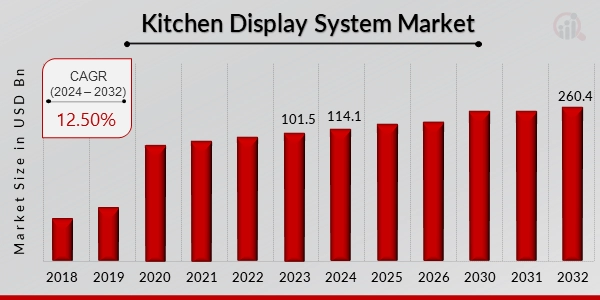
Are you tired of kitchen chaos slowing down your restaurant? A Kitchen Display System (KDS) could be the game-changer you need to boost efficiency and nail order accuracy. As a restaurant owner, I get it—streamlining operations is key to keeping customers happy and profits high. That’s why I’ve put together this ultimate guide to KDS, packed with real-world insights and expert tips from SDLPOS, your go-to for cutting-edge POS hardware and kitchen solutions. From slashing errors to speeding up service, you’ll discover how a KDS transforms your kitchen and why it’s a must-have for 2025. Let’s get cooking!
What Is a Kitchen Display System KDS
A Kitchen Display System (KDS) is a digital solution designed to streamline order management in busy restaurant kitchens. It replaces traditional paper tickets by displaying orders electronically on screens, allowing kitchen staff to view, prioritize, and update orders in real time. This system serves as a critical link between the front of house and back of house, ensuring accuracy and efficiency in preparing and delivering meals.
Definition and Core Functions
At its core, a kitchen display system acts as a digital kitchen ticket system. Instead of paper tickets handed to chefs or cooks, orders appear instantly on commercial kitchen display screens. The key functions include:
- Order display and management: Showing detailed order information clearly to kitchen staff.
- Real-time updates: Orders update instantly if changes or special requests are made.
- Order prioritization: Organizing tickets by urgency, course, or preparation time.
- Status tracking: Kitchen staff can mark orders as in progress, completed, or delayed.
- Communication tool: Facilitates seamless communication between front and back of house without verbal errors.
How KDS Replaces or Complements Traditional Kitchen Order Tickets
Traditional kitchen order tickets rely on paper, which can be lost, damaged, or unclear, leading to delays and mistakes. A KDS eliminates these problems by:
- Reducing errors caused by hard-to-read handwriting or misplaced tickets.
- Speeding up order flow by instantly sending new orders to kitchen screens.
- Allowing easy modifications such as changes in ingredients or order cancellations without confusion.
- Supporting paperless kitchens, contributing to sustainability by reducing paper waste.
Some restaurants use KDS alone to fully digitize order processing, while others integrate it alongside printed tickets as a backup or for specific kitchen stations.
Types of Kitchen Display Systems
Choosing the right KDS depends on your restaurant’s existing setup and needs. The main types include:
- Standalone KDS: Independent systems that operate separately from the POS (Point of Sale) system. Ideal for smaller operations or those wanting a simple digital ticket solution.
- Integrated KDS with POS system: These systems connect directly to your POS, such as the SDLPOS hardware, syncing orders automatically and updating status in real time. Integration improves overall kitchen workflow and order accuracy by linking order processing and kitchen management into one seamless system.
Many modern KDS solutions offer flexible integration options to fit restaurants of all sizes, supporting multiple stations and customized workflows.
By adopting a kitchen display system, you transform your kitchen order management into a highly efficient, paperless environment that keeps your team coordinated and your customers happy. For more information on POS and display hardware options that work seamlessly with KDS, explore SDLPOS POS system cash register and SDLPOS POS display monitor.
Key Benefits of Using a Kitchen Display System

A kitchen display system (KDS) is more than just a digital replacement for paper tickets — it brings major improvements to how your kitchen runs every day. Here are the core benefits that make a KDS an essential part of modern restaurant operations.
Improved Order Accuracy and Reduced Errors
One of the biggest challenges in any kitchen is dealing with incorrect or lost orders. A restaurant kitchen display system helps by showing clear, organized orders directly on screen, eliminating messy handwriting or faded paper tickets. This reduces mistakes and ensures the right meals get made on time.
Faster Kitchen Speed and Efficiency
With orders instantly appearing on a digital screen, your kitchen staff can start cooking immediately without waiting for printed tickets. Plus, order sorting and prioritization features help chefs focus on what needs attention first, speeding up meal prep and delivery during busy hours.
Streamlined Communication Between Front and Back of House
A KDS eliminates the back-and-forth trips between the kitchen and servers by providing real-time updates right on the screen. This restaurant order tracking solution ensures everyone stays on the same page — from the kitchen to the front counter — reducing delays and misunderstandings.
Real-Time Order Tracking and Status Updates
Knowing the status of each order at any given time improves workflow and helps the front of house keep customers informed. The digital kitchen ticket system displays order progress, so it’s easier to manage multiple orders and avoid bottlenecks.
Environmentally Friendly and Reduces Paper Waste
Switching to a paperless kitchen display system cuts down on paper use significantly. This means fewer printer jams, less clutter, and a more eco-friendly operation — a benefit that aligns with growing customer expectations around sustainability.
Better Workflow and Staff Accountability
A KDS improves how kitchen teams work by clearly showing deadlines and priorities. Staff can see who’s responsible for each order stage, boosting kitchen workflow optimization and accountability. This can lead to more consistent food quality and a smoother service overall.
Using a restaurant kitchen display system equipped with robust kitchen display hardware for restaurants and integrated with your POS helps maximize these benefits, making your entire kitchen operation more reliable and efficient.
Features to Look For in a Kitchen Display System for Restaurants
When choosing a kitchen display system (KDS), it’s important to focus on features that truly boost your kitchen’s efficiency and fit seamlessly with your operations. Here’s what you should keep an eye on:
User-Friendly Interface and Ease of Training
A clear, simple interface means your kitchen staff can learn and use the system fast, minimizing downtime. Look for intuitive screens and easy navigation so your team spends more time cooking and less time figuring out the tech.
Compatibility and POS Integration Including SDLPOS Hardware
Your kitchen display system must work smoothly with your existing POS system, especially if you use hardware from providers like SDLPOS. Integration should be seamless, ensuring orders flow instantly from the front of house to the kitchen without glitches or delays.
Multi-Language Support and Customization Options
If your kitchen team is diverse, having multi-language options is a game-changer. Plus, the system should let you customize order views, alerts, and layouts to fit your kitchen’s unique workflow.
Order Sorting and Prioritization Capabilities
A strong KDS helps your kitchen stay organized by automatically sorting and prioritizing orders based on preparation time, order type, or delivery priority. This keeps everything moving smoothly, especially during rush hours.
Durable Hardware Built for Commercial Kitchen Environments
Kitchen environments are tough—heat, humidity, spills, and grease are common. Look for rugged, waterproof screens and reliable mounts designed to withstand commercial kitchen conditions without breaking down.
Data Analytics and Reporting Features
Good KDS software will give you insightful analytics to track preparation times, order volume, and staff performance. These reports help improve kitchen workflow, reduce waste, and make smarter business decisions.
Reliable Support and Maintenance Services
Quick, local support saves you from costly downtime. Make sure your KDS provider, especially if using SDLPOS hardware, offers responsive maintenance and customer service to keep your system running smoothly.
By focusing on these key features, you ensure your restaurant’s kitchen display system not only fits your current needs but also grows with your business.
How a Kitchen Display System Integrates with POS Hardware
Seamless Connection Between POS and Kitchen Display System
When a kitchen display system (KDS) is integrated with your POS system, it creates a smooth flow of orders from the front of house directly to the kitchen screens without any delays or mistakes. This tight connection means that every order entered at the register or on a tablet instantly appears on the kitchen display hardware, eliminating the need for printed tickets or handwritten notes.
This integration is key to reducing errors, speeding up order preparation, and improving overall restaurant efficiency. By linking sales and kitchen operations in real time, it ensures better communication and coordination between servers and kitchen staff.
SDLPOS Hardware Compatibility and Integration Benefits
SDLPOS is known for its reliable cash register hardware that works effortlessly with modern kitchen display systems. Their devices support a wide array of POS software options that come with built-in KDS features or integrate easily with standalone kitchen order management software.
- Plug-and-play setup with minimal downtime
- Supports both touchscreen monitors and rugged kitchen-ready displays
- Works well with various kitchen display solutions, from simple digital ticket screens to advanced restaurant order tracking systems
- Allows customization to fit your restaurant’s specific workflow
This tight KDS integration with POS hardware from SDLPOS means you get a powerful, unified system designed to handle high volumes without losing speed or accuracy.
Improving Restaurant Operations with KDS and POS Integration
Combining a restaurant kitchen display system with SDLPOS hardware transforms daily operations:
- Faster order turnaround by sending orders instantly to the kitchen
- Accurate order tracking, minimizing missed or wrong orders
- Easier monitoring of order status for both cooks and servers in real time
- Streamlined kitchen workflow leading to higher staff productivity and quicker table turnover
- Reduced printer and paper use with a fully digital ticket system, cutting costs and supporting eco-friendly practices
Overall, this integration boosts the quality of service and helps your restaurant handle busy periods comfortably. The right POS and KDS setup lets you focus on serving food instead of managing orders.
Choosing the Right Kitchen Display System for Your Restaurant
Selecting the right kitchen display system (KDS) plays a crucial role in streamlining your kitchen workflow and improving overall restaurant operations. Here are the main factors to consider when making your choice:
Assess Your Restaurant Size and Order Volume Needs
- Smaller restaurants or cafes may benefit from a simple, standalone digital kitchen ticket system that handles fewer orders without overwhelming the kitchen staff.
- Medium to large restaurants with high order volume need a more robust restaurant kitchen display system that can prioritize orders, handle multiple stations, and integrate fully with your POS system to avoid bottlenecks during peak hours.
Make sure the KDS can scale and adapt as your business grows or your menu expands.
Budget and Return on Investment Expectations
- A KDS investment isn’t just about hardware cost; it’s about the time saved, reduced errors, and improved customer satisfaction.
- Look for systems that offer clear ROI by minimizing paper waste, cutting order mistakes, and speeding up kitchen throughput.
- Consider packages that bundle both the kitchen display hardware for restaurants and software with ongoing support to avoid surprise costs.
Local Support and Compatibility with SDLPOS Hardware
- Choosing a kitchen display system compatible with your existing POS setup is key. SDLPOS provides full integration with various POS hardware, making it easier to combine front-of-house and kitchen order management.
- Local presence matters — having access to quick customer support and installation services like those from SDLPOS reduces downtime and ensures smooth operation.
- This support can be a major advantage especially when training staff or troubleshooting hardware issues.
Examples of Successful KDS Implementations
- Restaurant owners who implemented integrated KDS solutions with SDLPOS hardware reported faster order processing and increased kitchen productivity.
- In busy kitchens, staff saw dramatic improvements in order accuracy and communication between front and back of house.
- These results prove that a well-chosen KDS tailored to your restaurant’s specific needs can transform kitchen operations.
For more details on POS systems compatible with kitchen display solutions, check out SDLPOS cash register systems. And if you’re considering hardware setup, their POS system installation service can help you get started without hassle.
Choosing the right restaurant order tracking solution means understanding your unique workflow, budget, and support needs — and partnering with a trusted provider like SDLPOS ensures you get a system built for your success.
Installation and Best Practices for Using a Kitchen Display System with SDLPOS Hardware
Setting up a kitchen display system (KDS) with SDLPOS hardware doesn’t have to be complicated. With the right steps and approach, you can quickly get your kitchen running smoothly with this digital kitchen ticket system. Here’s a simple guide to get you started and keep your restaurant kitchen efficient.
Step-by-Step Setup Guide for KDS with SDLPOS
Choose the Right Hardware
Make sure you have the proper SDLPOS kitchen display hardware designed for commercial kitchen environments—durable screens and mounts that withstand heat and humidity.
Connect KDS to Your POS System
SDLPOS provides seamless KDS integration with POS systems. Use the recommended cables or wireless connections to link your kitchen display directly to your POS, so orders flow automatically to the kitchen.
Configure the Software Settings
Set up your order routing preferences to ensure tickets display on the right screens (grill, prep, drinks, etc.)
Customize order priorities so urgent tickets stand out
Enable real-time updates for order status changes to keep your team informedTest the System
Before full rollout, run a few test orders to verify that orders show up correctly on each kitchen display and that status updates sync back to the POS.
Tips for Staff Training and Adoption
- Keep Training Simple: Focus on core features such as how to mark orders complete, delay items, or highlight urgent tickets.
- Use Hands-On Practice: Encourage kitchen staff to learn by doing during quieter shifts.
- Highlight Benefits: Explain how the KDS reduces paper clutter, speeds up order processing, and cuts errors to get buy-in.
- Assign a Super User: Have a point person on shifts who understands the system well and can help troubleshoot or train others.
Common Challenges and Troubleshooting
- Connectivity Issues: If orders aren’t showing, check your network or cable connections between SDLPOS hardware and your POS system.
- Screen Freezing or Lag: This can happen if hardware is underpowered or software isn’t updated. Keep devices maintained and routinely update your KDS software.
- Order Confusion: Sometimes orders get misplaced on the wrong screens—double-check routing rules and re-configure if needed.
- Staff Resistance: Change can be tough. Encourage feedback during early use and adjust settings to suit your team’s workflow.
With these best practices and the reliable SDLPOS restaurant kitchen display system, you’ll set your kitchen team up for success, improve order accuracy, and enhance overall kitchen workflow.
Remember: Consistent maintenance and open communication with your staff will keep the kitchen display system running smoothly for the long haul.
Future Trends in Kitchen Display Systems

The world of kitchen display systems (KDS) is evolving fast, driven by advances in technology and changing restaurant needs. Keeping up with these trends can help your kitchen stay efficient and competitive. Here’s what to watch for in the near future.
AI and Automation Integration
Artificial intelligence is starting to play a bigger role in kitchen order management software. With AI-powered kitchen display systems, restaurants can:
- Predict peak times and suggest optimal prep schedules
- Automatically sort and prioritize orders based on complexity and delivery times
- Detect errors or missing items by cross-checking order details
- Provide real-time guidance to kitchen staff for faster turnaround
This level of automation cuts down on human error, speeds up service, and improves overall kitchen workflow optimization.
Cloud-Based Kitchen Display System Advantages
Moving your KDS to the cloud offers several perks for restaurants:
- Real-time syncing across all devices, so front and back of house stay connected anywhere
- Easy software updates and feature rollouts without downtime
- Remote access for managers to monitor kitchen performance from anywhere
- Scalable solutions that fit small diners or large restaurant chains alike
Cloud-based KDS setups also simplify integration with your existing POS system with kitchen display, including compatibility with hardware like SDLPOS devices.
Mobile and Handheld Display Options
Restaurants are increasingly using mobile kitchen display screens and handheld devices to keep staff agile and informed. Mobile KDS options allow:
- Servers and kitchen staff to receive and update orders on the go
- Flexible setups that work well in tight or unconventional kitchen spaces
- Faster communication between servers, cooks, and expeditors
Handheld devices paired with your restaurant kitchen display system reduce bottlenecks and boost staff accountability, improving order accuracy and speed.
Sustainability and Eco-Friendly Hardware Innovations
Going paperless has always been a key benefit of digital kitchen ticket systems, but the hardware running these systems is also becoming greener. Future kitchen display systems focus on:
- Energy-efficient commercial kitchen display screens
- Durable, recyclable materials that withstand heat and humidity
- Longer-lasting batteries and components to reduce electronic waste
Eco-friendly innovations help restaurants lower their environmental impact while maintaining a high-performing, modern kitchen setup.
Staying on top of these trends ensures your restaurant order tracking solution remains efficient, reduces waste, and keeps your kitchen staff working smarter—not harder. Whether you’re upgrading an existing system or installing a new one with SDLPOS hardware, choosing a future-ready KDS is key to running a successful kitchen.
FAQs About Kitchen Display Systems and Restaurant Order Tracking Solutions
What kind of restaurants benefit most from a Kitchen Display System
Kitchen Display Systems (KDS) work well for almost any restaurant, but they shine in:
- Fast casual and quick-service restaurants: Speed and accuracy are crucial here, and KDS helps streamline the kitchen workflow for faster ticket turnaround.
- Full-service and fine dining: A KDS improves order accuracy and communication between front and back of house to deliver better customer experiences.
- High-volume kitchens: When orders are flooding in, digital kitchen ticket systems reduce mix-ups and keep the kitchen organized.
- Multi-station kitchens: Separate screens for pizza, grills, or prep stations help divide tasks with clear, prioritized orders.
If your restaurant struggles with handwritten tickets or paper clutter, implementing a paperless kitchen display system is a game changer.
Can I use a Kitchen Display System with my current POS system
Yes, many KDS solutions integrate smoothly with existing POS systems with kitchen display functionality. For example, SDLPOS hardware is designed to work seamlessly with kitchen display systems, ensuring real-time order tracking and clear communication.
If you’re considering adding a digital kitchen ticket system, check for:
- Compatibility with your current POS software and hardware
- Easy integration options so staff don’t have to juggle multiple systems
- Support from your POS provider, like SDLPOS, for setup and troubleshooting
Explore SDLPOS’s hospitality POS system to see how their solutions work together.
How much does a typical Kitchen Display System cost
The cost can vary widely depending on:
- Type of KDS hardware: Touchscreen monitors, tablets, or kiosks
- Software features: Basic order management vs. advanced analytics or AI capabilities
- Number of stations/screens you need in the kitchen
- Integration and installation fees
On average, expect initial costs from $500 to several thousand dollars for a full kitchen display system setup with hardware and software. However, many restaurants find the return on investment—through reduced errors, faster kitchen operations, and less paper waste—makes it worthwhile.
For pricing tailored to your restaurant’s size, check out SDLPOS’s cash register systems for matching KDS-compatible solutions.
How does a Kitchen Display System help reduce kitchen waste
A KDS reduces kitchen waste significantly by:
- Eliminating misread or lost orders common with handwritten tickets
- Decreasing food waste caused by incorrect or duplicate orders
- Improving order timing and prep coordination to avoid overcooking or excessive inventory use
- Providing real-time order tracking so the kitchen prepares only what is needed, when it’s needed
- Going paperless to reduce not only food waste but also paper waste
This contributes not only to cost savings but also to a more environmentally friendly kitchen workflow.
What maintenance is required for KDS hardware
Maintenance for kitchen display hardware is generally straightforward but important for smooth operations:
- Regular cleaning: Wipe screens to remove grease and food splatter without abrasive materials
- Software updates: Keep the KDS software up to date for security and new features
- Hardware checks: Inspect cables, mounts, and touchscreen responsiveness regularly
- Prompt troubleshooting: Address network or display errors quickly to avoid kitchen slowdowns
Choosing durable, commercial-grade kitchen display hardware made for challenging kitchen environments—like those offered by SDLPOS—reduces downtime and maintenance needs.
For professional support and installation, consider SDLPOS’s POS system installation services to get your kitchen display system up and running without hassle.
