How to Operate a Cash Register Guide for Beginners with SDLPOS
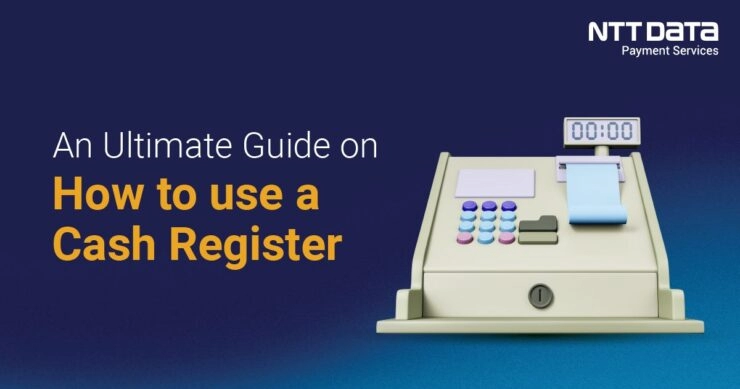
How to Operate a Cash Register: A Beginner’s Guide to Mastering Transactions with SDLPOS
New to using a cash register? Don’t worry! Learning to operate one smoothly is easier than you think, and it’s a game-changer for keeping your business running like a well-oiled machine. As a trusted name in POS systems, SDLPOS has helped countless retailers streamline their cash register operations with reliable hardware and intuitive software. In this guide, we’ll walk you through every step of operating a cash register, from setup to closing out, with practical tips to boost your confidence. Ready to master those retail transactions? Let’s get started!
Your Cash Register Key Components and Software Basics

A reliable cash register is essential for smooth retail operations. Understanding its core components and software functionality will help you operate it confidently and efficiently.
Key Hardware Components
- Cash Drawer: Securely stores cash and coins, designed for quick access during transactions.
- Keyboard or Touchscreen: Allows you to input prices, quantities, and product codes manually.
- Barcode Scanner: Speeds up item entry by reading product barcodes, minimizing errors.
- Receipt Printer: Prints purchase receipts for customers, also logging sales records.
- Display Screen: Shows transaction details to both cashier and customer, ensuring transparency.
- Customer Display: A secondary screen facing the customer for price verification during checkout.
Software Basics of Cash Register Operation
Modern cash registers integrate easy-to-use POS (Point of Sale) software that manages:
- Item entry and pricing: Manual input or barcode scanning.
- Sales tracking: Automatically organizes transaction data for reporting.
- Inventory updates: Reduces stock counts in real-time on each sale.
- Payment processing: Supports cash, credit/debit cards, and electronic wallets.
Overview of SDLPOS Cash Register Features and Benefits
The SDLPOS cash register system is designed with the U.S. retail environment in mind, offering several key advantages:
- User-Friendly Interface: Intuitive touchscreen and menu navigation for fast learning and minimal training.
- Comprehensive Payment Options: Accept cash, card payments, and digital wallets seamlessly.
- Robust Security Measures: Protects against theft and unauthorized access with password controls and audit trails.
- Customizable Configurations: Tailor tax rates, discounts, and inventory management to your business needs.
- Real-Time Sales Reporting: Generate detailed reports to track sales trends and improve decision-making.
- Reliable Hardware: Durable components built for daily retail challenges, ensuring long-term performance.
- Responsive Customer Support: Ongoing assistance and troubleshooting from experienced SDLPOS professionals.
By familiarizing yourself with key hardware parts and the straightforward software of your SDLPOS cash register, you’re setting a solid foundation for efficient retail operations and excellent customer service. With its reliable design and helpful features, SDLPOS supports your business success every step of the way.
Preparing Your Cash Register for Operation

Getting your cash register ready right from the start is key for smooth daily sales. Here’s how to properly start up your cash register hardware, set the basics like date and time, and load the cash drawer and receipt paper.
Starting Up the Cash Register Hardware
Before ringing up your first sale, follow these simple steps to get your cash register machine up and running:
- Power on the device: Ensure the cash register is plugged into a reliable power source. Press the power button or switch to turn it on.
- Connect peripherals: If using barcode scanners, card readers, or receipt printers, make sure they’re correctly connected via USB or the designated ports.
- Check network connection: For POS systems like SDLPOS, verify the internet or network connection is active; it’s essential for syncing sales data and processing electronic payments.
Doing this will help avoid hiccups as you start operations.
Setting Date Time and Initial Configurations
Accurate date and time settings are crucial for proper sales tracking and end-of-day reports. To configure:
- Navigate to the settings menu on your cash register or POS interface.
- Set the correct time zone based on your location in the United States.
- Update the date and time to reflect your current local time.
- Enter other necessary details such as store name, tax rates, and cashier IDs.
- Save the settings to ensure your system records each transaction clearly.
This basic setup avoids discrepancies in your daily sales and makes reconciling easier.
Loading Cash Drawer and Receipt Paper Properly
Handling cash drawer and receipt paper correctly is a simple step but easy to overlook:
- Cash Drawer: Load the drawer with a mix of bills and coins that matches your usual cash flow (e.g., enough pennies, nickels, quarters, and bills of various denominations). Keep it organized for quick change-making.
- Receipt Paper: Open the printer compartment, place the roll properly with the paper feeding from the bottom, and close securely. Test print a receipt to confirm paper is loaded right.
Pro Tip: Check the cash drawer and receipt paper stock daily before operation starts to avoid running out during busy hours.
By following these startup tips for your cash register, you’re set to handle retail transactions effectively and keep your sales process smooth all day.
Basic Cash Register Functions for Smooth Retail Sales Transactions
Understanding how to operate a cash register efficiently means mastering the core functions most used during a typical sale. Whether you’re using a touchscreen POS system or a traditional cash register machine, being swift and accurate is essential. Here’s a breakdown of the key tasks you’ll handle daily:
Entering Items and Prices Manually or with a Barcode Scanner
You can input products in two main ways:
- Manual Entry: Simply type in the item code or price. This method is reliable for products without barcodes or special items. Just make sure to double-check entries to avoid mistakes.
- Barcode Scanner: This is the faster, more accurate method for most retail settings. With a quick scan, the item’s price and details appear automatically, saving time and reducing errors.
Both methods work seamlessly with SDLPOS systems, allowing you to switch easily based on the product or customer preference.
Applying Discounts and Deals
Offering discounts or promotions can boost sales but applying them correctly is vital. Your SDLPOS cash register supports:
- Percentage or fixed amount discounts, entered manually or pre-programmed for common deals.
- Buy one get one (BOGO) or bundled deals, which the system can calculate automatically.
- Loyalty discounts integrated for repeat customers.
Always confirm the discount applied on the screen before finalizing the sale to avoid confusion or loss.
Processing Different Payment Types
Offering multiple payment options is a must in today’s retail environment. Your cash register system should support:
- Cash payments, with clear prompts to enter the received amount and calculate change due.
- Credit and debit card transactions processed quickly and securely with a linked card reader.
- Electronic wallets (Apple Pay, Google Pay, etc.), making contactless payments easy and fast for customers.
The SDLPOS system handles all these payment types smoothly, giving your customers flexibility and speeding up the checkout process.
Mastering these basic cash register functions ensures your checkout runs smoothly, reduces errors, and improves overall customer satisfaction.
Handling Transactions on Your Cash Register

When operating a retail cash register, handling transactions smoothly is key to keeping customers happy and your sales flowing. Here’s a clear guide to ringing up sales, managing partial payments, and handling voids or returns properly.
How to Ring Up a Sale Step-by-Step
Enter Items and Prices
Use the keypad or barcode scanner to add each item. Manual entry works for items without a barcode, but scanning speeds things up and reduces errors.
Apply Discounts or Deals
If the customer has a coupon or special offer, enter the discount before finalizing the sale. This ensures the total is accurate.
Confirm the Sale Total
Double-check the total amount due. The screen will display the subtotal, taxes, and the final price.
Select the Payment Method
Let the customer choose from cash, credit/debit card, or electronic wallets. Most SDLPOS systems accept all these easily.
Complete the Sale and Print Receipt
Once payment is confirmed, the cash drawer opens, and a receipt prints. Hand this to the customer as proof of purchase.
Processing Partial Payments and Splits
Partial Payments
When a customer wants to pay part cash and part card, enter the first payment amount, then select the second payment type to cover the balance.
Splitting the Bill
For multiple customers sharing a purchase, split the total among payments. The SDLPOS register lets you input multiple payments easily, making checkout faster and more organized.
Handling Voids and Returns Properly
Voiding a Transaction
If an error is made before finalizing a sale, void the item or entire transaction using your cash register’s void function. This step prevents incorrect sales records.
Processing Returns
For returns, open the returns menu, scan or enter the item information, and input the amount to refund. Choose the appropriate refund method (cash, card credit, or store credit) based on your store policy.
Maintain Clear Records
Always keep detailed notes on voids and returns for accurate cash drawer management and end-of-day reporting.
Handling transactions accurately with your SDLPOS cash register ensures smooth checkout experiences, reduces mistakes, and helps maintain financial trust with your customers.
Closing the Register and End of Day Procedures for Cash Register Operations
Closing out your cash register properly is essential for accurate cash drawer management and smooth retail sales transaction processing. Here’s a clear, step-by-step guide on balancing the cash drawer, generating sales reports, and completing your daily closeout using your cash register or POS system.
Balancing the Cash Drawer
To balance your cash drawer at the end of the day:
- Count all cash and coins in the drawer carefully, including bills of all denominations and coins.
- Compare the counted amount against the register’s recorded cash sales total. Make sure the physical cash matches what your system shows.
- Check for discrepancies such as overages or shortages. If the numbers don’t match, review recent transactions or possible miskeys.
- Set aside the starting float cash amount so it stays in the drawer for the next day, and separate the excess to deposit.
Balancing your cash drawer daily helps prevent theft and errors, ensuring your cash register machine basics stay on track.
Generating Sales Reports
Generating detailed sales reports is a crucial part of your POS cash register instructions. These reports help you understand your daily business performance and assist with bookkeeping. Typically:
- Access the end of day report or closeout function on your register.
- Review key numbers like total sales, number of transactions, discounts given, tax collected, and payment types processed (cash, cards, electronic wallets).
- Export or print the report for your accounting records or inventory tracking.
Steps to Properly Close Out the Register
Follow these steps to close your register correctly every day:
- Complete all open transactions; void or finalize any incomplete sales.
- Balance the cash drawer as outlined above.
- Run your final sales report and save a copy.
- Log out or shut down your POS system to secure data and protect your setup.
- Physically lock the cash drawer to prevent unauthorized access.
- Prepare deposits and paperwork for bank deposit or accounting teams.
By routinely following these end of day procedures, you reduce errors, improve security, and keep your cash register operations smooth and professional. Proper closing routines also make troubleshooting and daily reconciliations much simpler.
Incorporating these steps into your daily workflow ensures your retail cash register is always ready for the next business day, helping you maintain accuracy and confidence in your sales and cash handling processes.
Tips for Effective Cash Register Operation
Operating a cash register smoothly takes more than just following the steps—it’s about avoiding common pitfalls, staying secure, and knowing how to fix minor issues quickly. Here’s what I’ve learned from using and supporting POS systems like SDLPOS in busy retail environments across the U.S.
Common Mistakes to Avoid When Using a Cash Register
1. Skipping regular cash drawer counts
Not counting your cash drawer frequently can lead to discrepancies and make balancing at the end of the day harder. Make it a habit to check periodically during shifts.
2. Forgetting to update prices or product codes
If your register’s price list or barcode database isn’t updated, it can cause wrong totals and upset customers. Keep your POS product data current, especially during promotions or seasonal changes.
3. Improper handling of voids and returns
Void and return transactions should be processed immediately following store policies. Avoid doing these at the end of the day in bulk—it complicates reporting and can lead to audit issues.
4. Neglecting to log out or lock the register
Always lock your cash register or log out between users to prevent unauthorized access. This helps track each transaction to the right staff member and protects your sales data.
Security Best Practices to Prevent Theft
– Control access strictly
Only assign cash register access to trained employees. Limit override permissions (like price changes or voids) to trusted staff.
– Use register security features
Utilize user logins, passwords, or biometric options if your POS supports them. These add layers of protection for sensitive functions.
– Monitor the cash drawer regularly
Reconcile the cash drawer often and investigate any shortages or overages immediately. Suspicious activity should be reported and followed up.
– Keep receipts for all transactions
Always print or email receipts. They act as proof of sale and discourage dishonest behavior by employees and customers alike.
Troubleshooting Basic Cash Register Hardware and Software Issues
If your cash register or POS system acts up, here’s a quick troubleshooting guide:
Cash drawer won’t open
- Check if the drawer cable is securely connected.
- Confirm the register is set to open the drawer on transaction completion.
- Try manual release if available on your model.
Touchscreen or keys not responding
- Restart the POS system to clear minor glitches.
- Ensure the screen or keys are clean.
- Check for software updates if the problem persists.
Barcode scanner not working
- Verify the scanner is plugged in correctly.
- Test the scanner by scanning a known good barcode.
- Restart the register if the scanner remains unresponsive.
Software freezes or lags during transactions
- Close out any unused apps or processes running in the background.
- Reboot the system.
- Contact SDLPOS support if issues continue after updates and restarts.
By staying proactive with these tips, you’ll keep your cash register running smoothly, reduce errors, increase security, and improve customer satisfaction every day.
Why Choose SDLPOS for Your Cash Register Needs
When it comes to operating a cash register that’s reliable and easy to use, SDLPOS stands out. Their hardware is built tough for daily retail use, and the software is designed to simplify your sales process without making things complicated. Whether you’re new to POS systems or upgrading your current setup, SDLPOS delivers consistent performance you can count on.
Reliable Hardware and User-Friendly Software
- Durable machines built for all types of retail environments
- Intuitive software that works smoothly with barcode scanners, cash drawers, and payment terminals
- Quick startup and minimal downtime, so you spend more time selling and less time troubleshooting
- Features designed specifically for US retailers, including tax configurations and easy receipt printing
Strong Customer Support and Training
SDLPOS doesn’t just sell you a cash register—they back you up with responsive customer support. If you run into issues or need help with setup, their team is ready to assist. They also offer training sessions and resources tailored to your needs, helping you and your staff get comfortable with the system fast.
Try Before You Buy with Free Demo Offers
If you want to see how it works before committing, SDLPOS provides free demo trial offers. This lets you explore key features like entering items, handling payments, and generating reports in a risk-free environment. It’s the perfect way to ensure the system fits your business workflow.
Contact Information for Support and Sales
For more details or to schedule a demo, you can:
- Visit the SDLPOS website at www.sdlpos.com
- Call their support team at 1-800-SDLPOS-1
- Email sales or training inquiries at support@sdlpos.com
With SDLPOS, you get dependability, easy operation, and hands-on support, making it a smart choice for anyone looking to improve their cash register operations in the US retail market.
FAQs About How to Operate a Cash Register
What is the easiest way to start using a cash register
Start by powering on the machine and following the basic setup steps:
- Set the date and time correctly
- Load the cash drawer with the right denominations
- Insert receipt paper carefully to avoid jams
Then practice entering prices and ringing up sales manually or with a barcode scanner.
How do I enter items quickly on a POS cash register
Use the barcode scanner to speed up the process whenever possible. If you don’t have barcodes:
- Enter the item code or price manually
- Apply any discounts or deals before finalizing the transaction
This keeps transactions smooth and accurate.
Can I process different payment types on one transaction
Yes. Most POS systems, including SDLPOS cash registers, allow you to:
- Accept cash, credit/debit cards, and electronic wallets
- Process split payments or partial payments
This flexibility helps your customers pay however they prefer.
What should I do if I make a mistake ringing up a sale
You can void items or whole transactions before you close the sale:
- Cancel specific items using the void function
- Use the return feature to handle refunds later
Always double-check before you finalize to avoid unnecessary corrections.
How do I balance the cash drawer at the end of the day
Follow these steps to close out the register:
- Count all the cash in the drawer
- Compare the total with the sales report generated by the system
- Identify and fix any discrepancies before closing
This helps catch errors or theft early.
What reports can I generate from my cash register
SDLPOS systems offer easy-to-read sales reports including:
- Daily sales totals
- Payment method breakdowns
- End of day summaries
These reports help with inventory, accounting, and business decisions.
How do I troubleshoot basic cash register problems
Common issues include paper jams, connectivity problems, or software freezes. To troubleshoot:
- Restart the system to reset any glitches
- Check receipt paper installation and reload if needed
- Ensure all cables are connected properly
- Refer to the user manual or contact SDLPOS support for help
Can I get training or support for my SDLPOS cash register
Yes, SDLPOS provides:
- Customer support through phone or email
- Online tutorials and demos
- On-site training options depending on your location
This ensures you get the most out of your cash register.
Using a cash register doesn’t have to be complicated. With these FAQs, you’ll handle sales confidently and keep your business running smoothly.

One thought on “How to Operate a Cash Register Guide for Beginners with SDLPOS”