How to Open a Cash Register Manually with SDLPOS Reliable Methods
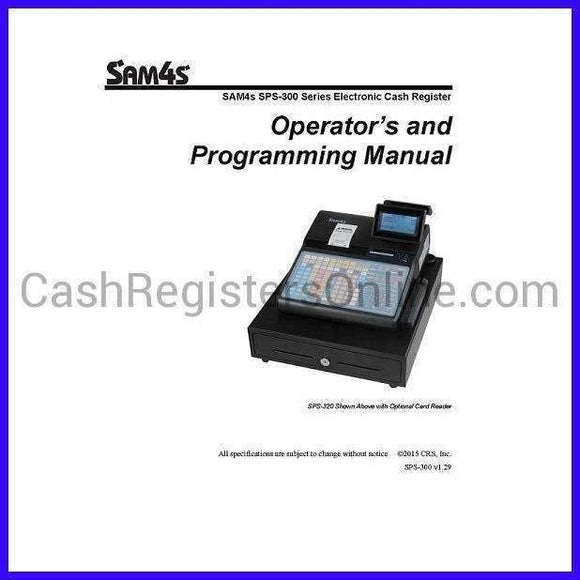
Are you struggling to figure out how to open a cash register manually? Whether it’s a power outage, a forgotten code, or a stuck drawer, knowing the right steps can save the day. As a business owner or retail professional, I understand how critical it is to keep your operations running smoothly, even when technology fails.
At SDLPOS, we’ve seen it all—and we’re here to share practical, expert advice based on years of designing reliable cash register hardware. In this guide, you’ll discover manual cash register opening methods, safety tips, and how SDLPOS ensures seamless emergency cash register access.
Let’s get started and unlock those drawers with confidence!
Why Open a Cash Register Manually
Knowing how to open a cash register manually is essential for business owners and retail professionals, especially when technology or security measures fail. There are several critical reasons to access your cash register without relying on electronic systems:
Power Outages and System Failures
Even the most advanced cash register manual release features become invaluable during unexpected power outages or system crashes. When the register’s software or hardware is unresponsive, a manual override allows you to open the cash drawer and continue business operations smoothly without delay. This ensures business continuity and prevents disrupting your customer service or cash handling.
Forgotten Passcodes or Software Errors
A common challenge is when employees forget override passwords or when software malfunctions lock you out of the system. In such cases, knowing how to use a mechanical cash register key or other manual override options can save time and avoid costly service calls. These backup measures are designed to provide secure, controlled access while protecting your funds.
Routine Maintenance or Cleaning
Periodic cleaning and maintenance often require opening the cash drawer without processing a transaction. Manual opening methods prevent triggering error messages or alarms. This helps in safe handling of the cash register hardware, extending its lifespan and ensuring all mechanical parts function correctly over time.
Emergency Access Requirements
In emergencies—such as urgent cash retrieval or safety incidents—immediate access to the cash drawer might be necessary. Having reliable manual opening options, like an emergency release button or a mechanical override key, allows for quick action without compromising security protocols.
Understanding these situations highlights why manual cash register opening methods are a vital part of a secure and efficient retail or service environment. SDLPOS cash registers integrate robust manual access features designed specifically to address these concerns, ensuring your business keeps running under any circumstance.
Common Methods to Open a Cash Register Manually

When you need to perform a manual cash register opening, there are several methods to consider depending on your register model and situation. Here’s a clear look at the most common ways to get your cash drawer open without relying on electronic systems.
Mechanical Override Keys
Mechanical override keys are the most straightforward manual solution. These small keys are designed specifically to unlock the cash drawer when the register’s electronics fail. Typically, they fit into a lock on the front or side of the register and allow you to open the drawer without entering a passcode or using the touchscreen.
- These keys are often provided with the cash register at purchase.
- Use the key by inserting it fully and turning gently until the drawer pops open.
- Always keep the key in a secure place to prevent unauthorized access.
- This method works well during power outages or system failures.
Emergency Release Buttons or Levers
Some cash registers, especially mechanical cash registers or hybrid models like those from SDLPOS, include an emergency release button or lever. This is a manual control designed for urgent access.
- Look for a small lever or button near the cash drawer or under the register.
- To use, press or pull the lever gently but firmly.
- This mechanism bypasses electronic locks and springs the drawer open.
- Make sure you know the location on your model—it varies by manufacturer.
Reset Codes and Override Passwords
In some electronic cash registers, there are reset codes or override passwords that can manually unlock the drawer if you forget your regular code or the system is glitching.
- These codes are usually included in the user manual or provided by the manufacturer.
- Use them carefully and sparingly to avoid locking yourself out or triggering security alarms.
- Always confirm these reset methods are secure to prevent unauthorized drawer access.
- This is a digital approach to manual override for cash register access.
Manual Lock or Latch in Mechanical Registers
For fully mechanical cash registers, such as older or traditional models, a manual lock or latch may be the only way to open the drawer.
- This lock is typically a keyed or combination lock separate from the electronic system.
- To open, insert the key or release the latch according to instructions.
- These registers don’t rely on software, so if the lock jams, physical troubleshooting is necessary.
- Maintenance of this lock keeps manual access reliable in emergencies.
By knowing these common manual cash register opening methods, you can quickly regain access to your cash drawer during system failures, forgotten passwords, or power issues. Always prioritize safety and security when using manual overrides to protect your business assets.
Step-by-Step Guide to Opening Your Cash Register Manually
When you need to manually open your cash register, following a clear, safe process helps avoid damage or security risks. Here’s how to get it done efficiently.
Prepare Your Workspace and Take Safety Precautions
- Clear the area around the register so you have room to work and won’t knock anything over.
- Turn off the power if possible to avoid electrical issues when working on electronic overrides.
- Keep tools handy if your register requires a mechanical key or screwdriver.
- Avoid forcing any parts; manual cash register opening typically has designed methods—forcing can break the lock or drawer.
Identify Your Cash Register Type and Model
- Check your cash register’s brand, model number, and type—this helps determine if it uses a mechanical lock, electronic override, or emergency release.
- If you don’t have the manual handy, look for a model number usually on the back or inside the drawer.
- Knowing this helps you pick the right method like a mechanical cash register key or manual release lever.
Use a Mechanical Override Key Correctly
- If your register comes with a cash drawer override key, insert it fully into the lock.
- Turn it gently clockwise or counterclockwise according to the register’s instructions.
- This should release the drawer manually, allowing you access without power.
- Keep this key secure—unauthorized use risks your cash and data security.
Find and Use Emergency Release Mechanisms
- Some models include an emergency release button or lever usually located under or behind the drawer.
- Look carefully for a small latch or button; pressing or pulling it should manually pop open the drawer.
- If stuck, check for debris or misalignment—sometimes a little cleaning or gentle movement frees it up.
Handle Electronic Overrides and Reset Procedures Safely
- When dealing with digital registers, try an override password or reset code only if you have authorization.
- Follow your manual’s instructions exactly to avoid triggering a security lockout.
- If unsure, avoid random code attempts, which can lock the system further.
- In power outage cases, some models have a battery backup or manual key override option—know these options in advance.
What to Do If All Else Fails Contact Manufacturer Support
- If mechanical keys and emergency releases don’t work, or if electronic resets fail, reach out to the manufacturer or authorized service provider.
- They can guide you through specific steps tailored to your register model.
- Having your model number and purchase information ready speeds up support.
Remember: Trying too many manual overrides without proper knowledge can cause costly damage or security risks. When in doubt, professional help is the safest way to open your cash register manually.
Security Considerations for Manual Cash Register Opening
When you open your cash register manually, security risks can increase if not handled carefully. Knowing these risks and how to prevent unauthorized access is key to protecting your business and sensitive data.
Risks Involved with Manual Cash Register Opening
- Unauthorized access: Manual opening methods like mechanical override keys or emergency release buttons can be exploited if they fall into the wrong hands.
- Theft or data breach: Opening a cash drawer without proper authorization can lead to loss of cash or exposure of transaction data.
- Damage or malfunctions: Forcing the register open incorrectly can cause damage to the locking mechanism or the electronics, affecting your operations.
How to Prevent Unauthorized Access
- Keep override keys secure: Store mechanical cash register keys and override passwords in a locked, restricted area only accessible to trusted staff.
- Limit knowledge of manual override methods: Only train essential personnel on how to manually open the register—no need to share this info widely.
- Use secure reset codes: If your system uses override passwords or reset codes, ensure they are complex and changed regularly.
- Regularly inspect manual release features: Check emergency release buttons or levers so they are not easily abused or damaged.
Best Practices for Safeguarding Your Cash Register and Data
- Document manual openings: Keep a log whenever the cash drawer is opened manually, noting who accessed it and why.
- Combine manual opening with surveillance: Have cameras or monitoring systems cover the cash register area to deter misuse.
- Update staff training and policies: Train your team on proper cash register handling and the importance of maintaining security during manual overrides.
- Regular maintenance: Ensure your cash register’s lock and security features are in good condition to avoid forced openings.
Manually opening your cash register is sometimes necessary, but it must be handled responsibly. Keeping manual override tools and procedures secure helps protect your cash, customer info, and overall business integrity.
SDLPOS Cash Register Hardware Features for Manual Access
Design Focused on Easy Manual Cash Register Opening
SDLPOS cash registers are built with user-friendly manual access in mind. Their hardware includes thoughtfully designed components that make manual opening straightforward, even during power outages or software glitches. This design helps minimize downtime and keeps daily operations running smoothly.
Reliable Mechanical Override Systems
Most SDLPOS models come equipped with high-quality mechanical override keys. These keys provide a secure way to open the cash drawer manually without relying on electronic systems. Unlike cheap alternatives, SDLPOS mechanical keys fit perfectly and operate smoothly, reducing the risk of getting stuck or damaging the lock.
Supporting Business Continuity During Failures
When power goes out or systems fail, SDLPOS registers keep you covered. Features like manual lock latches and emergency release buttons allow you to access the cash drawer without guesswork. This ensures your business never stops serving customers, preventing sales loss and frustration.
Dedicated Customer Support and Troubleshooting Help
If manual opening ever feels tricky or problems arise—like a jammed drawer or key issues—SDLPOS offers reliable customer support and troubleshooting assistance. Their team helps you walk through the process safely and recommends professional service when needed. This support guarantees lasting functionality and peace of mind.
Troubleshooting Common Manual Cash Register Opening Issues
When trying manual cash register opening, you may run into a few common problems. Here’s how to handle them and when to get professional help.
Key Won’t Turn or Drawer Is Stuck
If the mechanical cash register key won’t turn or the drawer feels stuck:
- Check the key for damage or wear. Sometimes a worn key can’t engage the lock properly.
- Don’t force the key too hard; this can break the key or damage the lock.
- Inspect the lock cylinder for dirt or debris that might block the key from turning.
- Apply a small amount of graphite lubricant (not oil) into the keyhole to ease movement.
- Jiggle the key gently while trying to turn it—this can help align internal parts.
If it still doesn’t turn, the lock mechanism may be damaged or jammed internally.
Emergency Release Button Not Responding
Some registers have an emergency cash register open button or latch:
- Make sure you’re pressing the button or lever correctly—check your register’s manual for exact location and operation.
- Verify there’s no physical obstruction preventing the button from moving.
- Check if power issues could be affecting this mechanism (some emergency releases still require minimal power).
- If the button looks worn or broken, this might cause failure.
If it doesn’t respond, avoid forcing it, as you could damage internal parts.
Lock Mechanism Jammed
A jammed lock can stem from age, dirt, or misalignment.
- Try gently jiggling the lock with the manual override key to see if it loosens.
- Inspect the cash drawer tracks and clean any debris that might be jamming the drawer.
- Ensure the drawer isn’t overloaded or stuck on something inside the register.
- Applying graphite lubricant in the lock can sometimes fix minor jams.
If none of this works, the lock may need professional repair or replacement.
When to Seek Professional Help
If you’ve tried these steps and still can’t open the cash register:
- Avoid forcing the lock or drawer as that usually causes more damage.
- Contact your manufacturer support or expert technician familiar with your specific cash register model.
- Professional experts can safely dismantle, repair, or replace jammed mechanisms without risking your hardware or data.
- If your register contains digital components, get help to avoid voiding warranties or damaging your system software.
Knowing when to pause and call for professional help saves time and prevents further damage during manual override attempts.
