What is POS Hardware A Complete Guide to POS System Components

Are you wondering, what is POS hardware and why it matters for your business? Whether you run a bustling retail store, a cozy café, or manage a growing hospitality chain, having the right Point of Sale hardware can make all the difference. It’s not just about processing payments—it’s about creating smooth, efficient transactions that keep your customers happy and your business running like clockwork.
In this guide, you’ll get a clear, straightforward explanation of POS hardware components, how they work together, and why choosing quality equipment is key to boosting speed, accuracy, and overall success. If you’re considering upgrading your checkout system or just starting out, learning the basics here will help you make confident decisions.
Ready to dive into the world of POS hardware devices and find out how the right setup can transform your business? Let’s get started!
What is POS Hardware Definition and Overview
When you hear POS hardware, think of the physical devices that make up a Point of Sale system—the equipment you touch and see at checkout counters in retail stores, restaurants, and other businesses. POS hardware includes everything from cash registers and barcode scanners to receipt printers and customer displays. These devices work together to handle sales transactions efficiently and accurately.
POS hardware is the backbone of a retail POS hardware setup or any business using digital checkout processes. It handles the input and output necessary to complete payments, track inventory, and print receipts. Unlike software, which runs on your computer or terminal and manages data and business logic, POS hardware is the tangible gear that interacts directly with customers and sales staff.
Difference Between POS Hardware and Software
It’s easy to confuse POS hardware with software, but they serve different roles:
- POS Hardware: Physical devices like cash registers, barcode scanners, and payment terminals.
- POS Software: The programs and applications running on the hardware that manage sales, inventory, and customer data.
Both need to work hand-in-hand for a smooth checkout experience. Without hardware, software has no way to connect with customers or complete sales, and without software, hardware is just a set of disconnected machines.
Integration with POS Software
One of the most important aspects of POS hardware is how well it integrates with POS software solutions. Integration ensures all devices communicate effectively, sharing data in real-time. For example:
- A barcode scanner collects product information and sends it directly to the software.
- Payment terminals process credit card transactions and update the sales records instantly.
- Receipt printers generate printed proof that matches the digital sales data stored on the software.
Good integration supports faster checkout, better inventory tracking, and smoother overall operations. When choosing POS hardware devices, you want products compatible with your software, or ideally, hardware and software bundled and optimized together.
Proper integration also helps with modern features like cloud synchronization and contactless payments, making your POS system adaptable and future-ready.
Core Components of POS Hardware Devices

When talking about POS hardware devices, understanding the core components is essential. Each piece plays a specific role in making transactions smooth, fast, and accurate. Here’s a breakdown of the main point of sale system components:
Cash Registers and Terminals
The cash register or POS terminal is the heart of your system. It’s where you enter sales, calculate totals, and manage payments. Modern POS terminals often combine touchscreen displays with built-in computing power, replacing traditional cash registers entirely. For many retailers and restaurants, this is the main hub to control sales and inventory.
Barcode Scanners
Barcode scanners are key for fast, accurate product identification. They scan price and item information quickly, reducing manual entry errors and speeding up checkout. Whether handheld or fixed in place, barcode scanners are a must-have for any retail business wanting to maintain efficient sales flow.
Receipt Printers
After a sale, customers expect a receipt. Receipt printers handle this by printing detailed transaction slips right at the counter. Many POS hardware suppliers offer printers compatible with their systems, capable of printing receipts, invoices, and even kitchen tickets in restaurants.
Payment Terminals
In today’s cashless world, payment terminals or card readers are crucial. They securely process credit/debit cards, NFC/contactless payments, and mobile wallets like Apple Pay or Google Pay. Having integrated payment systems in your POS hardware speeds transactions and improves security compliance.
Cash Drawers
Even with digital payments rising, cash is still common. The cash drawer stores money safely and opens only after a transaction is approved, keeping the checkout organized. It’s a simple but necessary piece of retail POS hardware.
Customer Display Screens
A customer-facing display screen shows transaction details to the buyer in real-time. These enhance transparency and trust, letting customers verify prices and totals during the checkout process. Some advanced models even promote offers or loyalty points.
Optional Peripherals
Depending on your business type, additional POS hardware solutions may be helpful:
- Scale integration for grocery and produce
- Kitchen printers for food service orders
- Signature pads for secure payment authentication
- Handheld POS devices for mobile checkout and order-taking
- Warehouse scanners for inventory management
Choosing the right combination of these components depends on your business needs, size, and industry. Quality hardware from reliable POS hardware suppliers ensures each unit performs well and integrates seamlessly with your POS software—making your operations efficient and scalable.
How POS Hardware Works in a Retail and Hospitality Environment

POS hardware plays a key role in making everyday transactions smooth and efficient in places like retail stores, restaurants, and other service sectors. Here’s a straightforward look at how it works and what happens from start to finish during a typical transaction.
Transaction Process Flow Using POS Hardware
Item Scanning and Data Capture
It starts at the barcode scanner or touchscreen terminal. The POS hardware reads the product’s barcode or selection, sending product details to the system for price and inventory checking.
Price Calculation and Discounts
The POS terminal calculates the total sale amount, including taxes and any applied discounts or promotions. This ensures pricing accuracy every time.
Payment Processing
Once the total is confirmed, payment terminals take over. Whether it’s credit/debit cards, contactless payments, or mobile wallets, the POS hardware securely processes the transaction.
Receipt Printing and Customer Display
After payment, receipt printers produce a printed record, and customer display screens show transaction details. This provides clarity and proof of purchase for buyers.
Cash Handling if Needed
For cash transactions, the cash drawer opens securely for payment and change, integrated with the POS system for accuracy and accountability.
Inventory and Sales Update
As the transaction completes, the POS hardware updates inventory levels in real-time. This helps with stock management and sales reporting immediately.
Real-World Examples
Retail Shops
In retail outlets, a cashier uses barcode scanners paired with touchscreen POS terminals to quickly ring up items. The hardware connects with payment terminals to accept various payment types, all while syncing sales info with inventory systems.
Restaurants and Food Service
In restaurants, servers use mobile POS devices or tablets to enter orders directly at the table. Kitchen printers receive the orders instantly, speeding up service. Payment terminals allow fast, secure checkout at the table or counter.
Other Service Sectors
In salons or gyms, POS hardware manages appointment payments and product sales seamlessly, combining payment terminals, cash drawers, and receipt printers tailored to service needs.
POS hardware devices work together in a coordinated flow to capture sales information, process payments, and update inventory. This integrated system is essential for any business wanting to improve speed, accuracy, and customer satisfaction in daily transactions.
Benefits of Using Quality POS Hardware Devices
Investing in quality POS hardware delivers real advantages for your business. Here are the key benefits you can expect from reliable and modern POS hardware devices used in retail, hospitality, and other sectors:
Increased Transaction Speed and Accuracy
Fast checkout means happier customers and shorter lines. Quality POS terminal equipment processes sales quickly and scans barcodes with precision. This reduces human error, speeds up payment handling, and keeps transactions smooth from start to finish.
Better Inventory Management
Good point of sale system components integrate seamlessly with inventory software. This helps track stock levels in real-time, reducing overstock or out-of-stock issues. You get clearer insights into product movement, which helps optimize ordering and reduce waste.
Enhanced Customer Experience
Modern retail POS hardware like customer display screens and smart payment terminals make the checkout inviting and transparent. Contactless payments and mobile POS options also add convenience, improving overall customer satisfaction.
Improved Reporting and Analytics
Reliable POS hardware collects accurate sales data, enabling insightful reports. Businesses can analyze top-selling items, peak hours, and customer preferences. This data-driven approach supports smarter decisions and better business growth.
Reliability and Durability
High-quality POS hardware solutions stand up to daily wear and tear. This means fewer breakdowns and less downtime, critical in busy environments like grocery stores or restaurants. Longevity also means a better return on investment over time.
By choosing the right POS hardware supplier and equipment, U.S. businesses—whether small shops or large retail chains—can benefit from faster sales, smarter stock control, happier customers, and smoother operations overall.
Factors to Consider When Choosing POS Hardware for Your Business
Choosing the right POS hardware devices is crucial for smooth operations and long-term success. Here are the main points you should focus on when picking POS terminal equipment for your store or restaurant.
Compatibility with POS Software
One of the biggest mistakes businesses make is selecting hardware that doesn’t fully integrate with their POS hardware and software solutions. Make sure the hardware you choose works seamlessly with your current or planned point of sale software. This ensures:
- Faster transaction processing
- Real-time inventory updates
- Accurate sales reporting
If you’re switching software or planning to upgrade, check with your supplier to confirm compatibility before buying.
Business Size and Type
Your business size and industry play a big role in the type of retail POS hardware you need. For example:
- Small businesses and pop-up shops often do well with affordable, simple hardware like tablet-based mobile POS systems.
- Restaurants may require specialized hardware like kitchen display screens and integrated payment terminals.
- Large retail chains typically need robust cash registers, barcode scanners, and networked POS terminals that handle high-volume transactions.
Picking hardware that fits your business type helps avoid overspending on features you don’t need or missing crucial ones you do.
Budget
Price will always be a consideration. The good news is there are options across different budgets, from basic cash registers to advanced all-in-one POS hardware with integrated payment systems. When budgeting:
- Balance upfront costs with long-term durability and support
- Remember that cheaper hardware might mean higher maintenance or early replacement
- Consider financing options or bulk purchase deals if you’re outfitting multiple locations
Investing in reliable hardware pays off in fewer glitches and better customer experience.
Scalability and Future Proofing
Your business will grow or change, so choose POS hardware solutions that can grow with you. Look for devices that:
- Support additional peripherals like barcode scanners or customer displays
- Can handle new payment methods like contactless or NFC
- Offer software updates or upgrades to stay current with technology
Future-proofing avoids having to replace your entire system when your needs evolve.
Technical Support and Warranty
Buying from a reliable POS hardware supplier with solid customer support is just as important as the device features. Good support means:
- Quick help if something breaks or malfunctions
- Access to replacement parts or warranties
- Training resources and setup assistance
Check if the supplier offers on-site service or remote troubleshooting, and verify warranty coverage length and conditions.
When choosing your POS hardware, keep these factors front and center to pick the best tools for your unique business needs. The right equipment helps you streamline checkout, manage inventory better, and deliver a smoother customer experience every time.
Trends and Innovations in POS Hardware and POS Hardware Devices
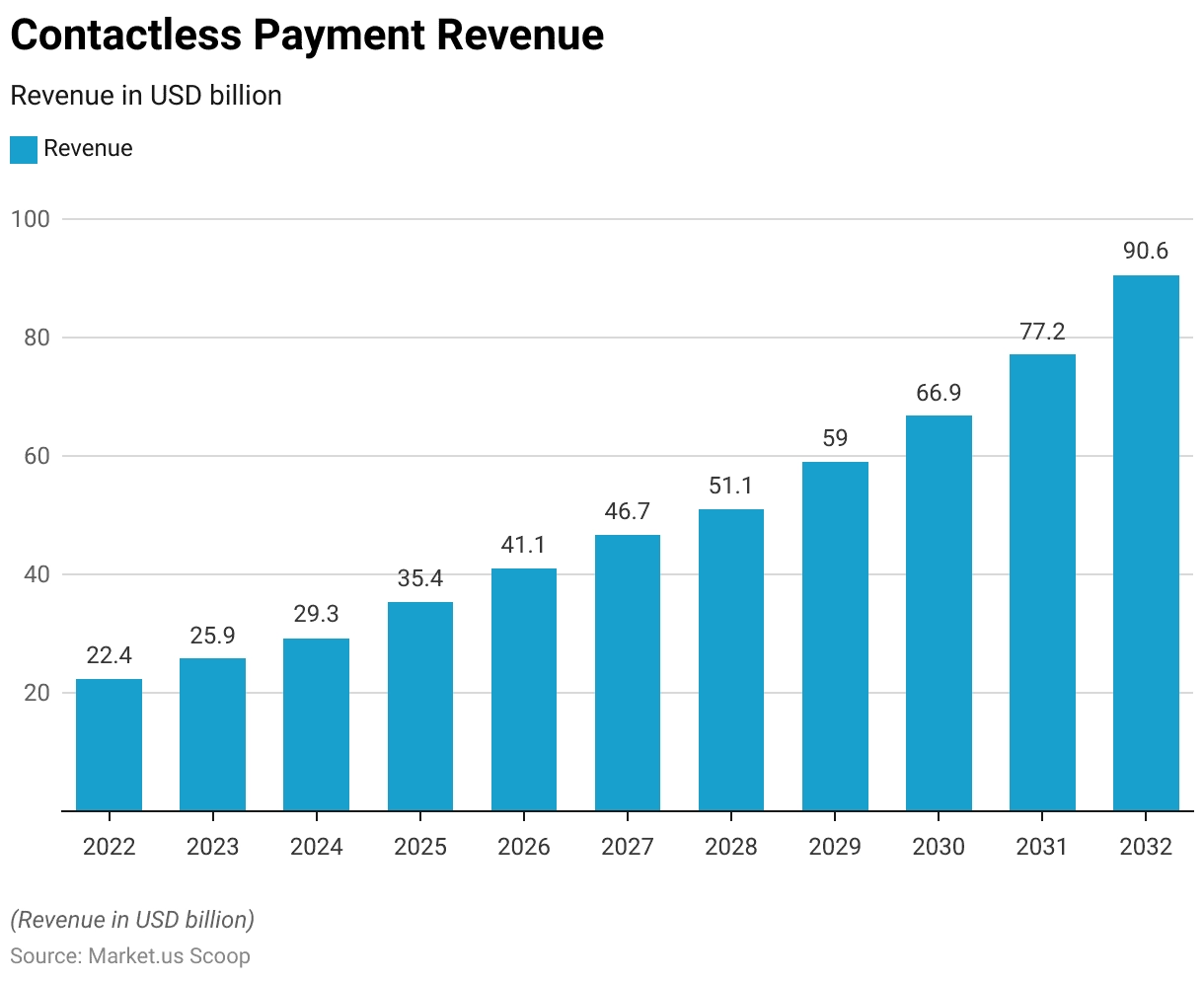
The world of POS hardware is evolving fast, driven by new technologies that reshape how businesses process sales and manage customer interactions. Staying up-to-date with these trends helps retailers and hospitality operators stay competitive in the US market. Here are some of the biggest innovations shaping modern POS hardware solutions today.
Mobile POS Systems
Mobile POS systems are changing the game by turning smartphones and tablets into full-fledged POS terminals. These portable setups let you:
- Complete sales anywhere in-store or on-the-go
- Reduce checkout lines by deploying staff with mobile devices
- Easily connect to your existing POS hardware and software integration for seamless data syncing
- Support quick setup for pop-ups, markets, or small businesses
This flexibility is especially popular with small business POS hardware users who want affordable, scalable options without bulky equipment.
Contactless Payments and NFC Technology
Contactless payments have become a must-have feature in POS terminal equipment. Near Field Communication (NFC) lets customers pay using:
- Smartphones with Apple Pay, Google Wallet, or Samsung Pay
- Contactless credit/debit cards
- Wearable devices like smartwatches
This tech speeds up transactions, increases security by reducing physical contact, and meets the expectations of today’s US consumers who favor quick, hygienic payments.
Cloud-Connected Terminals
Cloud-connected POS hardware devices open new doors by:
- Allowing real-time access to sales and inventory data from anywhere
- Simplifying updates and maintenance automatically through cloud platforms
- Enabling better integration with accounting, payroll, and eCommerce systems
- Protecting data with cloud backups and advanced security protocols
For multi-location retailers and franchises, cloud-based POS terminals support centralized management — all essential for scaling a business in the US.
Integration with eCommerce Platforms
More US businesses are blending their physical stores and online shops. The latest retail POS hardware features robust integration with popular eCommerce platforms so you can:
- Sync inventory and pricing across channels
- Manage orders, returns, and customer info in one place
- Create integrated loyalty programs and marketing campaigns
- Get comprehensive sales analytics combining online and offline data
This integrated approach is crucial as omnichannel retail continues to be the standard customer expectation.
In , adopting advanced POS hardware with mobile capabilities, contactless payments, cloud connectivity, and eCommerce integration offers your business:
- A faster checkout experience
- Better data-driven decisions
- Stronger customer engagement
- Scalable, future-proof solutions tailored for the US market
Investing in these trends ensures your POS hardware stays relevant and efficient as customer demands and technology evolve.
How SDLPOS Can Help Your Business with POS Hardware Needs
When it comes to POS hardware solutions for your business, SDLPOS stands out as a trusted cash register hardware supplier in the United States. Whether you run a small retail shop, a growing restaurant, or a franchise store, SDLPOS offers a wide range of retail POS hardware designed to fit various business types and sizes.
Extensive Product Range Tailored for Your Business
SDLPOS provides an impressive lineup of POS terminal equipment, including:
- Cash registers and terminals built for durability and ease of use
- Barcode scanners that speed up checkout and inventory tracking
- Receipt printers compatible with most POS software brands
- Payment terminals that support integrated and contactless payments
- Cash drawers and customer display screens tailored for any retail or hospitality environment
This extensive product range means you get exactly what your business needs, whether you’re upgrading existing equipment or setting up a new location.
Customizable POS Hardware Solutions
No two businesses are the same, and SDLPOS understands that. Their hardware is designed for seamless POS hardware and software integration so you can customize setups based on what matters most:
- Add peripherals or replace components as your business grows
- Select hardware compatible with your preferred POS software
- Scale from simple setups for small shops to complex systems for multi-location retailers
- Choose packages that fit your budget without sacrificing quality or reliability
Dedicated Customer Support and Service Excellence
One of the biggest concerns when buying POS hardware is ongoing support. SDLPOS excels here by offering:
- Expert guidance on choosing the best hardware for your business needs
- Installation help to get you up and running quickly
- Responsive technical support whenever you need it, minimizing downtime
- Reliable warranty policies that protect your investment
This commitment ensures your POS hardware keeps working smoothly, helping you focus on what you do best—running your business.
Why Choose SDLPOS for Your POS Hardware Needs
- Trusted supplier with years of experience in the U.S. market
- Comprehensive product lineup covering all essential POS devices
- Flexible customization for future-proof POS systems
- Strong support network focused on customer satisfaction
If you’re searching for affordable POS hardware for small businesses or bulk purchase options for large retailers, SDLPOS offers solutions that combine quality, scalability, and value tailored to local market demands.
Partnering with SDLPOS means investing in modern POS hardware with integrated payment systems that improve transaction speed, accuracy, and reliability—key ingredients for smooth daily operations.
Frequently Asked Questions About POS Hardware
What is the essential hardware for a POS setup
A basic POS hardware setup typically includes:
- POS terminal or cash register: The main device where transactions are processed.
- Barcode scanner: Speeds up item entry and reduces errors.
- Receipt printer: Prints customer receipts and order tickets.
- Payment terminal: For accepting credit, debit, and contactless payments.
- Cash drawer: Securely holds cash during transactions.
- Customer display screen: Shows transaction details to customers.
These components work together to ensure smooth operations in retail, restaurants, and other service businesses.
When should I upgrade my POS hardware components
Upgrading your POS hardware is a smart move if you notice:
- Slow transaction speed or equipment lag that impacts service.
- Frequent breakdowns or maintenance issues that disrupt sales.
- New features in POS software that your current hardware can’t support.
- Desire to add newer payment options like contactless payments or NFC.
- Business growth requiring more scalable or multi-terminal setups.
Keeping hardware up to date helps maintain reliability and keeps your business competitive.
How do POS hardware and software work together
POS hardware and software need tight integration to function smoothly. The software processes sales, manages inventory, and handles customer data, while the hardware captures inputs (like scanning items) and outputs results (like printing receipts). Your hardware choice must be compatible with your POS software to avoid glitches and ensure fast, accurate transactions.
What security improvements should I expect in modern POS hardware
Security is a major concern in today’s transactions. Modern POS hardware offers:
- End-to-end encryption to protect card data.
- EMV chip card readers that reduce fraud risk.
- Support for secure contactless payments (NFC).
- Compliance with PCI DSS standards.
- Hardware-level security features like tamper-resistant cash drawers.
Choosing secure hardware helps you protect your business and customers from data breaches.
Where can I find reliable POS hardware suppliers
For U.S. businesses, look for POS hardware suppliers who offer:
- Affordable POS hardware for small businesses with warranty.
- Options for bulk purchases if you operate multiple locations or franchises.
- A solid range of POS hardware solutions from terminals to receipt printers.
- Customization options tailored to your industry, whether retail, foodservice, or hospitality.
- Strong customer support and technical help.
Local suppliers or well-known distributors with North American presence ensure faster shipping and better service.
What POS hardware works best for my type of business
The ideal POS hardware depends on your business size and sector:
- Retail stores benefit from barcode scanners and fast receipt printers.
- Restaurants and cafes often need integrated payment terminals and kitchen printers.
- Mobile businesses or pop-up shops can thrive on mobile POS systems with wireless terminals.
- Businesses expanding to online sales should consider hardware with cloud integration.
Choosing the right hardware helps streamline your specific operations and customer needs.
By understanding these common questions about POS hardware, you can make informed decisions that fit your business’s unique goals while improving efficiency and security. Whether upgrading or setting up new POS terminal equipment, keep your focus on compatibility, durability, and future-proof technology to stay ahead in the competitive U.S. market.

One thought on “What is POS Hardware A Complete Guide to POS System Components”