Top 13 Best POS Systems for Distributors with Inventory and Integration
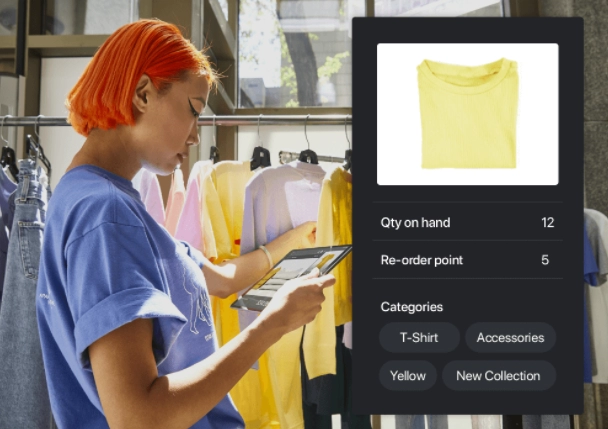
Looking for the best POS systems for distributors in 2024? You’re in the right place.
Choosing the right POS system can transform how your distribution business handles inventory, processes bulk orders, and manages customer relationships — saving time and boosting sales. But not all point of sale solutions are built alike, especially when it comes to the unique demands of distributors.
In this post, you’ll discover the top 13 POS systems tailored specifically for distributors. Whether you’re a small wholesaler or managing multiple locations, these solutions will help streamline your workflow, integrate smoothly with reliable hardware — like the trusted cash registers from SDLPOS — and grow your business efficiently.
If optimizing your distribution operations with the right POS software and hardware sounds like your next step, keep reading!
What to Look for in a POS System for Distributors

Choosing the best POS systems for distributors means focusing on features built for the unique challenges of wholesale and bulk distribution. You need more than just basic checkout functions. Here’s what matters most:
Distributor Specific Features Inventory Management Order Processing Invoicing
- Advanced inventory management: Track products across different warehouses, handle complex stock hierarchies, and manage bulk quantities easily.
- Order processing: Support for large orders, split shipments, and automated reorder points to keep your supply chain smooth.
- Invoicing: Flexible invoicing with customizable templates, credit limits, and payment terms that fit distributor needs.
Hardware Compatibility Integration with Cash Registers Like SDLPOS
- Ensure your POS software works seamlessly with hardware like SDLPOS cash registers, barcode scanners, and receipt printers. Hardware compatibility prevents glitches and speeds up your daily operations.
- Integration with trusted cash register systems improves reliability and reduces setup friction.
Multi Location Management User Roles
- Ability to manage multiple locations from one dashboard is vital for distributors with several warehouses or retail points.
- Define user roles and permissions so your team accesses only what they need — improving security and efficiency.
Scalability Support for B2B Sales Channels
- A POS system for distribution should scale with your business, handling growing product lists, increased customer accounts, and higher sales volume.
- Look for built-in B2B capabilities like tiered pricing, bulk discounts, and customer-specific order workflows.
Reporting Capabilities Sales Stock Financials
- Powerful reporting tools are essential. You want detailed insights on:
- Sales trends to identify top movers.
- Stock levels to avoid overstock and shortages.
- Financial reports for clear profit and loss tracking.
- These reports help you make data-driven decisions quickly.
Payment Processing Options
- Support for multiple payment methods, including invoicing, credit cards, ACH transfers, and purchase orders.
- Integration with popular payment gateways ensures smooth and secure transactions.
Ease of Use Setup Time
- Distributor POS software should be easy to set up and navigate — saving time and reducing training costs.
- Intuitive interfaces and streamlined workflows enable faster adoption by your staff.
Pricing Models Hidden Costs
- Understand the pricing structure — monthly fees, one-time charges, transaction fees, and potential add-ons.
- Watch for hidden costs like extra fees for integrations, hardware compatibility, or customer support.
- Look for transparent pricing models to avoid surprises.
Making a smart choice in a POS system means balancing these key features with your unique distribution needs. Hardware compatibility, especially with trusted brands like SDLPOS cash registers, and scalable software solutions are at the core of modern wholesale POS success.
Why Distributors Need Specialized POS Systems

When it comes to POS systems for distributors, using a generic solution just doesn’t cut it. Distributors face unique challenges that standard retail-focused POS systems aren’t built to handle. Here’s why specialized distributor POS systems are essential:
Differences Between Generic POS and Distributor Focused POS Systems
Generic POS systems are great for simple retail transactions but often fall short when managing a distribution business. Distributor-specific POS software is designed with features like:
- Bulk order processing: Distributors handle large quantities and multiple SKUs on one order—something generic POS systems struggle to manage efficiently.
- Complex inventory hierarchies: Distributors need to track products across multiple warehouses, maintain real-time stock levels, and organize inventory by category, lot, or batch. Generic systems rarely offer this level of detail.
- Vendor and supplier management: Keeping tabs on multiple suppliers, purchase orders, lead times, and costs requires specialized tools built into distributor POS systems.
Managing Bulk Orders and Inventory Complexities
Distributors deal with a high volume of transactional data and often have:
- Tiered pricing models: Different customer groups might have contract pricing or volume-based discounts that need to be automatically applied.
- Order splitting and backorders: Orders are frequently split across warehouses or partially fulfilled, needing software that can easily track and communicate.
Handling Returns Credits and Pricing Tiers
Returns and credits are more complex in distribution. Specialized POS systems:
- Allow for return authorizations with detailed record-keeping.
- Manage credits on account instead of simple refunds.
- Support special pricing tiers, including promotional prices, volume discounts, and contract terms that generic POS software typically can’t handle accurately.
This level of control ensures distributors can maintain customer satisfaction without sacrificing operational efficiency.
To support these advanced needs, many distributor POS systems come with compatibility for specialized hardware like SDLPOS cash registers and integration-ready features to streamline workflows. Choosing a solution tailored for distribution means fewer headaches, less manual work, and smarter inventory and order management every day.
Top 13 Best POS Systems for Distributors in 2024
Choosing the right POS system for distributors means finding software that fits your business size, handles complex inventory, and works smoothly with hardware like SDLPOS cash registers. Here’s a breakdown of the top 13 POS solutions built for wholesale and distribution businesses in the U.S. Each option highlights key features, hardware compatibility, pricing, and who it’s best for.
1. TradeGecko (QuickBooks Commerce)
Overview: Ideal for small to midsize distributors focusing on B2B sales.
Key Features: Advanced inventory management, bulk order processing, multi-location support, order and invoicing automation.
Hardware Compatibility: Works well with most cash register hardware, including SDLPOS compatible devices.
Pricing: Starts around $39/month, tiered based on number of users and order volume; no hidden fees.
Pros: Easy integration with QuickBooks, strong inventory control.
Cons: Can get pricey as you scale.
Best Suited For: Small businesses growing into medium distribution.
2. Cin7
Overview: A scalable POS and inventory platform for mid-sized and large distributors.
Key Features: Real-time inventory syncing, complex product bundles, vendor management, integrated EDI support.
Hardware Compatibility: Compatible with SDLPOS hardware and common barcode scanners.
Pricing: Custom pricing; subscription-based with add-ons.
Pros: Powerful for multi-channel wholesale, solid reporting tools.
Cons: Steeper learning curve.
Best Suited For: Distributors with multi-location warehouses and complex inventory.
3. Lightspeed POS
Overview: Popular for distributors dealing with both wholesale and retail channels.
Key Features: Inventory management, order and invoicing processing, custom pricing tiers for B2B.
Hardware Compatibility: Supports SDLPOS cash registers and receipt printers.
Pricing: Starts at $69/month with advanced features available on higher tiers.
Pros: User-friendly interface, excellent customer support.
Cons: Some features locked behind higher pricing plans.
Best Suited For: Small to mid-level distributors branching into retail.
4. Revel Systems
Overview: Robust POS built for high-volume distributors needing multi-location management.
Key Features: Real-time stock updates, detailed sales and financial reporting, role-based access control.
Hardware Compatibility: Fully compatible with SDLPOS registers and standard peripherals.
Pricing: Starts at about $99/month plus hardware fees.
Pros: Good for rapid scaling, strong security features.
Cons: Setup can be complex for smaller teams.
Best Suited For: Medium to large distributors with multiple sales channels.
5. Square for Retail
Overview: Affordable and flexible POS with tools for wholesale distributors.
Key Features: Inventory tracking, invoicing, bulk order management, and customer profiles.
Hardware Compatibility: Works with SDLPOS cash registers via integrations.
Pricing: Free basic version, paid plans from $60/month.
Pros: Low entry cost, easy to set up.
Cons: Limited advanced distribution features.
Best Suited For: Small distributors or those starting new B2B sales.
6. Vend by Lightspeed
Overview: Cloud-based POS suited for distributors with retail presence.
Key Features: Stock management, multi-store management, integration with accounting software.
Hardware Compatibility: Compatible with SDLPOS hardware lineup.
Pricing: Starts at $99/month per location.
Pros: Simple interface, good inventory features.
Cons: Reporting tools could be stronger.
Best Suited For: Wholesale distributors with some retail or showroom sales.
7. NetSuite ERP
Overview: Enterprise-level POS & inventory management powerful for large distributors.
Key Features: Comprehensive vendor management, bulk order processing, scalable.
Hardware Compatibility: Supports integration with SDLPOS through third-party solutions.
Pricing: Custom pricing depending on business needs.
Pros: Fully integrated business management.
Cons: High cost and longer implementation time.
Best Suited For: Large distributors with complex operations.
8. SAP Business One
Overview: A full-featured ERP with built-in POS for wholesale distributors.
Key Features: Advanced inventory, order lifecycle, pricing tiers, and returns handling.
Hardware Compatibility: Compatible with SDLPOS hardware via certified partners.
Pricing: Quote-based pricing; on-premise or cloud.
Pros: Strong global support and extensive features.
Cons: Requires technical support and training.
Best Suited For: Large distributors needing robust enterprise workflows.
9. Clover POS
Overview: Flexible and easy-to-use POS for small-to-medium distributors.
Key Features: Inventory control, bulk orders, customer discounts, detailed reporting.
Hardware Compatibility: Works well with SDLPOS systems through connectors.
Pricing: Devices start at $49/month plus hardware purchase.
Pros: Intuitive setup, extensive app marketplace.
Cons: Customization can be limited.
Best Suited For: Small distributors wanting quick deployment.
10. Orderhive
Overview: Mid-market POS system focused on supply chain and distribution efficiency.
Key Features: Multi-channel order management, vendor tracking, batch and expiry tracking.
Hardware Compatibility: Supports integration with SDLPOS through APIs.
Pricing: Starts at $149/month with scalable options.
Pros: Strong automation, great for order volume.
Cons: Interface may feel dated.
Best Suited For: Growing distributors dealing with multiple suppliers.
11. Zoho Inventory
Overview: Cost-effective POS and inventory system for small distributors.
Key Features: Stock management, order fulfillment, invoicing, and vendor management.
Hardware Compatibility: Integrates with SDLPOS hardware via third-party apps.
Pricing: Free plan available, paid plans from $49/month.
Pros: Affordable, tight integration within Zoho Suite.
Cons: Limited advanced features compared to bigger systems.
Best Suited For: Small distributors with straightforward workflows.
12. Erply POS
Overview: Cloud POS offering solid inventory and wholesale order tools.
Key Features: Bulk order processing, tiered pricing, loyalty modules.
Hardware Compatibility: Compatible with SDLPOS and most retail hardware.
Pricing: Starting at $60/month per register.
Pros: Flexible and robust for wholesale.
Cons: Customer service can be slow.
Best Suited For: Distributors needing detailed pricing control.
13. Bindo POS
Overview: Retail-focused but offers features beneficial to small distributors.
Key Features: Real-time stock syncing, invoicing, and B2B customer management.
Hardware Compatibility: Integrates with SDLPOS hardware easily.
Pricing: From $69/month.
Pros: Easy to set up, strong mobile support.
Cons: Less suited for complex distribution scenarios.
Best Suited For: Small-scale distributors selling direct to businesses and consumers.
Wrap Up on Choosing the Right Distributor POS
When picking a POS system for wholesale distribution, consider your business size, need for multi-location support, and how your hardware like SDLPOS cash registers fits into the mix. This list covers options from lean startups to enterprise distributors — all built to streamline inventory, orders, and payments while matching the complexity of your distribution network.
How to Choose the Right POS System for Your Distribution Business

Selecting the best POS system for distributors requires understanding your business needs, existing setup, and future plans. Here’s how you can make an informed choice that fits your wholesale distribution operations perfectly.
Assess Your Business Size and Complexity
Start by evaluating the size of your distribution business and how complex your operations are. Are you managing multiple warehouses or sales channels? Do you handle large bulk orders with varying pricing tiers? The right POS system should be able to:
- Handle multi-location management smoothly
- Support complex inventory hierarchies
- Process bulk order workflows with ease
Choosing a system tailored to your scale prevents limitations as your business grows.
Ensure Integration With Existing Hardware Solutions
Compatibility is key to avoid costly hardware replacements. If you’re already using cash registers or barcode scanners, look for POS software that works well with your hardware. Many distributors in the US prefer systems that support SDLPOS hardware, a trusted cash register hardware supplier known for reliable products.
Check for:
- Seamless integration with SDLPOS cash registers, barcode scanners, and receipt printers
- Support for other peripheral devices you currently use
- Easy setup connecting your POS software to your existing hardware fleet
This compatibility streamlines your transition and keeps your hardware investment intact.
Prioritize Scalable Software Solutions
Wholesale distributors need software that grows with them. A scalable POS system for wholesale distribution should offer:
- Support for expanding sales channels, including B2B sales
- Flexible inventory and order management features
- Ability to add new users and define user roles
Avoid systems that might force a switch once you hit a certain growth mark.
Check Customer Support and Training Options
Effective support is critical when rolling out new systems. Look for providers offering:
- Responsive customer service via phone, chat, or email
- Comprehensive training materials like videos and manuals
- Onboarding assistance to reduce setup time
Good support ensures you maximize your POS system’s features without downtime or confusion.
Take Advantage of Trial Periods and Demos
Before committing, always ask for a free trial or demo. This lets you test:
- How intuitive the user interface is for your team
- Real-life scenarios like processing bulk orders or multi-location inventory tracking
- Compatibility with your SDLPOS cash register hardware
Trials help avoid surprises and confirm the system meets your day-to-day demands.
By focusing on business size, hardware compatibility (especially with SDLPOS equipment), scalability, support, and trials, you’ll find a top rated distributor POS system that fits your needs and helps streamline your distribution business efficiently.
The Role of Reliable Cash Register Hardware in Optimizing POS Systems for Distributors
When it comes to POS systems for distributors, having dependable cash register hardware is just as important as the software itself. The right hardware makes daily operations smoother, faster, and less prone to errors—critical for managing bulk orders, complex inventory, and multi-location sales.
Introducing the SDLPOS Hardware Lineup
One leading option for distributors in the U.S. market is SDLPOS, a trusted cash register hardware supplier offering a full range of devices designed specifically for wholesale and distribution businesses. Their lineup includes:
- Robust cash registers built to withstand high-volume transactions
- Barcode scanners that speed up order processing and reduce scanning errors
- Receipt printers that reliably produce clear, professional invoices and packing slips
These devices not only support the hectic pace of distribution businesses but also ensure durability and longevity, reducing downtime and repair costs.
Why Reliable Hardware Improves POS Efficiency
Good hardware impacts every part of your POS workflow. Here’s how:
- Faster transactions reduce customer wait times and speed up order fulfillment.
- Accurate scanning minimizes inventory mistakes, especially when dealing with bulk or multi-SKU orders.
- Durable devices cut down on breakdowns, avoiding costly disruptions.
- Streamlined operations lead to better employee productivity and smoother customer experiences.
Integration Compatibility with Top Distributor POS Systems
The real power of SDLPOS cash registers and accessories lies in their seamless integration with top-rated POS software designed for distributors. This compatibility means:
- Smooth connection with inventory management and order processing features in your POS.
- Easy synchronization across multi-location setups and consolidated reporting.
- Simple plug-and-play setup that gets your team trained and working faster.
With SDLPOS hardware, you avoid headaches caused by incompatible devices, driver issues, and lost sales during busy periods.
Bottom line: Choosing reliable, compatible cash register hardware like SDLPOS is a must for distributors looking to optimize their point of sale systems. It supports smooth operations, helps manage complex distribution tasks, and maximizes the ROI of your POS software investment.
Frequently Asked Questions About the Best POS Systems for Distributors
Here, I’ll cover the key questions distributors often ask when looking for the best POS systems for distributors in 2024, including inventory management, bulk orders, hardware compatibility like SDLPOS, and pricing.
What POS Features Are Most Important for Distributing Businesses
Distributors need specialized POS software focused on handling complex workflows. The most important features include:
- Inventory Management: Real-time tracking of stock levels, automatic reorder alerts, and support for multi-level product hierarchies.
- Order Processing: Ability to efficiently process bulk orders, backorders, and partial shipments.
- Vendor and Customer Management: Easy tracking of supplier info and customer accounts, including special pricing and credit terms.
- Multi-Location Support: Manage inventory and sales across multiple warehouse or retail locations from a single dashboard.
- Reporting and Analytics: Detailed reports on sales, stock, financials, and order fulfillment help improve decision-making.
- Payment Processing Options: Flexible payment methods, including credit terms, B2B invoicing, and integrations with popular payment gateways.
- User Roles and Security: Secure user permissions to protect sensitive financial and inventory data.
Can Distributor POS Systems Handle Bulk Orders and Vendor Management
Yes, distributor POS systems are designed to handle large-volume orders, which are common in wholesale and distribution. Key capabilities include:
- Processing bulk and split shipments without delays.
- Managing complex vendor relationships including purchase orders and returns.
- Maintaining special pricing tiers and discounts based on volume or customer contracts.
- Tracking order statuses with ease and updating inventory in real-time.
This makes distributor-focused POS systems very different from generic retail POS that often lack these features.
Are There POS Systems That Support Integration With SDLPOS Hardware
Absolutely. Many top-tier POS systems for distributors support integration with SDLPOS hardware, a trusted US-based cash register hardware supplier offering:
- Cash registers
- Barcode scanners
- Receipt printers
Integrating reliable SDLPOS hardware with your POS software improves speed and accuracy at checkout while ensuring smooth compatibility. This is especially important for distributors managing high transaction volumes across multiple locations.
How Do POS Systems Improve Distribution Efficiency
A good distribution POS solution streamlines operations by:
- Automating inventory tracking to avoid overstock and stockouts.
- Simplifying order processing and invoicing for faster turnaround.
- Providing real-time data for better demand forecasting and planning.
- Improving accuracy on shipments and returns, reducing costly errors.
- Supporting multiple sales channels, including B2B portals seamlessly.
- Offering mobility options with cloud-based solutions so teams can access data anytime.
All of this leads to faster order fulfillment, happier customers, and better cash flow management.
What Is the Typical Cost Range for a Distributor Friendly POS System
Pricing varies depending on features, hardware needs, and scalability. Here’s a rundown:
- Software subscription: Usually between $70–$300 per month per terminal for distributor-focused POS systems.
- Hardware costs: Adding SDLPOS cash registers and peripherals typically ranges from $500 to $2,000 upfront, depending on your setup.
- Setup fees: Some vendors charge one-time fees for installation or training.
- Hidden Costs: Watch for extra charges like software upgrades, premium reporting modules, or customer support tiers.
Overall, expect to invest in a scalable system that grows as your distribution business does—cheap solutions rarely support complex distributor requirements effectively. Always ask vendors about trial periods and demos to test suitability before buying.
By understanding these FAQs, you can better assess which POS system for distributors fits your business needs, hardware compatibility, and budget—helping you make smarter, more efficient choices.
