How to Integrate Cash Registers with Inventory Systems for Retail Success
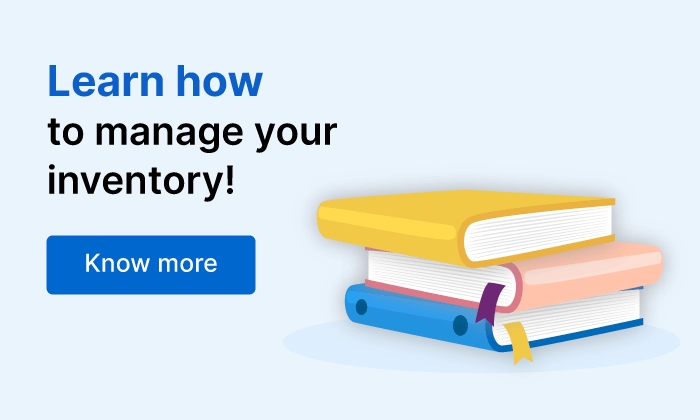
If you’re running a retail business, you already know how important it is to keep your inventory systems accurate and up-to-date. But what if your cash registers and inventory management could work together seamlessly — updating stock levels in real time and giving you clear insights straight from the point of sale? That’s exactly why learning how to integrate cash registers with inventory systems is a game-changer.
In this guide, you’ll discover practical steps and smart strategies to connect your POS hardware with inventory software—so you can reduce errors, boost efficiency, and make data-driven decisions without the tech headaches. Plus, we’ll highlight why choosing reliable hardware like SDLPOS cash registers can simplify the whole integration process. Ready to transform how your store manages sales and stock? Let’s dive in!
Why Integrate Cash Registers with Inventory Systems
Integrating cash registers with inventory systems is essential for modern retail operations that want to stay competitive and efficient. This integration brings real-time synchronization between sales and stock, which can transform day-to-day business management. Here’s why it matters:
Real-time Inventory Tracking and Updates
Having your POS system integration with inventory means inventory levels update immediately after each sale. This real-time tracking:
- Prevents overselling by showing accurate stock levels
- Helps manage reorder points automatically
- Enables smoother inventory audits without manual checks
This instant update ensures your inventory records match actual stock, reducing costly errors.
Minimizing Stock Discrepancies and Shrinkage
Discrepancies happen when sales data and inventory counts don’t match. Integrating your cash register with your inventory system helps by:
- Automatically recording every sale and return
- Reducing human error in data entry
- Highlighting shrinkage issues quickly for timely investigations
The result is improved inventory accuracy, reduced losses, and better control over your stock.
Streamlining Sales and Purchase Processes
With integrated systems, sales events and purchases communicate seamlessly:
- Point of Sale automatically deducts sold items from inventory
- Purchase orders can be generated based on real-time stock alerts
- Inventory restocking becomes proactive rather than reactive
This synchronization means less manual work, faster transactions, and efficient replenishment cycles.
Enhancing Customer Experience and Satisfaction
Accurate inventory levels and faster sales processing lead to happy customers:
- Customers find the products they want in stock
- Faster checkout times improve overall shopping experience
- Ability to offer real-time promotions or discounts based on inventory status
A smooth checkout paired with reliable product availability builds loyal customers.
Data-driven Decision Making for Business Growth
A fully integrated system provides valuable insights through consolidated data:
- Detailed sales trends matched with inventory movement
- Identifying best sellers and slow movers with real-time reports
- Making informed purchasing and marketing decisions backed by data
With data-driven insights, businesses can optimize stock, improve margins, and grow strategically.
Integrating your cash register with your inventory system is not just a technical upgrade—it’s a foundation for smoother operations, happier customers, and smarter growth.
Key Features to Look for in POS and Inventory System Integration

Choosing the right POS system integration with inventory is crucial for smooth daily operations and accurate stock management. When integrating cash registers with inventory software, focus on these key features:
Compatibility of Cash Register Hardware with Inventory Software
Make sure your cash register hardware works seamlessly with your chosen inventory management system. Not every POS device supports all software, so check for:
- Supported models and brands
- Communication protocols between devices and software
- Integration with ERP or accounting systems if needed
Using SDLPOS hardware can simplify this since it’s designed to work well with leading inventory solutions, minimizing compatibility headaches.
Automatic Synchronization Capabilities
Look for systems that offer automatic syncing of sales and stock data in real-time. This keeps your inventory accurate without manual updates, reducing errors like overselling or misplaced stock.
User-Friendly Interface for Employees
A simple interface is key. Your staff should easily:
- Ring up sales
- Check stock availability
- Process returns
A clear, intuitive interface improves efficiency and reduces training time, helping your team adapt quickly.
Real-Time Reporting and Analytics
Real-time inventory and sales reports help you:
- Track best-selling products instantly
- Identify slow-moving items
- Spot inventory shortages before they hit
This level of insight supports better buying and stocking decisions, driving business growth.
Cloud-Based vs On-Premise Solutions
Decide between:
- Cloud-based systems, offering remote access, automatic updates, and easier scalability
- On-premise solutions that store data locally, offering more control but requiring dedicated IT support
Most businesses in the U.S. prefer cloud options for flexibility and lower upfront costs.
Security and Data Protection Features
Since you’ll be handling sensitive sales and customer information, ensure your system includes:
- Data encryption
- User access controls
- Backup and recovery options
Security compliance is essential to protect your business and customer data.
Choosing POS and inventory software with these features will create a reliable, efficient system that keeps your retail operation running smoothly. Integrating cash registers with inventory isn’t just about tech—it’s about empowering your business to make smarter decisions every day.
Step by Step Process to Integrate Your Cash Register with Inventory System
Integrating your cash register with an inventory system is essential for smooth operations, but it has to be done right. Here’s a straightforward process to get your POS system integration with inventory up and running effectively.
Assess Your Business Needs and Scale
Before anything else, understand your specific business demands:
- How big is your inventory?
- What kind of sales volume do you handle daily?
- Do you need real-time stock updates POS offers?
- Are you using multiple sales channels?
Knowing this helps you pick systems that match your size and complexity, saving time and preventing costly upgrades later.
Choose Compatible Software and Hardware
This is critical. You want a cash register hardware that works seamlessly with your inventory management system for retail use. Here’s where SDLPOS products stand out:
- SDLPOS offers reliable hardware compatibility with popular inventory software.
- Their devices are designed for easy setup and integration support.
- Choose software that supports automatic synchronization capabilities—so your sales and inventory data always stay in sync without manual effort.
Data Migration Considerations
Your current inventory and sales data need to move smoothly to the new integrated system:
- Back up your existing data completely before migration.
- Clean up your records—remove duplicates or outdated items.
- Work with your software provider to ensure accurate data transfer and correct formatting.
- Plan to migrate during low business hours to minimize disruption.
Installation and Configuration Procedures
Once data is ready, it’s time to set up:
- Install your SDLPOS hardware and connect it to your selected inventory software.
- Configure settings for automatic synchronization intervals and reporting.
- Customize alerts for low stock or discrepancies as needed.
- Double-check network connections if you’re using cloud-based POS and inventory software.
Testing and Validation of Integrated System
Testing is a must to catch issues early:
- Run test transactions to verify sales properly update inventory counts in real time.
- Confirm the cash register and inventory system properly communicate.
- Check reports for accuracy.
- Identify and fix any data synchronization errors quickly.
Training Staff for Efficient Usage
Your employees need to be comfortable with the new system:
- Provide hands-on training focused on how the cash register and inventory updates work together.
- Highlight features like real-time reporting and troubleshooting common issues.
- Share best practices to avoid errors and improve speed.
- Offer refresher sessions post-launch to handle any user resistance and ensure smooth adoption.
Following these steps will make your cash register software integration with inventory management a smooth transition that boosts efficiency and accuracy in your retail operation.
Common Challenges in Integrating Cash Registers with Inventory Systems and How to Overcome Them
Integrating cash registers with inventory management systems can transform how your business operates, but it doesn’t come without hurdles. Here are some common challenges you might face and ways to tackle them to ensure a smooth POS system integration with inventory.
Hardware and Software Compatibility Issues
One of the biggest headaches is when your cash register hardware doesn’t match up well with the inventory software. This can cause glitches or failed communication between systems.
How to overcome:
- Choose hardware designed for use with your inventory software. SDLPOS offers retail POS hardware known for reliable compatibility.
- Test devices thoroughly before full deployment.
- Work with vendors that provide clear specs and integration support.
Data Synchronization Errors
If sales and inventory data don’t sync properly in real time, you risk stock inaccuracies, lost sales, and frustrated customers.
How to avoid sync errors:
- Implement automatic synchronization capabilities included in modern POS and inventory software.
- Monitor sync processes regularly and set up alerts for failures.
- Back up data frequently to prevent loss.
Staff Resistance to New Technology
Your team might be hesitant to adopt new systems due to unfamiliarity or fear of complexity, which can delay benefits.
How to encourage acceptance:
- Provide simple, hands-on training tailored to your staff’s tech comfort level.
- Highlight how the new system makes their jobs easier (faster checkouts, less manual work).
- Encourage feedback and address concerns openly.
Managing System Downtime and Backups
Technical glitches, power outages, or software updates can cause downtime that disrupts sales and inventory tracking.
How to prepare:
- Choose solutions with cloud-based backup options to ensure data safety.
- Keep local backups of inventory and sales data.
- Set up clear procedures for staff to follow during downtime (manual sales recording, inventory checks).
Tips to Avoid Common Integration Pitfalls
- Assess your needs carefully: Don’t overcomplicate with features you don’t need—start simple.
- Use reliable hardware and software combinations, like SDLPOS, designed for seamless integration.
- Plan data migration carefully to avoid lost or corrupted information.
- Regularly update software and hardware to stay compatible and secure.
- Communicate clearly with your team to prepare them for changes.
By anticipating these challenges and taking proactive steps, you can successfully integrate your cash register with your inventory system for a more efficient, accurate retail operation.
Benefits of Using SDLPOS Hardware for POS System Integration with Inventory
When integrating cash registers with inventory systems, choosing the right hardware makes all the difference. SDLPOS hardware stands out for several reasons that directly benefit retailers across the United States, especially those looking for reliable POS and inventory syncing solutions.
Reliable Hardware Compatibility with Leading Inventory Software
One of the biggest headaches in POS system integration with inventory management is compatibility. SDLPOS hardware is designed to work seamlessly with popular inventory management systems used in retail. This means your cash register can easily communicate with your stock software, enabling real-time stock updates POS and keeping sales and inventory data synchronized without glitches.
Easy Setup and Integration Support by SDLPOS Team
You don’t have to be a tech expert to get started. SDLPOS offers simple plug-and-play hardware with clear installation guides. Plus, their support team is ready to assist during setup and integration, which reduces downtime and speeds up deployment. Retailers often appreciate this hands-on help, ensuring the transition to integrated systems is smooth.
Durability and Performance for Retail Environments
In retail, your hardware needs to handle constant use. SDLPOS cash registers and peripherals are built tough to withstand busy, high-traffic environments. This durability means fewer breakdowns and maintenance costs, keeping your POS system operational during peak hours and across holiday seasons when inventory accuracy is critical.
Enhanced Benefits for U.S. Retailers
Using SDLPOS hardware with your inventory system lets you take full advantage of features like automatic synchronization of sales and inventory data, cloud-based POS inventory management, and reliable retail POS hardware solutions deployed locally. This helps reduce shrinkage and stock discrepancies, two big challenges for U.S. businesses.
Choosing SDLPOS means getting tested, reliable hardware that works hand-in-hand with your inventory system—so you focus less on technology headaches and more on growing your business.
Future Trends in POS and Inventory Integration
As retail technology evolves, the way we integrate cash registers with inventory systems is shifting fast. Businesses in the U.S. looking to stay competitive need to watch key trends shaping the future of POS and inventory management.
AI and Machine Learning for Predictive Inventory Management
Artificial intelligence (AI) and machine learning are transforming inventory systems by predicting what stock you’ll need before it even runs low. These smart systems analyze sales data, seasonal trends, and customer behavior to:
- Forecast demand accurately
- Optimize reorder points
- Reduce overstock and stockouts
This means less guesswork, lower carrying costs, and better cash flow for retailers. Integrating AI-powered inventory management with your cash register software helps keep your shelves stocked with what customers want.
Mobile POS and Cloud Inventory Systems
The rise of cloud-based POS and inventory software paired with mobile POS devices is a game changer, especially for small to mid-size businesses. Benefits include:
- Real-time stock updates wherever you are
- Easier multi-store management
- Faster setup and remote access
Retailers can now check inventory, process sales, and monitor reports from a phone, tablet, or laptop without being tied to a physical terminal. This flexibility boosts efficiency and customer satisfaction.
Internet of Things IoT Enabled Devices
IoT is another trend creating deeper integration between physical products and digital inventory systems. Smart shelves, barcode scanners, and sensors can:
- Automatically track stock movement
- Trigger alerts for low inventory
- Ensure sales data sync instantly with your cash register
By linking IoT devices to your POS and inventory platform, you get seamless synchronization of sales and stock data, reducing errors and saving time on manual updates.
Enhanced Analytics for Smarter Retail Decisions
Modern POS and inventory systems now offer advanced reporting and analytics tools that turn raw data into actionable insights. By integrating sales data from cash registers with inventory metrics, retailers can:
- Identify best-selling products and slow movers
- Tailor promotions based on buying trends
- Manage cash flow more effectively
These insights support smarter buying decisions and help grow your business without guesswork.
Keeping an eye on these trends will help you leverage your POS and inventory system integration to its fullest potential. Whether upgrading your current setup or choosing new technology, look for solutions that offer AI capabilities, mobile-cloud support, IoT integration, and strong analytics. These features are becoming essential for running a modern retail operation efficiently in the U.S. market.
