What Is a Point of Sale System Guide for Businesses

Defining a Point of Sale POS System
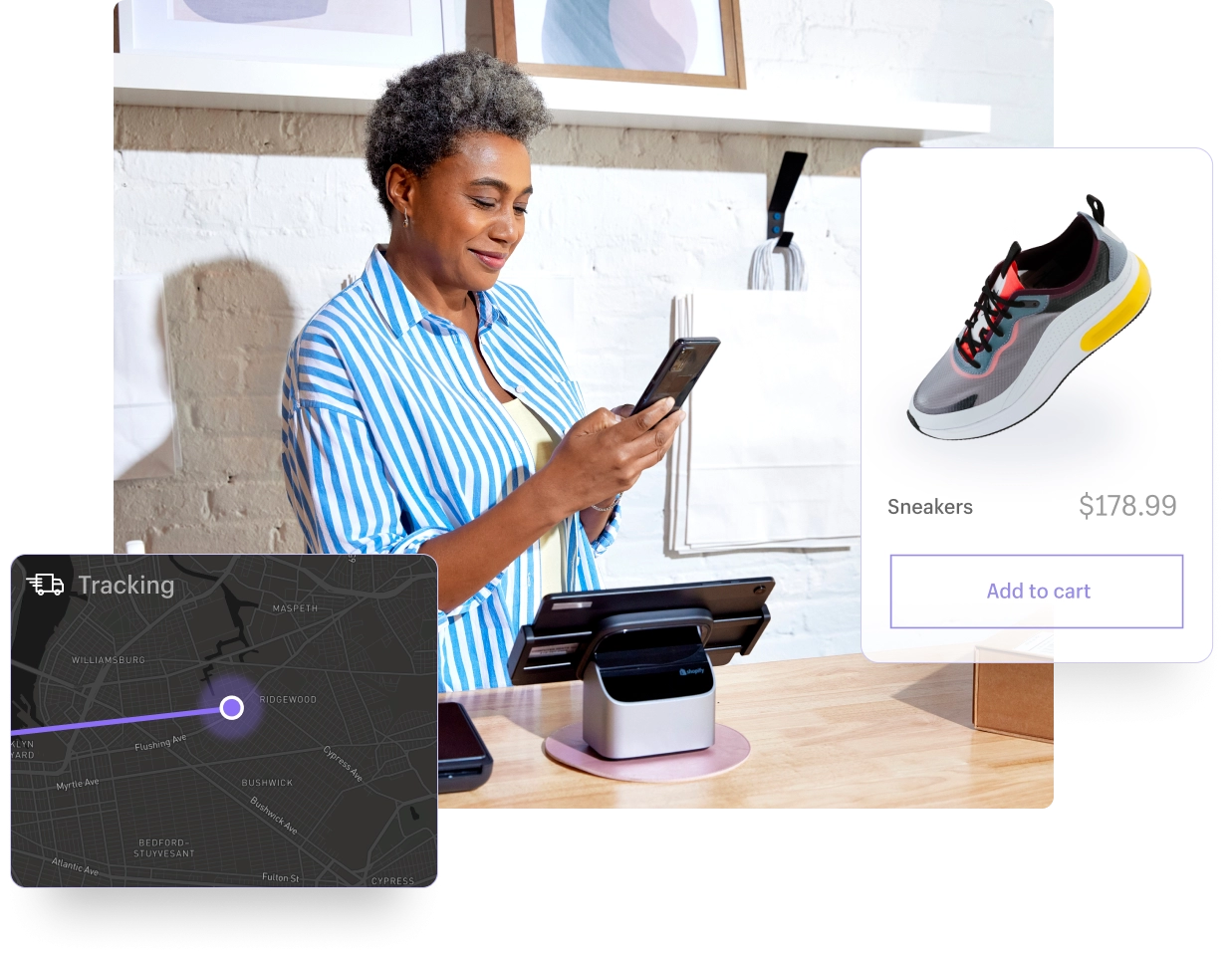
A Point of Sale (POS) system is the place—and the technology—where a customer completes a purchase and a business records the sale. In simple terms, it’s the combination of tools that let you ring up transactions, accept payments, and manage sales data. Whether you’re selling a cup of coffee or a pair of shoes, the POS is where the money is exchanged and the sale is finalized.
The Meaning of Point of Sale
The point of sale refers to the exact moment and location a transaction happens—in store, online, or even on the go. It’s the final stage in the shopping experience where the customer pays and receives proof of purchase (like a printed or digital receipt).
Traditional Cash Register vs Modern POS Systems
A traditional cash register is essentially a mechanical or electronic drawer with basic functions—ring up sales, hold cash, print simple receipts. While effective for decades, it offers limited functionality and usually works as a stand‑alone tool.
Modern POS systems, on the other hand:
- Combine hardware and software to process payments, track inventory, manage customers, and generate reports.
- Can connect to the cloud, allowing real-time data access from anywhere.
- Accept multiple payment types, including credit cards, digital wallets, and contactless options.
- Integrate with accounting, eCommerce platforms, and customer loyalty programs.
Here’s a quick comparison:
| Feature | Traditional Cash Register | Modern POS System |
|---|---|---|
| Payment processing | Cash, sometimes card | Cash, card, mobile payment, contactless |
| Inventory tracking | Not available | Real-time tracking |
| Data storage | Local only | Cloud and local |
| Reporting | Manual, limited | Automated, detailed |
| Integration capabilities | None | Multiple software and hardware integrations |
Why Modern POS Matters
In today’s fast-paced retail and service industries, a POS system isn’t just where money changes hands—it’s a business command center. Instead of merely recording sales, it helps you:
- Track what products are selling best.
- Drive promotions and loyalty programs.
- Keep accurate financial records for tax and compliance purposes.
A modern POS system transforms the basic concept of a checkout into a powerful, data-driven tool that improves efficiency, customer experience, and overall business performance.
Core Components of a POS System

A Point of Sale (POS) system is more than just a machine for taking payments — it’s a combination of hardware, software, and optional peripherals that work together to process sales, track inventory, and manage customer data. Understanding each component helps you choose the right setup for your business needs.
POS Hardware
The hardware is the physical equipment you use at checkout. The setup can vary based on your industry and the type of POS system you’re running. Typical POS hardware includes:
- Cash Register or POS Terminal – The main hub where transactions are entered and processed.
- Barcode Scanner – Speeds up checkout by quickly identifying products.
- Receipt Printer – Prints paper receipts for customers and transaction records.
- Card Reader or Payment Terminal – Accepts debit, credit, and mobile wallet payments.
POS Software
The POS software is where the real power comes in. It stores and processes sales data, integrates with payment processing, and supports business management tools. Key features often include:
- Sales Tracking – Records every transaction in real time.
- Inventory Management – Automatically adjusts stock levels as items are sold.
- Customer Data Management – Stores purchase history and loyalty program details.
- Reporting and Analytics – Offers insights for smarter business decisions.
If you’d like to explore the differences between POS hardware and software, you can check this POS Hardware vs Software comparison.
Peripheral Devices
Depending on your business, extra devices can improve your checkout process and accuracy:
- Customer Display Screen – Shows customers their purchase details in real time.
- Digital or Counter Scales – Useful for businesses selling items by weight.
- Kitchen Printers or Display Systems – For restaurants and food service to send orders to the kitchen instantly.
A good POS setup is one that’s tailored to your daily operations — whether you’re running a clothing boutique, a quick service restaurant, or a pop-up shop. The right mix of hardware, software, and peripherals ensures smoother transactions, less manual work, and better customer service.
How a POS System Works

A Point of Sale (POS) system works as the central hub for completing a sale, processing payments, and updating your business records in real time. Here’s a clear breakdown of how it operates from start to finish.
Step by Step Transaction Flow
- Item Scan or Selection – The cashier scans a product’s barcode or selects the item from the POS screen.
- Price and Tax Calculation – The POS software automatically calculates the total price, including sales tax and any discounts.
- Payment Process – The customer chooses a payment method (cash, credit/debit card, contactless payment, or mobile wallet).
- Payment Authorization – The POS system connects to a payment processing gateway to approve the transaction instantly.
- Receipt Generation – A receipt is printed or sent via email/SMS.
- Inventory Update – The software deducts the sold items from your inventory in real time.
- Sales Data Recording – The sale is logged for reporting, accounting, and performance tracking.
Integration With Payment Processing Gateways
A modern POS connects directly with secure payment gateways to handle credit card, debit card, and mobile wallet transactions. This ensures:
- Fast transaction approvals
- Secure encryption to meet PCI compliance
- Multi-payment options for customer convenience
Syncing Sales Data With Inventory and Finance Tools
The real power of a POS is in its automation:
- Inventory Management – Stock levels update immediately after each sale, helping you avoid overstocking or running out.
- Accounting Sync – Sales data can push directly to accounting tools like QuickBooks or Xero to simplify bookkeeping.
- Analytics – Owners can track top-selling products, peak hours, and employee performance without manual entry.
Bottom Line: A POS system doesn’t just take payments—it connects your checkout, inventory, and business insights into one smooth process.
Types of POS Systems
Not every business runs on the same setup, and the type of point of sale (POS) system you choose should match how and where you operate. Here are the main options and how they fit different business sizes and needs.
Traditional POS Systems
These are on-premise POS systems built around hardware that lives in your store.
- Usually includes a cash register, receipt printer, barcode scanner, and card reader all tied to a local server.
- Works well for high-volume retail and restaurants that need a stable, offline-capable setup.
- Requires upfront investment and ongoing maintenance, but gives you full control over your data and hardware.
Cloud Based POS Systems
Cloud POS runs on web or mobile apps, with your sales data stored securely online.
- You can log in from anywhere to track sales, manage products, and view reports.
- Lower upfront cost and easy to update without heavy IT work.
- Perfect for multi-location businesses or owners who need access from home, on the go, or across different states.
Mobile POS and Tablet Based Systems
Also known as mPOS systems, these work through a smartphone or tablet connected to a card reader.
- Ideal for pop-up shops, food trucks, market vendors, and small cafes.
- Easy to move around inside your store or take to off-site events.
- Fast to set up, and you can scale later by adding more devices.
Hybrid POS Systems
A hybrid POS brings together on-premise reliability with cloud features.
- Data is stored locally and backed up to the cloud for remote access.
- Great option for restaurants, busy retailers, and medium-to-large businesses that can’t afford downtime.
- Lets you benefit from real-time inventory sync, mobile access, and local fail-safes.
Quick Tip:
- Small businesses often lean toward cloud POS and mPOS for lower costs and flexibility.
- Larger operations often choose traditional or hybrid POS for stability and advanced features.
Key Benefits of Using a POS System for Your Business
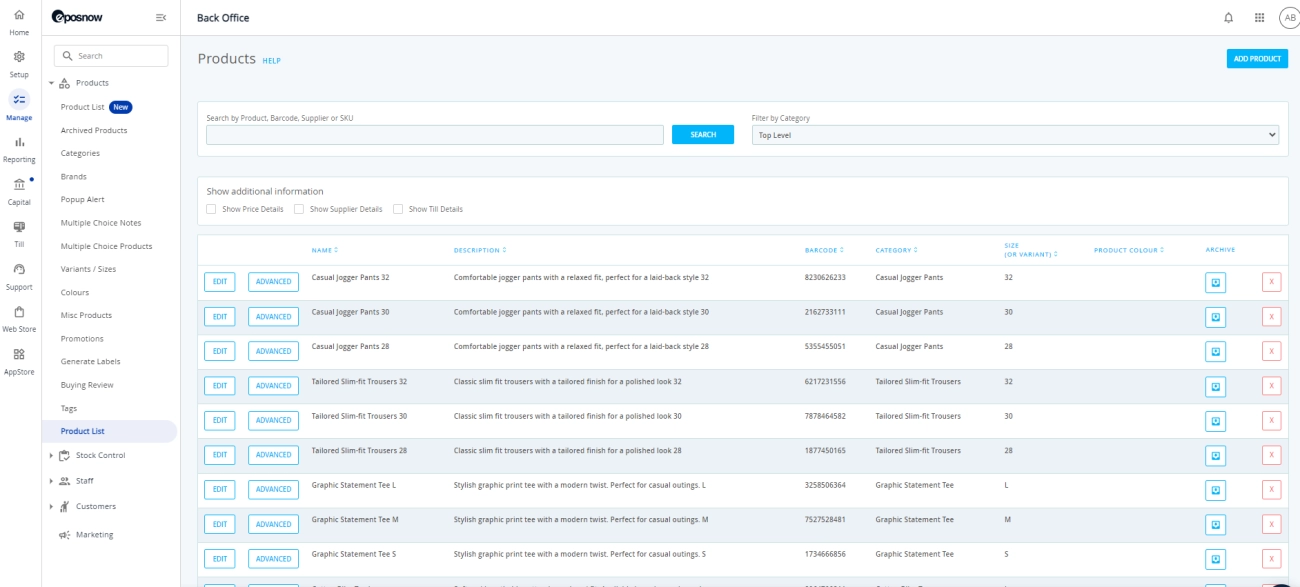
A modern Point of Sale (POS) system does much more than ring up sales. It streamlines day-to-day business operations and gives you better control over sales, inventory, and customer service. Here’s how a POS system can help your business run smoother and smarter.
Faster and More Accurate Transactions
- Speed up checkout with barcode scanning and quick payment processing.
- Reduce pricing errors with automated product data.
- Accept multiple payment types — cash, cards, contactless, and mobile wallets.
Real-Time Inventory Tracking
- Automatic updates to stock levels after each sale.
- Alerts for low-stock items to avoid running out.
- Insights on best-selling products to optimize ordering.
Simplified Bookkeeping and Reporting
- Instant sales reports for daily, weekly, or monthly tracking.
- Export data directly for tax filing or accounting software.
- Track revenue, expenses, and profits without manual spreadsheets.
Enhanced Security and Fraud Prevention
- Secure payment processing to protect customer data.
- User permissions to control employee access.
- Digital transaction history to easily resolve disputes.
Employee Management and Sales Analytics
- Track individual employee sales performance.
- Set roles and permissions for better control.
- Use analytics to guide staff training and set sales goals.
Local Business Advantages
- Local tax calculation for compliance with U.S. regulations.
- Multi-currency support for tourist-heavy areas.
- Localized promotions and loyalty programs.
Quick Benefit Overview Table
| Benefit Area | How POS Helps Your Business |
|---|---|
| Transaction Speed | Faster checkouts, fewer errors |
| Inventory Control | Live stock updates, reorder alerts |
| Bookkeeping | Automatic sales reports, easy tax filing |
| Security | Secure payments, fraud prevention tools |
| Employee Management | Performance tracking, access controls |
| Local Compliance | Tax integration, multi-currency support |
A well-chosen POS system can save time, cut costs, and improve customer satisfaction. For U.S. businesses, features like tax compliance, multi-payment options, and localized support make all the difference.
Industries and Use Cases for POS Systems
Point of Sale (POS) systems aren’t one-size-fits-all. The way a clothing store uses a POS is different from how a busy café or an auto repair shop would. Each industry has its own specific needs when it comes to sales, payments, and managing operations.
Retail Businesses
Clothing stores, convenience stores, and specialty shops rely on retail POS solutions for:
- Fast checkout with barcode scanning and multiple payment options.
- Real-time inventory tracking to restock quickly and avoid running out of popular items.
- Discounts and loyalty programs to boost repeat purchases.
- Multi-location support if they operate several stores.
A well-designed retail POS can also integrate with online sales for seamless omnichannel retail.
Food and Beverage
Restaurants, cafés, and bars have unique requirements that a standard retail system might not cover. Food service POS systems often include:
- Menu customization and quick order entry.
- Table and order management for dine-in, takeout, and delivery.
- Kitchen printer or display integration to streamline food prep.
- Split billing and tips management.
Many food and beverage owners prefer POS with integrated inventory management to track ingredients and avoid waste. (See also: Cash register systems for food and beverage businesses)
Service Industry
POS systems for services—like salons, spas, repair shops, or fitness centers—focus more on:
- Appointment scheduling and booking.
- Customer profiles with history and preferences.
- Package deals, service bundles, and memberships.
- Payment tracking for deposits and recurring fees.
In these industries, the POS is often paired with CRM-like features so the business can strengthen client relationships.
Why Different Industries Need Customized POS Solutions
The core functions of a POS—processing payments, tracking sales, and managing inventory—are the same. But the way these features are set up changes based on:
- Type of products or services sold.
- Speed and nature of transactions (quick retail sales vs. table service orders).
- Regulatory or tax compliance needs.
- Integration with industry-specific tools (e.g., kitchen displays, booking software).
That’s why the best POS choice is the one tailored to how your business actually runs, not just one that “works for everyone.” For example, a food truck might lean toward a mobile POS system, while a mid-size clothing retailer might prefer a hybrid POS for both in-store and e-commerce sales. (See also: Introduction to hybrid POS systems)
Latest Trends in POS Technology
Point of sale systems are moving fast, and keeping up with the latest features can help your business stay competitive. In the U.S., customers expect faster, more flexible, and secure ways to pay. Here are some of the most important trends happening right now in POS technology.
Contactless Payments and NFC
Payments are getting quicker and more sanitary with near-field communication (NFC). Customers can pay by simply tapping their card, phone, or smartwatch against the reader. This isn’t just about speed—many people now expect touch-free transactions in retail, restaurants, and service shops.
Mobile Payments
Apple Pay, Google Pay, and Samsung Pay are now standard options. These mobile payment systems are secure, encrypted, and convenient for customers on the go. If your POS system supports them, you’ll give people more choice and may even boost sales by reducing checkout friction.
AI and Data Analytics
Modern POS systems aren’t just about taking payments—they use AI-driven insights to help you:
- Predict which products will sell best
- Track customer buying patterns
- Spot slow-moving inventory
- Identify peak sales hours and staffing needs
These analytics turn raw sales data into actionable strategies that can improve profits.
Ecommerce and Omnichannel Integration
Shoppers expect the same experience whether they buy in-store or online. POS systems now integrate directly with ecommerce platforms so your inventory, pricing, and promotions stay synced across all sales channels. This is important if you sell through:
- A website
- Marketplaces like Amazon or eBay
- Social media shops
- In-person pop-up events
With omnichannel retail, you give customers flexibility—order online, pick up in-store, or have it shipped.
How to Choose the Right POS System for Your Business
Picking the right POS system can directly impact how smoothly your business runs. The system you choose should fit your day-to-day operations, your budget, and be ready to grow with you. Here’s what to focus on when comparing options.
Identify Your Business Size and Needs
Your type of business and its scale will largely shape the POS features you need.
- Small Business: Simple setup, affordable plans, quick training.
- Mid-sized Retail/Restaurant: Strong inventory tracking, employee permissions, detailed reporting.
- Enterprise or Multi-location: Advanced analytics, central management, multi-store integration.
Before deciding, list the must-have functions from your operations — for example:
- Inventory tracking vs. menu customization
- On-premise vs. mobile checkout
- Loyalty programs and customer tracking
Budget and Cost Effectiveness
The cost of a POS system is more than just the sticker price — look at total cost over time.
Typical expenses include:
| Cost Factor | What to Consider |
|————-|——————|
| Hardware | Cash registers, scanners, tablets |
| Software | Monthly or annual licensing fees |
| Processing Fees | Credit/debit transaction rates |
| Maintenance | Repairs, upgrades, replacements |
Choose a system that balances affordability with value. A cheaper POS that lacks the functions you need will cost you more in mistakes and inefficiencies long term.
Local Support and Supplier Reliability
For U.S. businesses, having quick access to local support is crucial.
- Look for 24/7 customer service with real humans, not just chatbots.
- Check if the supplier can provide on-site troubleshooting for hardware.
- Ask for references or case studies from local businesses.
Reliable partners reduce downtime and keep your operations stable.
Scalability and Upgrade Options
Your POS needs today may be different in two years. Choose a system that can grow with your business.
- Add more registers or devices easily.
- Expand with multi-location features.
- Integrate with new payment methods like contactless or mobile wallets.
- Access software upgrades without replacing all hardware.
Why Choose SDLPOS for Your POS and Cash Register Needs
When it comes to POS systems and cash registers, the right supplier matters. SDLPOS has built a reputation for delivering reliable, user-friendly, and fully supported point of sale solutions tailored for the U.S. market. Whether you run a small café, a busy retail store, or a growing chain, SDLPOS offers the right mix of technology, support, and customization to keep your business running smoothly.
Overview of SDLPOS Products and Services
SDLPOS provides a full range of POS hardware and software options, from modern touchscreen registers to rugged retail POS systems. Key offerings include:
- Complete POS bundles (hardware + software)
- Cloud-based POS solutions for anywhere access
- Mobile POS (mPOS) for on-the-go transactions
- Industry-specific retail and restaurant solutions
- Peripheral devices like receipt printers, barcode scanners, and customer displays
You can learn more about the hardware options here: POS hardware and components.
Local Expertise and Customization
One of SDLPOS’s strengths is local market understanding. Many off-the-shelf POS systems overlook U.S.-specific needs like state tax compliance, local payment processor integration, or multi-location inventory tracking. SDLPOS goes beyond the basics, offering:
- System setup and staff training
- U.S. tax and compliance customization
- Integration with local payment gateways
- On-site and remote technical support
Proven Track Record
SDLPOS isn’t just selling boxes—it’s helping real businesses grow. Clients include independent retailers, franchise operations, and restaurants who’ve shared feedback on:
- Faster checkout speeds
- Reduced inventory shrinkage
- Better sales reporting for decision making
One case example: a small coffee shop in Texas cut checkout times by 40% and reduced stock issues within three months of using SDLPOS.
Contact SDLPOS for a Free Consultation
Choosing the best POS system for your business starts with understanding your needs. SDLPOS offers free consultations to match you with the right solution—no guesswork, no generic setups.
Ways to connect with SDLPOS:
- Call or email their U.S. support team
- Fill out the online consultation form
- Schedule an in-person demo
