How POS Systems Work for Businesses Efficiently

What is a POS System

A POS (Point of Sale) system is the combination of hardware and software that businesses use to process sales transactions, manage operations, and track important data in real time. It’s more than just a cash register—it’s the central hub of your daily business activity.
POS System Components
A modern POS system is typically made up of two core parts:
Hardware:
- POS terminal or tablet – The main device for processing transactions.
- Barcode scanner – For quickly registering products into the system.
- Receipt printer – To provide customers with proof of purchase.
- Cash drawer – For securely storing cash payments.
- Card reader – Accepts chip, swipe, and contactless payments.
Software:
- POS software platform – The operational system that processes orders, manages inventory, tracks sales, and stores customer data.
- Cloud-based backend or local database – For storing and syncing data securely.
- Integration tools – Links the POS to accounting, inventory, CRM, and eCommerce platforms.
| Component | Function |
|---|---|
| POS Terminal | Processes sales and records data |
| Barcode Scanner | Speeds up checkout with instant product entry |
| Receipt Printer | Prints receipts for customers |
| Cash Drawer | Stores cash securely |
| Card Reader | Accepts multiple payment types |
| POS Software | Manages sales, reporting, and inventory |
Different Types of POS Systems
1. Traditional POS (On-Premise):
- Installed on-site with local servers.
- Offers fast processing but limited remote access.
2. Cloud-Based POS:
- Data stored online, accessible from anywhere.
- Automatic updates and multi-location management.
3. Mobile POS:
- App-based systems on smartphones or tablets.
- Portable, perfect for events, pop-ups, or mobile service businesses.
How POS Systems Fit into Various Business Models
- Retail Stores: Manage product catalogs, track inventory levels, handle promotions, and process returns quickly.
- Restaurants and Cafes: Link orders from waitstaff to the kitchen, split bills, and track seating orders in real time.
- Service-Based Businesses: Schedule appointments, process service payments, and track client histories.
Modern POS systems are designed to adapt to different industries—whether you’re running a clothing boutique, operating a busy coffee shop, or managing a salon, the system can be customized to fit your workflow.
How POS Systems Work in Businesses
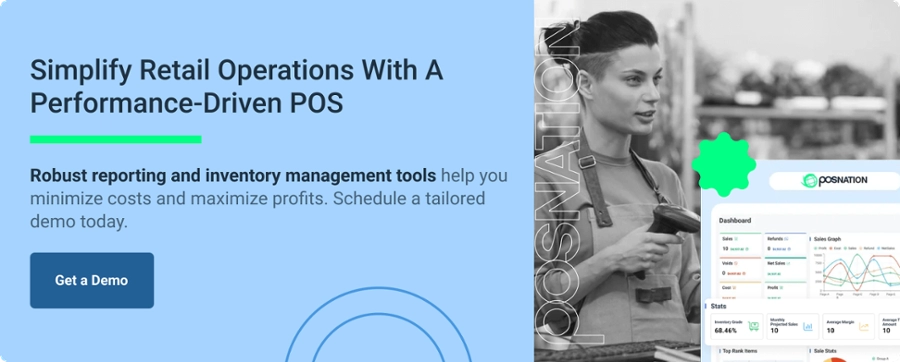
Running a modern business without a Point of Sale (POS) system is like driving without a GPS — possible, but not efficient. A POS is more than just a cash register; it’s a full business management tool that ties sales, payments, inventory, and employee operations together in real time. Here’s how it works step by step in a business setting.
Step by Step Workflow
- Item Entry or Scanning – Items are added to the checkout list either by scanning a barcode, searching in the POS software, or selecting from a product menu (common in restaurants).
- Price Calculation – The POS automatically applies the correct pricing, discounts, or promotional offers. Sales tax is added based on location settings.
- Payment Processing – The system integrates with various payment methods:
- Cash – Records the payment and calculates change.
- Credit/Debit Cards – Processes via integrated card readers.
- Digital Wallets – Supports Apple Pay, Google Pay, and similar services.
- Transaction Completion – A receipt is generated (printed, emailed, or texted) instantly.
- Automatic Data Sync – Sales data is stored and synced in real time across connected devices and business locations.
Real Time Transaction Processing
A POS instantly updates sales totals, available stock, and customer transaction history the moment a sale is made. This real-time data syncing ensures your reports, inventory counts, and accounting systems are always accurate — even if you have multiple branches.
Inventory Management Role
Modern POS systems don’t just sell; they track stock down to each unit. Every sale automatically reduces inventory count. Many systems can:
- Send low stock alerts so you know when to reorder.
- Support automated reorders with preferred suppliers.
- Track stock movement by location for multi-store operations.
If you’re curious about how POS works with inventory beyond sales, you can check this detailed example of cash register systems with integrated inventory management.
Employee Management and Scheduling
POS systems also help manage your team’s day-to-day operations. You can:
- Track work hours through clock-in/clock-out features.
- Assign user permissions to control access to sensitive data.
- Monitor sales performance per employee for incentives or training needs.
Some systems even integrate scheduling, making it easier to assign shifts, reduce labor costs, and stick to compliance rules.
By combining sales processing, payment integration, and operational controls into one hub, POS systems help businesses in the U.S. run smoother and faster — whether you’re selling clothes on Main Street or running a busy diner downtown.
Key Features and Functionalities of POS Systems for Businesses
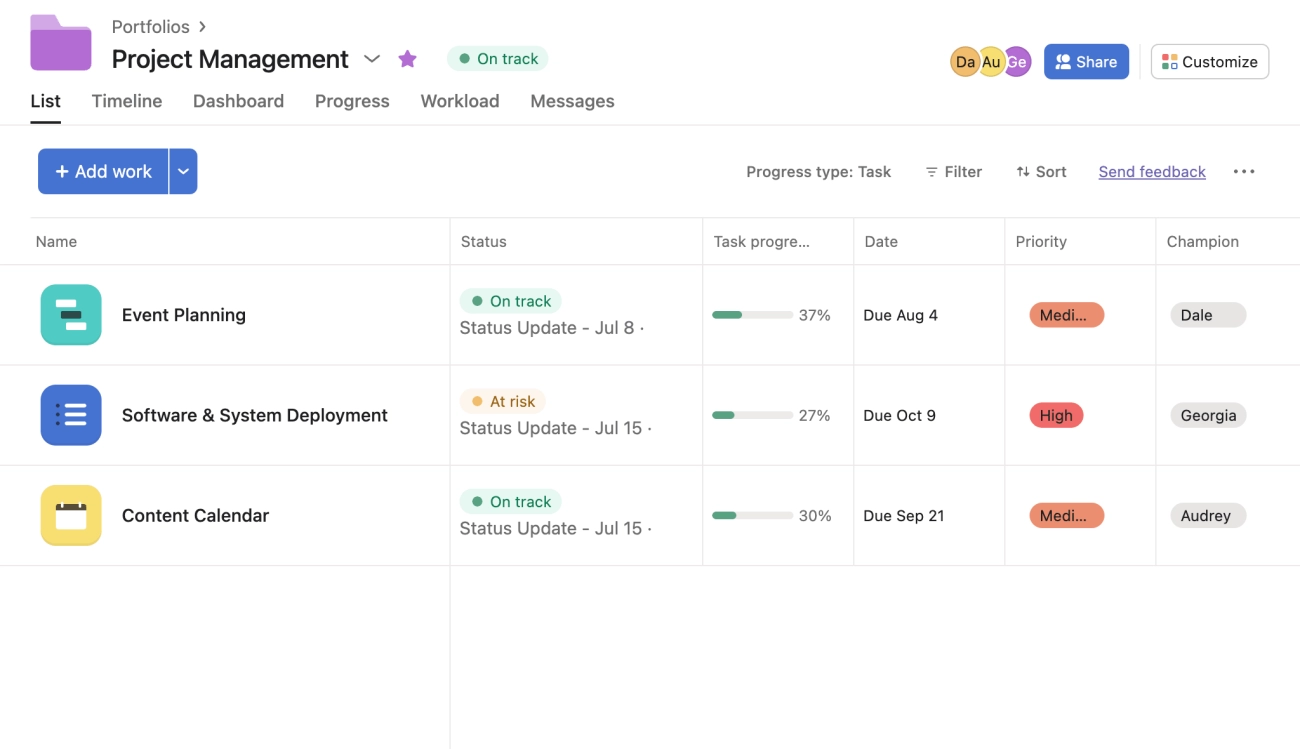
A modern Point of Sale (POS) system is more than just a place where customers pay — it’s a full business management tool. The right POS setup streamlines daily operations, keeps data organized, and helps owners make smarter decisions. Here are the core capabilities you should expect:
Sales Tracking and Reporting
A good POS system captures every sale in real time and turns that data into clear reports. You can:
- View daily, weekly, or monthly sales totals
- See which products sell fastest
- Track peak business hours
- Compare sales across locations (for multi-store businesses)
This helps spot trends, identify slow-moving items, and plan promotions based on actual numbers.
Inventory Control and Automated Reorder Alerts
Inventory tracking is built directly into the POS, making it easier to:
- See stock levels instantly
- Set automatic reorder alerts when items run low
- Avoid overstocking or running out of key products
- Track product variations (size, color, style)
For retailers and restaurants alike, this cuts down on waste and missed sales.
Customer Relationship Management (CRM)
POS systems store customer information so you can:
- Create loyalty programs
- Track buying history
- Offer personalized deals or rewards
- Send targeted promotions by email or SMS
This builds stronger customer connections and boosts repeat business.
Employee Performance Monitoring and Security
With staff logins and user permissions, you can:
- Track individual sales performance
- Manage schedules
- Control access to sensitive data or functions
- Reduce the risk of theft or misuse
It’s a simple way to keep teams accountable and operations secure.
Integration with Ecommerce and Accounting
Modern POS platforms often connect directly to:
- Ecommerce stores (syncing online and in-store inventory)
- Accounting software like QuickBooks or Xero
- Payment processors for cash, card, or digital wallet payments
Integration means less manual work, fewer errors, and smoother operations across sales channels.
Benefits of Using POS Systems for Businesses
Investing in a reliable Point of Sale system can completely change how a business runs day to day. Whether you’re running a retail store, coffee shop, or multi-location franchise, the right POS setup can save time, reduce stress, and boost profit margins.
Increased Efficiency and Faster Checkout
A good POS system speeds up the checkout process by scanning items instantly, applying discounts automatically, and accepting multiple payment methods in one place. This means shorter lines, faster service, and happier customers. For busy times like weekends or holiday sales, shaving seconds off each transaction adds up quickly.
Accuracy and Reduction of Human Error
Manual entries lead to mistakes that can cost you sales and upset your customers. With barcode scanning, built-in tax calculations, and automated pricing, POS systems cut down pricing errors, forgotten discounts, and incorrect totals. The result? Cleaner books and fewer disputes.
Data-Driven Business Decisions
Modern POS software comes with analytics dashboards that track sales trends, best-selling products, slow-moving inventory, and customer buying habits. Instead of guessing, you can make data-based decisions on inventory ordering, staffing, and promotions—directly boosting profitability.
Enhanced Customer Experience and Loyalty Programs
POS systems help you track customer information and buying history, allowing you to launch loyalty rewards, personalized offers, or targeted marketing campaigns. This keeps regular customers coming back while attracting new ones through incentives and promotions.
Simplified Multi-Location Management
For businesses with multiple locations, cloud-based POS systems allow you to manage inventory, pricing, and sales data from one dashboard. You can standardize menus, update prices instantly across stores, and track performance by location without being on-site.
How to Choose the Right POS System for Your Business
Choosing the right Point of Sale setup can save you time, reduce costly mistakes, and help you run your business smoothly. Here’s what to focus on before making the call.
Assess Your Business Needs and Scale
Start with what you do and how you operate.
- Small retail store – Focus on speed, simple inventory tools, and easy-to-train software.
- Restaurant or café – Look for menu customization, table management, and quick payment processing.
- Service-based business – Appointment booking, CRM tools, and easy invoicing matter most.
Think about current volume and where you’ll be in 1–3 years. A POS that fits today but can’t scale will slow you down later.
Must Have Features for Your Industry
Different industries need different tools. Match features to business type:
| Business Type | Key Features to Prioritize |
|---|---|
| Retail | Barcode scanning, inventory tracking, multi-store support |
| Restaurants | Table/seat management, split checks, customized menus |
| Services | Scheduling, CRM, mobile payments |
| Ecommerce Hybrid | Online store integration, real-time stock sync |
Budget and Pricing Models
POS systems are sold as a one-time purchase or a subscription (monthly/annual).
- One-time purchase – Higher upfront cost, no recurring fees.
- Subscription – Lower entry cost but ongoing payments.
Factor in transaction fees, additional terminals, and updates when figuring out true cost.
Reliable Hardware and Support with SDLPOS
Hardware quality makes all the difference during peak hours. SDLPOS offers dependable cash registers, barcode scanners, receipt printers, and touchscreen terminals that hold up in busy U.S. retail and restaurant environments. Just as important is local service and support—downtime costs money, so having help just a call away is critical.
Future Proof with Scalable and Customizable Solutions
Business needs change. Pick a system that can grow with you:
- Easy to add terminals or users
- Integrates with new payment types (mobile wallets, BNPL)
- Flexible reporting and inventory tools
- Works online and offline
With SDLPOS, you can start simple and expand features when needed, without changing your entire setup.
Why Choose SDLPOS as Your POS System Provider
Proven Expertise and Flexible Product Range
SDLPOS has been supplying POS systems and cash register hardware to U.S. businesses for years. Their range covers traditional POS terminals, cloud-based setups, integrated payment systems, and mobile POS devices for small and large operations. Whether you run a high-volume retail store, a busy restaurant, or a multi-location business, SDLPOS offers scalable solutions with reliable performance.
Here’s what stands out:
- POS hardware for businesses with high customer turnover – built for speed and durability.
- Options for complex inventory needs and multi-location management.
- Hardware with integrated payment processing to streamline checkout.
(Learn more about specialized POS hardware here: POS hardware for businesses with high customer turnover)
Strong Customer Support and After Sales Service
SDLPOS prioritizes responsive and ongoing support. From installation to updates, you get access to:
- 24/7 customer service for troubleshooting and quick fixes.
- On-site installation and setup guidance.
- Staff training to ensure your business gets the most out of the system.
They don’t just sell you hardware—they help you run it right from day one.
Local Success Stories
Several U.S. businesses have boosted their checkout speed and inventory tracking with SDLPOS. For example:
- Local café chain: Reduced customer wait times by 40% using mobile POS terminals.
- Regional grocery store: Cut stock shortages by integrating real-time inventory alerts.
- Service-based business: Improved appointment tracking and simplified billing using cloud POS.
Guarantee Warranty and Installation Services
Every SDLPOS product comes with warranty coverage, so you’re protected from unexpected issues. Services include:
- Full hardware warranty on all POS equipment.
- Professional installation to get your system running fast.
- Optional maintenance plans for long-term reliability.
| Service | What You Get |
|---|---|
| Warranty | Standard coverage on all POS devices |
| Installation | On-site setup by trained technicians |
| Training | Staff guidance on system use |
| Maintenance Plans | Preventative and on-call service options |
By combining top-quality hardware, reliable service, and local business know-how, SDLPOS positions itself as a trusted POS system provider for U.S. businesses looking for efficiency and growth.
