Retail POS vs Restaurant POS Key Differences Explained

What is a Retail POS System

Definition and Core Functions of Retail POS
A retail POS system (Point of Sale system) is the technology that enables retail businesses to process sales transactions, manage inventory, and track customer data in a centralized platform. It serves as both a cash register replacement and a business management tool, integrating hardware like barcode scanners, receipt printers, and card readers with software for managing day-to-day operations.
The core functions of a retail POS include:
- Processing sales and payments quickly and accurately
- Tracking inventory levels in real time to avoid stockouts or overstocking
- Recording customer purchase history for loyalty programs and marketing
- Generating reports to help make data-driven business decisions
Common Features Found in Retail POS
Modern retail POS software goes beyond payment processing and adds powerful tools to streamline retail operations. Common features include:
- Inventory management – Monitors item quantities, updates stock automatically after each sale, and can trigger reorder alerts.
- Barcode scanning – Reduces checkout time, improves pricing accuracy, and minimizes human error.
- Customer loyalty programs – Tracks customer rewards, points, or discounts to encourage repeat visits.
- Integrated payment processing – Accepts multiple payment types (credit cards, mobile wallets, cash), ensuring a smooth checkout experience.
- Staff management tools – Tracks employee shifts, performance, and sales for better scheduling and accountability.
Types of Retail Businesses That Benefit from Retail POS
A retail POS can be adapted to various retail environments, from small shops to large chains. Businesses that benefit the most include:
- Clothing and apparel stores – Manage SKUs, sizes, and seasonal stock.
- Convenience stores – Ensure fast transactions and accurate pricing with barcode scanners.
- Electronics and gadget shops – Track high-value items and manage warranties.
- Supermarkets and grocery stores – Handle high inventory turnover and multiple checkout counters.
- Specialty shops (jewelry, cosmetics, sporting goods) – Manage niche inventory and VIP customer relationships.
In short, a retail POS system is not just a way to accept payments — it’s a complete operational hub that directly influences sales efficiency, inventory accuracy, and customer satisfaction.
What is a Restaurant POS System
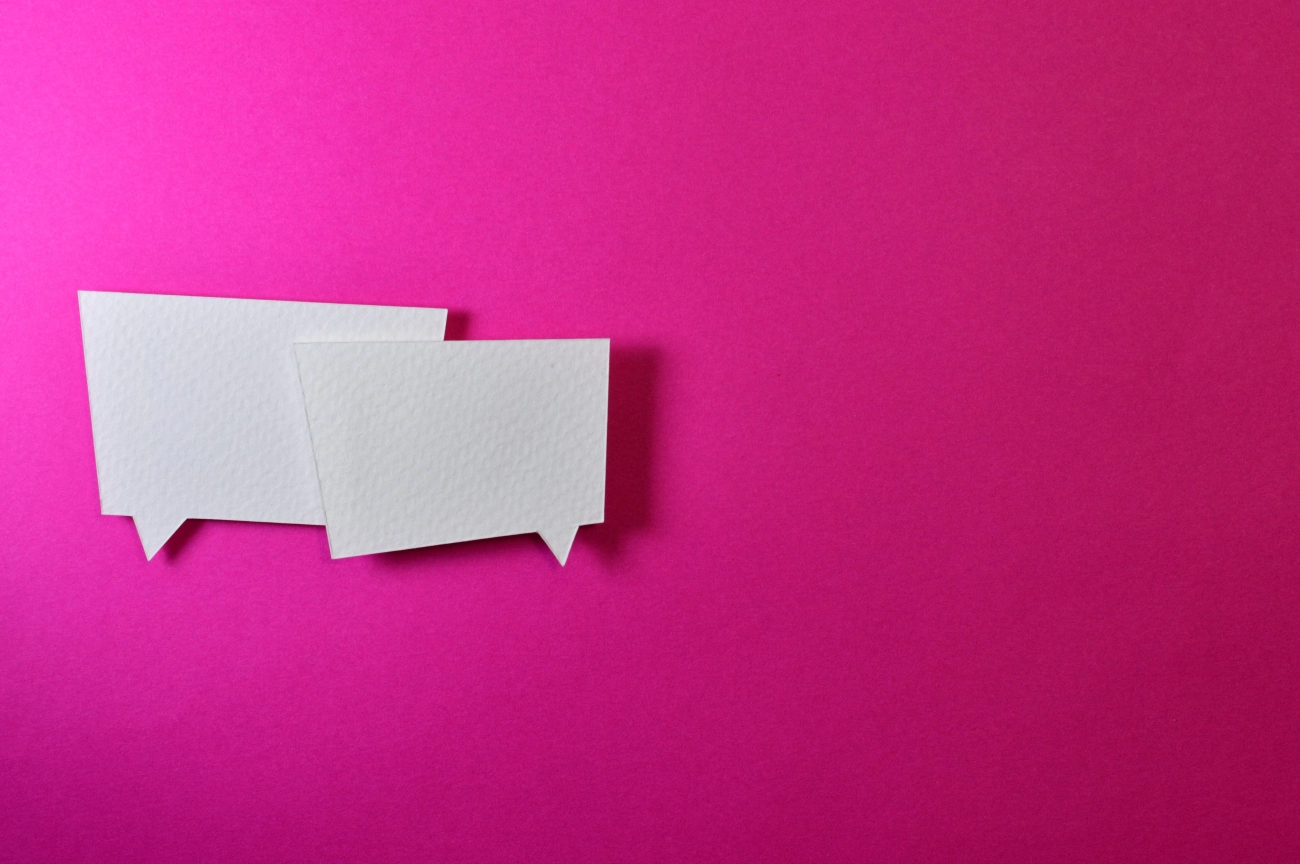
A restaurant POS system is a point-of-sale setup built specifically to handle the fast-paced, order-heavy environment of food service. Unlike a retail POS—which focuses on scanning products and tracking stock—a restaurant POS is designed to manage orders, tables, and kitchen operations seamlessly from a single hub.
Core Functions of a Restaurant POS
A well-built restaurant POS helps staff handle daily operations efficiently. Its main functions include:
- Order taking – Inputting dine-in, takeout, or delivery orders quickly and accurately.
- Table management – Keeping track of seating arrangements, open checks, and table status in real time.
- Order routing – Sending tickets directly to kitchen display systems (KDS) or kitchen printers for faster prep.
- Payment processing – Accepting multiple payment types, splitting bills, and handling tipping options smoothly.
- Reporting – Tracking sales, menu performance, and peak service times for smarter business decisions.
Unique Features Tailored for Restaurants
Restaurant POS systems include tools you won’t typically find in retail setups, such as:
- Table management – See which tables are occupied, reserved, or ready for cleaning.
- Order customization – Add or remove ingredients, set cooking preferences, or handle dietary requests easily.
- Kitchen display systems (KDS) – Replace paper tickets with digital displays for faster, error-free communication with the kitchen.
- Menu management – Update prices, add seasonal dishes, and adjust portion sizes instantly.
- Modifiers and combos – Build meal deals and upsell add-ons with a few taps.
Types of Restaurant Businesses That Benefit from a Restaurant POS
Any food service business that handles orders and table turnover can benefit from a restaurant POS, including:
- Full-service restaurants – Manage multiple table orders and complex menus without confusion.
- Quick-service restaurants (QSRs) – Speed up order processing and keep lines moving during peak hours.
- Cafés and coffee shops – Handle custom drink orders, loyalty programs, and quick checkouts.
- Bars and pubs – Manage open tabs, split checks, and track high-demand inventory items like draft beer.
- Food trucks – Portable POS options with wireless payment processing for fast, on-the-go sales.
A restaurant POS isn’t just about taking payments—it’s about running the front and back of house in sync, keeping service smooth, and helping staff work faster without mistakes.
Key Differences Between Retail POS and Restaurant POS
When you compare retail POS vs restaurant POS, the differences go beyond just how they look. Each is designed around industry‑specific workflows, hardware setups, and customer needs. Here’s a clear breakdown so you can see where they diverge.
Hardware Setup
- Retail POS: Usually includes barcode scanners, receipt printers, cash drawers, and customer-facing displays.
- Restaurant POS: Adds kitchen printers or kitchen display systems (KDS), order input screens at multiple stations, and handheld devices for tableside ordering.
| Hardware Component | Retail POS Focus | Restaurant POS Focus |
|---|---|---|
| Barcode Scanner | Essential | Rarely used |
| Kitchen Printer / KDS | Not needed | Essential |
| Handheld Ordering Device | Optional | Common |
| Scale Integration | Common in grocery | Rare in dining |
User Interface and Workflow
- Retail Workflow: Fast checkout—scan items, take payment, print receipt.
- Restaurant Workflow: Order entry with table numbers, seat assignments, order timing, and sending items to kitchen stations.
Inventory Management
- Retail POS: Tracks products by SKU, size, color, brand—optimized for large product catalogs and restocking alerts.
- Restaurant POS: Tracks ingredients, recipes, and portion sizes to manage food costs and avoid waste.
Payment Processing and Tipping
- Retail POS: Straightforward card or cash payments; tipping is rare except in specialty retail.
- Restaurant POS: Designed for tip entry, split checks, partial payments, and quick adjustment for last‑minute order changes.
Reporting and Analytics
- Retail POS: Sales trends, top‑selling products, seasonal performance, staff productivity.
- Restaurant POS: Table turnover rates, menu item sales, server performance, peak dining hours.
Customer Engagement and Loyalty Programs
- Retail POS: Loyalty points, gift cards, customer purchase history for marketing.
- Restaurant POS: Reservation management, guest preferences, dine‑in rewards, birthday offers.
In short: Retail POS is built for speed at checkout and product tracking, while restaurant POS focuses on smooth order flow, kitchen coordination, and guest experience.
Why Choosing the Right POS System Matters
When you’re running a retail store or a restaurant in the United States, your POS system isn’t just a cash register—it’s the backbone of your day-to-day operations. Picking the wrong system can slow you down, frustrate customers, and even hit your bottom line. Here’s why the choice matters.
Impact on Business Operations and Customer Satisfaction
A well-matched POS system keeps your business running smoothly and your customers happy. In retail, that could mean faster checkouts and fewer pricing errors. In a restaurant, it’s the difference between accurate orders and kitchen chaos. The right system reduces mistakes, speeds up service, and leaves a positive impression.
Efficiency and Speed in Service Delivery
For high-volume businesses, speed is everything:
- Retail POS: Quick barcode scanning, integrated payment processing, and fast receipt printing keep lines moving.
- Restaurant POS: Instant order entry, real-time kitchen display updates, and table mapping cut down wait times.
The right setup doesn’t just move faster—it helps your staff serve more customers in less time without sacrificing accuracy.
Managing Inventory and Reducing Losses
Inventory control is one of the biggest gains from choosing the correct POS:
- Retail systems track SKUs, stock counts, and supplier info in real time.
- Restaurant systems monitor ingredient-level usage, helping reduce waste and control food costs.
This means less over-ordering, fewer stockouts, and reduced shrinkage, all of which save money.
Compliance and Security Considerations
Your POS system needs to meet PCI compliance standards to protect cardholder data. For U.S. businesses, that’s non-negotiable. Restaurants and retailers also have to consider:
- Local tax collection rules and reporting
- Secure tipping functions for restaurants
- GDPR or CCPA compliance if customer loyalty data is stored
A secure and compliant POS means fewer legal risks and more trust from customers.
How SDLPOS Supports Your Business Needs
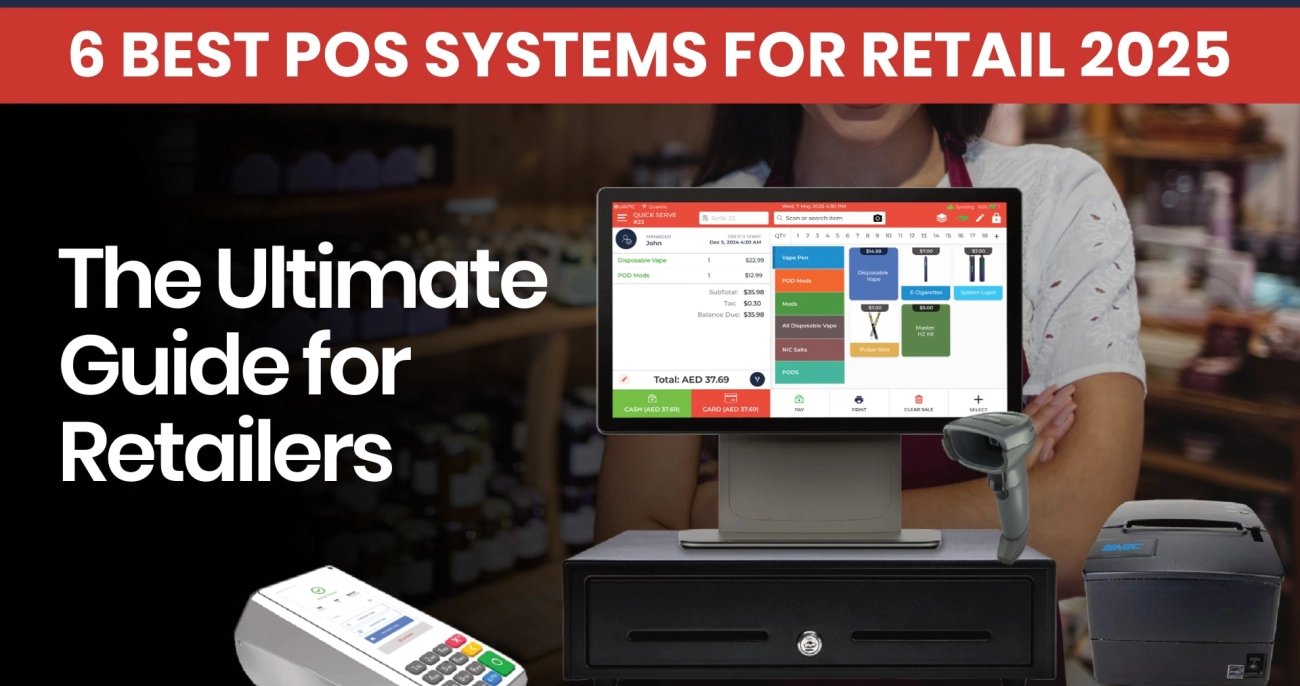
SDLPOS offers point of sale solutions designed specifically for the unique demands of both retail stores and restaurants across the U.S. Whether you’re running a boutique clothing shop or a busy diner, their systems are built to handle the real challenges business owners face every day.
Solutions for Retail and Restaurant Sectors
SDLPOS provides industry-specific POS setups so you’re not stuck with a one-size-fits-all system.
- Retail POS: SKU-based inventory tracking, barcode scanning, customer loyalty programs, and fast checkout workflow.
- Restaurant POS: Real-time table management, kitchen display integration, menu customization, and split billing options.
By tailoring the system to fit your industry, SDLPOS helps you avoid paying for features you’ll never use and gives you the tools you actually need.
Customizable Hardware and Software Options
Every business runs differently. SDLPOS lets you choose the hardware and software setup that works for your layout, staff size, and volume. Options include:
- Touchscreen terminals for fast operation
- Receipt and kitchen printers
- Handheld ordering devices
- Cash drawers and barcode scanners
- Cloud-based or on-premise POS software
You can also adjust features like reporting, access permissions, and menu or product layouts to match your exact workflow.
Local Support and Training Services
With local U.S.-based customer support, you’re not stuck waiting on overseas help desks. SDLPOS offers:
- On-site installation and training for your team
- Step-by-step onboarding so staff can use the system from day one
- Ongoing technical support with quick response times
- Troubleshooting and software updates without disrupting your operations
Competitive Pricing and After Sales Service
For small to medium businesses, cost matters. SDLPOS keeps prices competitive without cutting corners on quality or service. You can expect:
- Transparent pricing with no hidden fees
- Flexible payment or financing options
- Warranty coverage on hardware
- Long-term maintenance and upgrade support
By focusing on performance, reliability, and real support for U.S. businesses, SDLPOS makes sure your POS system keeps up with your growth rather than holding you back.
Case Studies and Success Stories with Retail POS vs Restaurant POS

SDLPOS has helped local businesses across the U.S. upgrade from outdated systems to modern point of sale solutions that match their industry needs. Here are two quick examples showing how the right POS setup can make a big difference.
Retail POS Success Story – Boutique Clothing Store
A small family-owned boutique in Ohio struggled with manual inventory counts, slow checkout times, and a hard-to-manage loyalty program. After switching to SDLPOS retail POS software:
- Sales increased by 18% in the first 6 months thanks to faster checkouts and promotions that were easy to track.
- Barcode scanning and SKU-based inventory meant they could track stock in real time and avoid overselling popular items.
- The built-in loyalty program kept customers coming back without the cost of third-party integrations.
Result: More repeat customers, less time spent on backend work, and a smoother day-to-day operation.
Restaurant POS Success Story – Local Diner
A busy diner in Texas was using a basic cash register with handwritten orders. This led to wrong orders, delays, and frustrated customers. With SDLPOS restaurant POS features like kitchen display systems (KDS) and table management:
- Order accuracy jumped to 99% because staff could send orders directly to the kitchen in real time.
- Wait times dropped by 30% during lunch rush thanks to streamlined order-taking.
- Ingredient-level inventory tracking helped the owner reduce food waste and save on supply costs.
Result: Faster service, happier customers, and better control over food costs.
Takeaway
Whether it’s retail POS software advantages or restaurant ordering system POS efficiency, choosing the right setup can directly boost sales, speed up service, and cut down on costly mistakes. SDLPOS tailors hardware and software specifically for each type of business so you get exactly what works for you.
Frequently Asked Questions About Retail POS vs Restaurant POS
Can a retail POS work for a restaurant and vice versa
Technically, yes — but it’s rarely the right move. A retail POS is built for speed at checkout, barcode scanning, and SKU-based inventory, which is perfect for stores but doesn’t handle table orders or split checks well. A restaurant POS is designed for order flow from guest to kitchen, ingredient-level inventory, and tip management.
If you try to use a retail POS in a restaurant, you’ll likely struggle with:
- No built-in table or order management
- Limited menu customization options
- No kitchen printer or display integration
Switching it around, using a restaurant POS in retail can be inefficient because:
- Checkout screens aren’t optimized for scanning and quick retail transactions
- Reporting focuses on dishes and covers, not product sales by SKU
Most businesses end up with reduced efficiency and missed features if they use the wrong type.
Costs of retail POS vs restaurant POS systems
The price depends on the size of your operation, hardware, and features. On average:
| POS Type | Entry-Level Monthly Software Cost | Typical Hardware Package | Add-ons |
|---|---|---|---|
| Retail POS | $50–$120 per terminal | Barcode scanner, receipt printer, cash drawer | Loyalty programs, ecommerce integrations |
| Restaurant POS | $70–$150 per terminal | Touchscreen, kitchen printer/display, cash drawer | Online ordering, reservations, delivery integrations |
Keep in mind:
- Cloud POS subscriptions may cost more over time but include updates and remote access
- Hardware costs vary — for retail, barcode scanners are essential; for restaurants, kitchen printers or KDS are a must
- Some suppliers offer bundled deals for both software and hardware, making it easier to budget
If you need details on POS hardware for restaurants, here’s a good breakdown: cash register systems for restaurants and cafes.
How easy is it to install and train staff
A well-designed POS should be plug-and-play for installation, especially cloud-based systems. Most U.S. businesses can have a new POS running within a day if they choose a provider with local support.
For training:
- Retail POS: Staff can usually learn basic sales and returns in under an hour
- Restaurant POS: Training can take longer (2–4 hours) because of menu customization, table maps, and modifiers
Pro tips to speed up onboarding:
- Use demo mode to let staff practice without affecting real sales
- Have quick reference cards at the register or POS terminal
- Choose a provider that offers on-site or live remote training
For retail, it’s worth checking hardware options first — here’s a useful resource if you’re planning a store setup: POS hardware for retailers with international operations.
