Best Barcode Scanners for Point of Sale Systems in 2025

What is a Barcode Scanner and How It Works in Point of Sale
A barcode scanner is an essential device in retail and hospitality environments that reads and interprets barcodes, allowing for quick and accurate data capture at the point of sale (POS). In the context of POS systems, barcode scanners simplify the checkout process by automatically identifying products and feeding this information directly into the sales and inventory management software.
How Barcode Scanner Technology Works in POS
Barcode scanners use light sources such as lasers or LED lights to illuminate the barcode on a product. They measure the reflection pattern of the dark and light bars or dots and convert this pattern into digital data. This data corresponds to a unique product code, which the POS system then processes to retrieve pricing, stock levels, or transaction details, enabling fast and error-free sales processing.
Types of Barcodes Scanned 1D Versus 2D
1D Barcodes are the traditional linear bars commonly seen on retail items. They represent data in a series of vertical lines and spaces and are widely used for inventory and sales at POS terminals.
2D Barcodes include QR codes and Data Matrix codes. These contain more information by encoding data in both vertical and horizontal directions. They are increasingly popular for digital coupons, batch tracking, and richer data capture beyond simple product IDs. Businesses wanting advanced scanning capabilities should explore 2D barcode scanners, which you can learn more about at SDLPOS 2D barcode scanning platform.
Integration of Barcode Scanners with POS Systems
Barcode scanners connect seamlessly to POS systems through various interfaces such as USB, Bluetooth, or serial ports. Once integrated:
- Sales transactions are sped up as product details are automatically recorded.
- Inventory quantities are updated in real time, helping reduce stock errors.
- Detailed sales data is collected for analytics, aiding in smarter inventory and pricing decisions.
This tight integration ensures a smoother checkout experience and better operational control, making barcode scanners an indispensable tool for modern retail and hospitality businesses.
For businesses interested in exploring POS systems with built-in barcode scanning capabilities, consider reviewing the offerings at SDLPOS cash register systems with integrated barcode scanners, which provide optimized performance suited to various retail environments.
Types of Barcode Scanners for Point of Sale Systems

When choosing barcode scanners for point of sale, it’s important to understand the different types available and how they fit your business needs. Here’s a breakdown of the main scanner types and technologies you’ll encounter.
Wired vs Wireless Barcode Scanners
Wired Scanners
- Pros: Stable connection, no battery worries, lower cost.
- Cons: Limited mobility, can clutter workspaces with cables. Ideal if your register stays in one place.
Wireless Scanners
- Pros: Flexible movement around the checkout area, easier to handle bulky items, reduces cable mess.
- Cons: Requires charging or battery replacement, potentially higher upfront cost, possible interference issues in crowded wireless environments.
Choosing between wired and wireless depends on how much flexibility your checkout environment needs and your budget.
Handheld vs Fixed Mount Scanners
Handheld Scanners
- Great for retail stores with various sized items.
- Allow your staff to scan large or heavy products easily.
- They’re versatile and portable but can slow down if your volume is very high.
Fixed Mount Scanners
- Typically seen in busy supermarkets or quick-service environments.
- These sit at the checkout and scan items as customers pass them by.
- Faster for high-volume checkouts but limited in scanning bulky items.
Your point of sale setup and typical product size influence which style works best.
CCD Laser and Imager Barcode Scanner Technologies
- CCD Scanners: Use light sensors to capture data; great for 1D barcodes and close-range scanning.
- Laser Scanners: Use a laser beam to read barcodes with higher accuracy and longer ranges; effective for 1D barcodes widely used in retail.
- Imager Scanners: Capture a digital image of the barcode and decode it using software. They read both 1D (linear) and 2D (QR codes, Data Matrix) barcodes, which are becoming more common for product details and promotions.
For most retail POS systems, imagers provide the best flexibility, especially with the increasing use of smartphones and 2D barcodes.
Specialized Barcode Scanners for Point of Sale
Certain environments require specialized scanners:
- Mobile POS Scanners: Compact, lightweight, often wireless, perfect for pop-up shops, markets, or tableside ordering in restaurants.
- Ruggedized Scanners: Built to withstand drops, dust, and moisture—ideal for busy warehouses or outdoor retail spaces.
- Hands-Free Scanners: Fixed mount types often paired with checkout counters for smooth, fast scanning in high-traffic stores.
Choosing the right specialized barcode scanner ensures your POS system keeps up with the demands of your work environment without slowing down transactions.
Key Features to Consider When Choosing Barcode Scanners for Point of Sale
Choosing the right barcode scanner for your point of sale means focusing on features that match your business needs and existing setup. Here’s what to prioritize for smooth scanning, accurate sales, and easy integration.
Compatibility With Your Current POS Hardware and Software
- Make sure the scanner works smoothly with your POS system—check if it supports your cash register model and software platforms like SDLPOS.
- Confirm supported barcode types (1D or 2D) match what your store uses.
- Compatibility helps avoid setup headaches and ensures real-time sales and inventory updates.
Scanning Speed and Accuracy
- A high-speed scanner means quicker checkouts and happier customers.
- Look for models with accurate barcode reading to reduce errors and avoid rescanning.
- Choose scanners that perform well on poorly printed or damaged barcodes for retail environments.
Connectivity Options: Bluetooth USB Serial
| Connectivity Type | Pros | Cons | Best Use Case |
|---|---|---|---|
| Bluetooth | Wireless, flexible | Needs battery, range limits | Mobile POS, flexibility |
| USB | Reliable, easy setup | Cable limits movement | Fixed counters, small stores |
| Serial (RS232) | Stable, legacy systems | Slower data transfer | Older POS setups, warehouses |
- Pick connectivity based on your checkout setup: wireless for mobility, USB for simple plug-and-play, or serial if dealing with older systems.
Durability and Ergonomics
- Retail scanners get a lot of use. Look for durable designs resistant to drops and spills.
- Ergonomic grips reduce cashier fatigue during busy hours.
- Ruggedized options are great for high-demand or industrial environments.
Battery Life for Wireless Barcode Scanners
- Wireless models depend on battery life—choose those lasting a full shift with easy recharging.
- Consider scanners with quick charge features or hot-swappable batteries for non-stop operation.
Price Versus Value Analysis
- Don’t just pick the cheapest scanner—balance cost with quality, durability, and support.
- Investing upfront in a reliable scanner reduces replacements and downtime.
- Affordable models can work well for small businesses, but larger stores may need robust features worth the price.
Vendor Support and Warranty
Benefits of Using Barcode Scanners for Point of Sale

Using barcode scanners for point of sale brings clear advantages for any retail or service business in the U.S. These tools go beyond just ringing up sales faster—they directly improve inventory management, customer satisfaction, and overall store efficiency. Here’s how:
Faster Checkout and Shorter Wait Times
- Speed up scanning: Barcode scanners quickly read product codes with minimal effort, making checkout lines move faster.
- Reduce manual input: No need to type prices or product codes, which avoids delays.
- This translates into less customer wait time and a smoother sales flow during busy hours.
Greater Accuracy and Lower Human Error
- Manual entry errors happen often, especially in busy environments.
- Barcode scanners greatly reduce input mistakes, ensuring correct prices and product details every time.
- Accurate scanning means your inventory records stay reliable without costly discrepancies or stockouts.
Enhanced Data Collection for Sales and Stock Tracking
- Every scanned barcode feeds data directly into your POS system.
- You get real-time updates on sales volume, product popularity, and stock levels.
- This boosts your ability to analyze trends, reorder smarter, and avoid overstocking or shortages.
Improved Customer Experience and Staff Productivity
- Faster checkouts combined with accurate pricing make shopping pleasant for customers.
- Staff spend less time correcting mistakes or managing inventory errors.
- This frees employees to focus on helping customers and other priorities, increasing overall productivity.
| Benefits | What It Means for Your Business |
|---|---|
| Faster Checkout | Quicker sales and happier customers |
| Lower Human Error | Accurate prices, fewer inventory issues |
| Real-Time Data Collection | Smarter restocking and sales tracking |
| Better Customer Experience | Satisfied shoppers and more loyal clientele |
| Increased Staff Efficiency | More time for customer service and management |
By adopting reliable POS barcode scanners—whether wireless, wired, handheld, or fixed mount—you set your business up for growth with smoother daily operations and better control over your stock and sales.
How to Choose the Right Barcode Scanner for Your Business Needs
Choosing the right barcode scanner for point of sale depends on a few key factors that directly impact your daily operations and long-term efficiency.
Assess Your Business Size and Transaction Volume
- Small businesses with low to moderate daily transactions typically need reliable basic scanners like handheld or wireless models that are easy to operate.
- Medium to large businesses with high customer flow benefit from faster, more durable scanners such as laser or imager types that speed up checkout.
- Consider the number of scanners needed—more terminals require multiple devices, so bulk purchase options from suppliers like SDLPOS can offer better pricing and support.
Identify Your Typical Environment
- Retail stores need scanners optimized for barcode type variety and quick scanning to keep lines moving.
- Restaurants often benefit from mobile POS and compact scanners that fit limited counter space.
- Warehouses require rugged, durable scanners resistant to drops, dust, and frequent use.
Each environment shapes the scanner choice because factors like durability, scanning range, and mobility vary widely.
Integration with Cash Registers and POS Software
- Compatibility is a must. Ensure the scanner works seamlessly with your existing cash registers and POS software.
- SDLPOS offers a wide range of barcode scanners engineered for smooth integration with their systems, minimizing setup issues.
- Check for plug-and-play options or those with simple driver installations to avoid downtime.
Budget and Supplier Flexibility
- Balance price vs value—wired scanners tend to be more affordable, while wireless and specialized scanners cost more but offer added convenience.
- SDLPOS provides flexible supplier options with both cost-effective hardware and premium models, catering to diverse budgets.
- Warranty and after-sales support available through trusted suppliers like SDLPOS add confidence to your investment.
Customizable Scanning Solutions from SDLPOS
- SDLPOS offers customizable options based on your unique business needs, including:
- Different connectivity choices (Bluetooth, USB, Serial)
- Specialized models for high-demand environments
- Bundled systems combining scanners and cash registers for a full POS solution
Choosing a barcode scanner is about matching your specific business demands with the right technology—make sure your supplier supports that flexibility. For more on the types of barcode scanners compatible with POS systems, check out SDLPOS’s barcode scanner offerings.
Top Barcode Scanner Recommendations for Point of Sale in 2024
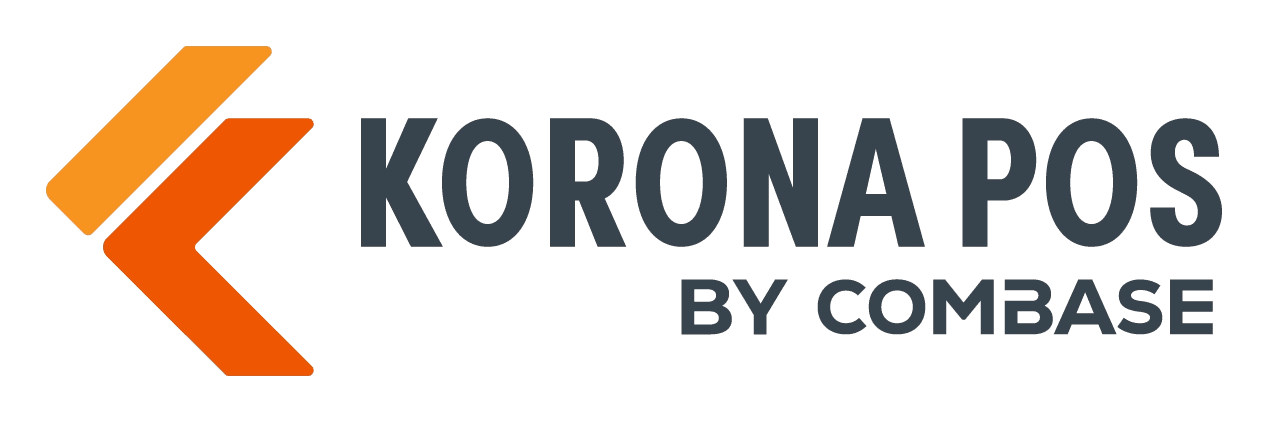
Choosing the right barcode scanner for point of sale is key to smooth checkout, accurate inventory, and better overall store performance. In 2024, several models stand out for different business sizes and needs. Here’s a quick look at 5 popular, reliable scanners that retailers across the U.S. trust, including those supplied by SDLPOS with expert installation and ongoing support.
1. Zebra DS2208 – Best for Small to Medium Retailers
- Type: Handheld 2D Imager
- Connectivity: USB (wired) with optional Bluetooth wireless
- Key Features:
- Fast and accurate scanning of both 1D and 2D barcodes
- Lightweight, ergonomic design for long checkout shifts
- Affordable price point with solid build quality
- Who it’s for: Ideal for small to medium retail shops looking for reliable everyday scanning
- SDLPOS Benefit: Quick setup and integration with popular POS systems
2. Honeywell Xenon 1950g – Premium Option for High Volume
- Type: Handheld High-Performance Imager
- Connectivity: USB, Bluetooth wireless options
- Key Features:
- Industry-leading scanning speed and accuracy
- Scans damaged, poorly printed, and mobile barcodes easily
- Durable and built for heavy retail traffic
- Who it’s for: Larger stores or busy departments where speed and reliability matter most
- SDLPOS Service: Full installation support and tailored software integration
3. Datalogic Magellan 3450 – Fixed-Mount Scanner for Quick Scans
- Type: Fixed-Mount 2D Scanner
- Connectivity: USB or RS232 serial
- Key Features:
- Hands-free operation to speed up checkout lines
- Reads all common barcodes including difficult ones
- Compact and reliable for compact POS counters
- Who it’s for: Grocery stores, pharmacies, or any business wanting fixed-point scanning
- SDLPOS Supply: Custom calibration and maintenance plans available
4. Socket Mobile CHS 7Ci – Mobile Barcode Scanner for On-the-Go
- Type: Wireless Handheld Imager
- Connectivity: Bluetooth
- Key Features:
- Lightweight Bluetooth scanner paired easily with tablets and smartphones
- Designed for mobile POS systems and roaming staff
- Long battery life and rugged design for retail floors or warehouses
- Who it’s for: Businesses using mobile POS setups needing flexibility
- Available via SDLPOS: Integration with cloud POS solutions and mobile registers
5. Zebra DS457 – Rugged Scanner for Harsh Environments
- Type: Rugged Handheld 2D Imager
- Connectivity: Bluetooth wireless
- Key Features:
- Built to endure drops, dust, and moisture
- Excellent scanning of all barcode types including damaged codes
- Suitable for warehouses and outdoor retail spaces
- Who it’s for: Businesses in demanding environments requiring reliable scans
- SDLPOS Support: Warranty and repair services to maximize uptime
Comparison Table of Popular POS Barcode Scanners
| Model | Type | Connectivity | Best For | Price Range | SDLPOS Availability |
|---|---|---|---|---|---|
| Zebra DS2208 | Handheld 2D | USB / Bluetooth | Small to medium retail | $150 – $250 | Yes |
| Honeywell 1950g | Handheld 2D | USB / Bluetooth | High volume retail | $400 – $600 | Yes |
| Datalogic 3450 | Fixed mount | USB / Serial | Grocery, pharmacy | $600 – $800 | Yes |
| Socket Mobile CHS7Ci | Wireless 2D | Bluetooth | Mobile POS, roaming staff | $300 – $400 | Yes |
| Zebra DS457 | Rugged 2D | Bluetooth | Warehouse, harsh conditions | $700 – $900 | Yes |
Each of these barcode scanners is proven to work seamlessly with standard POS systems, including those offered by SDLPOS. Their ease of integration means you get faster checkouts, reliable inventory updates, and less downtime.
Why Choose SDLPOS Barcode Scanners
SDLPOS not only supplies these top models but also offers hands-on service including installation, software integration, and after-sales support. For local businesses across the U.S., this means a reliable partnership and scanners optimized for your exact setup.
For more details about wholesale options and cash register integration, check out SDLPOS barcode scanner wholesale and explore POS systems with integrated barcode scanners.
Installation and Maintenance Tips for Your Barcode Scanner at Point of Sale
Best Practices for Barcode Scanner Setup and POS Integration
Setting up your barcode scanner for point of sale correctly is key to smooth operations. Here’s what to keep in mind:
- Check Compatibility: Ensure your scanner works with your POS software and hardware, whether USB, Bluetooth, or serial connection.
- Follow Manufacturer Instructions: Every model has its setup quirks. Stick to the guidelines for connecting and configuring the scanner.
- Test Before Going Live: Scan different barcodes to verify the scanner reads them accurately and updates your inventory in real time.
- Position Scanners Properly: Place fixed scanners where items easily pass through; for handheld, choose a comfortable spot near checkout lanes.
- Integrate with Sales and Inventory Systems: Confirm the scanner communicates smoothly with your POS system to update prices, stock counts, and sales data.
Regular Maintenance for Longevity and Performance
Keeping your barcode scanner in top shape helps avoid downtime and keeps scans quick and accurate:
- Clean the Scanner Lens Weekly: Use a soft cloth and mild cleaner to remove dust and smudges.
- Check for Firmware Updates: Keep scanner software up to date for improved compatibility and new features.
- Inspect Cables and Connections: Periodically check wired connections for wear and tear.
- Replace Batteries on Wireless Scanners: Maintain full charge cycles and swap batteries as needed to avoid interruptions.
- Store Properly When Not in Use: Avoid exposure to extreme temperatures, moisture, or direct sunlight.
Troubleshooting Common Barcode Scanner Issues
If your scanner isn’t working well, try these quick fixes:
- Scanner Not Reading Barcodes: Clean the lens, check barcode condition, adjust scanner angle or lighting.
- Scanner Not Connecting to POS: Reboot both devices, verify cables or wireless pairing.
- Slow or Inaccurate Scans: Update firmware, test with different barcode types, reduce scanner distance.
- Intermittent Power Issues: Check battery health or power supply.
- Software Integration Errors: Confirm POS software supports your scanner model or reinstall drivers.
SDLPOS After Sales Support Services
When you purchase from SDLPOS, you’re backed by reliable expert support:
- Installation Assistance: SDLPOS offers expert help to get your barcode scanner integrated with your existing POS system quickly.
- Ongoing Maintenance Advice: Get tips tailored to your business and scanner model for optimal performance.
- Troubleshooting Help: Access responsive technical support to resolve scanner or integration issues.
- Warranty and Repairs: Benefit from warranty services and fast repair options to minimize downtime.
- Customized Solutions: SDLPOS can recommend the right scanner setup based on your retail environment and transaction volume.
By following these installation and maintenance tips along with SDLPOS’s support services, you ensure your barcode scanner keeps your checkout process fast, accurate, and reliable.
Future Trends in Barcode Scanners for Point of Sale and POS Technology
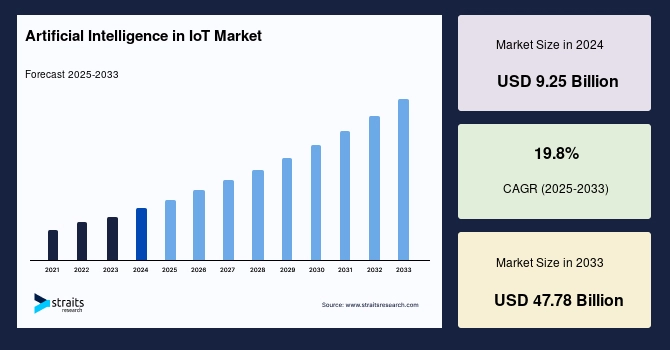
As retail technology evolves, barcode scanners for point of sale are also advancing to meet the growing demands of businesses across the U.S. Staying updated on these trends helps you pick the right scanner that lasts and supports your business growth.
AI Enhanced Scanning and Smarter Barcode Readers
Artificial Intelligence (AI) is transforming how barcode scanners work:
- Faster and More Accurate Scanning: AI algorithms can improve scan precision, reducing errors and speed up checkout even with damaged or poorly printed barcodes.
- Adaptive Scanning: AI enables scanners to adjust instantly to different lighting or angles, making scanning more reliable in busy or dim environments.
- Data Insights: Advanced scanners can analyze scanning patterns and inventory movement to optimize restocking and reduce shrinkage.
Such smart tech means better performance with less manual oversight, essential for busy retail stores, warehouses, or restaurants.
IoT Connected Barcode Scanners
Internet of Things (IoT) is another big trend impacting barcode scanners and POS systems:
- Real-Time Inventory Tracking: Connected scanners send data instantly to the cloud or POS, allowing you to monitor stock from anywhere.
- Predictive Maintenance: IoT-enabled devices can alert you before hardware fails, minimizing downtime.
- Integrated Ecosystems: Scanners become part of a broader network including cash registers, digital shelves, and customer devices for smoother operations.
This connectivity improves workflow efficiency and data accuracy, benefiting retail businesses looking to modernize operations.
Mobile and Cloud POS Compatibility
With many businesses transitioning to mobile and cloud-based POS setups, barcode scanners also need to keep up:
- Seamless Integration: Modern scanners must work flawlessly with smartphones, tablets, and cloud POS platforms like SDLPOS to offer flexible checkout options.
- Remote Access: Cloud POS solutions paired with mobile scanners let sales associates assist customers anywhere in-store or on the go.
- Software Updates Over the Air: Scanners receive automatic updates improving features and security without interrupting business.
This flexibility is especially valuable for smaller businesses wanting affordable, scalable POS hardware.
How Retail Trends Influence Scanner Choice
Changes in retail and customer behavior shape which barcode scanners make sense for your business:
- Omnichannel Retailing: Stores blending in-person and online sales require scanners that support unified inventory across channels.
- Contactless Payments and Fast Checkout: High-speed, wireless, and hands-free scanners improve the customer experience by reducing wait times.
- Rugged Designs for High Demand: Busy stores or warehouses demand durable barcode scanners that can handle drops, spills, and heavy use without breaking.
Choosing a scanner aligned with these trends means your POS system stays effective and future-ready.
Why Choose SDLPOS for Your Barcode Scanner and Cash Register Needs
Trusted Expertise in Retail POS Solutions
SDLPOS has years of experience helping U.S. retailers, restaurants, and warehouses streamline their checkout and inventory processes. We understand the unique challenges faced by small businesses to large stores, offering tailored barcode scanner and cash register solutions that fit real-world needs.
Wide Range of Reliable Products and Services
From wired and wireless barcode scanners to robust cash registers, SDLPOS provides high-quality equipment compatible with popular POS systems, including integration with your existing software. Our products include:
- Handheld and fixed mount scanners
- Durable models for busy retail environments
- Mobile and ruggedized scanners for harsh conditions
- Full POS cashier systems
Plus, we back these with:
- Easy installation and setup support
- Ongoing maintenance and troubleshooting
- Training and customer service to keep your operations smooth
Proven Customer Success
Many businesses across retail, hospitality, and distribution trust SDLPOS for their daily operations. Clients praise our responsive support, quick turnaround, and product reliability—helping them reduce checkout times and improve inventory accuracy. We work closely to ensure each setup matches business size and workflow.
Personalized Barcode Scanner Advice and POS Integration
Choosing the right POS barcode scanner types and cash register can be overwhelming. SDLPOS offers personalized consultations to:
- Assess your transaction volume and environment
- Recommend scanners with the best speed, accuracy, and connectivity (Bluetooth, USB, Serial)
- Propose solutions that meet your budget without cutting corners
- Ensure smooth integration with cash registers and POS software
Contact SDLPOS today for tailored advice and seamless barcode scanner integration with cash registers that boost your checkout efficiency and inventory management. Let us help you find the best barcode scanner for retail POS so your business runs smarter and faster.
