Essential Cash Register Accessories to Boost Checkout Efficiency
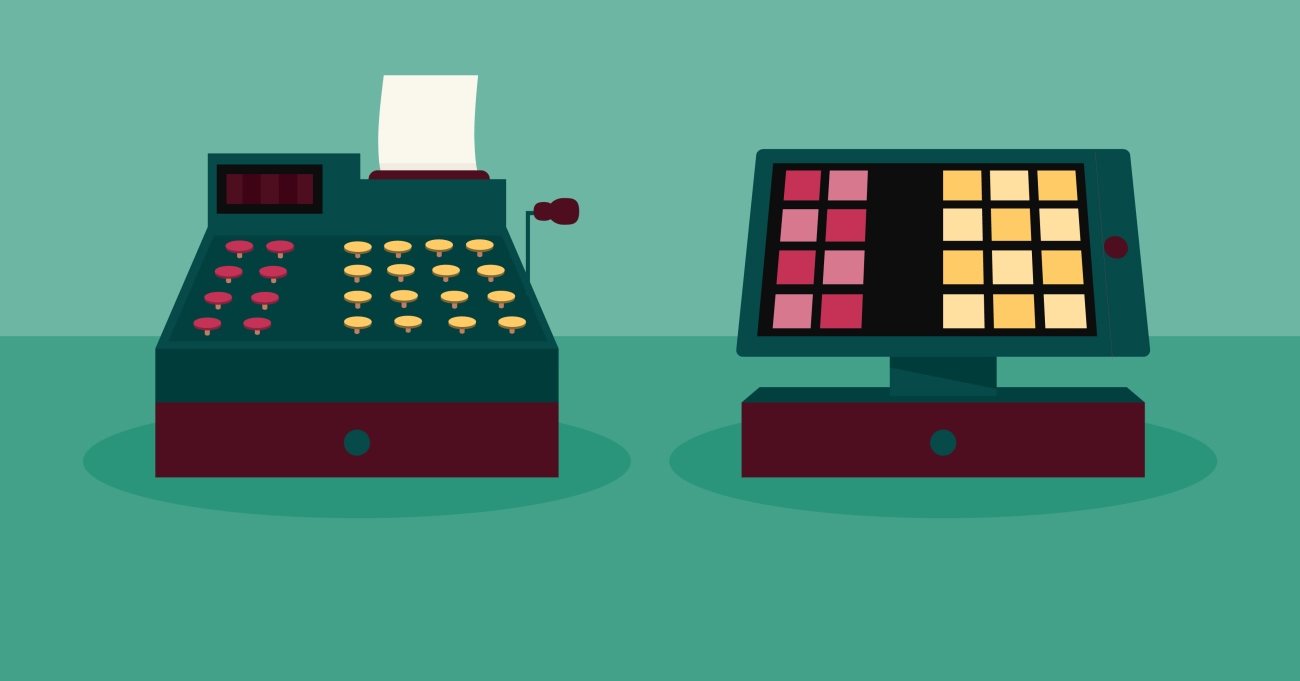
Are you looking to speed up your checkout process and reduce customer wait times? Cash register accessories to improve efficiency can make all the difference at your point of sale. Whether you’re a retail business owner, cashier, or operations manager, the right hardware add-ons help streamline transactions, reduce errors, and boost overall productivity.
In this post, you’ll discover the must-have cash register accessories that not only save time but also enhance the customer experience. Plus, we’ll show you how SDLPOS offers reliable solutions designed to fit your unique needs. Ready to transform your checkout counter? Let’s get started!
Checkout Efficiency and Why It Matters for Retail Cash Register Accessories
The Impact of Slow Transactions on Customer Satisfaction and Sales
Slow checkout lines are one of the biggest turnoffs for customers. When transactions drag on, shoppers get frustrated, and many even abandon their purchases altogether. This directly affects customer satisfaction, leading to fewer repeat visits and negative reviews. Beyond unhappy customers, slow checkouts mean lost sales and reduced overall revenue.
In retail, every second counts. If the checkout process is inefficient, it creates a bottleneck that slows down the entire store flow. That delay can back up lines, increase stress for employees, and hurt business reputation.
Common Challenges Faced at the Checkout Counter
Retailers face several hurdles at checkout that hurt speed and accuracy:
- Manual entry errors that cause pricing or inventory mistakes
- Slow scanning or faulty barcode readers
- Outdated receipt printers that jam or print slowly
- Insecure cash drawers causing hesitation or longer cash handling times
- Poorly designed checkout workspaces that lead to clutter and slow movements
- Limited payment options and slow processing for modern payment methods
These issues pile up, making it harder for staff to serve customers quickly and smoothly.
How the Right Cash Register Accessories Improve Efficiency
Investing in the right cash register accessories and POS hardware solutions can eliminate many of these bottlenecks. Accessories designed to enhance your cash register and checkout line bring real, measurable improvements to transaction speed and accuracy. Here’s how:
- Faster item scanning with precise barcode scanners reduces time spent on each product
- Customer facing displays keep shoppers informed and speed approval on sales
- Quick, reliable receipt printers cut down wait times at the register
- Secure yet accessible cash drawers make cash handling safe and efficient
- Integration with modern payment terminals ensures smooth contactless payments
- Customizable keypads and keyboard overlays simplify repetitive tasks and reduce errors
- Wireless peripherals let your staff assist customers anywhere along the checkout line
By addressing common pain points with targeted accessories, retailers can streamline checkout workflows, reduce queues, and boost customer satisfaction — all critical for long-term success and growth.
Must Have Cash Register Accessories to Boost Efficiency

Improving checkout speed and accuracy starts with the right cash register accessories. These tools not only reduce errors but also streamline your point of sale (POS) process, making your checkout counter run smoothly.
Barcode Scanners for Faster Checkout
Barcode scanners come in several types to fit different business needs:
- Wired and wireless options give flexibility depending on your layout.
- Handheld scanners allow staff to quickly scan items anywhere at the counter.
- Fixed scanners speed up checkout by scanning items as they pass through the scanner window.
Benefits include:
- Faster item scanning dramatically cuts down transaction time.
- Reduced errors from manual entry prevent delays and keep customers happy.
Customer Facing Displays Enhance Transparency
Showing customers what you’re ringing up builds trust and speeds the checkout process. Modern customer facing displays often come with LCD touchscreens that can show:
- Itemized lists of purchases
- Promotions or loyalty points
- Digital signatures for payment authorization
Transparent displays reduce confusion and speed approval times.
Reliable Receipt Printers Cut Wait Times
A fast, dependable receipt printer is a must-have for any retail setup. Here are two common types:
- Thermal printers: Quiet, fast, and no ink needed but receipts can fade.
- Impact printers: Use ink ribbons, good for multi-part receipts but slower and noisier.
Choosing the right printer balances speed and receipt durability to fit your business needs.
Cash Drawers with Enhanced Security
Security at checkout is critical. Look for cash drawers that offer:
- Quick access for employees to speed cash handling
- Theft prevention features like locking mechanisms and sturdy build
- Integration with your cash register or POS system for automated opening only after transaction approval
POS Touchscreen Terminals Simplify Operations
Touchscreen terminals provide an intuitive interface that minimizes typing errors. Their multifunctional design often includes:
- Quick access to menus and product lists
- Ability to handle multiple tasks from sales to inventory checks
- Customizable layout to fit your store’s workflow
Payment Terminal Integrations Support Modern Payments
To speed up checkout even more, integrate your POS with payment terminals that support:
- Contactless NFC payments like Apple Pay and Google Wallet
- Chip and swipe cards
- Compatibility with the latest payment methods your customers prefer
This allows quicker, smoother payment processing.
Keyboard Overlays and Programmable Keypads
Customize your checkout with keyboards designed for efficiency:
- Assign keys to frequent tasks or products
- Reduce training time by simplifying operation
- Avoid manual entry mistakes
This is especially helpful in busy stores with repetitive sales.
Label Printers for Accuracy and Inventory Control
For stores with many SKUs, label printers are essential. They help:
- Print accurate price tags instantly
- Identify items clearly for customers and staff
- Keep inventory organized and reduce mix-ups
Cash Register Covers and Mats Protect Equipment
Protect your retail cash register equipment with covers and mats that:
- Shield hardware from spills and dust
- Organize cables and peripherals to avoid downtime
- Extend the life of your POS hardware
Wireless POS Peripherals Provide Mobility
Wireless devices like scanners and card readers give your checkout line flexibility. They enable:
- Line busting by checking out customers anywhere in the store
- Faster service during peak times
- Less clutter at the counter for a cleaner workspace
Using the right point of sale accessories can significantly boost efficiency and help your business keep customers moving through the checkout line faster. Tailor your choices to your store’s specific needs and you’ll see the difference in smoother, quicker transactions.
How to Choose the Right Cash Register Accessories for Your Business

Choosing the right cash register accessories to improve efficiency means more than just picking the latest gadgets. It starts with understanding your current checkout workflow and the specific pain points slowing you down. Here’s how to make the best choices for your retail environment:
Assess Your Checkout Workflow and Pain Points
Start by looking closely at how your checkout process runs day-to-day:
- Are there slow barcode scans or manual data entry errors?
- Do customers wait too long during peak hours?
- Is your staff struggling to manage multiple payment options?
Pinpointing these issues helps you decide which accessories will make the biggest impact, whether that’s faster barcode scanners, clearer customer facing displays, or more reliable receipt printers.
Check Compatibility with Your Existing POS System
Your chosen accessories must seamlessly work with your current point of sale (POS) hardware solutions:
- Confirm your cash register peripherals support communication with your software.
- Look for devices that integrate easily, like payment terminal integrations supporting contactless payments or compatible wireless POS devices.
- Avoid upgrades that require major system overhauls unless you plan to update your entire setup.
Balance Budget Between Essentials and Advanced Features
Not every accessory will be a must-have at first. Prioritize essential tools that deliver immediate efficiency gains, such as:
- Fast, reliable receipt printers
- Secure, easy-access cash drawers
Then consider advanced options like programmable keyboard overlays or mobile wireless POS peripherals to boost productivity later. Setting a budget helps avoid overspending on accessories you won’t fully use.
Focus on Scalability and Future Proofing
Your retail needs can grow and change fast. Investing in accessories that scale means:
- Choosing equipment compatible with software updates and new payment methods
- Picking modular devices you can upgrade or expand easily
- Planning for added capacity during busy seasons without replacing gear
This approach protects your investment, keeping your checkout counter efficient and ready for whatever’s next.
By carefully assessing your workflow, ensuring compatibility, managing your budget, and planning for the future, you can select the right cash register accessories that truly improve your checkout efficiency and enhance your customer experience.
SDLPOS Solutions Reliable Cash Register Hardware to Improve Efficiency
When it comes to cash register accessories to improve efficiency, SDLPOS offers a comprehensive range of reliable, high-quality hardware designed to tackle every bottleneck at the checkout counter. Whether you need barcode scanners, customer-facing displays, receipt printers, or secure cash drawers, SDLPOS has you covered with solutions that align perfectly with modern retail demands.
Complete Range of Cash Register Accessories
SDLPOS provides a full lineup of point of sale accessories tailored to improve checkout speed and accuracy, including:
- Wired and wireless barcode scanners that speed up item scanning and reduce errors.
- Customer-facing LCD displays that enhance transparency and customer trust.
- Fast thermal and impact receipt printers to minimize wait times.
- Secure cash drawers with quick access and theft prevention features.
- POS touchscreen terminals offering intuitive, multi-functional interfaces.
- Payment terminal integrations supporting contactless and modern payment methods.
- Keyboard overlays and programmable keypads to streamline repetitive tasks.
- Label printers for precise pricing and inventory management.
- Protective register covers and mats that extend the life of your hardware.
- Wireless POS peripherals boosting checkout mobility and line-busting speed.
Each accessory is chosen to work seamlessly with current POS systems, fitting the unique challenges retail businesses face in the U.S. market.
Why Customers Choose SDLPOS for Cash Register Hardware
Reliability and service are what set SDLPOS apart. Customers consistently trust SDLPOS because their hardware is built to last, backed by excellent after-sales support. Their products are tested to perform in fast-paced environments common to American small businesses, grocery stores, and retail shops.
- Quality that withstands daily use without sacrificing speed or accuracy.
- Strong customer support with knowledgeable staff ready to assist.
- Customization options that let you mix and match accessories according to your specific needs.
Customizable Packages and Ongoing Support
SDLPOS understands no two businesses are the same, so they offer customizable packages tailored to your workflow and budget. This flexibility helps you get exactly the hardware you need without overspending on unnecessary devices.
Plus, they provide:
- Dedicated after-sales support to ensure your setup keeps running smoothly.
- Easy integration help with your existing POS system.
- Upgrades and replacements to keep your checkout counters up to date as technology advances.
Choosing SDLPOS means investing in cash register peripherals that boost efficiency, reduce errors, and improve the customer experience from start to finish.
Case Study on Cash Register Accessories Improving Efficiency
A mid-sized retail store in the Midwest was facing long checkout lines and frequent customer complaints about slow transactions. Their existing setup lacked essential point of sale accessories like fast barcode scanners and customer-facing displays. After partnering with SDLPOS to upgrade their cash register peripherals, they integrated wireless barcode scanners, a modern receipt printer, and an intuitive POS touchscreen terminal.
Measurable Results from SDLPOS Accessories
- Reduced wait times by 30% thanks to faster item scanning and quicker payment processing using NFC-enabled payment terminal integrations.
- Increased throughput by 25%, allowing more customers to check out per hour without adding extra staff.
- Customer satisfaction scores improved significantly due to transparent customer-facing displays and reliable, quick receipt printing.
- Shrinkage dropped because of new cash drawers with enhanced security features, reducing theft and cash handling errors.
The store also reported easier staff training and fewer errors after installing programmable keyboard overlays and wireless POS peripherals. This case highlights how investing in quality retail cash register equipment, like that offered by SDLPOS, can eliminate common checkout bottlenecks and boost overall efficiency.
For more on upgrading your system, check out how to upgrade from traditional to digital cash registers and explore reliable cash register hardware designed with practical retail needs in mind.
Practical Tips to Maximize Cash Register Accessories Usage
To get the most out of your cash register accessories and ensure smooth checkout operations, focus on consistent care, staff readiness, and workflow optimization.
Regular Maintenance and Updates for POS Hardware Solutions
- Keep all accessories clean and dust-free. Dirt and debris can cause barcode scanners and receipt printers to malfunction, slowing down transactions.
- Schedule regular inspections to check cables, connections, and hardware performance. Catching issues early prevents unexpected downtime.
- Update software and firmware for devices like POS touchscreen terminals and payment terminal integrations. This keeps them running efficiently and compatible with new payment methods.
- Use reliable service providers for repairs to avoid subpar fixes that can affect checkout speed.
Staff Training for Optimal Use of Checkout Counter Accessories
- Train staff on each accessory’s function—barcode scanners, cash drawers, receipt printers, and more. Familiarity reduces errors and speeds up transactions.
- Teach employees how to troubleshoot basic issues—like clearing printer jams or reconnecting wireless POS devices—cutting down on delays.
- Make sure everyone understands the benefits of using accessories like customer facing displays to enhance transparency and trust at checkout.
Periodic Workflow Reviews to Improve Checkout Efficiency
- Regularly evaluate your checkout process and accessory use. Spot any bottlenecks or outdated equipment slowing down service.
- Gather feedback from your frontline staff who interact daily with POS hardware. They’ll often spot improvement areas you might miss.
- Adjust and upgrade accessories like programmable keypads or label printers as needed to match changes in inventory or business volume.
- Prioritize scalability in your reviews, ensuring your cash register peripherals can grow with your store’s needs.
By prioritizing maintenance, training, and workflow checks, you’ll maximize the value of your point of sale accessories and keep customer checkout time to a minimum.
