Best Cash Registers for Small Businesses Top Features and Expert Picks
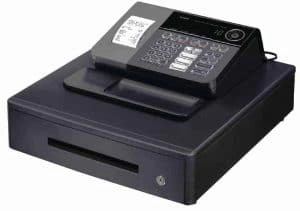
Are you searching for the best cash registers for small businesses that can simplify your daily operations and boost your customer experience? Choosing the right cash register isn’t just about processing payments—it’s about finding a reliable partner that fits your unique business needs, whether you run a retail shop, café, or service-based company.
At SDLPOS, we understand how crucial this decision is for small business owners like you. That’s why we’ve put together this comprehensive guide to help you navigate the options, features, and pricing to pick the perfect cash register hardware that works for your budget and goals.
Ready to discover which cash register will streamline your sales and keep your customers coming back? Let’s get started!
Why Choosing the Right Cash Register Matters for Small Businesses
Boosting Transaction Speed and Customer Satisfaction
Running a small business means every minute counts. The best cash registers for small businesses can make a real difference at checkout. A slow or confusing register can lead to long lines, frustrated customers, and lost sales. On the other hand, a modern, easy-to-use cash register keeps transactions moving fast, making your business look more professional and keeping customers happy.
Key benefits:
- Quick checkouts reduce wait times and boost repeat business
- Simple interfaces help staff learn faster and make fewer mistakes
- Smooth payment processing covers cash, cards, and mobile payments
Ensuring Accuracy and Security in Sales
Small businesses can’t afford errors or security gaps. The right cash register isn’t just a money drawer—it’s a tool for accuracy and security. Mistakes in change or sales tracking can add up, hurting your bottom line. Plus, you need to protect your business from theft and fraud, both at the register and in your records.
What to look for:
- Accurate sales tracking to minimize errors
- Secure cash drawers and user logins to prevent theft
- Digital records that make audits and tax time simpler
Improving Inventory and Sales Management
A cash register does more than ring up sales. The best POS systems with cash registers help you manage inventory, track bestsellers, and spot trends. This is critical for small shops and retailers who need to keep stock tight and avoid over-ordering.
Advantages of modern cash register features:
- Real-time inventory updates so you never run out of popular items
- Sales reports that help you plan smarter
- Integration with accounting software to cut down on paperwork
Choosing the right cash register for your small business isn’t just about hardware—it’s about building a foundation for better customer service, tighter controls, and smarter growth. Whether you run a retail shop, a café, or a mobile vendor stand, investing in the right register pays off every day.
Types of Cash Registers for Small Businesses

Choosing the right cash register is a big deal for small business owners. The right setup can make your day-to-day run smoother, help you track sales, and keep customers happy. Here’s a look at the main types of cash registers that work best for small businesses in the US, along with their pros and cons.
Traditional Electronic Cash Registers
Traditional electronic cash registers are the classic option you’ll see in many small shops and restaurants. They’re simple, reliable, and usually affordable.
Best for: Small retailers, cafes, and businesses with basic needs.
Pros:
Easy to use with minimal training
Durable and long-lasting
Low upfront cost
Cons:
Limited features (basic sales and receipt printing)
Not great for inventory tracking or multiple payment types
Harder to integrate with modern software
Point of Sale Systems with Integrated Cash Registers
POS systems bundle a cash register with software and sometimes a touchscreen. These are popular with businesses that want more than just a place to stash cash.
Best for: Retail stores, restaurants, and service businesses needing more than basic sales.
Pros:
Accepts cards, mobile payments, and cash
Tracks sales, inventory, and customers
Easy to customize receipts
Cons:
Higher upfront and monthly costs
May need more training for staff
Needs regular software updates
Mobile and Tablet Based Cash Registers
Mobile cash registers use tablets or smartphones as the main device. Add a card reader and a cash drawer, and you’re set. Perfect for businesses on the move or with limited space.
Best for: Food trucks, pop-up shops, markets, and service providers.
Pros:
Super portable and compact
Accepts all types of payments
Often includes inventory and sales tracking
Affordable setup
Cons:
Needs Wi-Fi or cellular data
Hardware can be less durable
May require ongoing app fees
Hybrid Cash Registers with Cloud Based Software
Hybrid models combine traditional hardware with cloud-based software. You get the reliability of a cash drawer and printer, plus the flexibility of online management.
Best for: Growing businesses wanting modern features without ditching classic hardware.
Pros:
Real-time sales and inventory tracking from anywhere
Easy integration with accounting and e-commerce
Scales as your business grows
Strong security and data backup
Cons:
Monthly software fees
Needs internet access for full features
Slightly higher upfront investment
Bottom line:
When picking a cash register for your small business, think about your sales volume, space, and how much tech you want to handle. Whether you need a basic electronic cash register, a full-featured POS, or a mobile solution, there’s an option that fits your business and budget.
Key Features to Consider When Buying the Best Cash Registers for Small Businesses
Choosing the right cash register for your small business is a big deal. The right features can save you time, help you sell more, and keep your business running smooth. Here’s what you should look for before making a decision.
User Friendliness and Training
- Easy to use: Pick a cash register or POS system that’s simple to learn. If your team can’t figure it out fast, it’ll slow down your sales and frustrate everyone.
- Quick training: Look for touchscreens, clear menus, and systems with good support. This means less time training new hires and fewer mistakes at the register.
- Multilanguage support: If your team is diverse, consider a system that offers multiple language options. Cash register systems with multilanguage support can make onboarding a breeze.
Payment Options Supported
- Multiple payment types: Your customers expect to pay how they want—credit, debit, cash, contactless, mobile pay (Apple Pay, Google Pay), and even gift cards.
- Future proof: Make sure your cash register can handle new payment methods as they become popular.
Receipt Printing and Customization
- Fast, clear receipts: Customers want receipts, and you want them to be legible and professional.
- Customization: Add your logo, business name, or a thank-you note. This is a simple way to boost your brand and keep customers coming back.
Inventory and Sales Tracking Integration
- Built-in inventory management: The best cash registers for small businesses let you track stock as you sell, so you know when to reorder.
- Sales analytics: See what’s selling, what’s not, and when your busy times are. This helps you make better decisions and spot trends early.
- Easy integration: If you’re already using accounting or inventory software, make sure your new register can connect to it without headaches.
Durability and Warranty
- Built to last: Small businesses can’t afford downtime. Choose cash registers made for real-world use with sturdy hardware.
- Warranty and support: Look for at least a one-year warranty and reliable customer support. If something goes wrong, you want quick fixes, not long waits.
Budget Upfront Cost vs Long Term Value
- Affordable upfront: Budget matters, but don’t just go for the cheapest option. Sometimes spending a bit more gets you features that save money down the road.
- Low ongoing costs: Watch out for hidden fees, software subscriptions, or expensive add-ons.
- Long-term value: Consider how the register will scale as your business grows. Upgradable systems or cloud-based POS can adapt as your needs change.
When you’re shopping for the best cash registers for small businesses, keep these key features in mind. The right mix of user-friendliness, payment flexibility, inventory tools, and solid support will help your business run smoother and keep your customers happy. If you want a deeper dive into how to choose a cash register for your small business, check out our step-by-step guide.
Top Five Best Cash Registers for Small Businesses
Choosing the best cash register for your small business isn’t just about ringing up sales—it’s about finding the right fit for your workflow, space, and budget. Here’s a quick look at five top picks that cover a range of needs, from traditional shops to mobile vendors.
Casio SE-G1 Electronic Cash Register
- Key Features:
- Simple interface, easy setup
- Supports cash, credit, and check payments
- Compact footprint for small counters
- Receipt printer with basic customization
- Pros:
- Very affordable
- Reliable for low-traffic shops
- Minimal training needed
- Cons:
- Limited payment options (no contactless)
- Basic reporting and inventory functions
- Best For:
- Small retailers, pop-up shops, or food stands needing a budget-friendly, no-frills register
- Pricing:
- Around $120–$150
Square Register POS System
- Key Features:
- Touchscreen display
- Accepts chip, tap, and mobile payments
- Built-in POS software with inventory management
- Cloud-based reporting
- Pros:
- All-in-one solution
- Sleek, modern design
- Scalable with add-ons
- Cons:
- Monthly fees for advanced features
- Needs stable internet connection
- Best For:
- Boutiques, cafes, salons, and service businesses that want a modern, flexible POS system
- Pricing:
- Hardware starts at $799; software is free to start, with paid plans for more features
Clover Mini POS
- Key Features:
- Compact, countertop-friendly
- Accepts all major cards and contactless payments
- App marketplace for business tools
- Built-in receipt printer
- Pros:
- Customizable with apps
- Durable hardware
- Easy to use and train staff
- Cons:
- Monthly software fees
- Locked into Clover’s payment processing
- Best For:
- Small restaurants, quick-service, or retail stores needing customizable POS with inventory management
- Pricing:
- Hardware from $749; monthly fees from $14.95
SAM4s ER-940 Electronic Cash Register
- Key Features:
- Heavy-duty build
- Dual printers for receipts and kitchen orders
- Large programmable keyboard
- Basic inventory tracking
- Pros:
- Reliable for high-traffic
- Handles multiple departments and items
- Good for food service
- Cons:
- Bulky, not portable
- Old-school interface
- Best For:
- Busy diners, quick-service restaurants, or grocery stores that need a tough, traditional cash register
- Pricing:
- Around $600–$800
Shopify POS Go
- Key Features:
- Mobile device with built-in card reader
- Syncs with Shopify online store
- Cloud-based sales and inventory
- Email and SMS receipts
- Pros:
- Mobility for pop-ups and markets
- Seamless eCommerce integration
- No long-term contracts
- Cons:
- Best for Shopify users
- Monthly POS Pro fee for advanced features
- Best For:
- Market vendors, mobile retailers, and anyone selling online and in-person
- Pricing:
- Device $399; POS Pro $89/month (optional)
Comparison Table
| Model | Best For | Payment Types | Inventory Tracking | Upfront Cost | Monthly Fee |
|---|---|---|---|---|---|
| Casio SE-G1 | Budget, traditional retail | Cash, credit, check | Basic | $120–$150 | None |
| Square Register | Modern retail, services | All major, mobile | Advanced | $799+ | Free/$ |
| Clover Mini | Customizable retail/food | All major, contactless | Advanced | $749+ | $14.95+ |
| SAM4s ER-940 | High-traffic, food/grocery | Cash, credit, check | Basic | $600–$800 | None |
| Shopify POS Go | Mobile, eCommerce integration | All major, contactless | Advanced | $399 | $89 (Pro) |
Tip:
When picking a cash register for your small business, think about your daily sales, space, and if you need to track inventory or accept mobile payments. Each of these models has strengths for different business types, so match the features to what your shop really needs.
How to Choose the Best Cash Register for Your Small Business
Picking the right cash register isn’t just about ringing up sales—it’s about making your whole operation run smoother. Here’s how to match your choice to your real business needs, whether you run a busy café, a boutique, or a pop-up shop.
Know Your Sales Volume and Peak Hours
Start by tracking your daily sales and busiest times.
High-volume shops (like busy convenience stores) need cash registers or POS systems that handle lots of transactions fast, with minimal downtime.
Lower-volume businesses (like salons or specialty boutiques) can get by with simpler systems, but still need reliability.
Tip: If you’re unsure, look for models with built-in sales tracking. This helps you plan ahead for busy days and future growth.
Consider Space and Mobility Needs
Your store layout matters.
Tight on counter space? Go for compact or all-in-one cash registers. Some POS systems use tablets or touchscreens that fit just about anywhere.
Mobile vendors (like food trucks or market stalls) should check out mobile cash registers that are easy to move and set up.
If you’re curious about hardware for small spaces, see our guide on POS hardware for businesses with limited space.
Don’t forget: Cables, printers, and cash drawers need room, too. Measure before you buy.
Integration with Accounting and Inventory Software
A smart cash register should work with your current tools.
Inventory management: If you track stock, get a cash register with inventory tracking or one that syncs with your software.
Accounting: Some systems export sales data straight into QuickBooks or your favorite accounting program, cutting out manual entry and mistakes.
Pro tip: Look for cash registers that support third-party app integration or offer easy data exports.
Plan for Growth and Upgrades
Think long-term, not just for today’s needs.
Scalability: If you plan to add more locations or registers, pick a system that grows with you. Cloud-based POS systems are great for this.
Upgrades: Make sure you can add features like loyalty programs, gift cards, or new payment types as your business evolves.
Budget tip: Sometimes spending a bit more upfront saves money (and hassle) later. Check warranties and support options, too.
Bottom line:
The best cash register for your small business is the one that fits your sales volume, space, and workflow—while making it easy to grow and adapt. If you want more details on features and options, check out our cash register POS system guide for a full breakdown.
SDLPOS Best Cash Registers for Small Businesses
Why Choose SDLPOS Cash Registers
When it comes to best cash registers for small businesses, SDLPOS is a name local retailers trust. We know every small shop, café, or vendor needs tools that are simple, reliable, and built for the real world. That’s why we focus on product quality and innovation—our cash registers are designed to keep up with busy days and help you grow.
- Durable hardware: Built to last, even in high-traffic stores.
- Modern design: Touchscreen options and classic styles to match your shop.
- Consistent performance: No lag, no hiccups—just fast, smooth checkouts.
Customization and Support Tailored for You
Your business isn’t like everyone else’s. That’s why SDLPOS cash registers can be customized for how you work.
- Flexible setups: Choose from electronic, POS, or mobile cash register models.
- Custom software: Integrate with your inventory, accounting, or loyalty programs.
- Local support: Our US-based team is here to help, from setup to troubleshooting.
Competitive Pricing and Warranty
We know affordable cash registers matter for small businesses. SDLPOS offers:
- Transparent pricing: No hidden fees, just straightforward costs.
- Warranty included: Most models come with a solid warranty for peace of mind.
- Value for money: Get the features you need without paying for extras you’ll never use.
Real Stories from Small Business Owners
Don’t just take our word for it. Here’s what some of our customers say:
- “Switching to SDLPOS made my checkout lines move faster, and my staff picked it up in minutes.” – Sarah, Coffee Shop Owner, Ohio
- “The inventory tracking is a game changer. I spend less time counting stock and more time with customers.” – Mike, Boutique Retailer, Texas
- “We needed something mobile for our food truck. SDLPOS had the perfect solution.” – Lisa, Mobile Vendor, California
Why SDLPOS Is the Right Fit
If you’re searching for the best POS systems with cash registers or just need a simple, tough register that won’t let you down, SDLPOS has you covered. With our mix of innovation, support, and value, you’ll get a cash register that fits your business—today and as you grow.
FAQs About Cash Registers for Small Businesses
Small business cash register common questions
Got questions about picking the best cash register for your small shop? Here are straightforward answers to what most owners ask.
What’s the difference between an electronic cash register and a POS system?
- Electronic cash registers: Basic machines for ringing up sales, printing receipts, and handling cash. Good for small stores with simple needs.
- POS systems with cash registers: These combine software and hardware, letting you track inventory, manage sales, accept multiple payment types, and even run reports. They’re ideal for businesses that want more than just a cash drawer.
Can I use a tablet or mobile device as my cash register?
Yes. Mobile cash registers or tablet-based systems are popular for vendors, food trucks, and pop-up shops. They’re portable, easy to set up, and often cheaper upfront. Just make sure your device is secure and connects with your payment processor.
What payment types should my cash register support?
- Cash, credit, debit, contactless (NFC), mobile wallets (Apple Pay, Google Pay)
- If you’re in retail or food service, supporting more payment options means you won’t turn away customers.
How do cash registers help with inventory management?
Many modern POS cash registers track inventory automatically as you sell. You’ll get alerts for low stock and can see what’s selling best. This saves time and helps prevent running out of popular items.
Are affordable cash registers reliable for small businesses?
Yes, if you buy from a trusted cash register hardware supplier. Affordable models work well for small shops with lower sales volume. Look for brands with good reviews, solid warranties, and responsive customer support.
How do I choose a cash register for my small business?
- Assess your sales volume
- Consider your space and mobility needs
- Check integration with accounting/inventory software
- Think about future upgrades and scalability
Do I need a touchscreen cash register?
Not always, but they’re easier to use. Touchscreen models are popular for their simple interface and fast training. If you have frequent staff turnover or want quick transactions, a touchscreen helps.
Can I customize receipts with my cash register?
Most modern cash registers let you add your logo, business info, and custom messages to receipts. This is great for branding and customer communication.
How long do cash registers last?
- Durable models can last 5–10 years or more
- Look for warranty options and sturdy hardware if you want long-term value
Where can I find the best cash registers for small businesses?
Shop with a reputable supplier like SDLPOS. We offer affordable cash registers for retailers, top-rated POS systems, and expert support tailored to United States small business needs.
Still have questions? Reach out to our team for advice on choosing the right cash register for your shop.
