Best Cash Register Systems for Pop-Up Shops Portable Reliable Affordable
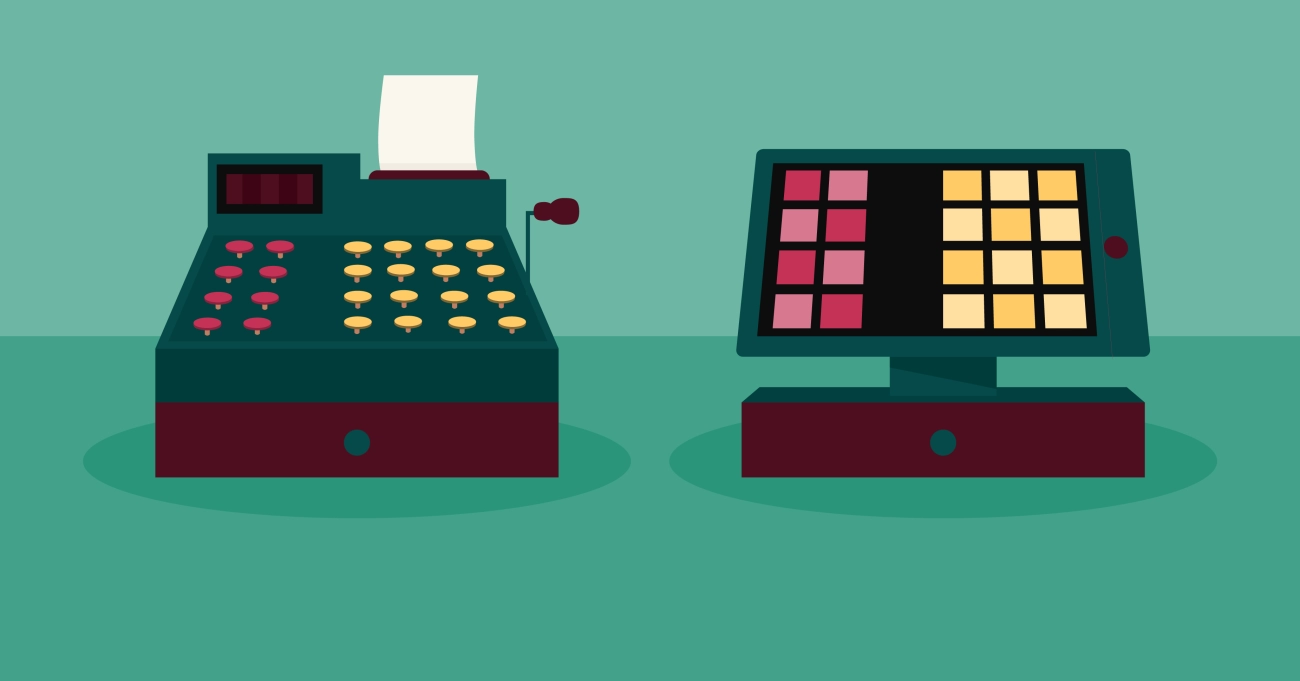
Are you planning a pop-up shop and wondering how to handle sales smoothly without the hassle of bulky, complicated equipment? Choosing the right cash register system for pop-up shops can make all the difference in your checkout speed, inventory tracking, and overall customer experience.
In this guide, you’ll discover precisely what sets these systems apart from traditional POS setups — like portability, quick setup, and versatile payment options — plus how to pick the ideal solution tailored to your unique, temporary retail needs.
If you want a hassle-free, efficient way to manage transactions on the go, keep reading. We’re diving deep into the best cash register systems that help pop-up shops run smarter and faster. Let’s jump in!
What Are Cash Register Systems for Pop-Up Shops and Why They Matter

Running a pop-up shop comes with its own set of challenges. You need tools that match your fast-paced, temporary setup, and one of the most important tools is your cash register system. But what exactly is a cash register system, and why is it so crucial for pop-up shops?
Definition and Components of Cash Register Systems
At its core, a cash register system combines both hardware and software to process sales transactions smoothly. The hardware typically includes:
- A touchscreen or keypad for entering sales
- A cash drawer for storing money
- Receipt printers
- Barcode scanners
- Payment terminals accepting cards and mobile wallets
The software manages transaction records, processes payments, tracks inventory, and often integrates with accounting or eCommerce tools. For pop-up shops, you’ll usually find these systems in the form of mobile POS systems or compact cash registers that can handle multiple payment types and sync sales data in real time.
Why Pop-Up Shops Have Unique Needs
Unlike permanent retail stores, pop-up shops require mobility, speedy setup, and cost-effectiveness. You might be moving from one event to another or hosting a temporary sale in a mall or outdoor market. Traditional bulky cash registers won’t cut it here.
Pop-up shops demand:
- Lightweight and portable cash registers that are easy to carry and set up
- Systems that can be operational in minutes without complex wiring
- Affordable solutions that don’t break the budget but still offer powerful features
- Wireless payment terminals that work well in off-site locations without a fixed internet connection
How a Proper Cash Register System Helps Your Pop-Up Shop
Choosing the right system isn’t just about hardware; it directly impacts your business operations and customer satisfaction. A well-chosen cash register system can:
- Speed up checkout times with faster, streamlined payment processing
- Allow you to accept various payment methods including credit cards, contactless payments, and mobile wallets, enhancing customer convenience
- Improve inventory tracking so you never run out of hot-selling items during your event
- Provide real-time sales data to help you make smarter business decisions on the fly
- Enhance customer experience by reducing wait times and offering receipts instantly
For pop-up shops, these benefits translate to smoother daily operations, happier customers, and ultimately better sales performance.
In short, a mobile POS system for pop-up shops isn’t just a luxury — it’s a necessity. It supports your need for quick, efficient, and flexible sales processing in temporary retail environments. When you choose the right system, you’re not only handling money transactions—you’re building your reputation and ensuring your pop-up shop’s success.
Key Features to Look For in Cash Register Systems for Pop-Up Shops

When choosing cash register systems for pop-up shops, certain features stand out to meet the unique demands of temporary retail setups. Here’s what to focus on:
Portability and Compact Size
A portable cash register or compact POS device is essential. Pop-up shops often mean tight spaces and the need to move quickly. Look for lightweight hardware that’s easy to carry and stores well without taking up much room. Smaller devices make setup and breakdown faster.
Easy Installation and Setup
You don’t want to spend hours fiddling with complicated equipment. The best systems offer plug and play capability — simply connect, power on, and you’re ready. This keeps your launch smooth and avoids any downtime during busy events.
Support for Multiple Payment Methods
Today’s customers expect options. Your system should handle credit and debit cards, mobile wallets like Apple Pay and Google Pay, and contactless payments. A versatile payment processor speeds up checkout and improves customer satisfaction, especially in a fast-moving pop-up environment.
Inventory Tracking and Reporting
Tracking sales and stock manually can be a headache, especially when you’re on the go. Look for inventory tracking features that update in real-time and offer detailed sales reports. These tools help keep your pop-up shop organized and prevent stockouts or overordering.
Connectivity Options for Off-Site Use
Since pop-up shops often operate in locations without wired internet, reliable connectivity is a must. Opt for systems with Wi-Fi and 4G LTE support to stay connected wherever you set up shop. This ensures seamless transaction processing and syncing with your back-end systems.
Battery Life and Power Options
Power outlets might not always be nearby. A cash register system with a long-lasting battery or alternative power options like portable chargers keeps your setup running all day without interruption.
Integration with Business Tools
Smooth operations mean all your tools should work well together. Look for cash register systems that sync with your accounting software, eCommerce platforms, and inventory management tools. This simplifies your bookkeeping and keeps everything coordinated, even after the pop-up ends.
Choosing a system with these features ensures your mobile POS system for pop-up shops handles sales easily, speeds up checkout, and supports your business growth without hassle. It’s about getting the right blend of portability, payment flexibility, and management power to keep your pop-up running smoothly.
Review of Top Cash Register Systems for Pop-Up Shops
When it comes to cash register systems for pop-up shops, you have a few solid options that fit different needs and budgets. Let’s break down the main types you’ll find and see how SDLPOS products stack up for mobile retail setups.
Types of Cash Register Systems for Pop-Up Shops
Mobile POS Devices
These are handheld or small devices designed for mobility. They usually have built-in card readers and sometimes accept contactless payments. Perfect for small spaces and fast transactions at events or farmers markets.
Tablet-Based Systems
These systems use tablets with POS software, paired with compact hardware like barcode scanners, cash drawers, and receipt printers. They offer flexibility, more detailed inventory tracking, and easy integration with accounting tools.
Traditional Cash Registers with Modern Features
These resemble classic cash registers but incorporate advanced payment options and simple inventory controls. They’re less common in pop-ups due to limited portability but useful for setups needing robust hardware.
SDLPOS Cash Register Solutions for Pop-Up Shops
SDLPOS offers a range of systems tailored to the quick setup and mobile nature of pop-up shops. Their key products include:
SDLPOS Mobile POS: Small, wireless, and lightweight — ideal for selling on the go. Features integrated card readers supporting mobile wallets like Apple Pay and Google Wallet, addressing today’s customer payment preferences.
SDLPOS Tablet POS Kits: Combining tablets with accessories, these kits come ready to plug and play for fast installation. They support Wi-Fi and LTE connectivity, so they’re suited to events without stable internet.
SDLPOS Compact Cash Registers: For vendors who want a familiar register feel but need portability and modern payment options, these registers balance classic usability with updated tech like multiple payment acceptance.
Comparison Table of SDLPOS Systems for Pop-Up Shops
| Feature | Mobile POS Device | Tablet-Based POS System | Compact Cash Register |
|---|---|---|---|
| Portability | Very High | High | Moderate |
| Setup Time | Minutes | 5-10 minutes | 10-15 minutes |
| Payment Methods | Card, Mobile Wallets (NFC) | Card, Mobile Wallets, Cash | Card, Cash, Mobile Wallets |
| Inventory Tracking | Basic | Advanced | Basic to Moderate |
| Connectivity | Wi-Fi, 4G LTE | Wi-Fi, 4G LTE | Wi-Fi only |
| Battery Life | 10+ Hours | Depends on Tablet | Requires Power Outlet |
| Price Range (USD) | $300 – $600 | $500 – $1,200 | $400 – $800 |
This table helps quickly compare features, prices, and usability, making it easier to decide which SDLPOS system fits your pop-up shop’s needs best.
Choosing the right system means balancing mobility, payment options, and inventory needs. SDLPOS delivers with products designed for American small businesses looking for flexible, cost-effective, and reliable cash register systems for pop-up shops.
How to Choose the Best Cash Register System for Your Pop-Up Shop

Selecting the right cash register system for your pop-up shop takes a bit of strategy. You want a device that fits your business needs now but also grows with you. Here’s how to make a smart choice:
Consider Your Business Size and Product Range
- Small or minimal inventory: A mobile POS system or a compact, easy-to-use cash register might be perfect. These options keep things simple without unnecessary features.
- Larger or varied inventory: Look for systems with strong inventory tracking and sales reporting capabilities. This helps avoid stockouts and keeps your product flow smooth.
Match the System to Your Operational Model
- If you move around a lot or set up quickly, prioritize portability and fast setup features.
- For semi-permanent or repeat events, a system with solid connectivity options (Wi-Fi, 4G LTE) and integration with other software (like accounting or eCommerce tools) adds real value.
Budget Versus Long Term Value
- Don’t just pick the cheapest option. Instead, compare initial cost with long-term benefits.
- Some affordable cash register systems might lack durability or essential features, leading to higher costs over time.
- Consider systems that offer updates and easy scalability to avoid replacing your entire setup later.
Scalability and Flexibility for Future Pop-Up Events
- Choose a system that can scale up if your pop-up shop grows or if you move toward permanent retail.
- Flexible payment processing options and expandability (adding accessories or software) keep your operation nimble.
Customer Support and Warranty Matter
- Good customer support is a lifesaver when things go wrong, especially at busy events.
- Look for providers that offer reliable tech support, onboarding help, and warranty coverage.
- This helps minimize downtime and keeps your pop-up shop running smoothly.
In , the best cash register system for your pop-up shop balances size, features, and cost while offering room to grow and trustworthy support. Prioritize portability, payment options, and integration to meet your unique US market needs without breaking the bank.
Tips for Setting Up and Using Your Cash Register System for Pop-Up Shops
Getting your portable cash register up and running smoothly is key to running a successful pop-up shop. Here’s a simple guide to make setup easy, train staff quickly, and keep transactions secure even in temporary locations.
Step by Step Setup Checklist for Pop-Up Cash Register Systems
A smooth setup starts with preparation. Follow these steps to avoid last-minute headaches:
- Charge the device fully before your event to ensure reliable battery life.
- Install necessary software or apps ahead of time, especially for mobile POS systems.
- Connect to internet options like Wi-Fi, 4G, or LTE to enable seamless payment processing.
- Test payment methods—swipe cards, chip readers, and mobile wallets—to confirm everything works.
- Load your inventory catalog for accurate sales tracking and stock updates.
- Set up taxes and discounts according to your local laws and promotions.
- Run a couple of mock transactions to ensure checkout is smooth and error-free.
- Prepare paper or digital receipts depending on your printer or email setup.
- Pack a backup charger and cables, just in case power options get limited at your venue.
Best Practices for Quick Training Using Mobile POS Systems
Often at pop-ups, you or your small team will manage sales. Training needs to be fast and straightforward:
- Create a quick how-to guide with key steps and troubleshooting tips.
- Focus on basic functions first—ringing up sales, processing returns, and issuing receipts.
- Use role-playing scenarios during training to build confidence.
- Encourage questions and provide hands-on practice before opening.
- Highlight user-friendly features like touchscreen menus or button shortcuts.
- Keep training sessions short but consistent before each event or shift.
Security Tips to Protect Transactions in Temporary Locations
Protecting payments at a pop-up means guarding against theft and fraud, especially where Wi-Fi may be public or unstable:
- Use secure, encrypted payment terminals designed for wireless use.
- Avoid public Wi-Fi; instead, rely on secure mobile data connections like 4G or LTE.
- Regularly update your software to patch security vulnerabilities.
- Limit access to your cash register system to authorized staff only.
- Enable strong passwords or biometric locks on your device.
- Be vigilant during busy hours to prevent skimming or swipe tampering.
- Back up your sales data daily to avoid loss in case of device issues.
- Consider contactless payments to reduce physical handling and speed up checkout.
Following these setup, training, and security tips will help your pop-up shop run efficiently with a compact POS device while safeguarding your business and customer info. It’s all about having the right tools and practices in place for any event.
Case Studies Success Stories Using SDLPOS Cash Register Systems for Pop-Up Shops
Pop-up shops face unique challenges like fast customer flow, inventory control, and payment flexibility. Several local and regional pop-up businesses have turned to SDLPOS cash register systems and seen real improvements in their operations.
Faster Checkouts That Keep Customers Happy
One handmade jewelry pop-up in Austin used SDLPOS’s portable cash register and mobile POS system during a weekend art festival. The system’s quick setup and smooth payment processing meant lines moved faster. Customers appreciated the variety of payment options, including mobile wallets and contactless cards. This directly led to more sales and better customer satisfaction.
Inventory Accuracy That Saves Time and Money
A food truck owner in Denver integrated an SDLPOS system with inventory tracking. Before, they struggled with running out of ingredients or overspending on stock. Using the affordable cash register system with built-in inventory features helped them monitor sales and inventory in real time. They cut waste significantly and were able to reorder only what was needed for upcoming events.
Improved Sales Tracking for Strategic Growth
A pop-up clothing boutique in Miami relied on SDLPOS tablet-based systems to keep detailed sales reports during a busy holiday market. The easy-to-use system gave clear, up-to-date data on which products sold best. This info guided smarter decisions for future events like how much stock to bring or which styles to promote. The compact POS devices helped with mobility and quick setup, perfect for fast-changing pop-up locations.
Key Benefits Realized by Using SDLPOS Systems
- Faster checkout times reducing customer wait
- Accurate inventory tracking preventing stockouts and overstock
- Improved sales reporting for smarter merchandising
- Seamless payment processing with options for cards, mobile wallets, and cash
- Portability and easy setup suited for temporary retail environments
These success stories show how SDLPOS cash register systems provide practical, reliable solutions for pop-up shops across the U.S., enhancing both customer experience and business efficiency.
