Easy-to-Use Cash Registers for New Employees Fast Training and Accuracy
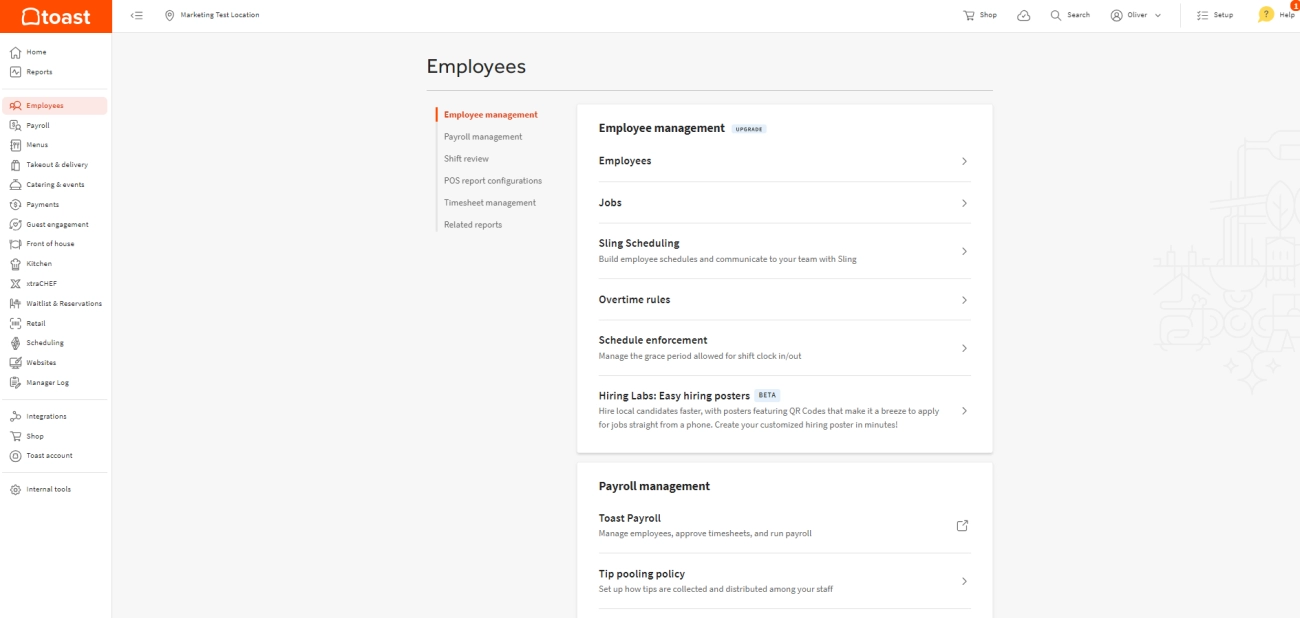
If you’re managing a busy retail or hospitality team, you know how critical it is to get new employees up and running fast. That’s why easy-to-use cash registers for new employees aren’t just a nice-to-have — they’re a game changer. A simple, intuitive system cuts down training time, reduces mistakes, and lets your staff focus on what really matters: serving customers smoothly. In this guide, we’ll show you exactly what to look for when choosing cash registers that make onboarding a breeze — plus why SDLPOS stands out as the trusted choice for businesses that want efficiency without the hassle. Let’s get started!
Why Easy to Use Cash Registers Matter for New Employees

Training new employees to handle cash registers plays a crucial role in the smooth operation of any retail or hospitality business. Easy-to-use cash registers for new employees significantly impact cash handling accuracy, transaction speed, and overall sales performance.
The Impact of New Employee Training on Cash Handling and Sales
New employees often face pressure to learn fast and handle customers efficiently. If the training process is complicated or the cash register system is difficult to navigate, errors can occur frequently. These errors may lead to:
- Overcharges or undercharges
- Miscounted cash drawers
- Slower transaction times
- Frustrated customers and employees
An intuitive, user-friendly POS system simplifies training and reduces these risks, enabling staff to perform confidently and accurately from day one.
Common Challenges New Employees Face with Complex Registers
New hires often struggle with traditional registers or complicated POS systems that:
- Have cluttered and confusing interfaces
- Require memorizing multiple steps for simple transactions
- Lack clear guidance within the system
- Make it difficult to access frequently used functions quickly
These challenges slow down service, increase mistakes, and can lower employee confidence, ultimately affecting the customer experience and sales.
How Easy to Use Cash Registers Reduce Errors Speed and Boost Confidence
A user friendly POS system for beginners offers clear benefits, such as:
- Reduced errors through simple navigation and pre-programmed buttons
- Faster transactions with touchscreen functionality and intuitive menus
- Increased employee confidence because new hires can focus on customers rather than struggling with technology
- Lower training time thanks to built-in tutorials and help features
By lowering the learning curve with an easy POS software for employees, businesses create a more productive environment and improve service quality—vital for retail staff and restaurants alike.
Key Features That Make Cash Registers Easy to Use for New Employees

When choosing easy-to-use cash registers for new employees, the right features can make a huge difference. These elements help reduce training time, minimize errors, and boost confidence on the sales floor. Here are the key features to look for in user friendly POS systems for beginners:
Simple and Clear User Interface Design
A straightforward, uncluttered screen layout means new hires won’t get overwhelmed. The buttons and options should be clear and logically placed, allowing quick access to common tasks. This reduces the learning curve and speeds up everyday checkout processes.
Touchscreen Functionality and Navigation Ease
Touchscreen cash registers for restaurants and retail stores allow fast, intuitive input. Tap-based navigation is much simpler for beginners than complicated button combinations or manual entries. Smooth scrolling and easy menu switching keep workflow efficient.
Preprogrammed Buttons and Customizable Menus
Preset buttons for popular items, common discounts, or payment types take guesswork out of transactions. Customizable menus let managers optimize the register to the store’s unique needs, saving time and lowering errors.
Integrated Tutorials and Help Features
Built-in guides and quick help prompts right on the register provide instant assistance. This feature is a lifesaver for new employees learning on the job, reducing calls to tech support and improving independent problem solving.
Fast and Error-Free Transaction Processing
Speed matters when training new employees. Registers should process payments quickly without lag or frequent errors. This keeps the checkout line moving and helps new staff build confidence without frustration.
Multi-Language Support When Needed
If your workforce includes non-native English speakers, multi-language support can improve comprehension and reduce mistakes. Offering multiple languages right on the POS system broadens accessibility and eases training.
Quick Employee Log In and Permissions Management
Simplified login options—such as PIN codes or employee ID badges—allow fast sign-in at the start of a shift. Permission settings ensure staff access only what they need, preventing accidental overrides or security risks.
How to Choose the Best Easy to Use Cash Register for Your Business
Picking the right easy-to-use cash register is key to smooth operations, especially for businesses with new employees or those seeking a low learning curve POS machine. Here’s what to focus on:
Assess Business Size and Transaction Volume
- Small businesses with low daily transactions can use simpler cash registers focused on speed and essentials.
- Medium to larger businesses may need more advanced features but still want a user-friendly interface to speed up employee training.
- Consider future growth—choose systems that scale up without getting complicated.
Consider Employee Computer Literacy Levels
- If your staff is new to POS or tech-savvy levels vary, prioritize POS systems with simple interfaces.
- Look for intuitive touchscreen models that minimize the need for computer skills.
- Low learning curve POS machines mean less training time and faster confidence boost for new hires.
Software Hardware Integration and Compatibility
- Check if the cash register works well with your existing software tools (inventory, accounting).
- Confirm hardware components like receipt printers or barcode scanners integrate easily.
- Avoid systems that require complicated setups or frequent troubleshooting.
Importance of Reliable Technical Support and Training Resources
- Choose brands offering responsive technical support—downtime slows your business and frustrates employees.
- Look for cash registers with built-in tutorials, help guides, or demo modes that assist new hires during training.
- Ongoing support reduces mistakes and keeps your staff confident post-training.
Budgeting Without Compromising Ease of Use
- Affordable doesn’t mean cheap or hard to operate.
- Balance cost with features—spend a little more upfront for affordable POS for new employees that slash training time and errors.
- Consider value in terms of reduced employee turnover and improved checkout speed.
Real World Feedback and Reviews
- Read reviews from businesses similar in size and industry for honest feedback on user friendly POS systems for beginners.
- Pay attention to comments about ease of use, reliability, and how quickly new employees adapted.
- Real user insights help you avoid common pitfalls and pick the best fit.
| Factor | What to Look For | Why It Matters |
|---|---|---|
| Business Size & Volume | Scalable, simple interface | Fits current and future needs |
| Employee Tech Skills | Touchscreen, minimal steps | Reduces training time |
| Integration & Compatibility | Works with existing systems | Smooth operations, fewer headaches |
| Technical Support & Training | 24/7 support, built-in help | Maintains uptime, aids new hires |
| Budget | Best value not lowest price | Cost-effective with less errors |
| Reviews and User Feedback | Verified experiences from peers | Real-world usability check |
Choosing the right easy-to-use cash register tailored to your business needs and employee capabilities keeps your checkout seamless, speeds up staff training, and supports your bottom line.
Top SDLPOS Cash Register Models for New Employees
When it comes to easy-to-use cash registers for new employees, SDLPOS stands out with a lineup designed for quick learning and smooth operations. Their systems focus on simplicity and efficiency, ideal for businesses aiming to reduce training time and minimize transaction errors.
Overview of SDLPOS User Friendly Cash Registers
SDLPOS offers several models with user-friendly interfaces and low learning curves. These registers come with touchscreen displays, clear menu layouts, and pre-programmed buttons that help new hires breeze through sales and cash handling.
Best SDLPOS Models for Quick Staff Ramp Up
| Model | Key Benefits | Ideal For |
|---|---|---|
| SDLPOS Basic | Simple touchscreen, fast transaction flow | Small retail shops, cafes |
| SDLPOS Plus | Customizable menus, multi-language support | Restaurants, quick service |
| SDLPOS Pro | Advanced integration, detailed reporting | Growing businesses |
Each model supports quick employee login with permissions management, making it easy to swap shifts and track individual performance without confusion.
Unique Features That Improve Usability and Cut Training Time
- Intuitive touchscreen controls that mimic smartphone gestures
- Pre-programmed buttons for frequent tasks like discounts, returns, and tax calculations
- Built-in training tutorials and help prompts accessible directly on the register
- Error-proof transaction flows that alert users before completing mistakes
- Multi-language options, accommodating diverse employee backgrounds
- Fast setup and software updates that don’t disrupt sales
Success Stories From Businesses Using SDLPOS
Local restaurants and retail stores report faster staff onboarding and fewer checkout mistakes after switching to SDLPOS systems. For example, a regional coffee shop chain saw new hires processing transactions confidently after just one training session thanks to the SDLPOS Plus model’s straightforward interface.
A boutique retail store praised the SDLPOS Basic for helping seasonal workers start smoothly during peak sales periods, significantly reducing training hours and improving customer satisfaction.
Additional Tips for Training New Employees on Easy to Use Cash Registers
When training new employees on easy-to-use cash registers, especially user-friendly POS systems for beginners, having a solid plan can make all the difference. Here are practical steps to ensure your staff gets comfortable quickly and performs confidently on the register.
Create Simple Step-by-Step Guides and Cheat Sheets
- Break down processes into clear steps: Outline common tasks like ringing up sales, processing returns, and applying discounts.
- Use plain language with visuals: Screenshots or icons help new hires recognize buttons and menu options fast.
- Provide cheat sheets for quick reference during shifts so employees don’t have to guess or ask constantly.
Hands-On Practice Sessions Before Going Live
- Let new hires practice on the actual cash register or simulator before they handle real transactions.
- Simulate daily scenarios such as busy rushes or handling multiple payment types to build confidence.
- Practice reduces costly errors and speeds up the learning curve, especially with POS systems that have a low learning curve.
Use Cash Register Simulators and Demo Modes
- Many easy POS software for employees includes demo modes that replicate real transactions without risk.
- Simulators allow employees to explore features, test functions, and troubleshoot typical situations.
- This hands-on exposure accelerates understanding and reduces stress during real shifts.
Ongoing Support and Refresher Training
- Training shouldn’t stop after the first week. Offer regular refresher courses to update staff on new features or tips.
- Have a system for employees to ask questions and get quick support, whether through in-person mentors or online resources.
- Continuous support helps retain knowledge and improves cash handling accuracy.
of Training Tips
| Training Tip | Why It Works |
|---|---|
| Step-by-step guides and cheat sheets | Simplifies daily tasks, reduces errors |
| Hands-on sessions before live use | Builds confidence and speed |
| Simulators and demo modes | Safe hands-on practice |
| Ongoing support and refreshers | Keeps skills sharp and updated |
By combining these methods, your new employees will get up to speed faster on your cash register systems for small business, lowering mistakes and improving service quality from day one.
