Beginner’s Guide to Cash Register Systems Features and Benefits
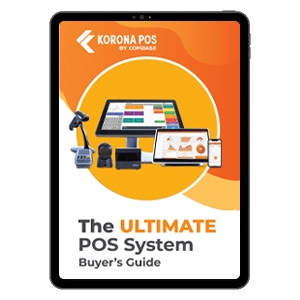
Are you new to running a business and wondering how to handle payments and sales smoothly? Choosing the right cash register system can make all the difference in managing transactions, tracking inventory, and keeping your customers satisfied.
In this beginner-friendly guide to cash register systems, you’ll get straightforward insights into what these systems are, the different types available, and the key features every new business owner should look for. Whether you’re setting up a small shop or just starting out with a retail idea, this guide will walk you through everything you need to know—from picking the right system to setting it up and using it effectively.
Ready to take the guesswork out of cash registers and set your business up for success? Let’s get started!
What is a Cash Register System
A cash register system is a crucial tool that businesses use to process sales transactions efficiently and accurately. At its core, it acts as a combination of hardware and software designed to record sales, calculate totals, and manage payments. Over time, cash register systems have evolved significantly, transitioning from traditional mechanical registers to sophisticated Point of Sale (POS) systems that integrate with multiple business operations.
Evolution from Traditional Cash Registers to Modern POS Systems
Originally, cash registers were simple mechanical devices used solely for adding up sales and storing cash securely. These classic machines had limited functions but were revolutionary in preventing theft and human error during transactions.
With technological advances, electronic cash registers emerged, providing more accuracy and features such as basic inventory tracking and receipt printing.
Today, modern POS systems go far beyond just ringing up sales. They are powerful hubs that connect hardware like barcode scanners, receipt printers, and payment terminals with software that manages inventory, customer data, sales analytics, and more. Cloud-based solutions give businesses real-time data access from anywhere, improving flexibility and scalability.
Key Components of a Cash Register System
A complete cash register system usually includes:
- Hardware: This consists of devices such as a cash drawer, touchscreen display or terminal, barcode scanner, receipt printer, and payment card reader.
- Software: The software runs the business operations side, handling everything from sales transactions and inventory management to customer tracking and reporting.
Together, these components work seamlessly to streamline business processes, making transactions faster and reducing mistakes.
How Cash Registers Improve Business Operations and Customer Transactions
Implementing a modern cash register system can transform how a business operates, providing several benefits:
- Speed and accuracy: Automated calculations reduce errors and quicken checkout times.
- Inventory control: Real-time tracking of stock helps avoid overselling and lets owners reorder promptly.
- Sales tracking: Detailed records make it easier to monitor performance, identify trends, and plan marketing strategies.
- Customer service: Features like loyalty programs and customer management improve engagement and satisfaction by personalizing the shopping experience.
- Security: Digital systems offer enhanced protection of payment data and reduce cash handling vulnerabilities.
For beginners, understanding the basics of cash register systems sets the foundation for choosing the right solution that fits their business needs today while supporting future growth.
Types of Cash Register Systems for Beginners

Choosing the right cash register system starts with understanding the main types available. Each type offers unique features, hardware, and software options suited for different business needs. Here’s a breakdown of the most common cash register system types you’ll encounter:
Traditional Mechanical and Electronic Cash Registers
These are the classic cash registers most small businesses used years ago. Mechanical registers are mostly outdated but relied on manual entry and simple cash drawers. Electronic cash registers improved on this with digital displays and basic receipt printing.
Pros:
- Simple to use
- Durable hardware
- Low upfront cost
Cons:
- Limited features beyond sales entry
- No inventory or customer management
- Lack of real-time reporting
Point of Sale (POS) Systems
Modern POS systems are now the standard for small to large businesses. They come in two varieties:
- Cloud-Based POS: Access your system and data anytime from anywhere, as everything is hosted online.
- On-Premise POS: Software is installed locally on your computer or server offering more control but less mobility.
Pros:
- Comprehensive inventory, sales, and customer tracking
- Powerful reporting and analytics tools
- Multiple payment method support (cash, credit, mobile payments)
- Ability to integrate with other business software
Cons:
- Cloud-based systems require stable internet
- On-premise can involve higher upfront cost and setup
- Training needed for full feature use
Mobile Cash Register Systems and Tablet POS
These systems use smartphones or tablets as the main interface paired with portable receipt printers and payment terminals. Perfect for food trucks, pop-up shops, or small retail venues aiming for flexibility and mobility.
Pros:
- Extremely portable and easy to deploy
- Lower hardware costs
- Quick setup
Cons:
- Smaller screen may limit some functions
- Hardware peripherals like printers often sold separately
- Can rely heavily on Wi-Fi or cellular connectivity
Hybrid Cash Register Systems
Hybrid systems combine traditional hardware like cash drawers and receipt printers with modern POS software, either cloud-based or on-premise. This suits businesses wanting to keep some of their existing hardware while upgrading their capabilities.
Pros:
- Leverages existing hardware investments
- Offers modern software features for improved operations
- Flexible and scalable
Cons:
- Hardware-software compatibility must be ensured
- May require technical assistance for setup
- Can involve mixed fees for hardware and software
Table of Cash Register System Types
| System Type | Key Features | Pros | Cons |
|---|---|---|---|
| Traditional Mechanical/Electronic | Basic sales, cash drawer | Simple, durable, low cost | No inventory, minimal features |
| POS Systems (Cloud/On-Premise) | Inventory, sales tracking, analytics | Feature-rich, scalable, integrates well | May require training, internet dependency (cloud) |
| Mobile Cash Register Systems | Portable, tablet/smartphone-based | Mobile, easy setup, lower hardware cost | Smaller screen, peripheral needed |
| Hybrid Systems | Mix of hardware and modern software | Use existing hardware, scalable | Compatibility issues, setup complexity |
By knowing these cash register system types, you can decide which fits your business size, industry, and budget best. For beginners, modern POS systems—either cloud-based or hybrid—often provide the easiest path to managing sales and inventory efficiently in today’s competitive market.
Key Features to Look for in a Cash Register System for Beginners
When choosing a cash register system, especially if you’re new to this, it’s important to focus on features that make running your business smoother and simpler. Here’s a breakdown of the essential cash register system features every beginner should prioritize.
User Friendly Interface and Ease of Use
A system that’s easy to understand and operate saves time and reduces errors. Look for:
- Simple navigation with clear menus
- Touchscreen capability or straightforward button layouts
- Minimal training required for your staff
Inventory Management Capabilities
Managing stock is crucial. Choose a system that can:
- Track product levels in real-time
- Alert you when items run low
- Handle different product variations (sizes, colors) easily
This helps you avoid running out of popular items and keeps your business organized.
Sales and Transaction Tracking
Your cash register should provide accurate and detailed transaction records, including:
- Real-time sales updates
- Support for multiple payment types (cash, card, mobile payments)
- Ability to manage returns, discounts, and voids
These features help prevent mistakes and make daily reconciliation easier.
Reporting and Analytics
Data-driven decisions start with good insights. A beginner-friendly system should offer:
- Clear sales reports by day, week, or month
- Insights on best-selling products
- Customer purchase patterns
These reports assist you in spotting trends and making smart business decisions without needing complicated analytics tools.
Payment Processing Options
Consumers expect multiple ways to pay. Ensure your system supports:
- Cash and credit/debit cards
- Mobile payment options like Apple Pay, Google Pay, and contactless methods
- Seamless integration with secure payment terminals
Having versatile payment options boosts customer satisfaction and speeds up checkout.
Customer Management and Loyalty Programs
Building repeat business relies on good customer relationships. Look for:
- Tools to store customer information safely
- Ability to track purchase history
- Simple loyalty or rewards programs to encourage return visits
This helps you personalize service and grow your loyal customer base.
Integration with Other Business Tools
Your cash register system should fit smoothly into your overall business setup by offering:
- Integration with accounting software like QuickBooks
- Connectivity with your e-commerce platform if you sell online
- Compatibility with marketing tools such as email campaigns
This integration keeps your business data synchronized and reduces manual work.
Security Features and Data Protection
Protecting your business and customer information is a must. Choose systems with:
- Secure payment encryption
- User access controls to prevent unauthorized use
- Regular software updates to patch vulnerabilities
A secure cash register system guards against fraud and keeps your business compliant with industry standards.
By focusing on these key features, you ensure your cash register system is helpful and adaptable from day one, making daily operations easier and customer experience smoother. For beginners in the US market, choosing a system with these basics will set you up for success without overwhelming you with unnecessary complexity.
How to Choose the Right Cash Register System for Your Business
Choosing the right cash register system is a crucial step for any business, especially if you’re just starting out. Picking the best system can streamline your operations and keep your customers happy. Here’s what you need to consider.
Assess Your Business Size and Sales Volume
First, think about the size of your operation and how much you sell daily. Are you a small local store with moderate transactions, or a growing retail chain with many daily sales? Larger sales volumes might need a more powerful POS system that handles multiple transactions smoothly and supports several users at once.
- Small businesses usually do well with affordable, user-friendly registers.
- Medium to large businesses might need advanced inventory and sales tracking features.
Consider Your Budget Upfront and Ongoing Costs
Don’t just look at the initial price. Focus on the total cost of ownership, including:
- Hardware costs (registers, barcode scanners, receipt printers)
- Software licenses or subscriptions (cloud-based POS often have monthly fees)
- Transaction fees for payment processing
- Maintenance, updates, and possible repairs
Choosing affordable cash register systems with warranty can save you from unexpected expenses later.
Look for Scalability That Grows with Your Business
Your business will evolve, and so should your cash register system. Picking a scalable POS system means you can add new features, payment types, or extra terminals as your needs grow without switching systems entirely.
Evaluate Technical Support and Training
Especially for beginners, having reliable supplier support and training can make a huge difference. Check if the supplier offers:
- Step-by-step setup guides
- Staff training sessions
- Responsive technical support
- Easy access to tutorials or troubleshooting resources
This support ensures you’re not left figuring things out on your own.
Check Compatibility with Existing Hardware and Software
If you already use certain hardware like barcode scanners or accounting software, make sure the new system fits in smoothly. Compatibility avoids costly replacements and reduces downtime.
- Look for systems with integration options for accounting, e-commerce, or payment processing.
- Systems with cloud integration give you flexibility across devices and locations.
Consider Local Needs and Compliance Requirements
Your cash register system must handle local tax calculations, receipt formats, and compliance rules relevant in your state or city. This ensures you meet legal requirements effortlessly and safeguards your business from fines.
Choosing the right cash register system means balancing your business size, budget, growth plans, and technical needs. If you want a detailed look at how cash registers work and what to expect, check out our guide on how do cash registers work. That can help you make a more informed decision when picking your system.
Step by Step Guide to Setting Up Your Cash Register System for Beginners
Setting up your new cash register system might seem overwhelming at first, but breaking it down into clear steps makes the process straightforward. Here’s a simple, beginner’s guide to setting up your POS system, covering everything from hardware to software, so you can confidently get your business up and running.
Unboxing and Hardware Setup
Start by unpacking all your cash register system components. Typically, you’ll get:
- Cash drawer
- Receipt printer
- Barcode scanner
- Payment terminal
- Tablet or touchscreen monitor (if included)
Place each hardware piece in its proper location on your counter. Connect the cash drawer to the receipt printer or directly to your POS terminal as specified. Make sure cables are tidy and plugged into power sources. This is the physical backbone where all transactions will take place.
Installing and Configuring Software
Next, install the POS software on your terminal or device. This software controls sales, inventory, and reporting. Follow these steps:
- Run the installation file or download the app if it’s a cloud-based system.
- Create an admin account with secure login credentials.
- Input your business information like store name, location, and tax info.
- Configure sales tax settings relevant to your local US regulations to ensure correct tax calculations.
- Customize receipts with business details for compliance and branding.
Connecting Payment Terminals and Peripherals
To accept payments smoothly:
- Connect your card readers or payment terminals to the POS system through USB, Bluetooth, or Wi-Fi.
- If you have a mobile or tablet POS, ensure your device is paired with the payment hardware.
- Test the connection by running a mock transaction to confirm payment processing works without glitches.
- Check any other peripherals like scales or customer displays are properly linked.
Adding Products and Inventory into the System
This is where the inventory management features start working:
- Manually enter product details such as names, SKUs, prices, and categories.
- Upload bulk product lists if your system supports CSV files to save time.
- Assign barcode numbers if you use scanners for quick checkout.
- Set stock levels and reorder alerts to avoid running out of popular items.
- Double-check accuracy to reduce errors at checkout.
Training Your Staff on Using the Cash Register System
Your team needs to feel comfortable with the new system. For effective training:
- Conduct hands-on sessions covering daily tasks such as ringing sales, applying discounts, and processing returns.
- Show how to handle payment methods including cash, cards, and mobile wallet payments.
- Explain how to access sales reports and check inventory levels.
- Emphasize security protocols, like logging out after shifts to protect data.
Performing Test Transactions Before Going Live
Before opening to customers:
- Run several test transactions to ensure each step — scanning items, applying discounts, payment processing, and receipt printing — works perfectly.
- Test refunds and void transactions to see how the system handles exchanges.
- Verify that sales data appears correctly in your reports.
- Confirm your backup and cloud sync settings are active to prevent data loss.
Taking these steps carefully will help your new cash register system operate smoothly from day one, making checkout faster and your business operations more efficient. You’ll have a reliable setup tailored to your local needs, ready for real customer transactions.
Benefits of Using a Modern Cash Register System for Beginners
Switching to a modern cash register system brings real advantages that go beyond just ringing up sales. For businesses in the U.S., especially small to mid-sized operations, these benefits can improve daily workflows and customer experiences noticeably.
Faster More Accurate Transactions
Modern systems use intuitive software and reliable hardware to speed up checkout times. This means:
- Quicker sales processing reduces long lines and customer wait times.
- Fewer human errors during transactions thanks to automated calculation and barcode scanning.
- Smooth payment acceptance including cash, card, and mobile wallets keeps customers happy.
Streamlined Inventory and Sales Tracking
Managing inventory manually can get messy fast. A modern cash register system:
- Automatically updates stock levels with every sale.
- Helps prevent overstocking or running out of key products.
- Connects sales data in real-time to keep you informed without extra hassle.
Improved Customer Satisfaction and Loyalty
With integrated customer management tools, modern POS systems enable you to:
- Track buying habits and preferences easily.
- Run loyalty programs and personalized promotions.
- Deliver faster service and smoother returns or exchanges.
This focus on customer experience can increase repeat visits and positive word of mouth.
Better Business Insights Through Data Reports
One of the biggest perks is the ability to analyze sales and operational data with minimal effort. You get:
- Insightful reports on top-selling products, daily revenue, and peak business hours.
- Tools to make smarter purchasing decisions and adjust marketing tactics.
- Real-time dashboards accessible on desktop or mobile for convenience.
Enhanced Payment Security and Compliance
Security is a big deal in the U.S., and modern systems offer:
- Encrypted transactions to protect customer payment information.
- Compliance with PCI DSS standards and local tax regulations.
- Regular software updates to address new security threats and keep your data safe.
In , investing in a modern cash register system helps your business move faster, stay organized, satisfy customers, and stay secure—all key to long-term success in today’s competitive retail landscape.
Common Beginner Mistakes With Cash Register Systems and How to Avoid Them
When you’re new to cash register systems, it’s easy to slip up on some basic yet important things. Avoiding these common mistakes ensures your system works smoothly and supports your business growth.
Choosing a System Without Scalability
A common trap is picking a system that fits today’s needs but can’t grow with your business. Your sales volume may increase or you might add more locations, and a rigid cash register system won’t keep up.
- Look for scalability upfront: Choose a POS or cash register system that can handle more users, products, and transactions as your business expands.
- Avoid cheap, one-size-fits-all cash registers that limit your future options.
Overlooking Staff Training
Even the best system can flop if your team doesn’t know how to use it properly. Skipping or skimping on training leads to slow checkout lines, errors, and frustrated employees.
- Invest time in training staff on all features, from inventory management to payment processing.
- Use training materials provided by your supplier or request live sessions to ensure everyone is confident.
Not Backing Up Data Regularly
Data loss can be devastating—imagine losing sales records or inventory details because you didn’t back up your system.
- Regularly back up your POS data, especially if you use on-premise systems. Cloud-based solutions often handle this automatically but double-check to be safe.
- Schedule backups and verify they’re completed to prevent any surprise data gaps.
Ignoring Hardware Compatibility
Mixing different brands or older hardware with new software can cause glitches, slowdowns, or total failure at the register.
- Ensure hardware and software compatibility before buying.
- Confirm barcode scanners, receipt printers, cash drawers, and payment terminals work seamlessly with your cash register system.
Skipping System Updates and Maintenance
Using outdated software or ignoring maintenance impacts security and system performance.
- Keep your cash register software up to date with the latest patches and updates from your provider.
- Regular maintenance prevents bugs, fixes security vulnerabilities, and improves features.
By avoiding these mistakes, you’ll set your cash register system—and your business—up for smooth, efficient operations with less hassle down the road. Remember, a reliable, easy-to-use POS system packaged with proper training and upkeep is key to success for small businesses in the U.S. market.
Why Choose SDLPOS as Your Cash Register Hardware Supplier
When you’re looking for reliable cash register hardware and modern POS systems, SDLPOS stands out as a top choice for businesses across the United States. Here’s why selecting SDLPOS can make a real difference for your business.
Extensive Product Range and Expertise
SDLPOS offers a wide variety of cash register systems, from traditional registers to the latest cloud-based and hybrid POS solutions. Whether you need hardware for a small retail store, a restaurant, or a multi-location business, SDLPOS has options tailored to your specific needs. Their expertise in the field means you get quality products backed by know-how that ensures smooth setup and operation.
Commitment to Quality and Reliability
With SDLPOS, quality is never compromised. Their products are built to last, minimizing downtime and maintenance hassles. This reliability is crucial for businesses that depend on fast, accurate sales transactions every day. Plus, SDLPOS hardware comes with warranties and support, giving you peace of mind.
Dedicated Customer Support and Local Assistance
What really sets SDLPOS apart is their focus on customer support. They offer local support for U.S. businesses, meaning you don’t have to wait days for help. Whether you’re troubleshooting hardware issues or need guidance on software features, SDLPOS’s team is ready to assist. This personalized service makes adopting and maintaining your cash register system much easier.
Tailored Solutions for Your Business
Every business is different, and SDLPOS understands that. Their approach is to provide customized cash register solutions that fit your industry and operational requirements. From inventory management features to payment processing options, they ensure the system works the way you need it to. This customization helps small businesses and larger retailers alike run smoother and smarter.
Trusted by Businesses Nationwide
SDLPOS has earned solid testimonials from a variety of industries, proving their products and services deliver real value. Businesses appreciate their responsive support, reliable hardware, and easy-to-use systems that help improve daily operations.
For a closer look at the best choices for beginner-friendly cash registers and POS hardware, check out SDLPOS’s detailed guides on best cash register brands for retailers and how to choose cash register hardware.
Choosing SDLPOS means investing in dependable hardware, expert support, and tailored solutions that keep your business running smoothly every day.

One thought on “Beginner’s Guide to Cash Register Systems Features and Benefits”