How to Evaluate POS Hardware Suppliers for Quality and Reliability
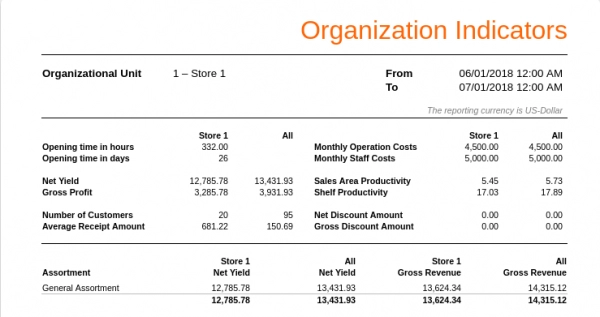
Choosing the right POS hardware supplier can make or break your business operations. Whether you run a bustling retail store or a growing restaurant, having dependable, efficient POS hardware is critical to keeping checkout lines moving and customers happy. But with so many options out there, how do you evaluate POS hardware suppliers with confidence?
In this guide, you’ll discover exactly what matters when picking a supplier—from hardware quality and compatibility to pricing transparency and after-sales support. If you want to avoid costly mistakes and find a provider who delivers durable, scalable, and secure solutions, you’re in the right place.
Let’s get started on making your next POS hardware purchase one you can trust and rely on.
Understand Your Business Needs for POS Hardware
Before evaluating POS hardware suppliers, the first step is to get clear on what your business really needs. This is crucial because the right hardware depends on your unique sales environment, transaction volume, and industry specifics.
Identify the Right POS Hardware Types
Different businesses require different hardware setups. Ask yourself which types of POS devices fit your daily operations:
- Counter terminals for fixed checkouts in retail or restaurants
- Mobile POS terminals allowing sales anywhere in-store or table-side
- Self-service kiosks for quick customer checkouts or order placement
- Receipts printers and cash drawers that are reliable and match your setup
- Additional peripherals like barcode scanners, scales, or signature pads
Selecting the exact devices ensures your team works efficiently and customers get smooth service.
Consider Transaction Volume and Business Size
Your business scale and how many transactions you process daily directly influence hardware needs:
- Small businesses with moderate sales may only need basic terminals with simple printers.
- Larger retailers or busy restaurants require robust, high-speed hardware designed for heavy use.
- High transaction volumes demand fast, reliable devices that minimize downtime and customer wait times.
Ignoring this can lead to slow systems or hardware that can’t keep up, hurting business flow.
Account for Industry-Specific Requirements
Different industries have specific POS hardware needs:
- Retail businesses often rely on barcode scanners and inventory integration.
- Restaurants need order printers and mobile terminals for tableside payments.
- Kiosks work well in service industries where clients expect self-service options.
Matching industry features with hardware ensures seamless integration and improved customer experience.
Prioritize Scalability and Future-Proofing
Your business will evolve, so choose POS hardware that can scale with you:
- Can you add more terminals as the business grows?
- Is the hardware compatible with future software upgrades?
- Are modular components available to expand capabilities without a full replacement?
Investing in scalable, future-proof hardware protects you from costly replacements down the line and keeps your system relevant.
Bottom line: Fully understanding your business’s needs helps you target the right POS hardware, making the supplier evaluation process smarter and more efficient. Before comparing brands or prices, nail down what hardware types work best, consider your transaction volume, industry demands, and plan for growth. This upfront clarity saves time and money while setting you up for long-term success.
Assess Hardware Quality and Compatibility for POS Hardware Evaluation

When evaluating POS hardware suppliers, one of the most critical steps is to carefully assess the quality and compatibility of the hardware they offer. This ensures your investment lasts and integrates smoothly with your current setup.
What Defines High-Quality POS Hardware
High-quality POS hardware stands out in three key areas:
- Durability: Your hardware needs to withstand everyday use, especially in busy retail or restaurant environments. Look for devices made with tough materials and designed for long-term use.
- Performance: Fast, reliable operation is a must. Lagging or freezing terminals slow down service and frustrate staff and customers alike.
- Ease of Use: Simple, intuitive interfaces make training easier and reduce errors during transactions.
Compatibility with Existing Systems
Making sure your new hardware works well with your current software and system is essential:
- Check if the POS terminals, printers, and cash drawers support the most common software you use.
- Confirm compatibility with popular POS software platforms or any custom applications your business relies on.
- Hardware that doesn’t sync well with your software can lead to costly delays and data issues.
Importance of Modern, Reliable Components
Modern components are less prone to failure, meaning less downtime:
- Hardware built on the latest technology often includes better processors, improved connectivity options (like USB-C, Bluetooth), and longer-lasting parts.
- These reduce interruptions and minimize support calls.
- Reliable hardware reduces the risk of losing sales during peak hours.
Review Certifications and Testing Standards
Certifications are a strong indicator of quality and safety:
- Look for FCC and CE certifications, which show the hardware meets U.S. and European regulatory requirements.
- Some POS hardware suppliers also comply with industry-specific standards and pass rigorous hardware testing.
- Verified certifications mean your hardware is less likely to cause compliance or operational headaches down the line.
focusing on durable, high-performing, and compatible hardware with modern components and solid certifications helps you avoid costly issues. This is a key part of choosing from the best POS system suppliers and getting reliable POS hardware for your business.
Evaluate Supplier Reputation and Track Record for POS Hardware
When choosing the best POS system suppliers, checking their reputation and track record is a must. This step helps you avoid unreliable vendors and ensures you’re partnering with a provider that stands behind their POS hardware solutions.
Research Vendor History and Market Presence
Start by looking into how long the supplier has been in business. Established vendors usually have more experience solving different business needs and handling US market demands like compliance and service expectations. A strong market presence often means they’re trusted by many, which adds confidence in their products.
Read Customer Reviews and Testimonials
Customer feedback is gold when evaluating POS hardware suppliers. Look for reviews on independent sites and industry forums to see how current users rate their hardware quality, support, and overall experience. Pay attention to any recurring issues or praise concerning:
- Hardware reliability
- Software compatibility
- Customer support responsiveness
Also, check supplier websites for client testimonials and real-world case studies. These give clear examples showing how their POS hardware has helped businesses similar to yours.
Verify Partnerships with Recognized Brands
A good sign of a reliable POS hardware brand is strong partnerships with well-known industry players. This could be:
- Payment processor companies
- Software providers compatible with their systems
- Hardware component manufacturers producing certified parts
Such collaborations prove the supplier meets industry standards and often means easier integration with popular retail or restaurant software platforms common in the US market.
- Confirm supplier longevity and presence in the US market
- Check multiple customer reviews and detailed case studies
- Look for official partnerships with trusted POS and payment providers
Taking these steps helps ensure you choose a reputable supplier with proven results, reducing risk and setting you up for smooth, long-term POS operations.
Compare Pricing Models and Total Cost of Ownership for POS Hardware

When evaluating POS hardware suppliers, understanding pricing beyond the initial purchase is crucial. Upfront costs might seem straightforward, but the total cost of ownership (TCO) gives a fuller picture of what you’ll pay over time.
Distinguish Between Upfront and Long-Term Costs
- Upfront costs include the price of the POS terminals, printers, cash drawers, and any other hardware you need.
- Long-term costs cover software licenses, maintenance fees, support subscriptions, and potential hardware upgrades or replacements.
Failing to consider these hidden expenses can lead to budget surprises later on.
Look for Transparent Pricing and All Included Fees
Make sure your supplier clearly breaks down:
- Hardware costs
- Licensing or software fees
- Maintenance or service charges
Transparent pricing lets you accurately compare between vendors and avoid unexpected expenses.
Consider Bundled Offers and Warranty Coverage
Some suppliers offer bundled solutions that combine hardware, software, and service packages—these can save money but only if you actually need everything included.
Also, check the warranty coverage:
- How long does it last?
- What parts or repairs are covered?
- Are replacements free or require fees?
A solid warranty reduces risks and adds value.
Factor in Post-Purchase Support and Upgrade Options
Post-sale support impacts your TCO significantly. Ask about:
- Cost and availability of technical support
- On-site service options
- Firmware or software updates
- Flexible upgrade paths to keep your POS system current without full replacement
Good support and upgrade policies protect your investment and minimize downtime.
In short, evaluating along these lines ensures you’re not just looking for the lowest upfront price but the best value over the lifetime of your POS hardware. Keep these cost aspects in mind as you compare and choose the right supplier for your business needs.
Customer Support and After Sales Service in POS Hardware Evaluation
When evaluating POS hardware suppliers, customer support and after sales service can make or break your experience. It’s not just about buying the equipment; ongoing support keeps your system running smoothly and minimizes costly downtime.
Importance of Responsive Technical Support and Service Agreements
Choose suppliers who offer quick, knowledgeable technical support. Issues with POS hardware can halt business operations fast. A responsive team means problems get fixed before they impact your sales.
Look for clear service agreements that define:
- Response times for support requests
- Support availability (24/7 or business hours)
- Channels offered (phone, email, live chat)
A solid agreement protects you and sets expectations for solving technical problems.
Availability of Onsite Service and Remote Troubleshooting
Some issues within your POS hardware can be resolved remotely, but others may require a technician on location. Check if your supplier provides onsite service in your area, especially for critical hardware like printers and cash drawers.
Remote troubleshooting can speed up initial diagnostics and save time. Vendors who offer training resources or virtual support also empower your staff to solve minor issues independently. This reduces reliance on external help.
Check Warranty Terms Replacement Policies and Service SLAs
- Warranty Coverage: Review what parts and failure types are covered and for how long. Some suppliers cover full hardware replacement; others only repair.
- Replacement Policies: Fast hardware swaps or loaner units mean less downtime.
- Service Level Agreements (SLAs): These documents outline repair or replacement timeframes and penalties if unmet.
Ensuring your supplier’s warranty and service policies align with your business needs can save money and frustration later.
For detailed insights on evaluating POS hardware support and warranties, see POS Hardware Suppliers for Distributors. This resource offers a comprehensive view of what to expect in supplier support, tailored for U.S. businesses.
By carefully assessing customer support and after sales service, you safeguard your investment and ensure your POS system stays dependable every day.
Check Compliance and Security Features for POS Hardware Suppliers
When evaluating POS hardware suppliers, compliance with data security standards is a must. Make sure the hardware supports industry requirements like PCI-DSS (Payment Card Industry Data Security Standard) and EMV (Europay, Mastercard, and Visa). These standards help ensure payment transactions are processed securely, reducing the risk of data breaches and fraud.
Secure transaction processing is critical—your customers’ sensitive data must be protected at every step. Reliable POS hardware uses built-in encryption and tokenization to safeguard card information during transactions. This isn’t just about meeting regulations; it’s about maintaining trust and avoiding costly security incidents.
Another important factor is the supplier’s commitment to ongoing firmware updates and security patches. Cyber threats evolve constantly, so your POS system needs hardware that can be updated easily. Suppliers should provide regular updates that fix vulnerabilities and improve security features without interrupting daily operations.
When you’re comparing suppliers, keep these points in mind:
- Confirm hardware meets all relevant security certifications and standards.
- Ask about the supplier’s update schedule and how quickly they respond to new threats.
- Check if they offer automatic firmware updates or require manual installations.
- Understand their role in monitoring and managing security risks after you buy the hardware.
Choosing a POS hardware supplier who takes compliance and security seriously protects your business, your customers, and your reputation. Don’t settle for less when it comes to securing payment data.
Consider Supplier Flexibility and Customization Options for POS Hardware
When choosing POS hardware suppliers, flexibility and customization are key to getting a system that truly fits your business needs. Not every business operates the same way, so your hardware should be just as adaptable.
Custom Hardware Configurations
Look for suppliers who offer the ability to customize hardware configurations. This means you can pick and choose components like mobile terminals, kiosks, printers, or cash drawers based on what your business actually needs. Custom options can help you avoid paying for unnecessary features while making sure you have everything essential.
Modular Solutions and Add-ons
A reliable POS hardware provider should offer modular solutions or add-ons. This makes it easier to scale or upgrade your system as your business grows. For example, you might start with a simple stationary setup and later add mobile terminals or customer-facing displays without replacing your entire system.
Tailored Payment and Financing Plans
Finally, consider suppliers who provide tailored payment and financing plans. Upfront costs for POS hardware can be high, so having flexible financing can ease cash flow and make it easier to invest in better equipment. Some suppliers may also bundle hardware with software or support services, giving you more value.
Key Points to Remember
- Choose suppliers with customizable POS hardware to fit your exact setup
- Look for modular designs that allow easy upgrades and expansion
- Explore payment options that match your budget and cash flow situation
Ensuring flexibility and customization in your POS hardware supplier will give you more control, save money in the long run, and keep your system aligned with your business growth in the US retail or service market.
Make an Informed Decision with a Side by Side POS Hardware Supplier Comparison
Choosing the right POS hardware supplier is a big step, and comparing your options side by side can make the decision clearer and more confident. Here’s how to approach it effectively using POS hardware evaluation criteria and some practical tips.
Create a Weighted Criteria Checklist
Start by listing the key factors that matter most to your business, then assign each a weight based on importance. For example:
- Hardware quality and durability (30%)
- Compatibility with existing software (20%)
- Supplier reputation and support (20%)
- Pricing and total cost of ownership (15%)
- Compliance and security features (10%)
- Customization and flexibility (5%)
This approach helps you objectively score each supplier rather than relying on gut feeling.
Shortlist Questions to Ask Every POS Hardware Supplier
When talking to suppliers, be ready with targeted questions to uncover critical info about:
- What are the warranty terms and support options?
- Is the hardware compatible with my current software and integrations?
- Can you provide case studies or client references in my industry?
- What’s included in the total cost? Are there any hidden fees?
- How often do you release firmware updates and security patches?
- Can you customize hardware setups or offer modular options?
- Do you offer trial periods or demo units before purchase?
Asking these will help you gauge transparency and the supplier’s willingness to meet your needs.
Use Trial Periods and Demo Units to Test Real Use
Never skip trying the hardware before fully committing. Trial periods and demo units give you hands-on experience with:
- Ease of use by your staff
- How reliable the hardware is during peak times
- Compatibility with your software environment
- The quality of transaction processing speed and security
- Overall fit within your business operations
This step often reveals issues you might miss on paper and reduces costly surprises after purchase.
Using a weighted checklist, strategic questions, and demo trials ensures you pick a POS hardware supplier that aligns well with your business demands, budget, and future growth. This method saves you time and headaches while securing a reliable, scalable POS system tailored for the US market.
