Top 10 Best POS Hardware Brands for 2025 Reliable and Affordable
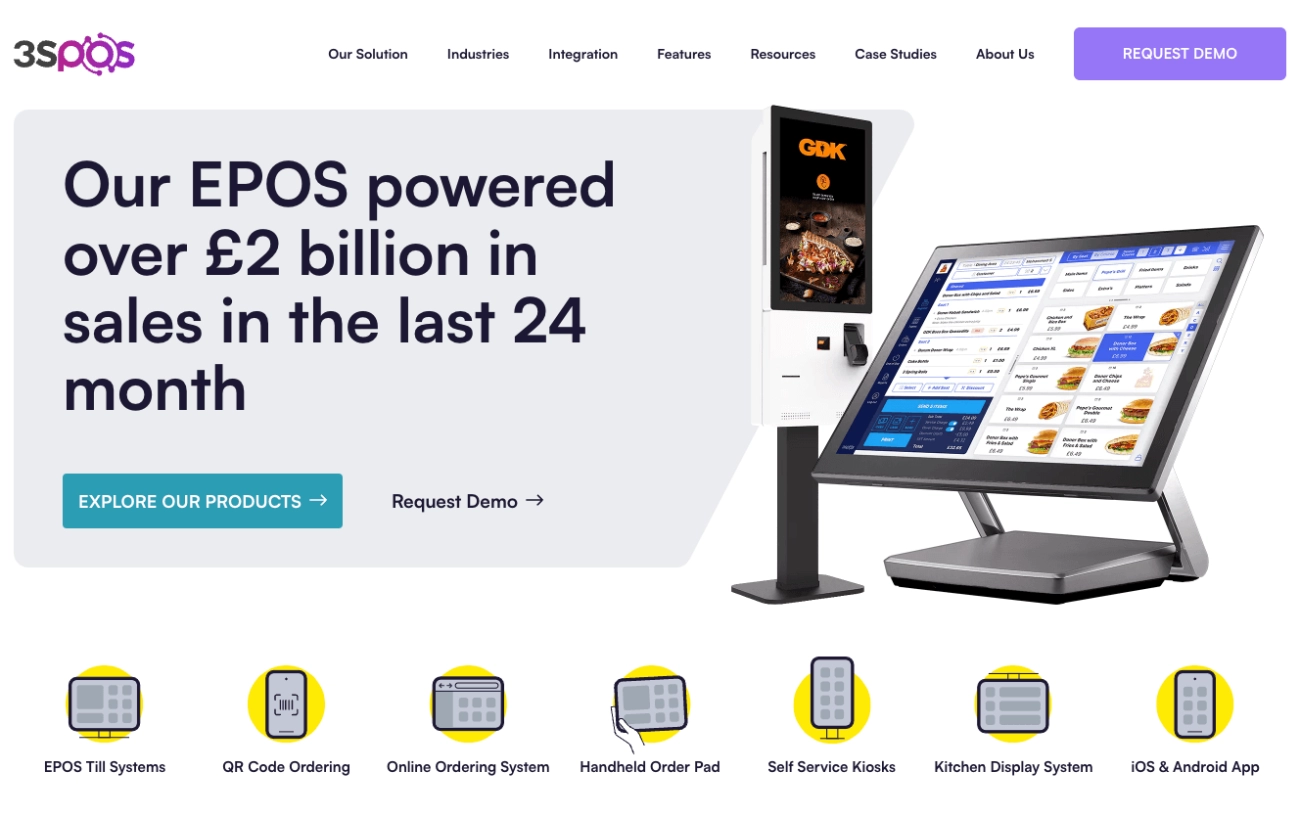
Key Factors to Consider When Selecting the Best POS Hardware Brands
Choosing the best POS hardware brands can make or break your business’s daily operations. Whether you run a retail store, restaurant, or service business, selecting the right devices goes beyond just picking popular names. It’s essential to evaluate critical factors like durability, compatibility, and long-term value to ensure a smooth checkout experience and efficient management. Here’s a breakdown of the most important elements to keep in mind.
Durability and Build Quality Matter
POS hardware endures constant use, often in busy environments. The build quality directly impacts reliability, maintenance costs, and downtime. Look for brands known for:
- Rugged construction on terminals and barcode scanners
- Spill-proof and dust-resistant designs, especially for food service
- High-quality materials that withstand daily wear and tear
Companies like Toast specialize in sturdy, spill-proof terminals suited for restaurant environments, while others like Ingenico focus on enterprise-grade durability for heavy retail use.
Compatibility and Integration with Your System
Your POS hardware must work seamlessly with your software and other tools. Before selecting a brand, ask:
- Does the hardware support your POS software? (e.g., Shopify POS or Lightspeed)
- Are there options for cloud-based POS integration?
- Can hardware connect with popular payment methods and peripherals like receipt printers, cash drawers, and scanners?
Checking for compatibility prevents costly mismatches and tech headaches down the road.
Cost Breakdown and Total Value
Price is a major factor, but remember that the lowest upfront cost might not translate to savings. Consider:
- Hardware prices versus long-term maintenance and replacement costs
- Transaction fees associated with certain brands (e.g., Verifone offers competitive fees)
- Bundled packages or free hardware offers from suppliers like SDLPOS
- The balance between affordability and functionality to avoid overspending on unneeded features
Scalability and Future Proofing Your POS Setup
Your business needs will evolve. The best POS hardware brands offer:
- Scalable systems that grow with your operation, adding terminals or accessories easily
- Regular firmware or software updates to stay current with payment security and technology trends
- Support for new payment types such as mobile wallets and contactless payments
Brands like Lightspeed and Clover provide versatile ecosystems that help businesses avoid costly upgrades.
Local Considerations for Your POS Needs
Local factors play a critical role in choosing the best hardware. Depending on your location, consider:
- Power stability, especially in areas prone to outages
- Availability of local support, repair service, or warranty fulfillment
- Hardware options tailored for specific regions or industries, like customizable mini PCs from Jassway Centerm for local suppliers
- The ability to source from reputable suppliers like SDLPOS who offer hands-on demos and after-sales assistance
Visual Comparison Table of Key Factors Across Business Types
| Factor | Retail | Restaurant | Small Business | Emerging Markets |
|---|---|---|---|---|
| Durability | Rugged barcode scanners | Spill-proof terminals | Budget-friendly Android POS | AI-ready smart POS devices |
| Compatibility | Integration with inventory | Delivery app integration | Cloud-based POS systems | Local customization |
| Cost | Moderate to high upfront | Mid-range hardware bundles | Affordable starter kits | Low-cost scalable options |
| Scalability | Multistation flexible | Easy add-on terminals | Expandable accessories | Future proof software |
| Local Support | National warranty & service | Regional tech support | Local suppliers with demos | Supplier partnerships like SDLPOS |
Understanding these factors helps you select the best POS hardware brands that fit your unique business needs, budget, and growth plans. Are you ready to evaluate your options and invest wisely? Let’s dive into the top brands for 2025 next to see how they compare on these key points.
Top 10 Best POS Hardware Brands for 2025
When choosing POS hardware, it helps to know which brands are leading the pack in 2025. Here’s a straight-to-the-point review of the best POS terminal manufacturers offering top-notch, scalable, and reliable solutions suited for U.S. businesses, from retail shops to restaurants and e-commerce.
1. Square
Best For: Small to medium retail and mobile businesses
- Pros: Easy setup, user-friendly interface, versatile compact readers
- Cons: Transaction fees can add up; limited hardware customization
- Key Products: Square Reader, Square Register, Square Stand
- Pricing: Affordable entry-level with pay-as-you-go fees
- User Ratings: Mostly positive for ease of use and reliability
- Use Cases: Great for pop-up shops, cafes, and mobile vendors
2. Clover
Best For: Versatile retail with strong app marketplace support
- Pros: Flexible handheld devices, rich app ecosystem for inventory & payments
- Cons: Requires Clover software subscription for full features
- Key Products: Clover Flex, Clover Mini, Clover Station
- Pricing: Mid-range with monthly software fees
- User Ratings: High marks for flexibility and customization
- Use Cases: Retail stores needing scalable, all-in-one POS
3. Toast
Best For: Restaurants and hospitality
- Pros: Spill-proof terminals built for busy environments, integrates well with delivery apps
- Cons: Hardware is restaurant-specific, not ideal for retail
- Key Products: Toast Terminal, Toast Go handheld
- Pricing: Higher initial cost but optimized for restaurant efficiency
- User Ratings: Praised for speed and reliability in kitchens
- Use Cases: Full-service restaurants and quick-service chains
4. Lightspeed
Best For: Growing retail stores needing sophisticated inventory tools
- Pros: Scalable solutions, sleek iPad stands, advanced inventory and analytics
- Cons: Software can be pricey, hardware tied to iPads
- Key Products: iPad POS solutions and accessories
- Pricing: Mid to high tier with subscription fees
- User Ratings: Strong on inventory management and business insights
- Use Cases: Expanding retail businesses serious about data
5. Shopify POS
Best For: E-commerce hybrid and omnichannel retailers
- Pros: Portable card readers, seamless online and offline sales integration
- Cons: Requires Shopify store setup and subscription
- Key Products: Shopify Tap & Chip Reader, Shopify Retail Kit
- Pricing: Affordable hardware, subscription required
- User Ratings: Ideal for shops that sell both online and in-person
- Use Cases: Businesses blending ecommerce with physical sales
6. PAX Technology
Best For: Secure, global Android-based payment terminals
- Pros: Award-winning design, strong security features, versatile device range
- Cons: Hardware can be complex for first-time users
- Key Products: PAX A920 Android POS, PAX S300 PIN pads
- Pricing: Higher upfront hardware cost
- User Ratings: High for reliability and security
- Use Cases: Businesses needing PCI-compliant hardware
7. Ingenico
Best For: Enterprise-grade PIN pads with multilingual support
- Pros: Durable build, widely accepted globally, secure transactions
- Cons: Geared more toward larger businesses, complex setup
- Key Products: Ingenico iCT220, iWL250
- Pricing: Mid to high range
- User Ratings: Trusted for security and robustness
- Use Cases: Enterprise retail and financial institutions
8. Telpo
Best For: Budget-friendly smart POS for emerging markets
- Pros: AI-ready devices, affordable Android-based hardware
- Cons: Less popular in the US mainstream
- Key Products: Telpo T2 Lite, Telpo TPS900
- Pricing: Low to mid range
- User Ratings: Appreciated for cost and features in budget-conscious setups
- Use Cases: Small businesses needing smart, affordable terminals
9. Jassway Centerm
Best For: Customizable mini PCs designed for local suppliers like SDLPOS
- Pros: Tailored solutions, strong local support and flexibility
- Cons: Limited brand awareness outside partner markets
- Key Products: Centerm mini PCs with POS customization
- Pricing: Variable based on customization
- User Ratings: Growing recognition for adaptability
- Use Cases: Businesses needing tailored POS bundles and direct supplier support
10. Verifone
Best For: Mobile and multilane payment systems with low fees
- Pros: Compact mobile devices and Victa series for multilane stores
- Cons: Pricing and fees can vary
- Key Products: Verifone e285 Mobile, Verifone VX 690
- Pricing: Mid-range hardware costs
- User Ratings: Reliable with low transaction fees
- Use Cases: Retailers needing versatile payment handling
SDLPOS Overview
Local Supplier: SDLPOS is a trusted American source offering POS bundles, demos, competitive warranties, and 24/7 support. Ideal for businesses looking for tailored POS solutions with global brand partners like Clover and PAX.
Quick Brand Comparison
| Brand | Best For | Starting Price | Key Feature | Rating |
|---|---|---|---|---|
| Square | Mobile Retail | $49 | Easy Setup, Portable | 4.5/5 |
| Clover | Retail Versatility | $399 | App Marketplace | 4.6/5 |
| Toast | Restaurants | $699 | Spill Proof Terminals | 4.7/5 |
| Lightspeed | Growing Retail | Subscription | Inventory Management | 4.5/5 |
| Shopify POS | Omnichannel Retail | $29 | E-commerce Integration | 4.4/5 |
| PAX Tech | Secure Payment Terminals | $499 | Android OS, Secure Design | 4.6/5 |
| Ingenico | Enterprises | $299 | Durable PIN Pads | 4.4/5 |
| Telpo | Budget Smart POS | $199 | AI-Enabled Terminals | 4.3/5 |
| Jassway | Customizable Systems | Custom | Local Tailored Solutions | 4.2/5 |
| Verifone | Mobile Retail/Multilane | $349 | Low Fees, Mobile Devices | 4.5/5 |
If you want to explore options fitted to your local needs, SDLPOS is an excellent partner for reliable demos, support, and competitive pricing on these trusted brands.
How to Buy and Set Up POS Hardware Step by Step Buyers Guide
Choosing the best POS hardware for your business doesn’t have to be overwhelming. Here’s a straightforward, step-by-step guide to help you make the right purchase and get set up smoothly.
Assess Your POS Hardware Needs with a Quiz Style Checklist
Before buying, understand what your business truly needs. Use a quick checklist to consider:
- Type of business (retail, restaurant, service)
- Number of terminals required
- Payment types accepted (card, contactless, mobile wallets)
- Integration with existing software (inventory, CRM, accounting)
- Mobility needs — fixed terminals vs. mobile POS hardware
- Offline functionality if you face connectivity issues
- Budget limits
Answering these will narrow down your options and avoid paying for unnecessary features.
Budgeting Tips and Total Cost of Ownership Calculator
It’s not just about the upfront hardware cost. Consider:
- Hardware price (terminals, barcode scanners, printers)
- Installation and setup fees
- Monthly subscription fees for cloud or software services
- Maintenance and warranty costs
- Accessories like cash drawers and stands
Using a Total Cost of Ownership (TCO) calculator helps you see the bigger picture and avoid surprises later. For example, a budget-friendly Android POS device might cost less initially but could have higher monthly fees.
Look out for free hardware bundles that combine devices and software to save money.
Sourcing POS Hardware Locally for Better Support
Buying from local suppliers like SDLPOS ensures you can:
- Get hands-on demos before purchasing
- Access local warranties and quick replacements
- Benefit from faster after-sales service and support
- Receive installation and setup help tailored to US businesses
Local sourcing also means better knowledge of regional requirements and common issues like power outages or tax configurations.
Check out trusted POS hardware suppliers for resellers and POS hardware for businesses requiring offline functionality for more insights.
Installation Best Practices and Quick Setup Guide
Once you have your POS hardware:
- Follow the manufacturer’s setup guides carefully
- Connect all peripherals (printers, barcode scanners, cash drawers)
- Test payment processing with different methods
- Set up employee access and security protocols
- Configure software to sync with your inventory and sales data
For faster setup, plan installation during off-hours to avoid business disruption.
Troubleshooting Common POS Hardware Issues
Some common issues to watch for:
- Hardware not recognized by your system
- Payment terminals failing to connect
- Printer jams or slow print times
- Barcode scanner misreads
- Software and hardware integration glitches
Keep vendor support contacts handy and use troubleshooting steps in your manual or online support portals.
SEO Keywords to Keep in Mind for Local Business Searches
When searching or optimizing content for finding POS hardware suppliers near you, consider long tail keywords like:
- How to choose POS hardware for small business near me
- Affordable retail POS systems local supplier
- Best mobile POS hardware for restaurants USA
- Scalable POS accessories for growing stores
- Secure payment terminals for small business US market
Using these can help your business discover localized, trusted providers like SDLPOS when shopping for new hardware.
This step-by-step guide is designed to help you find the right POS hardware fit for your unique business needs, stay within budget, and get up and running smoothly with reliable local support. For more on upgrading or choosing the best POS systems, check POS hardware upgrade and best cash register for small business.
Common Mistakes to Avoid With POS Hardware Purchases
Choosing the right POS hardware brand is crucial, but many businesses stumble on avoidable errors that affect their operations and growth. Here are some frequent mistakes to watch out for.
Overlooking Integration Compatibility
A common pitfall is ignoring how well the POS hardware works with your existing software and payment systems. Failed software-hardware mismatches can cause delays, errors, or worse—lost sales.
- Always check if the POS terminal supports your cloud-based POS integration or back-office systems.
- Confirm compatibility with popular payment gateways and third-party apps your business relies on.
- Ask about updates and firmware support to prevent future glitches.
Ignoring Security Requirements
Security is not optional in the US market, especially with rising data breaches. Many businesses miss the mark by skipping PCI compliance or encryption features in their POS devices.
- Make sure the POS hardware supports PCI compliance and end-to-end encryption.
- Look for secure payment terminals for small businesses that protect transactions and customer data.
- Consider brands known for robust Android POS devices with built-in security layers.
Skipping Local Adaptation
US retailers often overlook how local conditions affect POS hardware reliability. Simple challenges like power outages, network instability, or physical environment can disrupt transactions.
- Choose durable hardware designed for your location’s needs, like durable barcode scanners that hold up in busy retail spaces.
- Opt for suppliers offering local support and flexible warranties.
- If you serve underserved areas, look into brands that consider budget-friendly Android POS devices with offline mode.
Not Planning for Scalability and Growth
It’s tempting to buy the cheapest model, but that often means you outgrow your system sooner than expected. Non-scalable brands can trap you in costly upgrades or a full system overhaul.
- Pick scalable POS accessories and hardware that grow with your business.
- Prioritize systems with modular add-ons and easy software upgrades.
- Avoid brands without clear plans for future-proof features.
To avoid costly mistakes when buying POS hardware for your US business:
- Check software and hardware integration thoroughly
- Demand PCI compliant security features
- Adapt hardware to your local environment and usage patterns
- Plan for scalable solutions that protect your long-term investment
By steering clear of these issues, you’ll save time, money, and headaches while ensuring your POS system supports your business smoothly.
Why Partner with SDLPOS Your Trusted Cash Register Supplier
When it comes to choosing the best POS hardware brands, partnering with a reliable supplier like SDLPOS can make all the difference. With over 20 years of experience in POS solutions, SDLPOS offers tailored hardware bundles designed to fit various business needs across the United States. Whether you’re running a small retail store, a busy restaurant, or a growing franchise, SDLPOS provides customized packages that simplify your buying process and deliver real value.
Brand Spotlight SDLPOS Strengths
- Two decades of expertise in POS systems and cash register hardware
- Custom bundles matching your specific business type and size
- Global shipping options that cover all US regions efficiently
- Access to top brands like Clover, PAX, and more, ensuring you get durable, scalable, and compatible hardware
Unique Value Propositions That Set SDLPOS Apart
- Free consultations: Not sure what hardware suits your business? SDLPOS offers expert advice at no cost to help you pick the right equipment.
- 24/7 support: From setup to troubleshooting, their customer service team is ready to assist anytime.
- Eco-friendly options: Sustainable POS hardware solutions for businesses that want to minimize their carbon footprint.
- Easy access to budget-friendly Android POS devices and invoice options through financing plans.
Get Started with SDLPOS Today
Don’t wait to upgrade your point of sale systems. Contact SDLPOS for a free quote on industry-leading brands like Clover, PAX, and more. Their combination of expert guidance, dependable hardware, and strong after-sales support makes them a top choice for businesses looking to invest wisely in POS technology.
For more on robust POS hardware solutions and suppliers, check out SDLPOS’s offerings here: POS hardware suppliers in North America and browse their hardware bundles to find what fits your business best.
