Key Factors to Consider When Choosing POS Hardware for Your Business

Assess Your Business Needs for Choosing POS Hardware
Choosing the right POS hardware starts with understanding your specific business needs. Every business is unique, and your hardware should fit your operations like a glove. This foundation helps ensure your retail POS terminals or mobile units perform efficiently, matching your workflow and customer expectations.
Evaluate Transaction Volume Store Layout and Industry
Start by considering three critical factors:
Transaction Volume
How many sales do you process daily? A high volume demands faster, more reliable hardware to avoid bottlenecks.
Store Layout
Is your business fixed-location retail, or a restaurant with tables? Mobile POS devices excel in food service for tableside orders, while fixed terminals work well in retail spaces.
Industry Specifics
Food service often needs barcode scanner integration and contactless payment options, while retail may require receipt printer compatibility and cash drawer options.
Conduct a Self-Audit to Define Your Needs
A quick self-audit can clarify what features are a must:
- Daily sales peaks and slow periods
- Inventory tracking needs and integration
- Preferred customer payment methods (e.g., EMV-compliant hardware for cards, contactless vs. cash)
- Need for cloud-based POS scalability if your sales or locations are expected to grow soon
Actionable Tip for Small US Retailers
If you are a small business just getting started or expanding online, consider a hybrid POS system that supports both in-store and online sales seamlessly. This flexibility reduces future hardware costs and integrates well with e-commerce platforms like Shopify.
Are you clear on your store layout and payment preferences? Understanding these basics ensures your POS hardware suits your real-world demands. Need help customizing your setup? SDLPOS offers tailored solutions to fit US small business needs.
Budget Breakdown for POS Hardware Balancing Upfront and Long-Term Costs
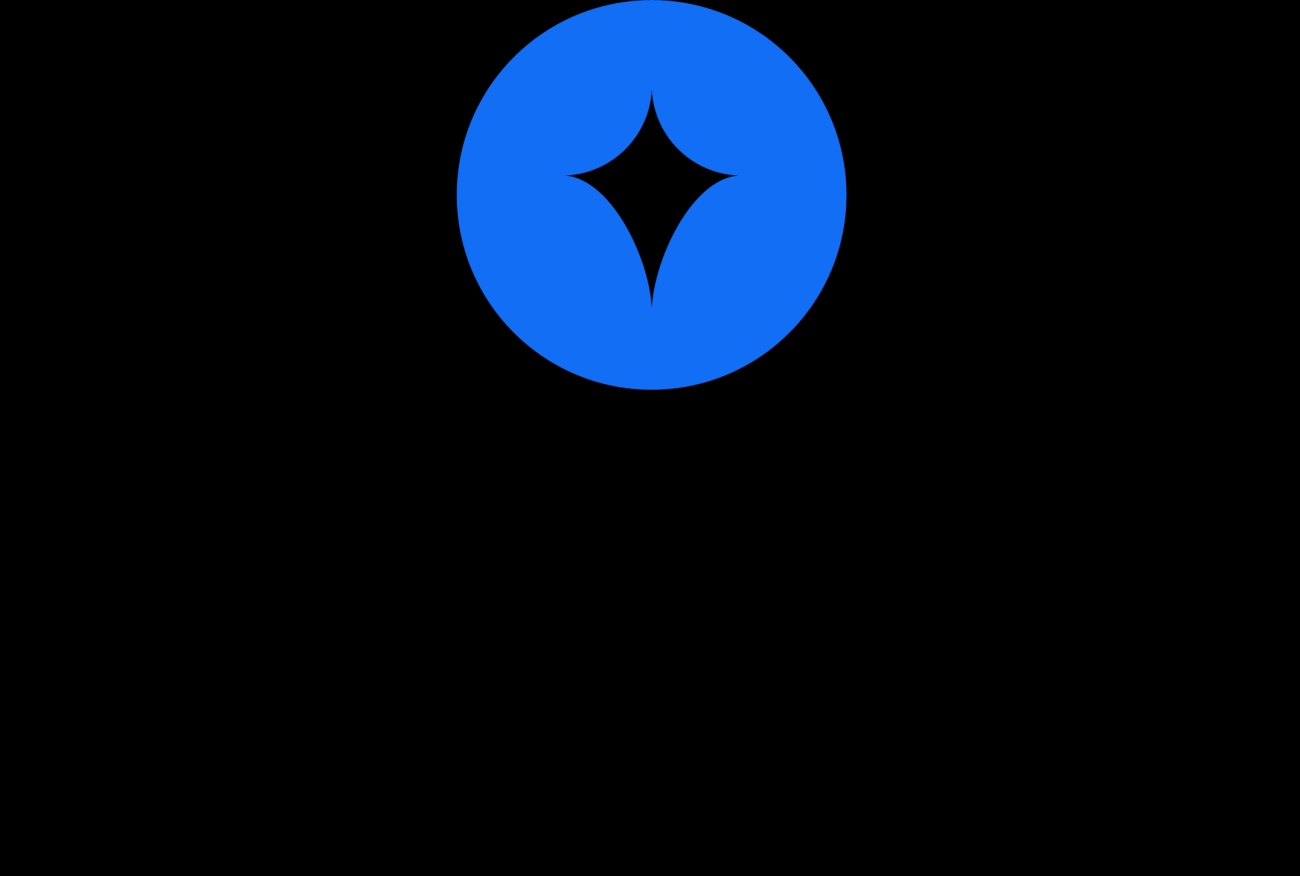
When choosing POS hardware, it’s important to balance what you pay upfront with long-term expenses. Hardware costs can vary widely depending on your needs:
- Terminals typically range from $300 to $1,500 each.
- Peripherals like barcode scanners, receipt printers, and cash drawers usually add $100 to $500.
- Beyond the initial purchase, ongoing fees include maintenance and payment processing, which often run around 2–3% per transaction.
Hidden Costs to Consider in POS Hardware Budget
It’s easy to overlook expenses that can add up fast:
- Software licenses and regular upgrades.
- Possible downtime costs if your system goes offline – this can mean lost sales.
- These hidden costs affect your real ROI, so be sure to calculate it like this:
ROI = Efficiency gains (reduced errors × average transaction value)
This helps you see how much smoother operations can offset costs.
Actionable Tip for Managing POS Hardware Costs
- Consider leasing hardware instead of buying outright. Leasing spreads out payments and often includes access to upgrades.
- Suppliers like SDLPOS offer leasing options that reduce upfront pressure while keeping your system current.
Leasing also helps you stay prepared for future growth without hefty replacements, making it smarter for small and midsize U.S. retailers.
For a deeper dive into budgeting your investment, check out how to buy POS hardware with financing options from SDLPOS.
Compatibility and Integration POS Hardware for Seamless Connectivity
When choosing POS hardware, compatibility and integration with your existing systems are critical. A mismatch here can cause headaches, slow down operations, and even lead to data errors.
Check Operating System and Peripheral Support
Make sure your POS terminals run on an OS that fits your business needs—common options in the US market include Android, iOS, and Windows. Each system has its strengths, but equally important is API support, which lets your hardware—like barcode scanners, receipt printers, and cash drawers—work smoothly with your software. Without this, even the best hardware can’t communicate effectively.
Integrate with Your Existing Business Tools
Your POS system is just one part of the business puzzle. It should connect easily with tools you already use, such as:
- E-commerce platforms (Shopify, WooCommerce) for syncing online and in-store sales
- Accounting software (QuickBooks, Xero) to simplify bookkeeping and taxes
- Inventory management systems to keep stock accurate in real time
A POS hardware setup that supports these connections saves you manual work and keeps your data consistent across platforms.
Actionable Tip for US Retailers
- Test demos before committing. Try out SDLPOS hardware in a plug-and-play environment.
- SDLPOS terminals are built to integrate with 90% of popular POS software tools.
- This means less setup hassle and faster time to go live.
In short, picking compatible and easily integrated POS hardware not only keeps your tech ecosystem running smoothly but also sets you up for efficient sales tracking, reporting, and growth.
Durability and Reliability for POS Hardware That Lasts
When choosing POS hardware, durability and reliability are critical—especially for busy retail or hospitality businesses where every second counts.
Material quality matters a lot. Look for devices with rugged casings designed to withstand high-traffic and sometimes rough handling. This is common in retail stores, cafes, and restaurants where equipment may face spills, drops, or constant use. Typically, good hardware comes with a warranty of 1 to 3 years, offering peace of mind against early failures.
Downtime can cost you more than you think. In retail, even an hour of POS system failure can cut into hundreds of dollars in lost sales. So, choose POS terminals with at least 99% uptime ratings. This minimizes interruptions and keeps your checkout running smoothly.
Protect Against Environmental Risks
For spill-prone areas like coffee shops or bars, prioritize IP-rated POS devices. These are built to resist dust and water, protecting your investment from accidental damage.
Actionable Tips
- Select rugged, weather-resistant cash registers designed for the US market — SDLPOS offers durable models that handle varied climates and busy settings.
- Look for hardware with solid warranty coverage—ideally 2 to 3 years.
- Choose devices tested for high uptime to minimize lost sales and improve customer experience.
By focusing on durability and reliability, you’re building a POS system that lasts and keeps your business running without costly interruptions.
Scalability and Future-Proofing POS Hardware for Growing Businesses
When choosing POS hardware, planning for growth is critical. You want a system that expands with your business without forcing you to replace everything. This means looking for modular designs that let you add more terminals or accessories as needed. For example, if you start with one location and plan to expand to five, your POS should support easy station additions and cloud-based upgrades.
Supporting emerging technology is another key factor. Features like AI-powered inventory management and EMV-compliant payment processing keep your system current and competitive. Investing in future-ready hardware saves you from costly replacements down the line.
Actionable Tips for US SMBs:
- Select cloud-based POS systems to double your transaction handling without swapping hardware.
- Look for solutions offering modular expansion, so adding new stations or devices is straightforward.
- Choose hardware that supports EMV standards and upcoming payment methods like NFC or mobile wallets.
- Prioritize vendors who provide regular software updates and hardware compatibility to keep your system future-proof.
For more on hardware that scales smoothly and integrates with the latest retail technologies, check out reliable options from top POS hardware suppliers.
Ease of Use and Training for POS Hardware
Choosing POS hardware that’s easy to use can make a big difference in how smoothly your business runs. When your team faces a steep learning curve, it slows down checkout, increases errors, and frustrates both employees and customers.
Intuitive Interfaces Save Time and Cut Errors
Look for retail POS terminals and mobile POS devices with touchscreens and customizable dashboards. These features simplify daily operations and can reduce training time by up to 50%. Staff can quickly learn how to navigate menus, process payments, and handle returns without feeling overwhelmed.
Fast Checkout Speeds Matter
Check user feedback and performance metrics to find systems that keep average checkout times under 5 minutes. Speed not only improves customer satisfaction but also helps during peak hours, preventing long lines and lost sales.
Actionable Tips for Smoother Staff Training
- Use voice-guided setups to support employees who aren’t tech savvy.
- Leverage free resources like SDLPOS onboarding videos that walk your team through every function step-by-step.
- Choose systems with clear, simple interfaces that require minimal instructions.
By prioritizing ease of use and effective training tools, you reduce staff friction, improve checkout times, and keep your business running efficiently from day one.
Security Features for POS Hardware Protecting Data and Ensuring Compliance

When choosing POS hardware, security should be at the top of your list. Protecting customer data and staying compliant with US standards is essential. PCI DSS compliance ensures that your system meets strict requirements for handling payment information securely, preventing costly breaches.
Why Security Matters for Your POS System Components
Outdated or poorly secured POS devices put your business at risk. The average data breach in the US costs about $4 million, which can devastate small and mid-sized retailers. Hackers target weaknesses like unencrypted payment data or hardware without anti-tampering features, which can lead to stolen credit card info, fines, and loss of customer trust.
Key Security Features to Look For
- End-to-end encryption that protects card data from the moment it’s swiped or tapped until it reaches the processor
- EMV-compliant hardware for chip card transactions, reducing fraud risk
- NFC capabilities for secure contactless payments
- Built-in anti-tampering mechanisms to detect hardware breaches or interference
Actionable Tip
Opt for terminals like those from SDLPOS that meet the latest US security standards including EMV and NFC compliance. Their devices use end-to-end encryption, keeping your payment process secure and customers’ data safe without slowing down checkout.
By prioritizing these security features in your POS hardware, you effectively reduce risk, save on potential fines, and build customer trust — a must for any U.S. business handling payments today.
Vendor Support and Warranty for Reliable POS Hardware Partnership

When choosing POS hardware, vendor support and warranty aren’t just add-ons—they’re essential for long-term success. In the US market, reliable after-sale service can save you time and money when issues pop up.
24/7 US-Based Support and On-Site Repairs
Look for vendors offering round-the-clock support based in the US. This ensures fast, clear communication without time zone delays. On-site repairs matter too—especially for retail stores or busy restaurants where downtime can cost hundreds per hour. The right vendor will:
- Provide quick troubleshooting over phone or chat
- Dispatch technicians promptly for hardware repairs
- Offer clear warranty coverage (typically 1 to 3 years)
Check customer reviews on platforms like G2 or Trustpilot. A strong vendor reputation reflects dependable service and genuine support.
Customization for Local Needs
Your POS system should fit local business requirements, including tax regulations and payment options. Top suppliers offer customized bundles that integrate:
- Sales tax calculation specific to your state or city
- Compliance with US payment standards like EMV
- Local reporting formats for accounting ease
These customization options save headaches and streamline your operations from day one.
Actionable Tips for Vetting POS Hardware Vendors
- Ask if the vendor provides demo policies or trial periods, so you can test hardware and software firsthand.
- Choose suppliers that provide dedicated account managers to guide you through setup and upgrades.
- Verify warranty terms and whether software updates or hardware replacements are included.
For example, SDLPOS offers a 30-day trial and dedicated customer accounts, helping small businesses in the US make confident choices without upfront risk.
With solid vendor backing and clear warranty protections, your POS hardware is an investment, not a gamble. This reliability reduces downtime and keeps your sales flowing smoothly.
Real-World Case Studies How Businesses Thrived with the Right POS Hardware
Choosing the right POS hardware can be a game changer for your business. Here are a few real-world examples showing how smart choices in POS system components and retail POS terminals helped US businesses improve operations, reduce costs, and grow.
Case Study 1 Texas Retailer Cuts Checkout Times by 40 Percent
A mid-sized retailer in Texas switched to SDLPOS modular terminals with touchscreen interfaces and barcode scanner integration. The new system halved the average checkout time from 10 minutes to 6 minutes during peak hours, which led to happier customers and increased daily transaction volume.
Key takeaway: Opt for durable, easy-to-use hardware with integrated peripherals to improve efficiency and customer experience.
Case Study 2 Florida Café Boosts Reliability with Weather-Resistant Hardware
A busy Florida café faced frequent hardware failures due to spills and humidity. After adopting IP-rated SDLPOS cash registers built for US climates, they reduced downtime by 30% and avoided lost sales during rush hours. The system’s contactless payment support also matched evolving customer preferences.
Key takeaway: Invest in rugged, reliable POS hardware built for your environment and customer payment habits to minimize risk and lost revenue.
Case Study 3 New York Specialty Store Scales Seamlessly to Multiple Locations
A specialty retail chain in New York used SDLPOS cloud-based POS hardware to expand from one store to five within two years. The modular system design made adding stations simple, and integration with accounting software saved hours on backend tasks. Their support team praised the quick setup and ongoing vendor assistance.
Key takeaway: Choose scalable, cloud-connected POS hardware that grows with your business to avoid costly replacements and streamline management.
Each example highlights critical factors from our guide, including ease of use, durability, scalability, and vendor support. For US retailers looking to thrive, tailoring your POS hardware choice to your store layout, transaction volume, and industry specifics is essential.
For more detailed options and support, check out SDLPOS solutions that help businesses like yours get the right hardware without guesswork:
- Learn about modular and cloud-integrated systems at SDLPOS cloud POS hardware.
- Compare suppliers and support services at SDLPOS POS hardware supplier.
