Top POS Printer Manufacturers 2025 Fast Reliable Thermal Models

The Evolution of POS Printers Key Features and Technologies to Demand in 2025
As businesses adapt to rapidly changing retail environments, POS printer manufacturers are evolving to meet new demands. Whether you’re looking for thermal receipt printers, wireless POS receipt printers, or cloud-enabled devices, understanding the core trends and essential specs will help you make informed purchasing decisions for 2025.
Core Trends in Wireless and Cloud Integration
Wireless connectivity has become a must-have feature in modern POS printers. Bluetooth, Wi-Fi, and even RFID options enable seamless integration with mobile devices and tablets, supporting flexible checkout processes. Cloud-based POS solutions rely heavily on printers that can easily connect across networks, offering these benefits:
- Real-time data syncing for inventory and sales reports
- Remote firmware updates and diagnostics
- Multi-location management through centralized platforms
These capabilities reduce hardware dependency while boosting operational efficiency—especially important for businesses embracing omnichannel retail.
Essential Specs and Connectivity Options to Consider
When selecting the best POS printers for retail or hospitality, pay close attention to these core specifications:
- Print speed: Fast printing (200mm/s or higher) minimizes wait times in busy settings.
- Resolution: High DPI (dots per inch) ensures clear logos, barcodes, and receipts.
- Connectivity: Ethernet, USB, Serial, Wi-Fi, and Bluetooth options maximize compatibility with diverse POS systems.
- Durability: Look for printers designed for high-volume use or challenging environments, like restaurants and warehouses.
These specs directly impact compatibility and usability, helping avoid common pitfalls like integration failures or bottlenecks in service.
Local Market Habits and Needs in the United States
Understanding local usage patterns is crucial for sourcing the right POS hardware. U.S. businesses often prioritize:
- FCC-compliant wireless devices to ensure regulatory adherence.
- Support for thermal label printers wholesale suited for shipping and inventory management industries.
- Equipment tailored to high-volume sectors such as retail chains and quick-service restaurants.
Customization and regional support also play significant roles, with suppliers like SDLPOS offering localized warehousing and after-sales service to reduce lead times and maintain continuous operations.
How SDLPOS Sources Verified POS Printer Technology
Partnering with reliable POS hardware suppliers ensures you receive genuine, tested technology. SDLPOS specializes in sourcing verified POS printer models from trusted manufacturers, focusing on:
- Rigorous compatibility auditing against major POS systems and software API suites
- Confirmed certifications for safety, wireless compliance, and eco-friendly standards
- Thorough pre-shipment testing to reduce faults in installation and deployment
- Transparent supply chains that mitigate the risks of counterfeit products or delays
By prioritizing these factors, SDLPOS helps businesses confidently invest in printers that deliver long-term value and seamless integration with cloud POS solutions.
This evolving landscape highlights wireless and cloud-integrated POS printers as essential tools for 2025 and beyond. Knowing the key features to demand and choosing verified manufacturers will set your business up for success in a competitive marketplace.
Top 8 POS Printer Manufacturers In Depth Reviews and Recommendations
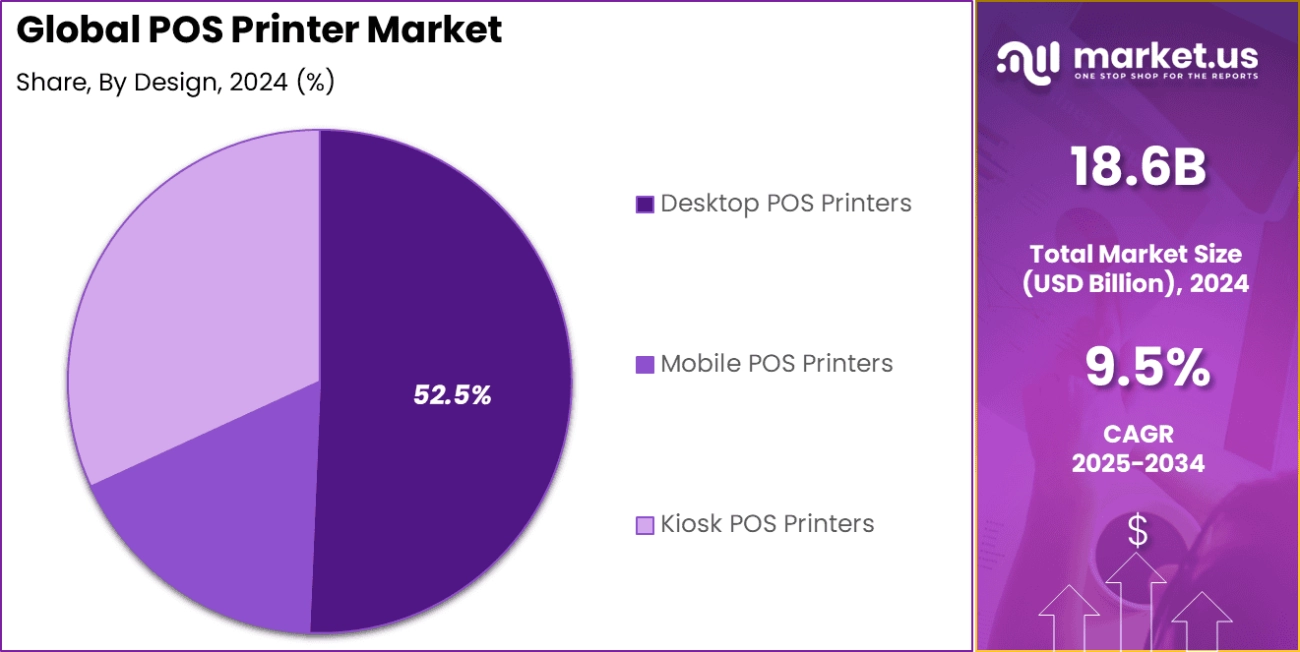
When choosing a POS printer manufacturer, understanding the strengths and weaknesses of leading brands helps you pick the right fit for your business. Here’s a clear look at top POS printer manufacturers covering their flagship models, pros, cons, pricing, and use cases—tailored for U.S. retailers and restaurants.
Epson POS Printers Overview
Epson is a global leader known for reliable thermal receipt printers and label printers. Their flagship models like the Epson TM-T88VI are popular for fast printing and robust connectivity options including USB, Ethernet, and Bluetooth.
- Pros: Durable, fast print speed (up to 350 mm/s), wide compatibility, strong customer support.
- Cons: Higher upfront cost, some models are bulkier.
- Use Cases: Best for retail stores and high-volume restaurants needing dependable, fast receipt printing.
- Pricing: Mid to high range, around $300–$500 depending on features.
Star Micronics POS Printers Overview
Star Micronics offers compact and stylish wireless POS receipt printers like the TSP143III series, favored for cloud-ready integrations and easy mobile device connections.
- Pros: Great wireless support, compact design, smooth cloud solution compatibility.
- Cons: Print speed slightly slower than Epson, fewer advanced features for heavy-duty use.
- Use Cases: Retailers and cafes looking for modern, cloud-integrated wireless receipt printers.
- Pricing: Competitive, usually $250–$400.
Bixolon POS Printers Overview
Bixolon focuses on versatile printers suitable for both receipts and labels. Models like the SRP-350plusIII are known for durability and high print quality.
- Pros: High reliability, multiple interface options, affordable spare parts.
- Cons: Slightly less software support versus Epson or Star.
- Use Cases: Small to medium-sized retail operations and food trucks.
- Pricing: Mid-range, around $200–$350.
Xprinter POS Printers Overview
Xprinter is a budget-friendly brand with solid wireless thermal printers such as the XP-Q200 series, ideal for simple receipt printing needs.
- Pros: Affordable, easy setup, decent print quality.
- Cons: Limited advanced features, not ideal for high-volume environments.
- Use Cases: Startups, small retail shops, and low-volume restaurants.
- Pricing: Entry-level, $100–$200.
HPRT POS Printers Overview
HPRT targets cost-conscious buyers with multifunctional printers offering wireless and wired options, like the HPRT TP805.
- Pros: Good value, lightweight, supports label and receipt printing.
- Cons: Software integration can be tricky.
- Use Cases: Small businesses needing basic POS and label printing.
- Pricing: Budget-friendly, $150–$300.
Rongta Technology POS Printers Overview
Rongta Technology provides reliable and versatile thermal printers such as the RPP200 series, popular in U.S. markets for easy cloud integration.
- Pros: Affordable, solid build, good cloud POS compatibility.
- Cons: Limited brand presence which could affect support response.
- Use Cases: Small to mid-sized retail and hospitality businesses.
- Pricing: Affordable, roughly $150–$250.
Zebra Technologies POS Printers Overview
Zebra Technologies is well-known for durable thermal label printers and mobile solutions, fitting well with inventory and shipping needs alongside POS.
- Pros: Rugged design, excellent label printing, broad industry certifications.
- Cons: Higher cost, primarily label specialists rather than receipt printers.
- Use Cases: Warehousing, logistics, and retail with advanced labeling requirements.
- Pricing: Premium, between $400 and $700.
CognitiveTPG POS Printers Overview
CognitiveTPG offers solid receipt printers aimed at convenience stores and retail chains, like the Epson-compatible PP700 models.
- Pros: Cost-effective Epson alternatives, reliable printing.
- Cons: Less innovation in wireless cloud features.
- Use Cases: Retail chains replacing legacy printers at an affordable price.
- Pricing: Moderate, $200–$350.
Comparison Table of Key Features Pricing Certifications and SDLPOS Availability
| Manufacturer | Print Speed (mm/s) | Connectivity | Pricing Range | Certifications | Available via SDLPOS |
|---|---|---|---|---|---|
| Epson | Up to 350 | USB, Ethernet, Wi-Fi | $300–$500 | FCC, ENERGY STAR | Yes |
| Star Micronics | Up to 250 | USB, Bluetooth, Wi-Fi | $250–$400 | FCC, RoHS | Yes |
| Bixolon | Up to 300 | USB, Ethernet, Serial | $200–$350 | FCC | Yes |
| Xprinter | Up to 200 | USB, Bluetooth | $100–$200 | FCC | Yes |
| HPRT | Up to 250 | USB, Bluetooth | $150–$300 | FCC | Yes |
| Rongta Technology | Up to 200 | USB, Wi-Fi | $150–$250 | FCC | Yes |
| Zebra Technologies | Up to 300 | USB, Ethernet, Wi-Fi | $400–$700 | FCC, UL, ENERGY STAR | Yes |
| CognitiveTPG | Up to 250 | USB | $200–$350 | FCC | Yes |
Regional Sourcing Highlights and Logistics Considerations
For U.S. businesses, SDLPOS provides smooth sourcing of these leading POS printers, offering verified technology, warranties aligned with local regulations, and FCC compliant units. Their partnerships simplify logistics—shortening delivery times and reducing risks from unverified suppliers.
- SDLPOS ensures all printers meet U.S. certification standards.
- Local warehousing options means faster restocking.
- Access to OEM support and replacement parts without hassle.
Choosing printers through SDLPOS guarantees peace of mind in quality, compliance, and customer service.
By reviewing these key manufacturers and their offerings, you can align your choice with your business size, printing volume, preferred connectivity, and budget. In the next section, we’ll guide you through selecting the perfect POS printer manufacturer step by step.
How to Select a POS Printer Manufacturer A Step by Step Buyers Guide
Choosing the right POS printer manufacturer is critical for smooth operations and long-term reliability, especially for US businesses that demand compliance and local support. Here’s a clear, step-by-step guide to help you make an informed decision when buying thermal receipt printers or label printers.
Assess Your Business Needs Environment and Volume
- Identify your daily printing volume: Retail stores with high customer flow need printers built for heavy-duty use, like durable POS printers for restaurants or retail.
- Consider your environment: Will your printer be used at a fixed counter or on the go? This impacts whether you need wireless POS receipt printers or wired connections.
- Match printer type to usage: Thermal receipt printers are best for fast checkout, and thermal label printers wholesale options suit inventory and shipping needs.
Evaluate Compatibility Drivers and API Integration
- Check supported platforms: Ensure the POS printer supports Windows, iOS, Android, or Linux depending on your system.
- Look for official drivers and SDKs: This ensures smooth API integration with your POS software and custom apps.
- Cloud integration: More POS hardware suppliers now offer cloud-ready printers for remote management and printing. This is key in 2025.
Check Certifications Support and Warranties
- Ask for FCC compliance: For wireless printers in the US market, FCC certification is a must.
- Warranty and support availability: Choose manufacturers with solid US-based support or local warehousing to minimize downtime.
- Eco-friendly certifications: Consider printers that use recyclable paper or energy-efficient tech.
Balance Budget With Total Cost of Ownership
- Don’t focus only on upfront price: Include cost of consumables like paper rolls, replacement parts, and energy use.
- Factor in service and warranty costs: A cheaper printer could end up costly if support or parts are hard to get.
- Consider bulk purchasing: Discounts from trusted suppliers like SDLPOS can reduce overall expenses.
Test Samples and OEM Branding Options
- Request printer samples: Testing real units in your environment helps avoid compatibility headaches.
- OEM branding: Some manufacturers allow custom branding on printers which is great for chain stores or franchises.
Local Tips for US Users Prioritizing FCC Compliance and Warehousing
- Prioritize FCC compliant devices: This is non-negotiable for wireless POS printers in the US.
- Choose suppliers with US warehouses: Faster delivery and easier returns add reliability.
- Use partners like SDLPOS: They specialize in verified, compliant printers and can guide through local regulations.
SDLPOS as a One Stop Supplier Partner
SDLPOS offers a curated selection of thermal receipt printers, label printers, and related POS hardware that fits US market demands. They handle:
- Verified compliance and quality checks
- Competitive pricing on top brands
- US-based warehousing and logistics
- Support with compatibility audits and integration help
Visual Checklist With Key Selection Steps
- Define daily print volume and environment
- Confirm OS and software compatibility
- Verify FCC and eco certifications
- Compare total cost including consumables
- Test or demo printer models before purchase
- Check warranty and local support availability
- Choose a trusted US supplier like SDLPOS
Choosing the right POS printer manufacturer with this plan makes sure you get equipment that works smoothly, stays compliant, and grows with your business needs. For more info on top printers ready for US retailers, check out SDLPOS’s range of thermal POS printers and receipt printers for cash registers.
Common Pitfalls in POS Printer Procurement and How SDLPOS Solves Them
Buying POS printers can be tricky if you’re not careful. There are several common issues businesses face, especially when selecting thermal receipt printers and other POS hardware.
Integration Incompatibility and the Need for Pre Testing
One major hurdle is integration incompatibility. Not all POS printers work seamlessly with every POS software or system setup. Without proper testing upfront, you could end up with printers that don’t communicate well, causing delays and lost sales.
How SDLPOS Helps:
- We offer pre testing and device compatibility audits to ensure the POS printer fits your existing system.
- Our focus is on making sure thermal receipt printers and label printers work flawlessly with cloud integrated POS solutions many US retailers prefer.
Supply Chain Issues and Network Reliability
Supply chain delays and unreliable networks can disrupt your operations. This is especially true for high-demand POS printers and accessories like receipt rolls and thermal labels.
How SDLPOS Helps:
- We maintain robust local warehouses across the US to ensure fast shipping and steady stock availability.
- SDLPOS also partners only with verified manufacturers and trusted distributors, minimizing supply chain risks.
Hidden Costs and Bundled Eco-Friendly Supplies
Many buyers overlook hidden costs, such as extra charges for branded paper rolls or bundled eco-friendly printer supplies. These can add up and inflate your total cost of ownership.
How SDLPOS Helps:
- Transparent pricing with clear info on consumables like POS printer paper rolls and eco-friendly options.
- Options to buy supplies separately or bundled based on your budget and sustainability goals.
Risks of Unverified Sellers and Why SDLPOS Verification Matters
Purchasing from unverified sellers can lead to low-quality goods, counterfeit devices, or lack of warranty support.
How SDLPOS Helps:
- We ensure all POS printer manufacturers in our lineup are fully verified for quality and certifications.
- This includes compliance with US standards like FCC regulations, important for wireless POS receipt printers.
- Our team offers ongoing support and warranty services, giving peace of mind after purchase.
Take Action with Compatibility Audits and Ongoing Support
Choosing the right POS printer manufacturer goes beyond just price and specs. To avoid common procurement pitfalls:
- Request compatibility assessments before buying—this saves frustration and costs later.
- Leverage local suppliers like SDLPOS who understand the US market and can offer quick support.
- Consider total cost including consumables, network requirements, and warranty coverage.
If you want help selecting printers tested against your exact software and hardware environment, SDLPOS is your go-to partner. Visit our page on thermal POS printers to get started with verified products made to perform.
By facing these common challenges head-on, SDLPOS makes sure your POS printer procurement process is smooth, reliable, and ready for daily business demands.
