Best Cash Register Systems with Integrated Inventory Management Features

If you’re running a business that depends on smooth sales and accurate stock levels, then cash register systems with integrated inventory management aren’t just nice to have—they’re essential. These all-in-one solutions make it easier than ever to track sales and inventory together, saving you time, reducing mistakes, and helping your business run like a well-oiled machine.
Whether you’re managing a busy retail shop or a fast-paced restaurant, finding the right system that combines reliable hardware with smart inventory features can be overwhelming. That’s where this guide comes in. I’ll walk you through everything you need to know about choosing the best cash register systems with integrated inventory management—from key features to real-world benefits, and how SDLPOS hardware makes the entire setup hassle-free and efficient.
Ready to ditch manual tracking and upgrade to a smarter solution? Let’s dive in!
What Are Cash Register Systems with Integrated Inventory Management
Cash register systems with integrated inventory management combine traditional point of sale (POS) functions with real-time stock tracking. These systems go beyond just ringing up sales by linking every transaction directly to your inventory database. This means whenever you make a sale, your inventory automatically updates—no manual counting or data entry needed.
How Integration Works in Cash Register and Inventory Systems
At the heart of this integration is real-time syncing between sales data and inventory levels. When a cashier scans a product, the system instantly records the sale, reduces the stock quantity, and updates your inventory records. This ensures accurate stock counts at all times, helping you avoid costly mistakes like overselling or running out of products.
Key Components Behind Integrated Cash Register Systems
Successful integration relies on a combination of hardware and software working seamlessly:
- Hardware Components: Touchscreen terminals, barcode scanners, cash drawers, and receipt printers all collaborate to capture sales and manage checkout smoothly.
- Software Components: The POS software handles sales processing, inventory adjustments, and reporting. It communicates continuously with backend inventory management databases, either on-premise or cloud-based.
- Connectivity: Reliable network connections keep data flowing, enabling multi-location businesses to maintain synchronized stock information across stores.
Together, these components create a powerful yet easy-to-use system that streamlines operations by reducing manual effort and improving accuracy across sales and inventory management.
Using integrated POS and stock management tools like this helps business owners stay on top of their inventory while providing customers with fast, reliable checkout experiences.
Why Cash Register Systems with Integrated Inventory Management Matter for Your Business
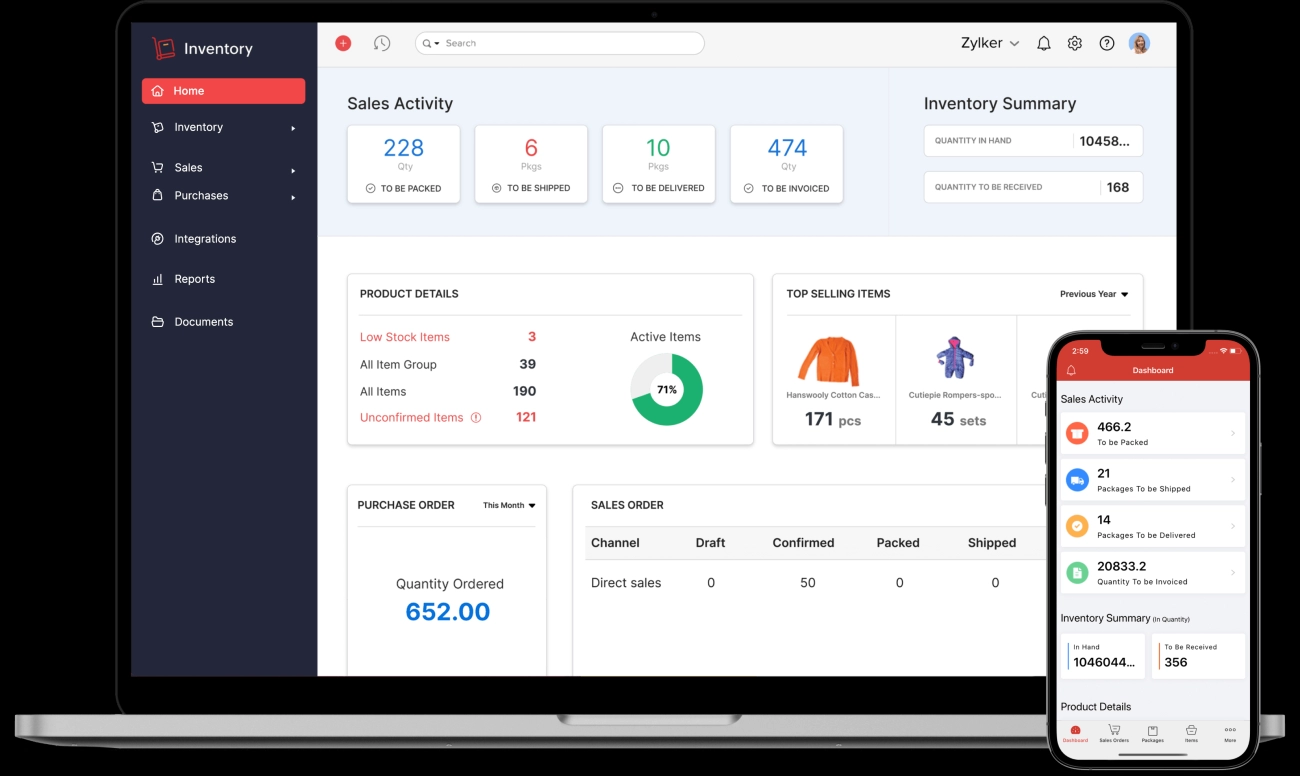
Using a cash register system with integrated inventory management brings clear, practical benefits that can transform your daily operations. Here’s why this integration is a game changer for businesses in the U.S., whether you run a retail store, restaurant, or any other business that sells products.
Streamlined Operations and Time Savings
When your point of sale system with inventory tracking syncs sales and stock data automatically, it cuts down on manual work. That means no more double entry or time wasted cross-checking sales vs. inventory numbers. Your staff can handle transactions faster, freeing them up to focus on other important tasks. This smooth flow reduces checkout lines and improves overall efficiency.
Real-Time Inventory Tracking to Avoid Stockouts or Overstocking
One of the biggest challenges for any business is keeping the right amount of stock on hand. Integrated systems provide real-time stock tracking POS solutions that update automatically with every sale or return. This visibility helps avoid costly stockouts that frustrate customers and lost sales, as well as overstocking that ties up cash and storage. You always know what’s selling fast and what needs to be reordered.
Accurate Sales and Inventory Reporting for Better Decision Making
Having your sales and inventory data combined improves reporting accuracy. Access to clear, up-to-date reports means you can spot sales trends and inventory performance without guesswork. Whether you’re managing one store or multiple locations, this leads to smarter buying decisions, reducing waste and maximizing profit margins.
Improved Customer Satisfaction Through Faster Checkouts and Product Availability
Customers notice when checkouts move quickly and their favorite items are in stock. With a reliable integrated POS and stock management system, you can deliver on both. Faster transactions mean less waiting, and real-time inventory tracking helps ensure popular products are always available. This builds trust and repeat business.
Cost Savings by Reducing Manual Errors and Labor
Manual entry and separate inventory tracking often lead to mistakes—wrong counts, missed sales, or delayed reorder alerts. These errors cost your business time and money. An integrated system minimizes these risks by automating updates and syncing hardware like barcode scanners with your cash register. This cuts back on labor costs tied to manual inventory checks and fixes, making your business more efficient and profitable.
Using a cash register system with integrated inventory management is no longer a luxury for businesses—it’s essential for staying competitive in today’s fast-paced U.S. market. The blend of real-time inventory syncing, accurate reporting, and streamlined checkout processes delivers a clear advantage. It simplifies running your business, keeps customers happy, and saves money in the long run.
Core Features to Look for in Cash Register Systems with Integrated Inventory Management
When choosing a cash register system with integrated inventory management, it’s important to focus on features that boost efficiency and accuracy. Here’s what matters most:
Real-Time Inventory Syncing
A top system keeps your inventory data updated instantly as sales happen. This real-time stock tracking POS solution helps you avoid both stockouts and overstocking, ensuring your store always knows exactly what’s on hand.
User-Friendly Interface
Whether it’s the cashier ringing up sales or the inventory manager adjusting stock levels, the system should be easy to use. Look for a point of sale system with inventory tracking that offers a clear, intuitive layout to speed up daily tasks and minimize errors.
Compatibility with Peripherals
Your cash register should work smoothly with other essential gear like barcode scanners, receipt printers, and cash drawers. This integration is crucial for a seamless checkout process and fast inventory updates.
Multi-Location Inventory Management
If your business runs multiple outlets, choose an integrated POS and stock management system that supports multi-location inventory control. This feature lets you track and transfer stock across locations without confusion.
Data Export and Reporting
Strong reporting tools are a must for smart decision-making. The system should allow you to export sales and inventory data easily for analysis, taxes, or financial planning — making management smoother across the board.
Cloud or On-Premise Storage Options
Different businesses have different needs. Cloud-based inventory POS systems offer access anywhere with automatic backups, while on-premise solutions keep data stored locally for businesses prioritizing control and security.
In , go for a cash register system that combines real-time syncing, easy operation, hardware compatibility, multi-location support, detailed reporting, and flexible data storage. This combination lets you run your business efficiently, saves time, and keeps your inventory accurate.
How SDLPOS Hardware Enhances Your Cash Register Systems with Integrated Inventory Management
When you pair your integrated POS system with SDLPOS cash register hardware, you get a setup designed to handle real-time inventory tracking and sales smoothly. SDLPOS offers several hardware models made specifically to work well with inventory management software, making your daily operations easier and more reliable.
Durable and Adaptable Hardware for Your Business Needs
SDLPOS hardware is built tough, designed to last in busy retail or restaurant environments. Whether you need a countertop register or a mobile POS unit, these devices adapt easily to different business setups. Their easy setup means you can get started quickly without wasting time on complicated installations or configurations.
Seamless Integration with Inventory Management Platforms
One of the biggest hassles in POS systems is getting your hardware and software to communicate without glitches. SDLPOS hardware supports seamless integration with popular inventory management software, so your sales instantly update your stock levels in real time. This compatibility helps reduce manual errors and prevents stock discrepancies, making your inventory control more precise.
Reliable Customer Support and Warranty
Buying SDLPOS hardware also means you get strong customer support and warranty coverage. If any issues come up—whether with the hardware or integration—their service team is there to help you fast. This support is key for minimizing downtime and keeping your business running smoothly.
In short, SDLPOS provides durable, easy-to-use cash register hardware that perfectly pairs with inventory management systems, helping you track stock better, speed up sales, and avoid pesky technical problems. This makes them a valuable partner for any U.S.-based retailer or restaurant looking to upgrade their integrated POS and inventory tracking setup.
Choosing the Right Cash Register System with Integrated Inventory Management for Your Business
Picking the best cash register system with integrated inventory management depends a lot on your business type. Different industries and business sizes have unique needs, so here’s how to match your choice to what works best for you.
Retail Stores Faster Checkouts and Stock Management
For retail shops, the focus is on speed and accuracy. A good system handles quick checkouts while automatically updating stock levels in real time. This means:
- Avoiding stockouts and reducing overstock situations with real-time inventory syncing
- Supporting barcode scanner and cash register integration for smooth scanning
- Generating easy-to-read sales and inventory reports to help make restocking decisions faster
- Handling multiple SKUs efficiently, ideal for stores with large or diverse inventories
Retailers benefit from cloud-based POS systems that can track sales and stock from anywhere, which is great for managing multiple locations or remote oversight.
Restaurants Menu Item Tracking and Ingredient Inventory
Restaurants need something a bit different. The inventory management part must track:
- Menu item sales and link back to ingredient usage
- Alerts for low stock on key ingredients to avoid running out mid-service
- Integration with kitchen display systems or order management software
- POS hardware optimized for fast-paced and mobile environments, such as SDLPOS hardware built to last in busy kitchens
A system tailored to restaurants helps improve cost control by reducing food waste and ensures customer satisfaction by keeping popular dishes available.
Small Versus Large Businesses Scalability and Customization
Your business size matters when choosing a cash register system with inventory management:
Small businesses need simple, cost-effective solutions that are quick to set up and easy to use. Look for systems with:
- User-friendly interfaces requiring minimal training
- Essential features like barcode scanning, receipt printing, and basic but accurate inventory tracking
- Budget-friendly options without hidden fees
Larger businesses or growing chains require:
- Scalability to manage multiple locations and a bigger product range
- Advanced reporting and data export functions for detailed analysis
- Customizable features to fit complex workflows
- Robust hardware like SDLPOS cash register hardware that supports high transaction volumes
Example Scenario
Imagine a local retailer moving from a basic cash drawer to a fully integrated point of sale system with inventory tracking. They switch to an SDLPOS hardware-based setup connected to a cloud inventory system. Now, every sale instantly updates stock levels, helping them avoid surprises on busy days and run sales reports that guide better purchasing decisions. Meanwhile, the system supports barcode scanners and digital receipts, speeding up checkout and improving customer satisfaction.
In , choose a system that fits your business environment—whether it’s retail, restaurant, or varied size—to unlock the full benefits of integrated sales and inventory management. This ensures smoother operations, better stock control, and happier customers.
Implementation Tips for a Smooth Transition to Cash Register Systems with Integrated Inventory Management
Switching to a cash register system with integrated inventory management can transform how your business tracks sales and stock. To get it right from the start, follow these practical steps focused on migrating data, training staff, and keeping your system updated.
How to Migrate Existing Inventory Data
Moving your current inventory into a new integrated POS and stock management system is crucial. Here’s how to keep it smooth:
- Export existing inventory data from your current software or spreadsheets into common formats like CSV or Excel.
- Clean and organize data before importing—remove duplicates, fix errors, and update product details to avoid future issues.
- Use the POS system’s import feature, which supports bulk uploads for faster migration.
- If available, work with your vendor or hardware supplier like SDLPOS for expert help ensuring your data syncs perfectly.
- Run test transactions after import to verify real-time stock tracking POS solutions are working correctly.
Employee Training Best Practices
Your team’s comfort with the new system affects how well you benefit from a cash register with inventory tracking. To make training effective:
- Schedule hands-on demos for cashiers and inventory managers separately.
- Cover basic functions—sales processing, barcode scanning, inventory updates—and advanced use like reporting or multi-location stock management.
- Provide quick reference guides or cheat sheets tailored to your setup.
- Use role-based training so each employee focuses on features relevant to their daily tasks.
- Encourage feedback during early use to identify any sticking points.
- If possible, leverage vendor training resources or on-site sessions from hardware providers like SDLPOS.
Regular System Updates and Maintenance
Keeping your integrated system running smoothly means staying on top of updates and routine maintenance:
- Enable automatic software updates when possible to benefit from the latest security patches and features.
- Schedule regular hardware checks—clean barcode scanners, test receipt printers, and inspect cash drawers.
- Backup your inventory and sales data regularly, preferably with cloud options to avoid data loss.
- Monitor system performance to spot syncing delays or errors early.
- Work with your hardware and software suppliers for ongoing support and troubleshooting.
Following these steps makes your switch to a point of sale system with inventory tracking easier—and sets your business up for better control, faster checkouts, and smarter stock management.
Common Challenges With Cash Register Systems and Inventory Management Integration
When using cash register systems with integrated inventory management, businesses often face a few common hurdles. Knowing these challenges upfront and how to tackle them can save you time and money, especially in a busy retail or restaurant environment.
Data Synchronization Issues in Integrated POS and Inventory Systems
One of the biggest headaches is data synchronization. If your sales transactions aren’t syncing in real time with your inventory, you risk inaccurate stock levels, which leads to either running out of products or having excess inventory on hand.
How to overcome this:
- Choose a system that offers real-time inventory syncing to keep sales and stock data updated instantly.
- Opt for cloud-based inventory POS systems, which usually handle syncing better across devices and locations.
- Regularly check and reconcile inventory counts to catch any discrepancies early.
- Work with vendors like SDLPOS hardware providers that ensure smooth software-hardware integration—this reduces sync lags caused by incompatible equipment.
Hardware Software Integration Compatibility Challenges
Sometimes the cash register hardware or POS peripherals (like barcode scanners or receipt printers) don’t work seamlessly with inventory management software, causing delays and errors.
To avoid integration issues:
- Buy from suppliers offering tested compatibility, such as SDLPOS cash register hardware known for smooth integration with popular inventory platforms.
- Stick to systems that support common peripherals widely used in U.S. retail and restaurant markets.
- Use plug-and-play devices where possible to reduce setup headaches.
- Make sure your software vendor provides active customer support to troubleshoot hardware-software conflicts quickly.
Managing Cost Concerns While Getting Reliable Integrated POS Systems
Cost is a real concern, especially for small businesses seeking point of sale systems with inventory tracking that don’t blow the budget.
Ways to keep costs manageable:
- Prioritize features that matter most, like real-time stock tracking, and scale up as your business grows.
- Consider cloud-based POS solutions that reduce upfront hardware expenses and offer subscription-based pricing.
- Look for bundled packages that combine cash registers with inventory management software and peripherals at a discount.
- Take advantage of local suppliers who provide cost-effective hardware options with warranty and support.
- Don’t underestimate the value of proper training to avoid costly mistakes and maximize the system’s efficiency.
By proactively addressing these challenges, you’ll get the full benefits of a retail POS system hardware supplier or restaurant inventory control system, making your daily operations smoother and your inventory management more reliable.
