Best POS Terminal for Business 2025 Fast Secure and Reliable
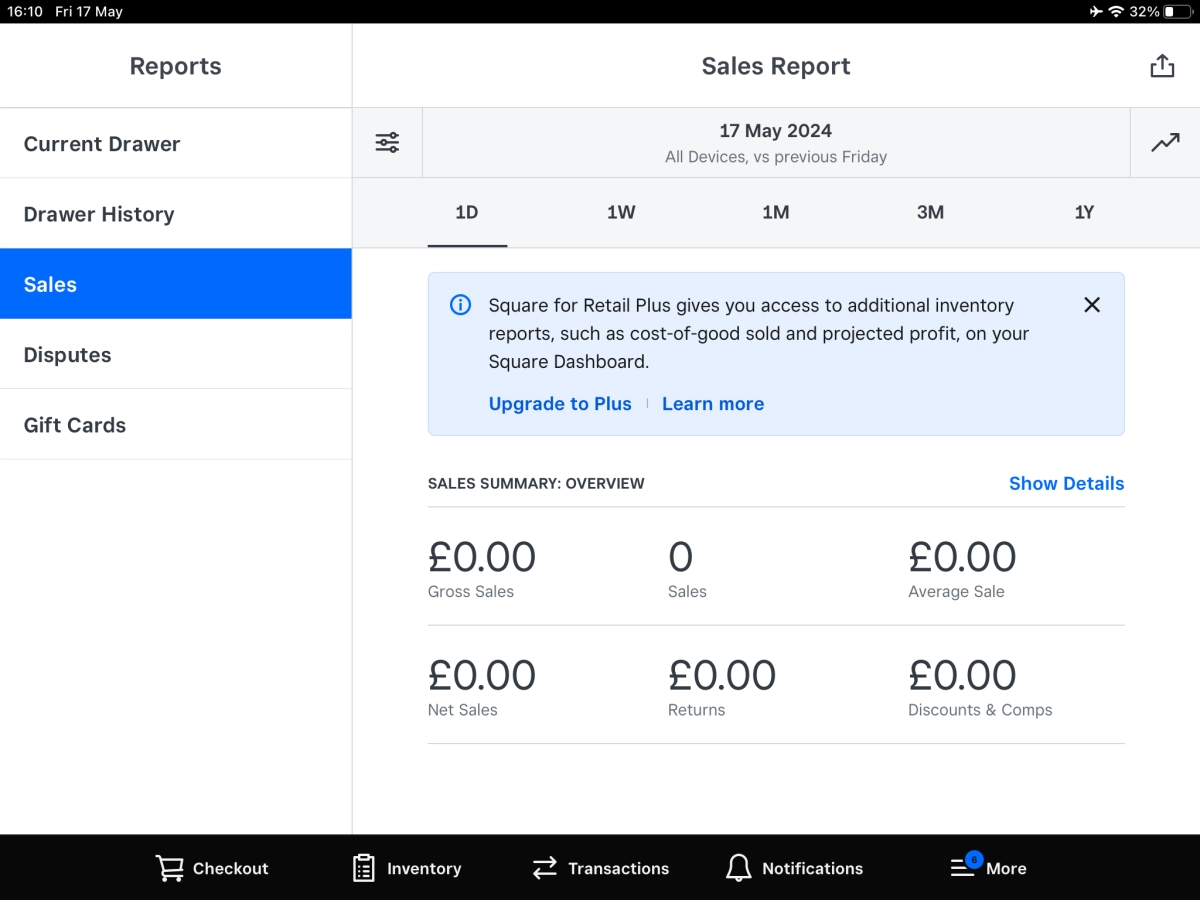
Are you struggling to find the perfect POS terminal for your business? Choosing the right point of sale system can transform your operations, speed up transactions, and keep your customers smiling. As a business owner, I know how critical it is to have reliable, user-friendly tools that grow with you. In this guide, I’ll share expert insights on selecting the best POS terminal for your needs, packed with real-world tips and SDLPOS’s cutting-edge solutions. Let’s dive in and simplify your payment processing today!
What is a POS Terminal Definition Types and Industries Using POS Terminals
A POS terminal, or Point of Sale terminal, is a device or system businesses use to complete sales transactions. It acts as the central hub where customers make payments, and businesses process orders, track inventory, and manage sales records. Essentially, a POS terminal replaces traditional cash registers by offering smarter, faster, and more secure payment processing.
Types of POS Terminals
There are several types of POS terminals designed to fit different business models and industries:
- Retail POS Terminals: Common in stores, these terminals handle barcode scanning, inventory updates, and multiple payment methods including contactless payments and card readers.
- Mobile POS Terminals (mPOS): Portable devices like smartphones or tablets equipped with card readers, ideal for businesses on the go such as food trucks or market vendors.
- Touchscreen Terminals: These advanced point of sale systems use user-friendly interfaces that speed up checkout and reduce errors.
- Self-Service Terminals: Found in fast-food restaurants or supermarkets, letting customers place orders and pay without cashier assistance.
Industries Using POS Terminals
POS terminals are vital in many sectors where quick and accurate business transactions matter:
- Retail: Clothing outlets, grocery stores, and specialty shops rely on retail POS systems for efficient sales and inventory management.
- Hospitality: Restaurants, cafes, and bars use POS terminals to manage orders, split bills, and process diverse payment types.
- Healthcare: Pharmacies and clinics utilize POS for processing payments and tracking supplies.
- Service Industry: Salons, repair shops, and fitness centers use POS terminals to handle appointments and payments smoothly.
By integrating payment processing and inventory control, POS terminals become more than just cash registers—they’re essential tools that support revenue growth and operational efficiency across multiple industries.
Key Features to Look for in a POS Terminal
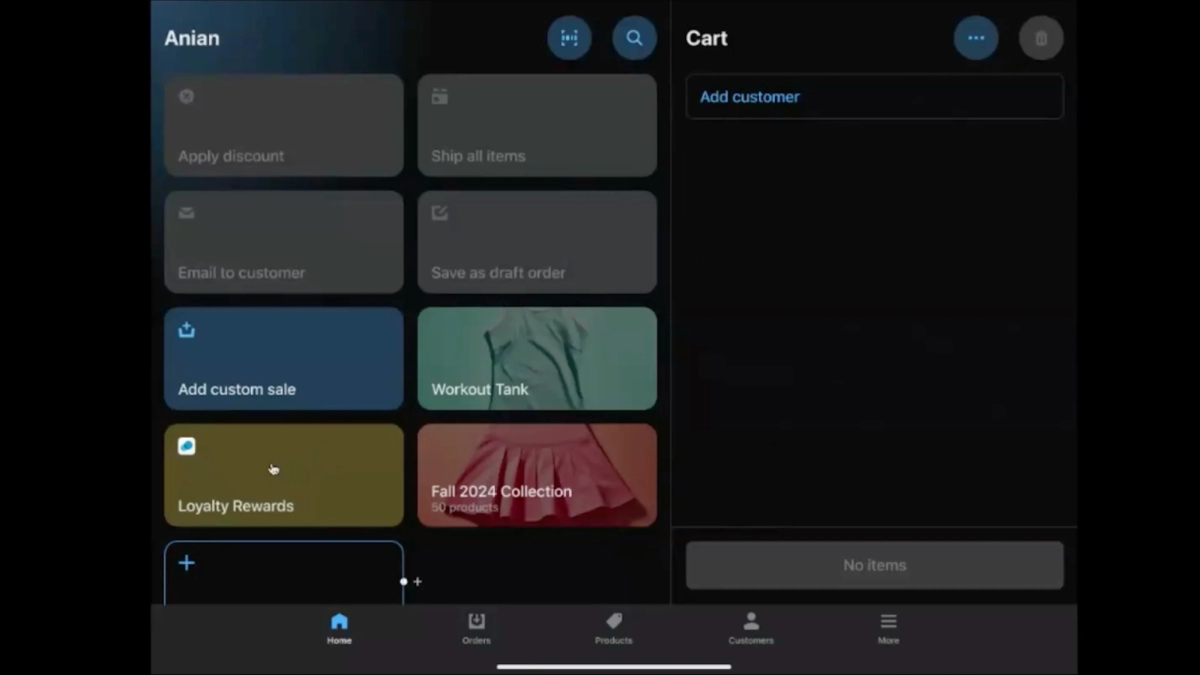
Choosing the right POS terminal means understanding the key features that make your day-to-day business smoother and more secure. Here are the essentials to keep an eye on:
Payment Processing Power
Your POS terminal should handle multiple payment methods effortlessly, including card readers, contactless payments, and traditional cash transactions. Fast and reliable payment processing helps keep lines moving and customers happy.
Integration with Your Systems
Look for a POS terminal that integrates well with your existing inventory management and back-office software. This connection saves time by syncing sales data automatically, updating your stock levels, and reducing manual entry errors.
User-Friendly Interface
A touchscreen terminal with a clean, intuitive interface lets staff check out customers quickly and reduces training time. Whether your team uses it daily or only occasionally, the system should be easy to navigate without confusing menus.
Security Features
Security is critical when handling payment info. Choose a POS with top-notch encryption and compliance with industry standards like PCI DSS. This protects your business and customers from fraud and boosts trust.
Scalability for Growth
Your business will change over time, so your POS system should be scalable. Whether you open new locations or add new features like mobile POS capabilities, make sure the system can grow with you without costly replacements.
Local Support Availability
Nothing beats local support when something goes wrong. Having a provider with a strong presence in the United States ensures quick help and hands-on assistance, minimizing downtime and keeping your business running smoothly.
Keeping these features in mind will help you pick a robust point of sale system designed for your retail or service environment while meeting the demands of U.S. businesses.
Benefits of Using a POS Terminal for Your Business
Using a POS terminal can transform how you run your business, making daily operations smoother and more efficient. Here are some key benefits you’ll notice when integrating a reliable point of sale system:
Streamlined Checkout Process
A good POS terminal speeds up checkout times, which means happier customers and shorter lines. The user-friendly touchscreen terminals and fast card reader options help process payments quickly, including support for contactless payments. This ease also reduces the need for manual input, making each transaction faster and simpler.
Accurate Inventory Tracking
With built-in inventory management, your POS terminal automatically updates stock levels in real time. This helps you avoid product shortages or overstock situations and makes restocking easier. It’s especially useful if you run a retail POS setup and need to monitor multiple products or locations.
Reduced Errors in Transactions
Manual cash registers are prone to errors, but POS terminals help reduce mistakes by automating price calculations and sales tracking. This accuracy helps your business keep better records and improves customer satisfaction.
Accept Multiple Payment Methods
Today’s customers expect options, and modern POS terminals accept a wide range of payments—from traditional credit and debit cards to mobile wallets and contactless NFC payments. This flexibility boosts sales opportunities and customer convenience.
Gain Valuable Data Insights
Beyond just processing transactions, POS terminals collect data that can provide valuable insights into your business. Reports on sales trends, customer preferences, and inventory turnover help you make informed decisions and tailor your strategies to grow your business effectively.
By choosing the right POS system, you’re not just updating your checkout – you’re improving your entire business flow, enhancing your ability to serve customers, and gaining tools that help you stay competitive in the local U.S. market.
How to Choose the Right POS Terminal for Your Business

Selecting the right POS terminal is a crucial step for any business. It impacts everything from payment processing to inventory management and overall customer experience. Here’s how to make a smart choice:
Assess Your Business Needs
Start by understanding your specific requirements:
- Type of business: Retail, restaurant, or service—each needs different features.
- Transaction volume: High-traffic stores need faster, more scalable solutions.
- Payment types: Make sure the terminal supports cash, cards, contactless payments, and mobile wallets.
- Inventory management: Do you need built-in tracking for stock levels?
- Mobility: Do you require mobile POS options for line-busting or outdoor sales?
Set Your Budget and Think About Scalability
- Initial costs: Compare hardware prices and necessary software fees.
- Ongoing costs: Consider transaction fees, updates, and support.
- Growth plans: Choose a terminal that can grow with you—adding features or expanding terminals as needed without a full system overhaul.
Consider Local Support and Compliance
- Look for providers with strong local support teams that understand U.S. tax laws, compliance standards, and payment regulations.
- Timely, local customer service minimizes downtime and keeps your business running smoothly.
Compare SDLPOS and Competitors
- Product range: SDLPOS offers a variety of cash registers and touchscreen terminals tailored to different business sizes and needs.
- Reliability: Proven hardware durability reduces costly repairs or replacements.
- Integration: SDLPOS terminals easily connect with your existing payment processors and inventory systems.
- Customer success stories: Hearing from other local businesses who trust SDLPOS can help confirm your choice.
When weighing options, don’t just look at price. Focus on how well the POS terminal fits your specific workflow and how well the vendor supports you locally. Choosing the right POS terminal can transform business transactions and boost your efficiency.
Why Choose SDLPOS for Your POS Terminal Needs
When it comes to selecting a POS terminal provider, SDLPOS stands out with its strong reputation for reliability, diverse product range, and dedicated local support tailored for U.S. businesses.
Wide Product Range
SDLPOS offers a broad selection of point of sale system hardware, including:
- Retail POS terminals designed for fast, efficient checkout
- Mobile POS options for businesses on the move
- Touchscreen terminals that simplify the user experience
- Compatible card readers for all major payment types, including contactless payments
This variety ensures you can find the right hardware for your specific industry and scale.
Reliable and Durable Hardware
One of SDLPOS’s key strengths is reliability. Their cash register hardware is built to handle high volumes of business transactions without frequent downtime or errors. This reliability means fewer disruptions, smoother payment processing, and better customer satisfaction.
Strong Local Support
SDLPOS provides local support across the U.S., making it easier to get help when you need it. Their customer service teams understand regional business needs and compliance issues, so you get relevant, timely assistance from experts who know your market.
Highlighted Products
Some of SDLPOS’s best sellers include:
- Touchscreen POS terminals with intuitive interfaces that speed up checkout
- All-in-one systems with integrated inventory management to keep stock and sales synced
- Compact, portable mobile POS devices that work well for outdoor setups or pop-up shops
These products cater to common U.S. business demands where speed, flexibility, and accuracy matter.
Customer Success Stories
Many U.S. retailers and service providers have shared positive experiences using SDLPOS. Customers highlight smoother checkout flows, reduced errors, and improved payment flexibility as key benefits. These success stories prove SDLPOS’s hardware is not just high quality but also practical for day-to-day operations.
Choosing SDLPOS means getting robust POS hardware backed by local expertise and a wide range of options that fit your business needs. It’s a smart investment for any U.S.-based business looking to improve payment processing and overall checkout efficiency.
Local Considerations for POS Terminal Users
When choosing and using a POS terminal in the U.S., it’s important to keep local factors in mind. This ensures the system fits your business environment and meets regional requirements.
Local Expertise Matters
Working with a provider that understands the U.S. market can make a big difference. Local experts are familiar with:
- State and federal regulations around payment processing and data security
- Common business practices in retail, hospitality, and other industries
- Regional customer expectations for things like contactless payments and fast checkout
Having support nearby means faster service and help tailored to your specific location.
Compliance With Local Laws
The U.S. has strict rules regarding how payment data should be handled, including PCI-DSS compliance for card readers and terminals. Choosing a POS terminal that:
- Meets these security standards
- Supports encrypted transactions
- Stays updated with evolving regulations
helps protect your business and your customers’ sensitive information.
Solutions Tailored to Local Needs
Businesses differ across regions and industries. Look for a POS system that offers:
- Customizable inventory management suited for your product mix
- Integration with local tax rules and reporting
- Support for multiple payment types common in your area like mobile wallets or chip cards
This helps maximize efficiency while meeting local expectations.
Common Local Questions Addressed
Here are some typical concerns from U.S. business owners about POS terminals:
- Will the system handle state and local sales tax? Yes, reliable POS terminals come with configurable tax settings.
- Can the terminal process all major cards and contactless payments? Most modern POS systems do, including Apple Pay and Google Pay.
- Is local customer support available? It should be, especially from well-established providers experienced with U.S. businesses.
- Are software updates automatic and compliant? Top POS terminals keep you current without disrupting your daily operations.
Focusing on local expertise, compliance, and tailored solutions keeps your POS terminal running smoothly in the U.S. market. This protects your business, ensures a seamless checkout experience, and adapts to your unique needs. Always partner with a POS provider who understands the local landscape and customer expectations.

4 thoughts on “Best POS Terminal for Business 2025 Fast Secure and Reliable”