POS Printer Paper Rolls Sizes Types and BPA Free Options Guide
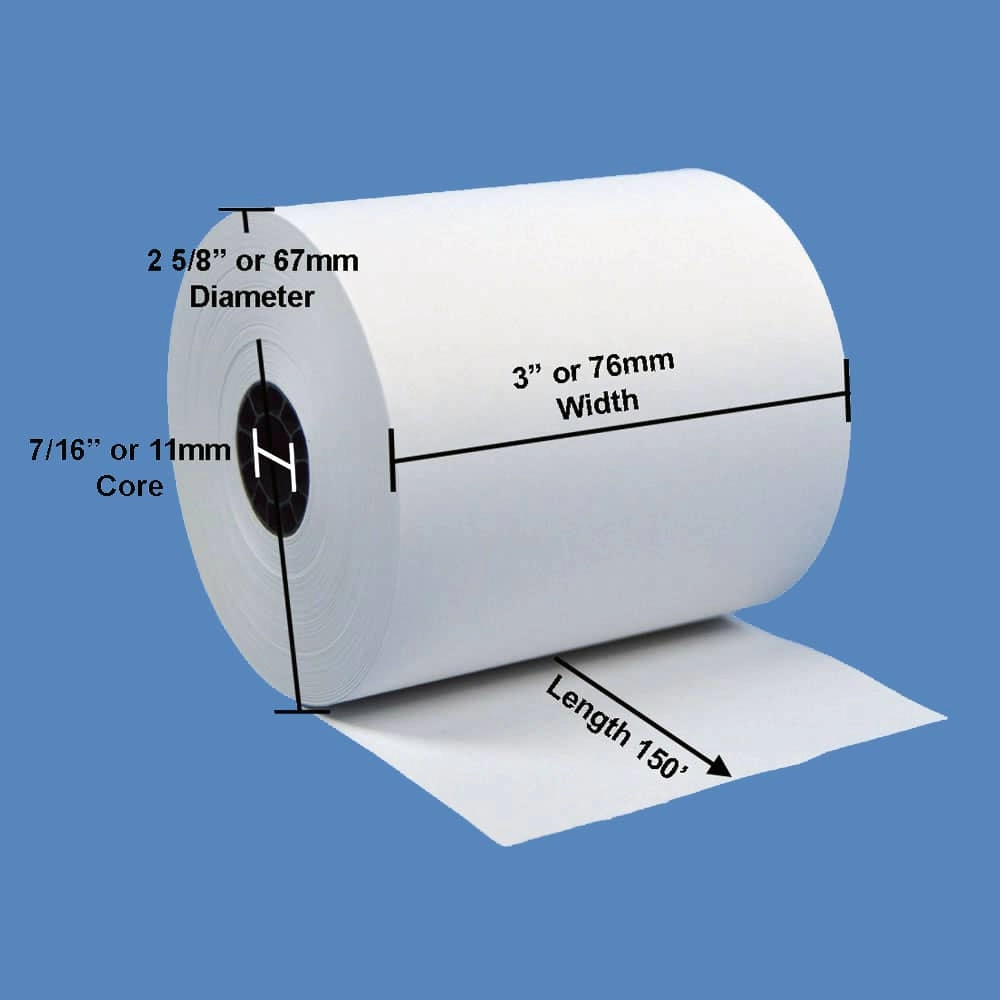
Are you struggling to find the perfect POS printer paper rolls for your business? Choosing the right receipt paper can streamline your operations and keep your customers happy. As a business owner, I know how critical it is to have reliable, high-quality thermal paper rolls that work seamlessly with your POS system. At SDLPOS, we’ve got you covered with expert advice and top-notch supplies based on years of industry experience. In this guide, you’ll discover everything you need to know about POS system supplies, from sizes and types to eco-friendly options like BPA-free receipt paper. Let’s dive in and find the best printer roll sizes for your needs!
What Are POS Printer Paper Rolls
POS printer paper rolls are specialized paper designed specifically for use in point of sale (POS) systems, such as cash registers, receipt printers, and other retail printing devices. These rolls hold the paper used to print receipts, transaction records, or order tickets quickly and efficiently at checkout points. Choosing the right paper roll is crucial to ensure smooth operation and clear, durable prints.
Common Types of POS Printer Paper Rolls
Thermal Paper Rolls
The most widely used type, thermal paper is coated with a heat-sensitive layer. When passed through a thermal printer, the chemical coating reacts to heat, producing sharp images and text without the need for ink or ribbons. This makes thermal paper rolls cost-effective and maintenance-friendly for restaurants, retail, and other high-volume businesses.
Bond Paper Rolls
Bond paper, also known as traditional receipt paper, requires an ink ribbon or cartridge. It offers crisp print quality but involves higher maintenance compared to thermal paper. It’s commonly used when durability or specific print characteristics are necessary.
Carbonless Paper Rolls
Used for multi-part receipts or forms, carbonless paper rolls eliminate the need for carbon sheets between copies. It’s ideal for invoices or customer copies where duplicate receipts are required instantly.
Importance of Compatibility
Printer compatibility is essential when selecting POS printer paper rolls. Each printer supports specific paper types, sizes, and core diameters. Using incompatible paper can lead to poor print quality, paper jams, or printer damage. Always verify:
- Supported roll width and length
- Core size (typically 0.5 to 1 inch diameter)
- Compatible paper type (thermal, bond, or carbonless)
By matching the paper rolls precisely with your POS system, you avoid downtime and ensure consistent, reliable receipt printing.
Choosing the right POS printer paper roll means understanding your system’s needs and selecting paper that delivers quality, durability, and perfect fit every time.
Key Specifications to Understand for POS Printer Paper Rolls
When choosing POS printer paper rolls, knowing the key specs can save you time and money while avoiding printer issues. Here’s what matters most:
Sizes and Dimensions
- Widths: The most common widths are 2 1/4 inches (57mm) and 3 1/8 inches (80mm). Your POS printer manual or model info will specify what fits best.
- Lengths: Roll lengths vary from 50 feet to 230 feet or more. Longer rolls mean fewer roll changes but watch paper thickness to maintain print quality.
- Core size and Diameter: Core sizes usually range between 0.5 inch to 1 inch inside diameter. The entire roll diameter affects how much paper the printer can hold. Make sure to check your printer’s core size and max roll diameter compatibility.
Paper Types and Differences
- Thermal paper rolls: Most popular for POS systems due to quick, heat-based printing without ink. These rolls must be thermal-compatible.
- Bond paper rolls: Require ink ribbons. Less common but still used in some POS setups.
- Carbonless paper rolls: Used when duplicate receipts are needed without using ink. Ideal for industries requiring multi-part receipts.
- Consider BPA-free receipt paper options for safer, non-toxic receipts preferred by many U.S. businesses.
Environmental Considerations
- Look for eco-friendly paper options like recycled thermal rolls or BPA-free papers.
- Reduced chemical coatings or FSC-certified papers help reduce environmental impact.
- Some suppliers offer options designed to minimize printer wear and tear, extending the life of your printer while cutting waste.
Understanding these specifications ensures your POS printer paper rolls fit perfectly, print clearly, and meet your business’s environmental goals. This helps avoid downtime and wasted resources.
Choosing the Right POS Printer Paper Rolls for Your Needs
When it comes to buying POS printer paper rolls, choosing the right ones can save you time, reduce costs, and keep your operations running smoothly. Here’s what to consider:
Check Printer Compatibility First
Not all receipt printer paper fits every machine. Thermal paper rolls, bond paper, or carbonless options each work with specific printer types. Always double-check your POS printer thermal model specs to match the printer roll sizes (width, diameter, core size) and paper type. Using the wrong paper can cause jams, poor print quality, or even damage the printer.
Understand Your Industry Needs
Different businesses require different kinds of receipt paper:
- Retail stores usually need longer rolls for detailed receipts, often using thermal paper rolls that are BPA-free for safe customer handling.
- Restaurants may prefer fast-printing thermal rolls or carbonless paper for order tickets.
- Healthcare or service industries might need carbonless paper rolls for duplicate records without using carbon sheets.
Match your paper choice to your business’s typical transaction volume and print requirements.
Volume and Budget Considerations
If your business handles many transactions daily, buying in bulk can significantly cut costs. Look for high-quality, durable paper rolls that resist fading and smudging over time. Though bulk buying pays off, don’t compromise on quality to save a few bucks because poor-quality paper wastes money on frequent replacements.
Custom Printing Options
Getting paper rolls with your logo or promotional messages printed on receipts can strengthen your brand. Many suppliers, including trusted POS system suppliers, offer custom printed receipts on thermal or bond paper. Make sure your POS printer supports such printing, especially if you want to keep branding sharp without extra hassle.
Key Takeaways
- Match paper type and size to your POS printer for flawless operation.
- Choose paper based on your business industry and transaction style.
- Consider bulk buying for better pricing but focus on quality.
- Explore custom printing to enhance customer experience and branding.
Choosing the ideal POS printer paper rolls ensures your point-of-sale system stays efficient, reliable, and professional.
Why Buy POS Printer Paper Rolls from SDLPOS
When it comes to POS printer paper rolls for your business, choosing the right supplier matters. At SDLPOS, we understand the importance of reliable, high-quality receipt paper that keeps your POS system running smoothly.
Quality That You Can Count On
We offer durable thermal paper rolls and bond receipt paper designed to work perfectly with your receipt printers and cash registers. Our paper is BPA-free, which means it’s safe for your customers and staff, while providing sharp, clear printing every time.
Wide Range of Sizes and Types
No matter your setup—whether you need standard receipt paper, carbonless paper rolls, or custom printed options—we have a broad selection of printer roll sizes. This ensures you get the exact fit for your POS printer compatibility, so you avoid those costly paper jams or unreadable receipts.
Fast and Free Shipping Across the US
We know time is money. That’s why SDLPOS offers fast, free shipping on all orders within the United States. Whether you’re a small retailer or a busy restaurant, you can count on quick delivery to keep your business moving without interruption.
Exceptional Customer Support
Our team is here to help with expert advice on selecting the best paper for your industry and volume needs. Plus, we assist with bulk orders and custom printing requests, making your purchase hassle-free and tailored just for your business.
Choosing SDLPOS means choosing reliable POS system supplies backed by service that helps you stay focused on what matters—running your business.
Tips for Optimizing Your POS Printer Paper Rolls Usage
Using POS printer paper rolls efficiently not only saves money but also keeps your checkout process smooth and hassle-free. Here are some practical tips to help you get the most out of your receipt paper and thermal paper rolls.
Store Rolls Properly
- Keep rolls in a cool, dry place away from direct sunlight and heat to prevent paper from curling or discoloring.
- Store thermal paper rolls in their original packaging until use to protect the heat-sensitive coating.
- Avoid moisture exposure to ensure bond receipt paper and carbonless paper rolls don’t get damaged.
Set Up Auto Reorders
- Use your cash register or POS system data to track your paper roll consumption.
- Set up automatic reorder triggers with your supplier to avoid running out during busy times.
- Auto reorder features help maintain steady stock without overbuying, saving storage space and costs.
Check Printer Compatibility Regularly
- Review your POS printer specifications before purchasing new paper rolls.
- Ensure the paper roll size, type (thermal or bond), and core diameter align with your receipt printer model.
- Using incompatible paper can cause jams, poor print quality, or damage printers.
Consider Eco-Friendly Options
- Look for BPA-free receipt paper and recycled thermal paper rolls to reduce your environmental impact.
- Many eco-friendly options offer the same quality and durability as conventional paper.
- Switching to greener paper not only supports sustainability but can also improve your business reputation with eco-conscious customers.
By following these tips, you’ll improve your POS system supplies management, boost efficiency, and keep your cash register paper functioning at its best.
Common Mistakes to Avoid When Buying POS Printer Paper Rolls
When purchasing POS printer paper rolls, avoiding common missteps can save you time, money, and hassle. Here are the key mistakes to watch out for:
Using Incorrect Sizes and Paper Types
One of the most frequent mistakes is buying receipt paper that doesn’t match your printer’s specifications. Using rolls that are too wide, too narrow, or the wrong core size can cause jams, poor printing, or damage to your POS system supplies. Also, different printers require specific paper types—such as thermal paper rolls for thermal printers or carbonless paper rolls for impact printers—so make sure your paper matches your printer’s technology for the best results.
Ignoring Printer Compatibility
Not all paper works with every POS printer thermal or impact printer. Overlooking this can lead to wasted rolls and downtime. Check your printer model’s requirements before ordering and consider consulting with trusted suppliers like SDLPOS for guidance. This helps ensure your cash register paper runs smoothly without compatibility issues.
Overlooking Environmental Impact
In today’s market, BPA-free receipt paper and eco-friendly options matter more than ever. Ignoring these could hurt your business’s environmental footprint and possibly your brand image. Opting for recyclable or less toxic options helps reduce waste and aligns with growing customer expectations for sustainability.
Missing Out on Discounts and Bulk Savings
Buying without shopping around or considering volume purchases can cost you extra. Many suppliers offer discounts on bulk orders or recurring purchases, saving you money over time. Don’t overlook opportunities for better pricing, especially if you rely heavily on POS system supplies daily.
Not Considering Paper Roll Reliability
Choosing low-quality or inconsistent paper can lead to faded prints or roll jams, interrupting transactions and frustrating customers. Always prioritize high-quality, durable paper rolls from reliable vendors to minimize disruptions and keep your business running smoothly.
By steering clear of these common mistakes, you’ll ensure your POS printer paper rolls work perfectly with your commercial grade POS setup, keeping your checkout process quick and hassle-free. For expert advice on choosing the right rolls, visit our receipt printer commercial or pos printer thermal pages.
Final Thoughts Streamline Your Operations with SDLPOS POS Printer Paper Rolls
When it comes to running smooth and efficient transactions, having the right POS printer paper rolls is essential. Choosing high-quality, compatible receipt paper not only ensures clear printing but also reduces downtime and frustration at your checkout.
At SDLPOS, we understand how critical reliable supplies are for your business. From thermal paper rolls and bond receipt paper to custom sizes and BPA-free options, we offer a wide range of POS system supplies designed to fit your specific hardware and volume needs.
Why choose SDLPOS for your POS printer paper rolls?
- High-quality durable paper that works seamlessly with your POS terminal and cash register systems.
- Fast and free shipping to help you keep your business moving without delays.
- A wide selection of printer roll sizes and types, including carbonless and thermal options.
- Outstanding customer support ready to assist with custom printing and bulk order recommendations.
To keep your operations running smoothly and save money, contact SDLPOS today. Our team can guide you through the best choices for your printer compatibility, business scale, and budget, helping you avoid common pitfalls like ordering the wrong paper size or type.
Make the smart choice for your retail or restaurant business. Reach out to SDLPOS for expert advice on POS printer paper rolls and place your bulk order now. Streamline your checkout process and keep your POS hardware running at its best with trusted supplies from SDLPOS.
