POS Analytics Dashboard Features Benefits for Retail Business Growth
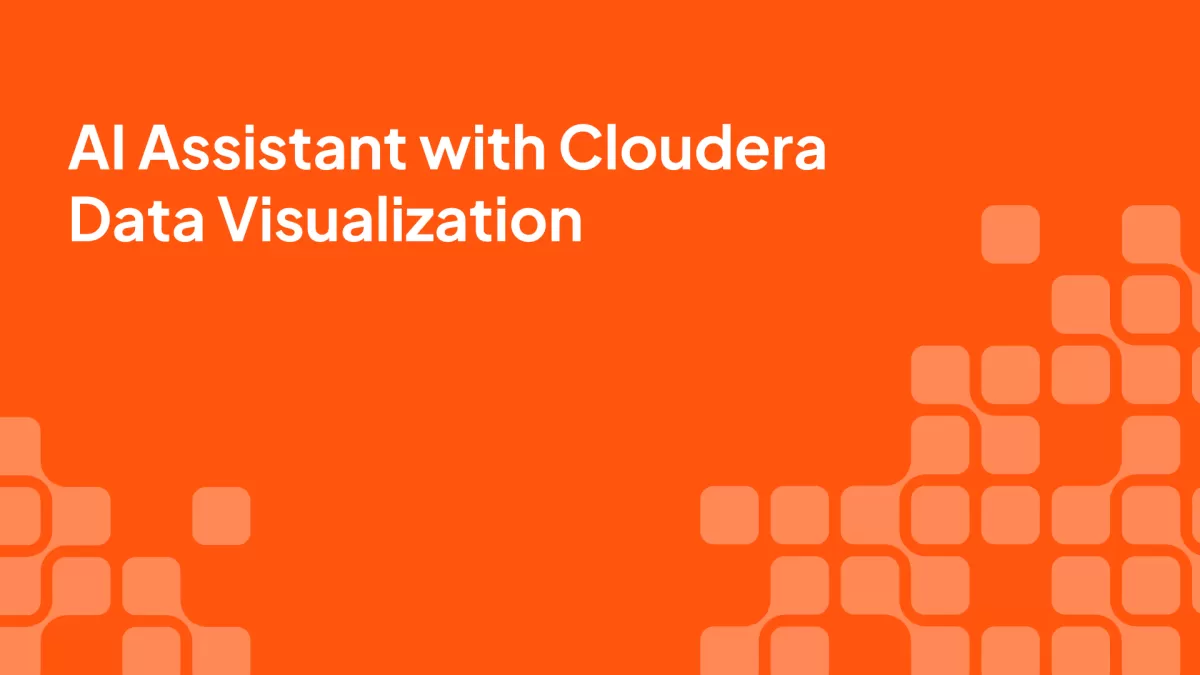
Are you struggling to make sense of your business data? A POS analytics dashboard could be the game-changer your retail or hospitality business needs.
As a business owner, I understand the challenge of turning raw sales numbers into actionable insights. That’s where SDLPOS, a trusted name in cash register hardware, comes in—delivering reliable solutions that power advanced POS analytics dashboards.
In this guide, you’ll discover how a POS analytics dashboard transforms your sales data, inventory tracking, and customer insights into clear, growth-driving decisions. From real-time reporting to smarter inventory management, we’ll break down everything you need to know to unlock your business’s potential.
Let’s dive in!
What Is a POS Analytics Dashboard
A POS analytics dashboard is a powerful tool that collects, organizes, and visualizes data from your point of sale system to help you understand how your business is performing. It pulls together information from various sources like sales transactions, inventory levels, and customer interactions—giving you a clear, real-time overview of what’s happening on the floor and behind the scenes.
Key Components of a POS Analytics Dashboard
At its core, a POS analytics dashboard includes several critical elements:
- Sales Data: Tracks daily sales, revenue, and trends over time.
- Inventory Metrics: Monitors stock levels, turnover rates, and alerts for low-stock items.
- Customer Data: Captures demographics, buying habits, and loyalty program activity.
- Employee Performance: Measures sales by staff, transaction counts, and efficiency.
These components are brought together in an easy-to-understand interface, helping you see your business at a glance.
How Data Is Collected and Visualized
Data comes directly from your POS system—whether customers make a purchase, return an item, or sign up for a loyalty card, it all gets recorded. The dashboard then processes this data and displays it in real time through visual reports such as graphs, charts, and tables. This visualization makes it simple to spot patterns and act fast.
Typical Visualizations You Can Expect
A well-designed POS analytics dashboard will offer clear insights through:
- Sales Trends: Daily, weekly, and seasonal sales performance.
- Inventory Turnover: How quickly products sell and when to restock.
- Employee Performance: Individual sales results and productivity.
- Customer Demographics: Breakdown of who your shoppers are and what they buy.
These visual tools help you track everything in your store without digging through spreadsheets or raw data. With this kind of insight, running your business becomes smarter, smoother, and more responsive to customer needs.
Key Features of an Effective POS Analytics Dashboard

A solid POS analytics dashboard goes beyond just showing numbers. It brings your retail data to life, helping you make smarter decisions quickly. Here are the key features that every effective sales analytics dashboard should offer:
Real-Time Sales Reporting and Trend Analysis
One of the most valuable features is real-time sales reporting. This lets you track daily sales as they happen, spotting trends and patterns without delay. Whether it’s peak buying hours or slow days, you get instant insights that help adjust marketing or staffing on the fly.
Inventory Management Insights and Low-Stock Alerts
Managing inventory well saves money and keeps customers happy. A great inventory management POS system provides detailed insights like turnover rates and automatically sends low-stock alerts. This way, you avoid running out of popular items or overstocking products that sit on shelves.
Customer Behavior Analytics and Loyalty Tracking
Understanding your customers is key to growth. The dashboard should offer customer insights by analyzing purchase habits, product preferences, and visit frequency. Tracking loyalty programs and rewards performance helps tailor promotions that engage repeat buyers effectively.
Employee Performance Monitoring
Your staff impacts your bottom line, so tracking employee sales performance is essential. Features like sales by employee, transaction quality, and shift productivity let you identify your stars and areas where coaching is needed.
Customizable Reports and Easy-to-Understand Visuals
Every local business is unique, so the ability to customize reports to match your specific needs is a must. A good dashboard uses easy-to-understand visuals like graphs, heat maps, and dashboards that communicate complex data clearly and quickly.
Integration Capabilities With Other Business Software
Finally, a top-notch POS analytics dashboard works smoothly with other software you use—like accounting, payroll, or marketing tools. This integration reduces manual entry, keeps all your systems in sync, and gives a complete picture of your business operations.
By choosing a POS analytics platform that includes these features, local businesses can turn raw data into actionable insights, bringing efficiency and smarter growth right to their fingertips.
Benefits of Using a POS Analytics Dashboard for Local Businesses
A POS analytics dashboard offers powerful advantages that help local businesses work smarter and stay competitive. Here’s how it makes a difference:
Better Decision Making with Accurate Data
Having real-time sales data and insights from your POS reporting tools means you can make decisions backed by facts, not guesses. Whether it’s adjusting prices, planning promotions, or managing inventory, knowing what’s happening day-to-day helps you act quickly and confidently.
Improved Inventory Accuracy and Less Waste
The dashboard provides clear visibility into inventory turnover and low-stock alerts, so you know exactly when to reorder products. This reduces overstock and minimizes waste — a must for smaller stores watching every dollar. Plus, avoiding stockouts means happier customers.
Boost Sales with Targeted Promotions and Customer Insights
Sales analytics dashboards help you spot buying trends and understand customer preferences. This allows local businesses to craft targeted promotions that really connect, improving sales and building stronger customer loyalty. You get to reward your best buyers while attracting new ones.
Optimize Staffing for Peak Times and Performance
Knowing your busiest hours and which employees perform best means you can schedule smarter. A POS dashboard’s employee performance tracking helps local retailers optimize labor costs, reduce overtime, and improve service quality by having the right people at the right times.
Streamline Accounting and Cut Administrative Work
With automated sales reports and inventory data all in one place, your accounting gets easier and more accurate. Reducing manual data entry lowers errors and frees up time — so you can focus on growing your business instead of drowning in paperwork.
By tapping into these benefits, local businesses using a POS analytics dashboard get actionable insights that drive efficiency, improve profitability, and create a better experience for customers and staff alike.
How SDLPOS Hardware Supports Advanced POS Analytics Dashboards
SDLPOS hardware is designed to work seamlessly with leading POS software platforms, ensuring your analytics dashboard receives accurate, real-time data. This compatibility means sales, inventory, and customer interaction data flow smoothly from the point of sale to your analytics dashboard, giving you clear visibility into your business performance without tech headaches.
Reliable and Durable Hardware for Consistent Data Capture
The reliability and durability of SDLPOS cash registers guarantee data accuracy that’s critical for your sales analytics dashboard to function properly. Built for busy local businesses, SDLPOS hardware withstands daily wear and tear while continuously delivering precise transaction details. This consistent data feed is the backbone for trustworthy retail data analytics software, so you can manage inventory better and track employee performance without gaps or errors.
Hardware Solutions Optimized for Data Integration
SDLPOS offers a range of hardware solutions specifically designed to maximize data capture and integration:
- Touchscreen registers with fast, intuitive input help reduce human errors in data entry.
- Barcode scanners and receipt printers that directly link product sales to inventory, improving turnover tracking and low-stock alerts.
- Customer-facing displays gather interaction data, feeding into customer insights POS dashboards.
- Employee time clocks integrated into the register provide accurate labor data for performance tracking.
Together, these hardware features ensure your POS analytics dashboard is powered by rich, detailed, and actionable data. This solid hardware foundation complements cloud-based POS analytics and sales analytics dashboards, making SDLPOS an ideal partner for data-driven retail management.
Case Study How Local Retailers Can Benefit from POS Analytics

Let’s look at how a local boutique in Texas boosted its business using SDLPOS hardware paired with a POS analytics dashboard. Before upgrading, the store struggled with slow inventory updates, unclear sales patterns, and underperforming promotions. After installing SDLPOS cash registers linked to a cloud-based analytics dashboard, the results were clear and measurable.
Real Results from Using SDLPOS and POS Analytics
- Increased Sales: Real-time sales reporting helped the retailer spot top-selling items and customer preferences instantly. This let them run targeted promotions, boosting monthly sales by 15% within three months.
- Reduced Inventory Costs: The dashboard’s inventory insights and low-stock alerts prevented overordering and out-of-stock situations. Inventory turnover improved by 20%, cutting waste and freeing up cash flow.
- Better Customer Retention: Customer data tracking showed buying habits and loyalty program effectiveness. The store tailored rewards and personalized offers that raised repeat customer visits by 25%.
What Local Retailers Say About SDLPOS Analytics
“Switching to SDLPOS hardware connected with our POS dashboard changed how we run the store. Our staff can see sales trends at a glance, manage stock smarter, and focus on customers better. It’s like having a business partner helping us every day.” — Sarah M., Boutique Owner
“The real-time data helps us staff smarter during busy hours and rewards employees who shine. We’re not just guessing anymore—we have facts backing every move.” — Mike D., Retail Manager
This example shows how combining reliable SDLPOS hardware with accessible retail data analytics software can turn everyday sales and inventory data into smart decisions that grow local businesses steadily.
Choosing the Right POS Analytics Dashboard for Your Business
Picking the right POS analytics dashboard is crucial to getting real value from your data. Here’s what you should focus on to make the best choice for your local business.
Consider Your Business Size and Industry Needs
- Business size matters: Small shops won’t need the same depth of reporting as larger retail stores. Look for dashboards that scale with your growth.
- Industry-specific features: Different businesses have different priorities. For example, a restaurant may want detailed customer behavior insights, while a clothing store might focus more on inventory turnover.
- Ease of use: Your team should be able to understand and use the dashboard without a steep learning curve—this speeds up adoption and makes analytics actionable.
Hardware and Software Compatibility
- Your POS dashboard only works as well as the hardware feeding it data. That’s why compatibility between your POS hardware and software is key.
- SDLPOS cash register hardware pairs smoothly with leading POS systems, ensuring data accuracy and reliability.
- Using SDLPOS hardware means fewer headaches in setup and ongoing maintenance—plus, it supports powerful real-time POS data visualization and reporting tools.
Tips for Successful Implementation and Staff Training
- Start with a clear plan: Define what you want to track and how often you’ll review the data.
- Train staff early: Engage employees with hands-on training to make them comfortable using the dashboard daily.
- Use customizable reports to highlight metrics relevant to each team member’s role—this keeps everyone focused on what matters.
- Leverage integration features: Connect your POS analytics platform with existing accounting or CRM software to streamline workflows.
By prioritizing these factors and choosing a dashboard that works well with SDLPOS hardware, you’ll set your business up for smarter, data-driven decisions that drive growth.
Future Trends in POS Analytics Dashboards for Local Businesses
The world of POS analytics dashboards is evolving fast, bringing smarter tools to help local businesses stay ahead. Here’s a look at the key trends shaping the next generation of retail data analytics software and point of sale reporting tools.
AI and Machine Learning for Predictive Analytics
Artificial intelligence (AI) and machine learning are becoming game-changers in POS analytics. These technologies analyze historical sales, inventory patterns, and customer behavior to predict future trends. For example:
- Forecasting which products will sell best next season
- Identifying early signs of inventory shortages or overstock
- Spotting shifting customer preferences before competitors do
By embedding AI, dashboards move from just showing what happened to offering actionable insights, making decision-making faster and more precise.
Omnichannel Data Fusion for Unified Insights
Today’s customers shop both in-store and online, creating multiple data streams that a POS should combine. Omnichannel data fusion in POS dashboards merges sales, inventory, and customer data across platforms. This helps businesses:
- Get a single view of product performance regardless of sales channel
- Track customer journeys seamlessly between online and in-store visits
- Deliver consistent marketing and personalized promotions based on complete insights
This unified approach ensures businesses don’t miss opportunities hidden in scattered data.
Mobile and Cloud-Based Dashboard Accessibility
Cloud-based POS analytics solutions are preferred for their flexibility and ease of access. Mobile-friendly dashboards let store owners and managers monitor real-time sales, inventory, and employee performance from anywhere. This means:
- Quick problem-solving even when away from the store
- Instant updates during peak hours or special events
- Collaboration with teams across multiple locations without physical presence
The cloud and mobile access also simplify software updates and backups, reducing IT hassles.
Enhanced Personalization and Automation
Modern POS analytics dashboards are moving toward more personalized experiences and automation. This includes:
- Customizable reports tailored to specific business needs or roles
- Automated alerts for low stock, sales milestones, or staff performance
- AI-generated recommendations for promotions or staffing adjustments based on data
By automating routine analysis and highlighting only what matters most, these dashboards save time and sharpen focus.
By embracing these future trends, local businesses using platforms like SDLPOS can unlock deeper insights, respond faster to changes, and drive growth more efficiently. Staying updated with the latest in sales analytics dashboards and inventory management POS systems is essential for success in today’s competitive retail landscape.
