Best POS Hardware for High Customer Turnover Businesses
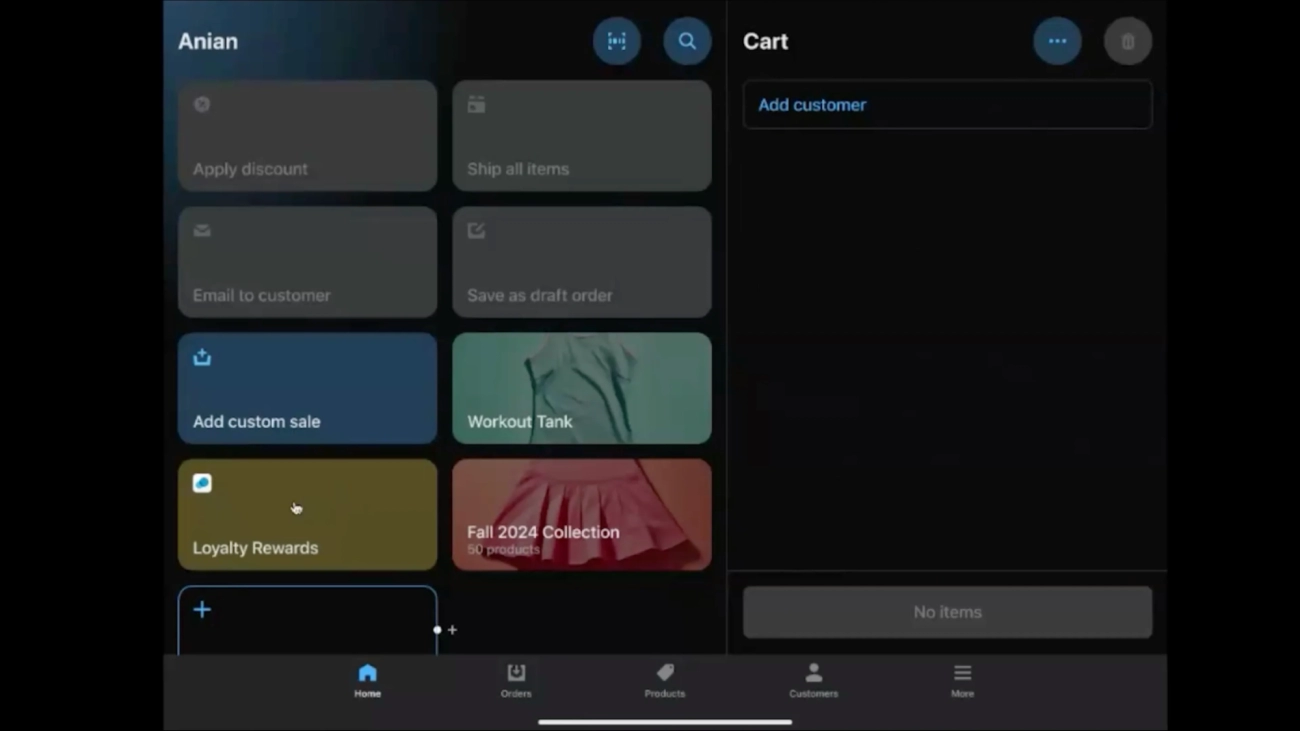
Are you looking for the best POS hardware for businesses with high customer turnover? If you run a fast-paced environment like a quick-service restaurant, busy retail store, or a crowded café, you know how crucial it is to have POS equipment that keeps up with your speed and volume. Choosing the right POS hardware can mean faster checkouts, fewer errors, and happier customers.
In this guide, you’ll discover exactly what features make POS systems perfect for high-traffic businesses, the essential devices you need for smooth daily operations, and how SDLPOS offers durable, efficient points of sale hardware designed specifically for fast-moving business environments.
Let’s get started so you can find a solution that helps you serve more customers, faster.
POS Hardware for Businesses with High Customer Turnover
Understanding High Customer Turnover Environments
If you run a fast-food joint, quick-service restaurant, or busy retail store, you’re no stranger to constant customer flow. High customer turnover environments are settings where transactions happen rapidly and frequently, often with little downtime between sales. Examples include:
- Fast-food chains and quick-service restaurants
- Busy convenience stores
- Retail outlets with a high volume of daily shoppers
- Cafes and food trucks during peak hours
These businesses rely heavily on POS systems for fast-paced businesses that keep lines moving without sacrificing accuracy or service quality.
Challenges Faced by Businesses with High Customer Turnover
Operating in such a fast-moving space brings specific challenges when it comes to POS hardware:
- Checkout Speed: Every second counts. Slow processing leads to long lines and frustrated customers. You need fast transaction POS systems that handle payments instantly.
- Accuracy: Errors in pricing, item scanning, or payment processing can disrupt flow and hurt customer trust. The hardware must deliver precise, reliable performance.
- Hardware Durability: Constant use means equipment takes a beating. POS hardware must be rugged and built to last. Cheaper, less durable devices risk frequent breakdowns and costly replacements.
Addressing these pain points requires choosing the right mix of durable point of sale hardware designed specifically for high volume environments. Without it, businesses risk lost sales, unhappy customers, and inefficient operations.
Key Features to Look for in POS Hardware for Businesses with High Customer Turnover
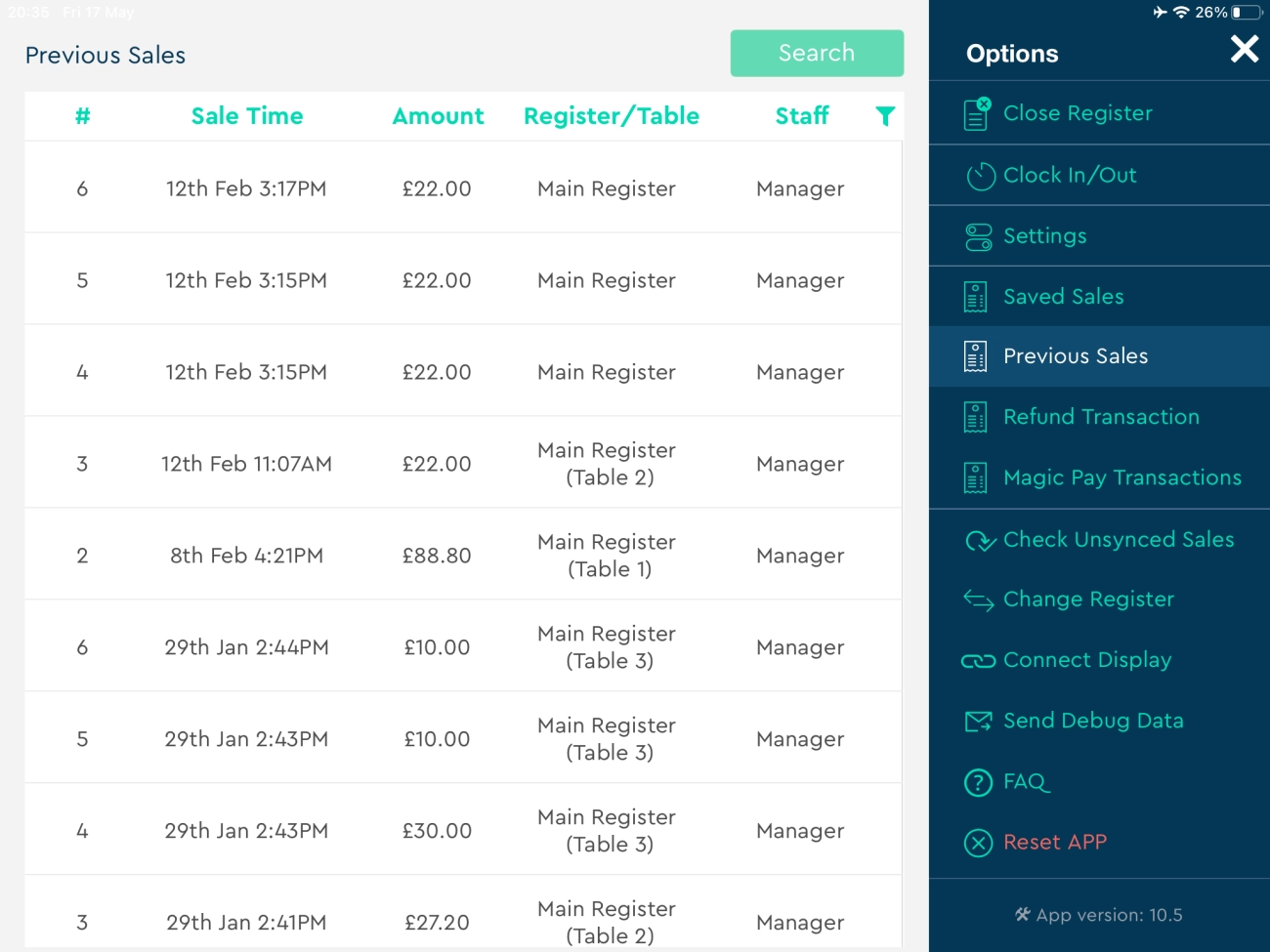
When you’re running a fast-paced business like a quick-service restaurant or busy retail store, your POS hardware needs to keep up. Here’s what to focus on to ensure smooth, speedy transactions and happy customers.
Fast Processing Speed and Reliable Performance
The backbone of any high-volume POS system is fast processing. Delays at checkout turn customers away, so your hardware must handle multiple transactions quickly without freezing or lagging. Look for systems known for consistent uptime and dependable performance during peak hours.
Durable Rugged Design for Heavy Use
Durability matters. In busy environments, POS equipment faces constant handling, spills, and occasional drops. Choose hardware built with tough materials and rugged designs that withstand daily wear and tear—like reinforced touchscreens and spill-resistant keyboards—to reduce downtime caused by damage.
User-Friendly Interface for Quick Training and Few Errors
High customer turnover means frequent staff changes or new hires. POS hardware should offer an intuitive, easy-to-learn interface that helps reduce mistakes and speeds up training. Touchscreen terminals or tablets with simple navigation can make a big difference for cashiers in fast-food and retail settings.
Broad Payment Method Compatibility
Offering multiple payment options is key to speeding up checkout and meeting customer preferences. Your POS system should support:
- Contactless payments (NFC) like Apple Pay and Google Wallet
- EMV chip cards
- Mobile wallets
- Various card types including debit, credit, and gift cards
This flexibility helps reduce wait times and avoids turning customers away.
Scalability and Software Integration
Your POS hardware should grow with your business. Look for systems that easily scale up and integrate with your existing software for:
- Inventory management
- Customer relationship management (CRM)
- Sales and reporting analytics
Seamless integration helps streamline operations and keeps data accurate across systems.
Minimal Downtime and Easy Maintenance
In high-turnover businesses, every minute offline means lost sales. Choose POS hardware that offers easy maintenance with quick part replacements and reliable customer support. Designs that allow field repairs or simple component swaps help you avoid lengthy service disruptions.
In short, the right POS hardware for fast-paced businesses combines speed, durability, ease of use, payment flexibility, scalability, and minimal downtime. Focusing on these features ensures your checkout keeps moving no matter how busy your store gets.
Essential POS Hardware for Businesses with High Customer Turnover
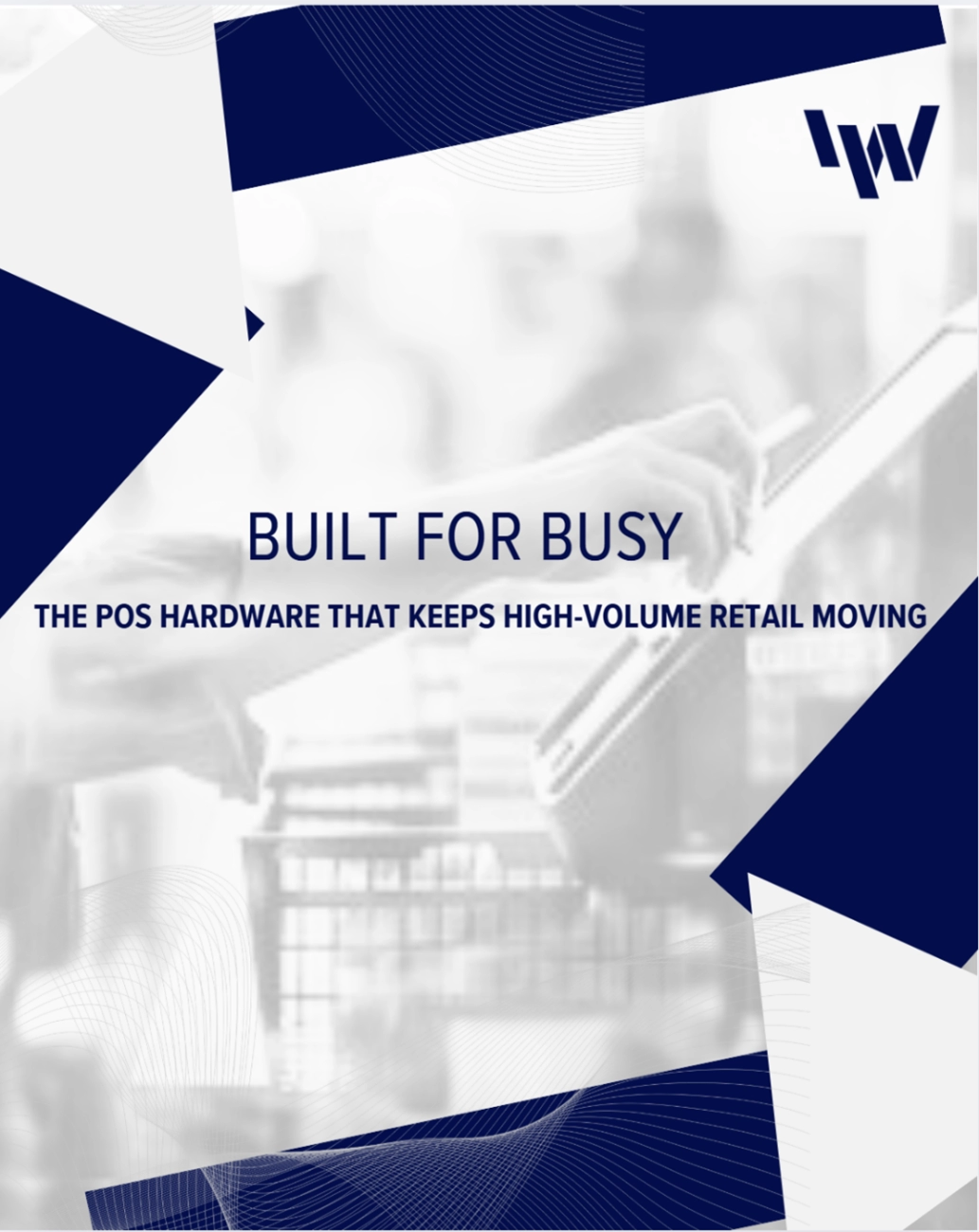
Running a business where customers come and go quickly means your POS hardware needs to keep up. For these fast-paced environments, having the right components can make all the difference in maintaining speed, accuracy, and smooth operations.
Touchscreen Monitors and Tablets
A fast, responsive touchscreen is key for quick input during checkout. Choose models with durable, scratch-resistant screens designed to handle constant tapping and swiping. Tablets can offer flexibility and mobility, letting staff serve customers from anywhere on the floor.
Thermal Receipt Printers
Reliable thermal receipt printers are a must-have. They offer fast printing speeds and long-lasting printheads that reduce maintenance needs. Quick printouts keep lines moving and cut down wait times, especially during busy hours.
Barcode Scanners
For quick-service and retail stores, barcode scanners should provide high-speed and accurate scanning to avoid delays at checkout. Look for scanners built to withstand frequent use without losing precision or speed.
Cash Drawers
The cash drawer should be secure and sturdy, able to open quickly without jamming. Durability is critical, as it faces daily heavy use. Fast-opening mechanisms also help speed up cash transactions.
Customer-Facing Displays
Installing customer-facing displays offers transparency during checkout and opens opportunities for showing promotions or offers. This can increase upselling without slowing down the payment process.
Payment Terminals
Your payment terminal must support contactless payments, NFC, and EMV chip readers to meet diverse consumer preferences. Fast and secure payment options reduce queues and improve customer satisfaction in busy settings.
Using these essential POS hardware components ensures your system handles a high volume of transactions smoothly. For detailed guidance on selecting and customizing POS equipment for busy retail environments, check out how POS hardware supports retail automation and explore options for POS hardware customization.
SDLPOS POS Hardware for Businesses with High Customer Turnover
When your business moves fast, you need POS hardware that can keep up. SDLPOS offers a lineup designed specifically for high customer turnover environments like quick-service restaurants, retail stores, and fast food outlets. Their products focus on speed, reliability, and durability—key factors that businesses with heavy foot traffic demand.
Key SDLPOS Models Built for Speed and Durability
SDLPOS QuickServe Terminal
Engineered for fast transaction processing, this touchscreen terminal handles peak-hour rushes without lag. It features a rugged design that stands up to daily wear in busy kitchens and registers.
SDLPOS Mobile POS Tablets
These lightweight tablets support mobile payments and contactless options, perfect for retail environments where flexibility and speed matter. The intuitive interface also helps reduce staff training time.
SDLPOS Thermal Receipt Printers
Fast output and long-lasting printheads minimize downtime. These printers are ideal when you need to keep lines moving quickly without sacrificing receipt quality.
SDLPOS Barcode Scanners and Payment Terminals
High-speed scanners ensure fast checkout and accurate product identification, while terminals support EMV chip, NFC, and contactless payments for secure, convenient transactions.
Benefits of Using SDLPOS Hardware
- Reliable performance during peak hours reduces wait times and keeps customers happy.
- Durable build quality lowers replacement and repair costs even in tough high-volume environments.
- Compatibility with multiple payment methods ensures all customer preferences are covered, including mobile pay and multi-currency options.
- Seamless integration with inventory and CRM software helps businesses manage sales and customer data more efficiently.
Proven Results from SDLPOS Customers
Many businesses across the US have seen improvements by switching to SDLPOS systems. For example:
- A fast-food franchise reported a 30% reduction in checkout time, leading to higher throughput during busy periods.
- A retail chain noted fewer hardware failures and reduced maintenance costs, thanks to the rugged design of SDLPOS terminals.
- Quick-service restaurants praised the ease of training new employees on SDLPOS hardware, critical for environments with high employee turnover.
With SDLPOS, businesses get reliable, fast, and user-friendly POS hardware tailored for fast-paced operations, helping them keep lines moving and customers satisfied every day.
How to Select the Right POS Hardware for Your Business with High Customer Turnover
Choosing the right POS hardware for businesses with high customer turnover means focusing on your unique needs without wasting budget or buying gear that can’t keep up.
Assess Your Transaction Volume and Peak Hour Demand
- Understand your busiest times: Determine how many transactions happen during peak hours to avoid bottlenecks.
- Plan for high volume: Choose hardware capable of fast processing speeds and reliable performance to keep lines moving.
- Look for scalable solutions: Your POS should handle current traffic but also grow as your business expands.
Determine Necessary Hardware Components Based on Business Type
- Match hardware to workflow: Fast-food and quick-service restaurants need quick-touchscreen monitors and thermal printers, while retail stores rely heavily on barcode scanners and cash drawers.
- Consider customer interaction needs: If your business supports contactless or mobile payments, ensure the POS hardware includes NFC and EMV chip reader compatibility.
- Prioritize durability: In fast-paced settings, rugged POS equipment minimizes breakdowns and replacement costs.
Budget Without Sacrificing Quality
- Balance cost and reliability: Low-cost options may seem attractive but often fall short in durability and speed.
- Invest in trusted brands: SDLPOS provides durable point of sale hardware that stands up to heavy use without frequent repairs.
- Leverage financing and support: Look for available options like financing plans (buy POS hardware with financing options) from suppliers to ease upfront costs.
Support and Warranty Services Are Crucial
- Choose hardware with solid support: Around-the-clock technical support reduces downtime during critical periods.
- Warranty coverage: Ensure your POS equipment comes with warranties that cover hardware failures and maintenance.
- Maintenance and quick replacement: Partner with suppliers who offer easy access to parts and fast service to keep your system running smoothly. SDLPOS offers comprehensive service plans to match these needs (POS hardware with 24/7 technical support).
By assessing these factors carefully, you can select POS hardware that fits your high-volume business perfectly, keeps checkout fast and accurate, and adapts as your business grows.
Installation Training and Maintenance Tips for POS Hardware with High Customer Turnover
Installing and maintaining POS hardware for businesses with high customer turnover requires careful planning to avoid interruptions and keep your daily operations running smoothly. Here’s how to get the most out of your POS setup.
Smooth Installation and Integration
- Plan the layout ahead of installation to ensure easy access for staff and customers.
- Use professional technicians or certified installers to avoid setup errors that can slow you down on opening day.
- Make sure all your hardware—touchscreens, printers, scanners, cash drawers, and payment terminals—are compatible and integrated well with your POS software.
- Test every device during installation to catch issues early and reduce downtime during busy hours.
Training Staff for Efficient Use
- Provide hands-on training focused on common tasks to speed checkout and reduce mistakes.
- Develop quick reference guides or cheat sheets for your team, covering payment methods like contactless cards, EMV chip transactions, and mobile payments.
- Encourage regular practice on the system to boost confidence and speed.
- Train for error handling, such as how to quickly void transactions or fix scanning errors, so staff can troubleshoot on the fly without holding up lines.
Regular Maintenance to Minimize Downtime
- Set up a routine maintenance schedule for cleaning screens, printers, and scanners to keep performance smooth.
- Check printer ink or paper rolls daily to avoid running out during peak hours.
- Update software and firmware regularly to benefit from the latest features and security patches.
- Have a backup plan with spare hardware components or quick replacement options through your POS hardware supplier.
- Monitor system performance with built-in tools or reports to spot recurring issues before they cause shutdowns.
By focusing on proper installation, thorough training, and consistent upkeep, your POS system will handle high-volume traffic with less hassle, keeping your business moving at the pace your customers expect.
