Quick Service POS Systems for Fast Accurate Orders and Easy Setup
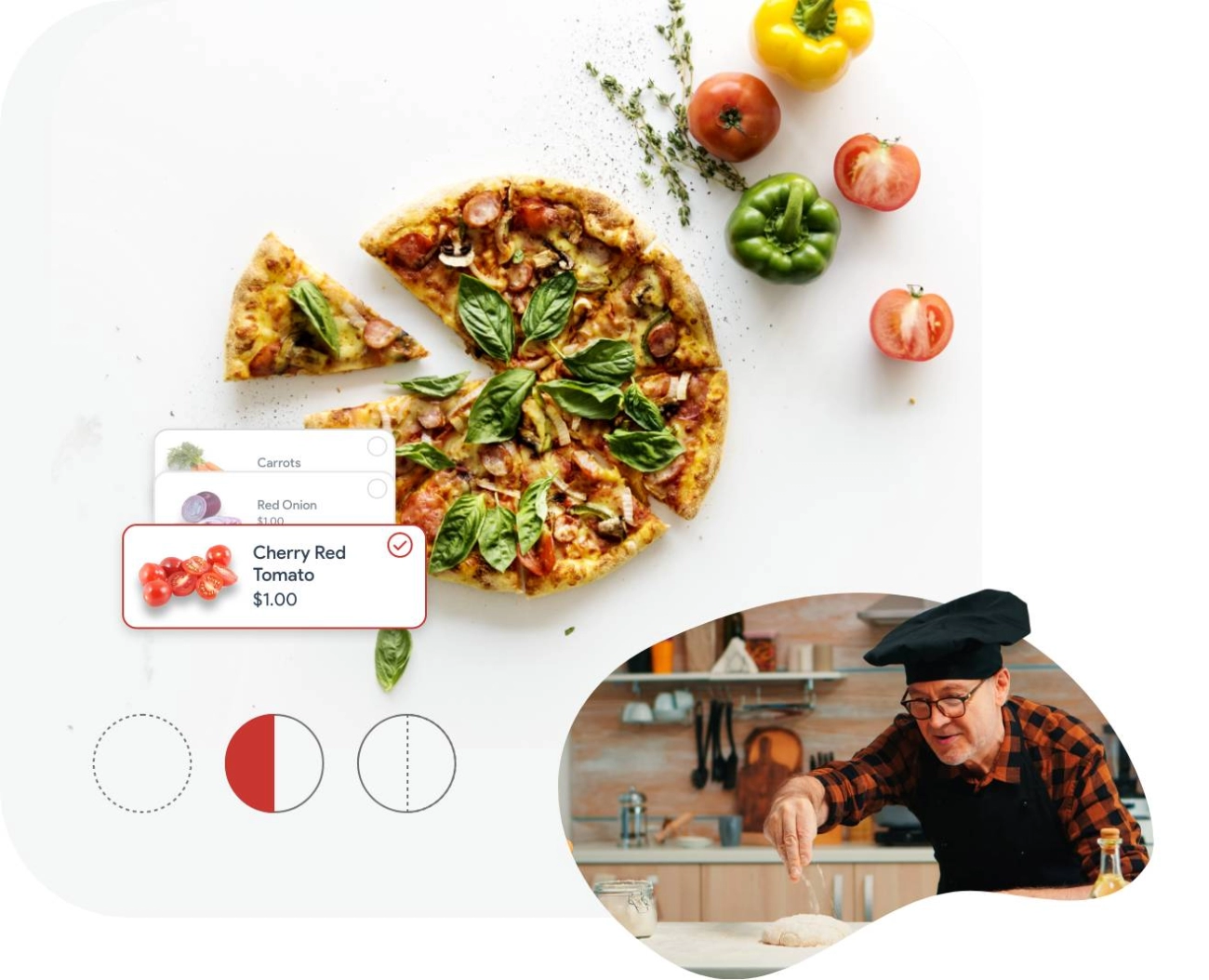
Are you searching for the perfect quick service POS system to streamline your restaurant’s operations? Running a fast-paced eatery like a quick service restaurant, food truck, or café demands speed, reliability, and efficiency. That’s where a top-tier quick service POS system comes in, and as a trusted hardware supplier, SDLPOS has the insights and solutions you need to succeed.
With years of experience equipping businesses with durable POS hardware for QSRs, we understand what it takes to keep your lines moving and customers happy. In this guide, you’ll discover how a quick service POS can transform your workflow, the must-have features to look for, and why SDLPOS is your go-to for fast food POS solutions. Ready to boost your business? Let’s get started!
What is a Quick Service POS System
If you run or plan to open a quick service restaurant, you’ve probably wondered what sets a quick service POS system apart from a regular point of sale. At its core, a quick service POS is designed specifically for the fast-paced, high-volume environment of QSRs—think fast food outlets or fast casual spots. Unlike conventional POS systems that suit slower or table service restaurants, quick service POS solutions focus heavily on speed, simplicity, and accuracy.
Definition and How Quick Service POS Differs From Conventional POS
A traditional POS might handle complex table orders, detailed billing, and slower-paced service scenarios. In contrast, quick service POS systems are built to process orders rapidly, manage simple menu variations, and reduce customer wait times. They support fast transaction processing, easy order customization, and often integrate smoothly with drive-thru or mobile ordering.
Some of the standout differences include:
- Streamlined user interface optimized for quick taps and minimal clicks
- Focus on order accuracy with modifiers and special requests handled swiftly
- Built-in integrations for contactless payments and mobile wallets
- Real-time syncing with inventory and sales data to keep up with rapid turnover
Why Quick Service Restaurants Need Specialized POS Solutions
QSR operators face unique challenges: high customer traffic, tight timing, and limited staff. Using a generic POS system can cause delays, errors, and customer frustration. Specialized quick service POS systems address these challenges by focusing on:
- Reducing order processing time to handle long lines efficiently
- Simplifying workflows so staff can learn quickly and perform consistently
- Ensuring seamless payment processing including contactless options to speed up checkout
- Managing high volumes without system crashes or slowdowns
Without such a system, QSRs risk losing customers to longer wait times and mistakes at the register.
The Role of Speed and Simplicity in Quick Service POS Systems
Speed is the lifeblood of any quick service restaurant. Customers expect fast, friendly service with minimal hassle. A well-designed quick service POS system brings speed and simplicity together through:
- An intuitive touchscreen interface that cuts down training time and mistakes
- Fast cash register systems that complete transactions with just a few taps
- Easy order modification capabilities so employees can customize orders without delays
- Real-time integration between orders, kitchen displays, and inventory to keep operations synchronized
In short, quick service POS systems empower your team to serve more customers faster while maintaining accuracy and satisfaction.
If you’re interested in elevating your QSR operations, getting the right quick service POS system is a crucial first step. Contact us at SDLPOS to explore solutions tailored for your fast-paced restaurant needs.
Key Features of an Effective Quick Service POS System
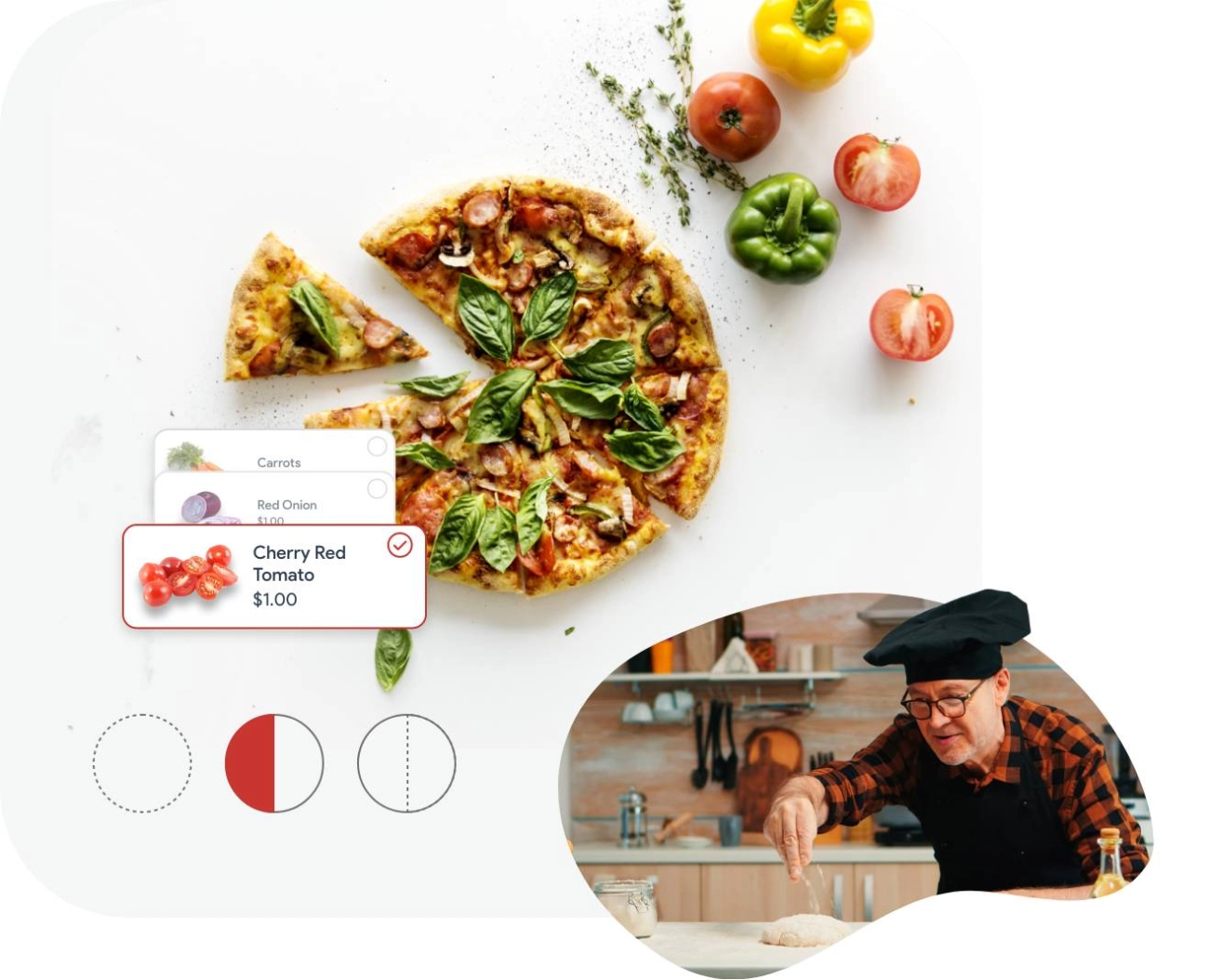
When running a fast-paced quick service restaurant, the right POS system can make all the difference. Here’s what to look for in a quick service POS that keeps your operation smooth and customers happy.
Fast Transaction Processing
Speed is king in quick service restaurants. Your POS must handle transactions quickly to avoid long lines and frustrated customers. Look for systems optimized to process orders instantly, minimizing wait times at the register.
Easy-to-Use Touchscreen Interface
A simple, intuitive touchscreen interface helps your team take orders fast and with fewer mistakes. This reduces training time and keeps service moving, whether it’s a peak lunch rush or the dinner crowd.
Order Customization and Modifiers
Many quick service menus require flexibility. Your POS should allow easy order customization with modifiers — like extra cheese or no onions — without slowing down the workflow. This boosts accuracy and customer satisfaction.
Integrated Payment Processing Including Contactless Methods
More customers expect fast, secure payment options, including contactless payments like Apple Pay and Google Pay. An integrated payment system streamlines checkout and supports multiple payment types, cutting down on errors and wait times.
Real-Time Inventory Tracking
Keep your stock in check with real-time inventory tracking. This feature alerts you when key ingredients run low so you don’t get caught off guard during busy times. It also helps reduce waste and manage supply costs.
Reporting and Analytics Tailored to QSR Needs
Smart reporting tools designed for quick service restaurants provide insights into sales patterns, employee performance, and menu popularity. These tailored analytics help you make informed decisions to boost efficiency and profitability.
By focusing on these core features, your quick service POS system will support fast food restaurant operations seamlessly, enhancing both staff performance and customer experience.
Benefits of Using a Quick Service POS System for Your Business
A quick service POS system isn’t just about taking orders faster—it transforms how your entire quick service restaurant (QSR) operates. Here’s how investing in the right fast food POS solution can elevate your business:
Improved Order Accuracy and Speed
Using a QSR order management system helps cut down mistakes that happen when orders are written by hand or entered manually. Because of the easy-to-use touchscreen interface and built-in order customization options, employees can process orders quickly without errors. This means customers get exactly what they want, faster, reducing the chances of re-making food and losing sales.
Enhanced Customer Experience and Reduced Wait Times
With faster transaction processing and integrated payment options like contactless payment POS for restaurants, customers can check out quickly and smoothly. This means shorter lines and less waiting—key in fast casual and quick service settings where every second counts. Your customers leave happier and are more likely to come back.
Simplified Employee Training and Management
A streamlined quick service restaurant POS system has user-friendly software paired with reliable POS hardware for QSR. This setup cuts training time because new hires learn fast on intuitive devices. Plus, POS tools often include employee management features—making scheduling, clock-ins, and performance tracking easier, which lets managers focus on improving service rather than paperwork.
Streamlined Back-office Operations
Behind the scenes, a good quick service POS integrates real-time inventory tracking and automated reporting. This helps you control food costs, reorder supplies on time, and reduce waste. Meanwhile, built-in analytics tailored to QSR needs provide insights into sales trends, peak hours, and menu performance, simplifying management and boosting profits.
Better Insights Through Real-Time Reporting
Quick service POS systems offer detailed, easy-to-understand reports available anytime. Access to real-time sales data allows you to make informed decisions quickly—from adjusting labor schedules to launching promotions. These insights keep your operation adaptable and ready for what customers want next.
Choosing a QSR POS that supports all these benefits can truly elevate your fast food or quick casual restaurant’s daily operations, customer satisfaction, and long-term growth.
Essential Quick Service POS Hardware from SDLPOS
When running a quick service restaurant, having reliable POS hardware is just as important as the software running your system. SDLPOS provides durable and efficient cash registers and terminals designed to handle the fast pace and high volume typical in quick service environments. Their hardware is built to keep up with nonstop transactions without slowing your operation down.
Cash Registers and Terminals Built for High-Paced Environments
SDLPOS offers robust cash register systems and touchscreen terminals that make order processing quick and hassle-free. These devices feature fast response times and rugged construction, so they won’t struggle during busy rush hours. Whether you have a single location or multiple outlets, these terminals maintain consistent reliability.
Receipt Printers, Barcode Scanners, and Cash Drawers Optimized for QSR
Fast, clear receipts are a must for quick service restaurants. SDLPOS’s receipt printers deliver crisp printouts with minimal delay. Their barcode scanners speed up item lookup and order accuracy, reducing wait times. Plus, the cash drawers are heavy-duty and designed for easy cash handling, helping your staff work smoothly even under pressure.
Hardware Compatibility with Popular Quick Service POS Software
SDLPOS hardware is built to work seamlessly with the best quick service POS software on the market. This means you can integrate features like contactless payment, mobile ordering, and real-time inventory tracking without worries about compatibility issues. Choosing SDLPOS ensures your hardware and software communicate perfectly, giving you a smooth experience from front to back of house.
Durability and Ergonomics for Fast Casual Settings
In quick service environments, equipment takes a beating—spills, drops, and nonstop use. SDLPOS’s POS hardware is engineered for durability to withstand these challenges. At the same time, their designs focus on ergonomics, offering comfortable interfaces for cashiers who have to punch in dozens or hundreds of orders daily. This balance of toughness and usability helps reduce downtime and employee fatigue.
By relying on SDLPOS for your quick service POS hardware, you’re equipping your restaurant with tools designed specifically for fast service restaurants. This improves efficiency, supports your staff, and enhances your customer experience every day.
How to Choose the Right Quick Service POS Hardware for Your Business
Selecting the right quick service POS hardware is crucial for keeping your fast-paced QSR running smoothly. Here’s a straightforward guide to help you make the best choice based on your specific needs:
Assess Your Business Size and Transaction Volume
- Understand your daily order count and peak hours. Smaller quick service restaurants may operate fine with a single terminal, while larger fast casual restaurants or multi-location chains often need multiple devices to handle more transactions without delays.
- Match hardware capacity to demand to avoid bottlenecks during rush hours and ensure fast order management.
Ensure Compatibility with Existing POS Software Systems
- Before buying new hardware, check compatibility with your current quick service restaurant POS system or any software you plan to use.
- This includes touchscreen terminals, receipt printers, barcode scanners, and cash drawers—they should work seamlessly with your preferred QSR order management software to avoid integration headaches.
- Using hardware suppliers that specialize in POS systems for fast casual and quick service restaurants ensures smoother operation and updates.
Consider Local Support and Hardware Supply Options
- Choose a vendor that offers quick and reliable local support in the United States. Fast troubleshooting can prevent costly downtime.
- Look for suppliers who stock replacement parts and hardware accessories locally to minimize wait times for repairs or upgrades.
- This also helps with future scalability and staying compliant with U.S. payment processing standards, such as contactless payment POS features.
Balance Cost with Long Term Reliability
- Don’t just buy the cheapest option upfront. High-quality quick service cash register systems and hardware may cost more initially but tend to last longer and reduce maintenance expenses.
- Consider the total cost of ownership, including warranty, service plans, and durability in high-traffic environments.
- Reliable hardware reduces frequent replacements and technical issues, keeping your business efficient.
Evaluate Scalability and Upgrade Options
- Your QSR will grow, so pick hardware that can scale with your business.
- Look for systems that allow easy upgrades—whether that’s adding more terminals, supporting new payment methods (like contactless wallets), or integrating mobile and online ordering.
- Future-proof your investment by choosing hardware with flexible configurations and compatibility with emerging quick service POS software.
Choosing the right quick service POS hardware involves careful planning around your business’s current needs and future growth. Prioritizing speed, compatibility, support, and durability keeps your restaurant running efficiently and your customers happy.
Integrating Quick Service POS Systems Tips for a Smooth Transition
Switching to a new quick service POS system can feel like a big step, but with the right approach, it’s a smooth process that pays off fast. Here’s how to get your team and business ready, making the upgrade seamless and effective.
Prepare Your Staff and Workflow for New Technology
- Communicate early and often. Keep your staff informed about what’s coming and why the change benefits them and the restaurant.
- Map out current workflows. Understand how orders, payments, and management tasks work now so you can spot where the new system fits in.
- Involve your team. Let employees test the system in practice runs before going live to build confidence.
- Set realistic expectations. Acknowledge there will be a short learning curve but highlight how the new POS will improve speed and accuracy.
Data Migration and Setup Best Practices
- Back up your current data. Protect existing sales, inventory, and customer info before switching systems.
- Work with SDLPOS experts to ensure accurate migration of crucial data—inventory levels, menu items, modifiers, and pricing.
- Configure the POS software to match your menu and operational needs. This includes setting up modifiers, tax rates, and loyalty programs.
- Test extensively. Run test transactions for dine-in, drive-thru, and mobile orders to catch issues early.
Training Recommendations for Quick Service Restaurants
- Schedule hands-on training sessions focused on real scenarios your staff will face.
- Provide easy-to-follow guides and cheat sheets on common tasks like order entry, payment processing, and handling modifiers.
- Train managers on reporting and inventory tools so they can keep tabs on day-to-day operations efficiently.
- Use video tutorials or refresher courses for ongoing learning as needed.
Ongoing Technical Support from SDLPOS
- Choose a system backed by reliable local support to quickly address hardware or software issues—minimal downtime keeps your lines moving.
- Take advantage of regular software updates through SDLPOS to stay current on security and features.
- Keep a direct line with your SDLPOS account manager or tech team for quick help with upgrades, troubleshooting, or expanding your POS capabilities.
- Plan periodic reviews of your POS system’s performance to identify any new training needs or adjustments.
By following these steps and leaning on experienced hardware suppliers like SDLPOS, you’ll ensure your quick service restaurant POS system integrates smoothly, helping you serve customers faster and more accurately every day.
Frequently Asked Questions About Quick Service POS Systems
What makes a POS system quick service friendly
A quick service POS system is designed to handle the fast pace of quick service restaurants (QSRs). The key is speed and simplicity. This means:
- Fast transaction processing to reduce wait times.
- Easy-to-use interfaces that let employees take and customize orders quickly.
- Integrated features like contactless payments and real-time order management.
- Support for high transaction volumes during peak hours without lag or downtime.
These features help QSRs keep lines moving and customers happy, which is crucial in the fast food and fast casual space.
Can SDLPOS hardware be customized
Yes, SDLPOS hardware can be customized to fit the specific needs of your business. Whether you need:
- Custom-installed barcode scanners
- Tailored cash drawer sizes
- Specialized touchscreen setups for order modifications
SDLPOS works closely with businesses to provide compatible and ergonomic hardware solutions that fit your workflow. This flexibility makes it easy to build a system that matches your QSR’s unique demands.
How fast can orders be processed using such a system
Orders processed through an effective quick service POS system like those supported by SDLPOS hardware typically take just a few seconds per transaction. This speed comes from:
- Streamlined touchscreen interfaces.
- Automated modifier and customization options.
- Integrated payment processing including contactless and mobile payments.
Fast processing helps reduce lines and improves customer satisfaction, especially during rush hours.
Does quick service POS support mobile and online ordering
Absolutely. Modern quick service POS solutions support mobile and online ordering, allowing customers to place orders ahead of time via apps or websites. This includes:
- Integration with popular online ordering platforms.
- Real-time syncing between in-store orders and online requests.
- Support for contactless payment options on mobile devices.
Enabling mobile and online ordering is essential for staying competitive in the US fast food market, increasing sales, and reducing wait times inside the restaurant.
