Best Point of Sale Cash Registers for Small Business Efficiency

Struggling to find the perfect point of sale cash register for your small business? The right POS system can revolutionize your operations, from speeding up checkouts to tracking inventory effortlessly.
As a business owner, I know how overwhelming it can be to choose equipment that fits your budget and needs. That’s why I’ve crafted this guide based on real-world insights to help you make a smart decision.
In this post, you’ll discover the best cash register hardware, key features to prioritize, and why SDLPOS stands out for local businesses. Ready to boost your efficiency? Let’s dive in!
What is a Point of Sale Cash Register
A Point of Sale (POS) cash register is more than just a traditional cash drawer. It’s a modern system that combines cash register hardware with powerful POS software to streamline transactions and improve business operations. At its core, a POS cash register handles sales processing, calculates totals, manages cash flow, and generates receipts. But today’s systems also go well beyond that — integrating payment processing, inventory management, customer loyalty programs, and real-time reporting into one seamless platform.
Definition and Core Functions
Simply put, a POS cash register is the central hub where sales happen. Unlike old-fashioned cash registers that only stored cash and printed receipts, modern POS cash registers:
- Process multiple payment types including cash, credit/debit cards, and mobile payments like Apple Pay or Google Wallet
- Track inventory in real-time, automatically updating stock levels as sales occur
- Manage customer information with loyalty programs and purchase histories
- Provide detailed sales reports and analytics for smarter decision-making
- Integrate barcode scanners and receipt printers for faster checkout and accuracy
The result? A smooth, efficient sales process that’s easy for employees to use and more convenient for customers.
Why Choose a POS Cash Register Over Traditional Options
If you’re still relying on a traditional cash register or a basic calculator and cash drawer setup, you’re missing out on critical business advantages. Here’s why switching to a POS cash register system is a game-changer:
- Improved accuracy and speed: Automated calculations reduce errors and speed up transactions, especially during busy periods.
- Enhanced customer experience: Faster checkouts, multiple payment options, and loyalty rewards create satisfaction and repeat business.
- Centralized control: With cloud-based POS systems, you can access sales and inventory data anytime, anywhere.
- Inventory management: No more guessing stock levels—you get alerts when items run low, improving order planning.
- Scalability: Whether you’re a small coffee shop or growing retail store, a POS system grows with you, unlike outdated cash registers.
Choosing a POS system means investing in technology that drives efficiency, boosts your bottom line, and supports your business’s evolving needs. If you want to simplify daily operations and deliver a top-notch retail POS experience, a modern Point of Sale cash register is the clear choice.
Key Features to Look for in a Point of Sale Cash Register
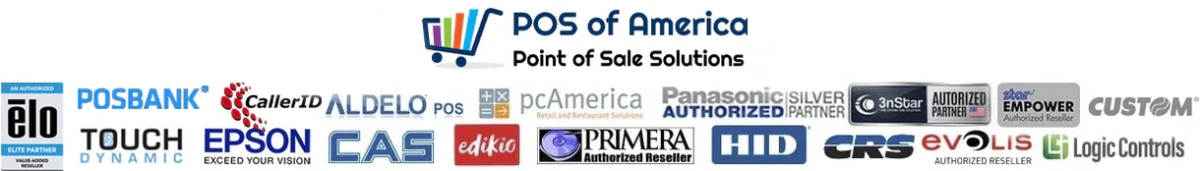
Choosing the right POS cash register means looking beyond just price. Your system needs to match your business style and keep operations smooth. Here’s what to focus on:
Hardware Components
A solid cash register hardware setup lays the foundation for reliable service. Look for:
- Touchscreen monitors with durable displays for easy navigation.
- Barcode scanners to speed up checkout and reduce errors.
- Receipt printers that are fast and reliable to keep customers happy.
- Cash drawers built to secure money but easy for employees to use.
- Optional peripherals like scales or customer-facing displays depending on your business type.
Software Capabilities
The software inside your POS is the brain behind the operation. Choose a system that offers:
- Inventory management to track stock in real time and avoid sell-outs.
- Sales reporting and analytics for valuable insights that can drive smarter decisions.
- Customer loyalty program features to grow repeat business.
- Cloud-based POS options for remote access and data backup.
- Employee management tools like scheduling and access controls.
Payment Flexibility
In today’s market, you can’t offer just one way to pay. A good POS cash register should handle:
- Mobile payments like Apple Pay and Google Pay.
- Chip and swipe credit/debit card processing.
- Contactless payments for fast, safe checkouts.
- Cash handling integrated smoothly with the register.
User Friendly Interface
Your POS should be easy for everyone to use—from cashiers to managers. Make sure it includes:
- Intuitive touchscreen layouts that speed up training and daily use.
- Quick access to common functions like refunds or discounts.
- Clear on-screen prompts to reduce mistakes.
- Multi-user support so roles and permissions are straightforward.
Focusing on these key features in your point of sale cash register ensures you get a system that not only handles transactions but also supports your business as it grows.
Benefits of Using SDLPOS Point of Sale Cash Registers
Choosing the right point of sale cash register can make a big difference in how smoothly your business runs. Here’s why SDLPOS stands out, especially for local U.S. businesses looking to improve their retail or service operations.
Increased Efficiency with SDLPOS POS System
With SDLPOS, your checkout process becomes faster and simpler. Their cash register hardware is designed to handle everything from barcode scanning to payment processing seamlessly. This reduces wait times and errors at checkout, helping your team focus on what matters — serving customers. Plus, features like inventory management ensure you’re always stocked up without manual tracking.
Enhanced Customer Experience Through User Friendly Technology
Happy customers come back. SDLPOS makes it easy to engage and reward shoppers with built-in options for customer loyalty programs and fast mobile payments. The intuitive interface means staff spend less time figuring out the system, so they can provide quicker, friendlier service. Streamlined transactions and reliable payment flexibility keep your customers satisfied and encourage repeat visits.
Data Driven Insights to Grow Your Business
SDLPOS doesn’t just process sales—it gives you real information. Their cloud based POS software provides detailed reports on sales trends, inventory levels, and customer buying habits. These insights let you make smarter decisions about everything—from stocking the hottest products to planning promotions, helping your business grow steadily.
Local Support and Scalable Solutions
One of the biggest benefits for U.S. businesses is SDLPOS’s local customer support. When you need help or updates, a responsive team understands your market and can quickly assist. Additionally, SDLPOS systems scale easily—whether you run a small shop or plan to expand into multiple locations, the system grows with you, protecting your investment over time.
To sum it up, SDLPOS POS cash registers offer more than just a checkout tool—they’re a powerful solution that improves efficiency, customer satisfaction, business intelligence, and ongoing support, perfectly suited to U.S. retailers and service providers looking to stay competitive.
How to Choose the Right Point of Sale Cash Register for Your Business

Selecting the right POS cash register is crucial to streamline your operations and support growth. To make the best choice, focus on these key areas:
Assess Your Business Needs
Start by understanding what your business requires from a POS system. Consider:
- Type of business: Retail stores need strong inventory management and barcode scanner support, while restaurants benefit from table tracking and order management.
- Transaction volume: Higher sales volumes require faster, more reliable hardware and software.
- Payment methods: Ensure the POS supports payment processing, including mobile payments and contactless options popular with U.S. consumers.
- Features you need: Do you want integrated customer loyalty programs or cloud-based reporting? List these must-haves upfront.
Budget Considerations
Balance features with cost. Here’s what to keep in mind:
- Initial investment: Hardware like cash drawers, receipt printers, and terminals vary in price.
- Ongoing costs: Look at subscription fees for cloud-based software or payment processing fees.
- Return on investment: A higher upfront cost can save money long term through efficiency and better sales tracking.
Local Factors Impacting POS Choice
Every U.S. market has local conditions that affect your POS choice:
- State and local tax rules: Your POS should easily handle varying tax rates and regulations.
- Compliance requirements: Some industries may require specific data security or accessibility features.
- Connectivity: Ensure your POS works reliably with your internet services, including options for offline mode if your area has unstable connections.
Scalability and Future Proofing
Pick a POS cash register that can grow with your business:
- Upgrade options: Can you add more terminals, users, or features like advanced reporting?
- Integration capabilities: Look for systems that connect with your accounting software, payroll, or ecommerce platforms.
- Support for new payment tech: Ensure the system can adopt future payment methods like digital wallets or EMV chips as they become standard.
By focusing on these areas, you’ll find a POS system that fits your current needs but also supports your future growth, making your investment work hard now and later.
Comparing SDLPOS Cash Registers to Competitors
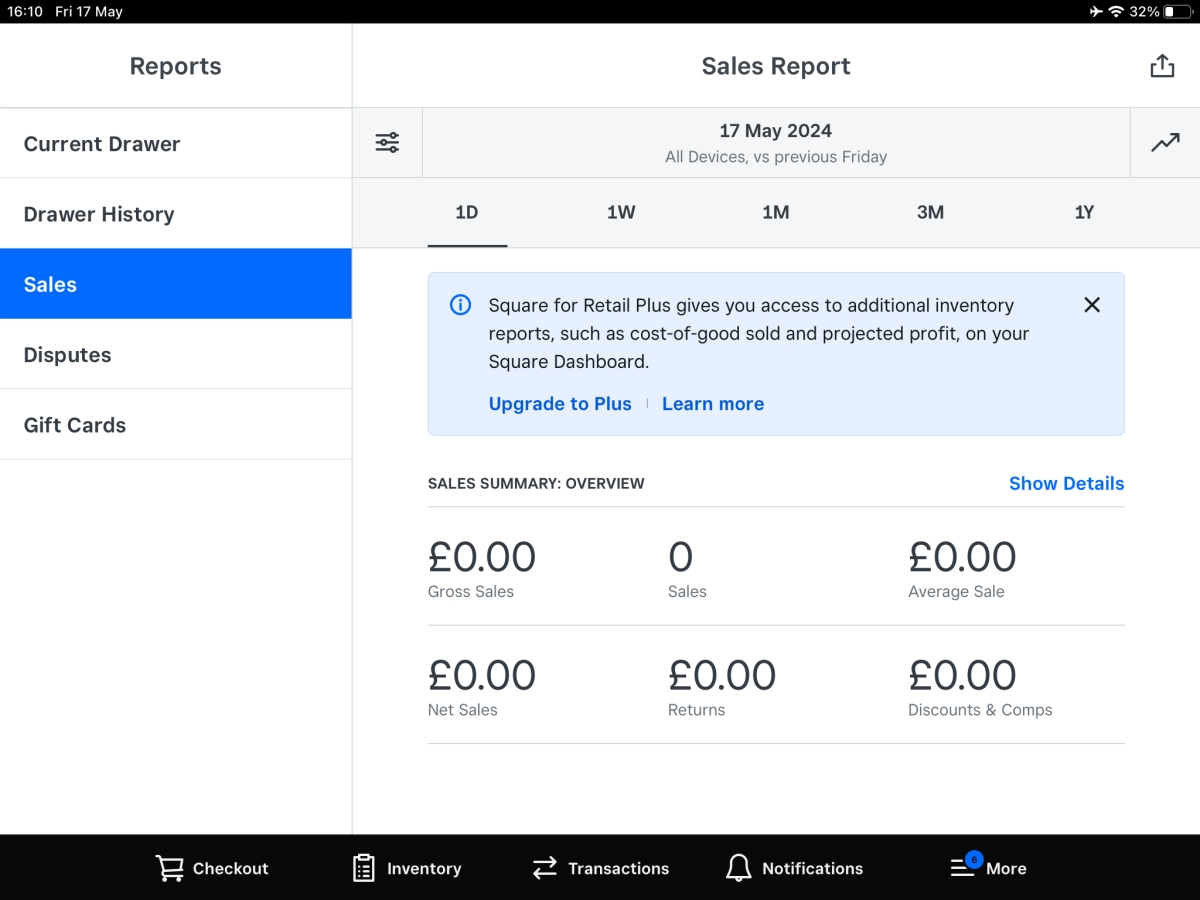
When it comes to choosing a point of sale cash register, it’s important to see how SDLPOS stacks up against popular competitors like Square and Clover. Each offers solid retail POS solutions, but understanding the differences can help you pick the best fit for your business needs.
SDLPOS vs Square
Hardware Reliability
SDLPOS focuses on durable cash register hardware built specifically for a range of US businesses, including retail stores and restaurants. Square’s hardware tends to be more mobile-centric and compact, which is great for small setups but may fall short for high-volume or multi-terminal environments.
Local Support
SDLPOS offers dedicated local support and service, ensuring quick help when hardware or software issues arise. Square operates mostly through online support and less localized assistance, making SDLPOS a better option for businesses that prefer direct service.
Software Flexibility
SDLPOS systems include customizable software tailored to industry needs like inventory management, barcode scanning, and customer loyalty programs. Square has a user-friendly cloud-based POS but can be less flexible if you want specific features or integrations unique to your local market.
SDLPOS vs Clover
Payment Processing Options
Both SDLPOS and Clover support a wide variety of payment methods including mobile payments and EMV chip cards. However, SDLPOS gives businesses more control over payment processing choices and fees, letting you avoid being locked into proprietary payment processors.
Scalability and Features
Clover’s system is great for small to medium businesses but can become restrictive as you grow. SDLPOS cash registers offer scalability with more hardware options and software upgrades for growing enterprises, adapting to increased inventory or transaction volume with ease.
User Interface and Ease of Use
Both systems place emphasis on ease of use, but SDLPOS combines a highly intuitive interface with professional-grade features often missing in Clover’s consumer-focused software.
Why SDLPOS Stands Out
Tailored Solutions for US Businesses
SDLPOS understands the unique requirements of local businesses, from compliance to payment preferences, and designs its cash register hardware and POS system with these in mind.
Robust Hardware with Local Support
Unlike many competitors that rely on cloud-only services or third-party hardware, SDLPOS provides physical cash registers designed for durability with hands-on installation and training in the local market.
Transparent Pricing and No Vendor Lock-In
SDLPOS makes payment processing and software costs clear with no hidden fees, giving you freedom of choice and control over your POS ecosystem.
Data-Driven Insights for Growth
The SDLPOS system provides detailed sales and inventory reports that help you understand customer trends and manage stock smarter—a powerful edge over simpler competitors.
By combining strong cash register hardware, flexible payment processing, and tailored software capabilities, SDLPOS delivers a comprehensive POS system built to meet the demands of today’s US retail and service businesses. This makes it a solid alternative to Square and Clover for those seeking a reliable, scalable, and locally supported point of sale cash register solution.
Real World Applications of SDLPOS Point of Sale Cash Registers
SDLPOS cash registers are designed to fit the specific needs of various businesses across the United States. Whether you run a retail store, a restaurant, or provide services, SDLPOS delivers reliable cash register hardware combined with powerful POS system features to streamline your daily operations.
Retail Stores
In retail, the SDLPOS system shines by making payment processing fast and accurate. The hardware supports barcode scanners and integrates smoothly with inventory management tools, so you always know what’s in stock. Plus, features like customer loyalty programs help build repeat business. With SDLPOS, your line moves quicker, reducing wait times and improving the overall shopping experience.
Restaurants
Restaurants need a flexible system to handle multiple orders, tables, and tips. SDLPOS cash registers provide a user-friendly interface that staff can quickly learn, speeding up order taking and payments. The system supports mobile payments and split bills, perfect for busy dining rooms. It also tracks sales data that help optimize menu offerings and reduce waste, improving profit margins for restaurant owners.
Service Based Businesses
For service providers—whether it’s salons, repair shops, or professional services—the SDLPOS system simplifies booking and payments. It keeps client information organized, supports small POS operations on the go, and offers easy cloud based POS options for remote access. Services benefit from the secure, efficient payment processing and detailed sales reporting to keep the business running smoothly.
SDLPOS’s versatile retail POS and service-friendly cash register hardware make it a solid choice for any U.S.-based business looking to improve efficiency, customer satisfaction, and data insights—all backed by local support tailored to American market needs.
How to Get Started with SDLPOS Point of Sale Cash Registers
Getting started with SDLPOS point of sale cash registers is simple and designed to help your business transition smoothly into using an efficient retail POS system. Here’s how you can begin:
Contact SDLPOS for a Demo
The first step is reaching out to SDLPOS to schedule a personalized demo. This gives you a clear view of how their POS system hardware and software work together in real-life business settings. A demo helps you:
- See payment processing in action
- Understand inventory management features
- Explore the user-friendly interface
- Evaluate mobile payments and barcode scanner integration
Customization and Installation
Once you decide SDLPOS is right for you, next up is customization. SDLPOS offers tailored setups that fit your business type, whether you run a retail store, restaurant, or service-based business. Their team handles:
- Hardware setup matching your workspace
- Software tailored to your inventory and customer loyalty programs
- Integration with cloud-based POS services and other tools you already use
Installation is straightforward and guided, minimizing downtime so you get up and running quickly.
Training and Support
SDLPOS understands that adopting new technology can be challenging, so they include comprehensive training and ongoing support. Their experts will:
- Train your staff on day-to-day operations
- Help troubleshoot issues swiftly
- Provide updates to keep your POS system secure and functional
This hands-on support ensures your team feels confident using the cash register and POS system from day one.
Shop SDLPOS Products
Ready to make the switch or upgrade your current cash register? Visit the SDLPOS website or contact their sales team to shop their lineup of POS cash register hardware and software packages. Whether you need a small POS for a startup or a scalable system for a growing business, SDLPOS offers:
- Durable cash register hardware with barcode scanners
- Payment processing systems supporting mobile payments
- Cloud-based options for easy access to sales and inventory data from anywhere
Taking action now means streamlining your sales, improving customer experience, and gaining data-driven insights with one reliable point of sale cash register solution.

One thought on “Best Point of Sale Cash Registers for Small Business Efficiency”