Touch Screen POS Terminal with Dual Screen and Custom Features
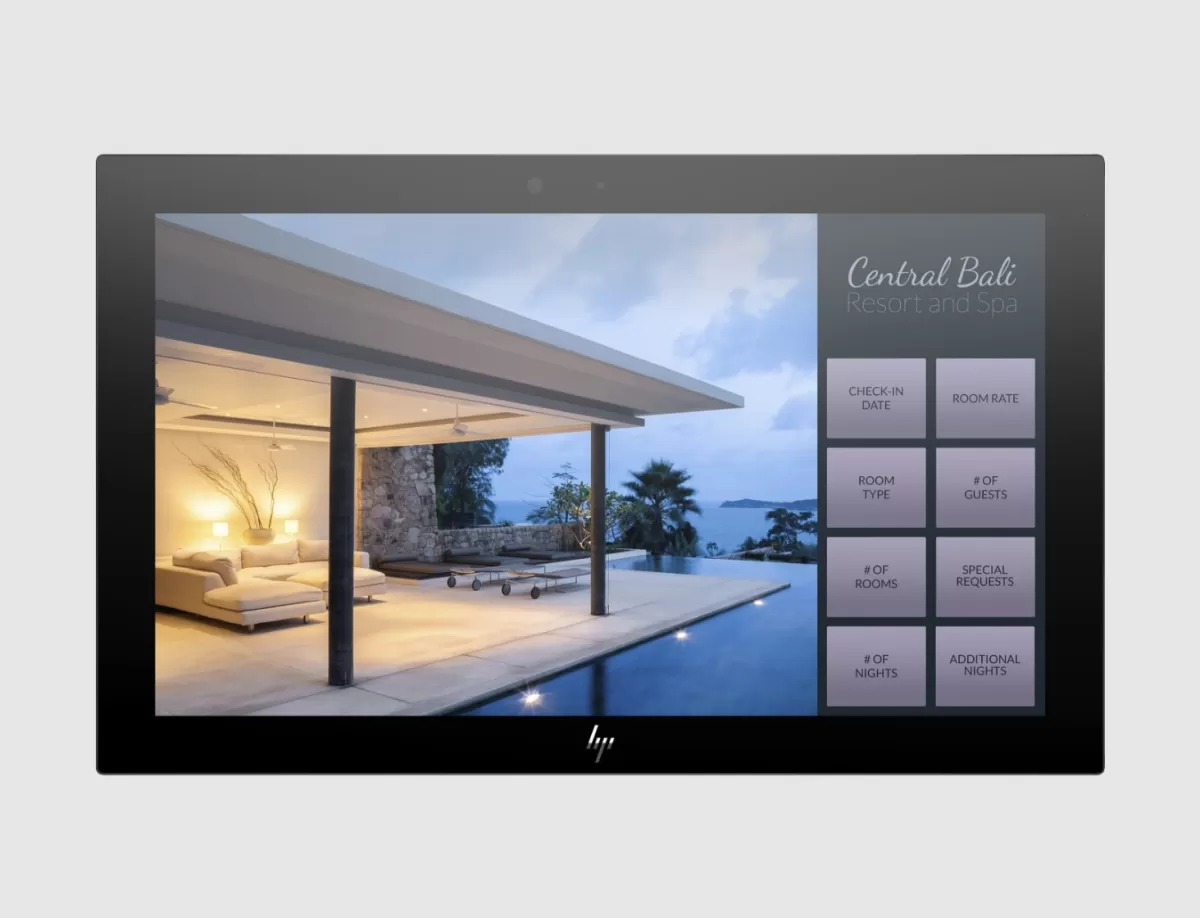
Are you searching for the perfect touch screen POS terminal to supercharge your business? Choosing the right POS hardware can transform your operations, from lightning-fast checkouts to seamless inventory management. As a business owner, I understand the challenge of finding reliable, high-quality equipment that fits your unique needs. That’s why I’ve created this guide, packed with insider insights and practical tips based on real industry expertise.
In this post, you’ll discover everything you need to know about touch screen POS terminals—from their must-have features to how they can elevate your retail, restaurant, or hospitality business. Whether you’re exploring capacitive touch displays, dual-screen POS systems, or contactless payment solutions, we’ve got you covered with clear, actionable advice. Ready to streamline your transactions and wow your customers? Let’s dive in!
What is a Touch Screen POS Terminal
A touch screen POS terminal is an all-in-one device designed to streamline sales and payment processing through an intuitive touchscreen interface. Unlike traditional cash registers, these systems combine hardware and software to create a seamless retail POS system or restaurant POS hardware that enhances transaction speed and accuracy.
Key Components of a Touch Screen POS Terminal
A typical touchscreen point of sale terminal includes several essential components:
- Capacitive touch display: Allows fast, responsive interaction with clear visuals, supporting multi-touch gestures for easier navigation.
- POS software compatibility: Integrates with inventory management, sales reporting, and customer relationship management tools to provide powerful business insights.
- Receipt printer and cash drawer: Often built-in or easily connected for smooth checkout processes.
- Additional peripherals: Barcode scanners, card readers (including contactless payment terminals), and customer-facing displays like dual screens.
- Mobile POS terminal functionality: Some models support portability, enabling sales and payments anywhere in your store or at events.
Industries Served by Touch Screen POS Terminals
These versatile devices find their place across diverse industries, delivering tailored functionalities to meet specific needs:
- Retail: From small boutiques to big-box stores, touchscreen POS terminals enhance checkout speed and inventory tracking.
- Hospitality: Restaurants, bars, and cafes use touchscreen POS for order accuracy, table management, and quick payment processing.
- Healthcare: Clinics and pharmacies utilize these systems to manage patient billing and inventory with ease.
- Events and mobile businesses: Food trucks, pop-up shops, and trade shows benefit from portable touchscreen cash registers that facilitate sales on the go.
By leveraging the power of touchscreen POS systems, businesses across these sectors improve efficiency, customer experience, and operational control, setting a new standard in sales technology.
Benefits of Touch Screen POS Terminals

Touch screen POS terminals are more than just cash registers—they’re powerful tools that can transform daily operations and boost business growth. Here’s why they stand out:
Enhanced Efficiency
With an intuitive touchscreen interface, employees can process sales faster and with fewer errors. This means shorter lines and quicker checkouts, which keeps customers happy. The retail POS system and restaurant POS hardware become easier to use, reducing training time and helping staff focus on service rather than technical challenges.
Improved Customer Experience
A smooth, fast checkout makes a big difference. Touch screen terminals support contactless payment terminals and multiple payment options, letting customers pay how they want. Plus, features like digital receipts and order customization increase satisfaction and loyalty.
Scalability for Growing Businesses
Touch screen POS systems adapt to your needs. Whether you’re a small local shop or running multiple locations, these terminals grow with your business. You can add peripherals like barcode scanners or kitchen display systems to fit your expanding setup. This flexibility is key in the competitive U.S. market.
Better Data Insights
Modern POS terminals don’t just record sales; they analyze them. You get real-time reports on inventory, peak sales times, and customer preferences, all accessible on your device or remotely. These data insights empower smarter decisions to boost profitability and cut waste.
The SDLPOS Edge
SDLPOS brings all these benefits together with reliable, durable hardware made for U.S. businesses. Their terminals:
- Use capacitive touch displays for fast, accurate input
- Support POS software compatibility with top U.S. solutions
- Combine all-in-one design for a tidy, efficient checkout space
- Backed by strong support and local availability
Choosing SDLPOS means investing in a system that’s built to improve your business from day one.
Key Features to Look for in a Touch Screen POS Terminal
When choosing a touch screen POS terminal, focusing on the right features is critical to streamline your business operations. Here’s what you should keep an eye on:
Display Size and Touch Technology
- Optimal Display Size: A screen that’s too small can slow down your workflow, while a bulky screen takes up valuable counter space. Most businesses benefit from displays between 10 to 15 inches—large enough for easy navigation without crowding your point of sale area.
- Touch Technology: Capacitive touchscreens offer smooth, responsive touch and multi-touch support, perfect for fast-paced environments like retail and hospitality. Resistive screens are cheaper but less sensitive, not ideal if speed and accuracy matter.
Compatibility and Software Integration
- Ensure your POS terminal supports your preferred POS software. Compatibility with popular retail POS systems or restaurant POS hardware improves efficiency and avoids extra costs down the line. For example, SDLPOS terminals are designed to easily integrate with a wide range of POS software, giving you flexibility.
- Peripheral Compatibility: Look for terminals that connect seamlessly with receipt printers, barcode scanners, cash drawers, and payment devices. This all-in-one solution simplifies setup and maintenance.
Durability and Build Quality
- Durability is essential, especially for busy US businesses facing daily wear and tear. Look for rugged designs with spill-resistant screens and sturdy casing materials that can handle the demands of retail counters or restaurant environments.
- Long-lasting hardware reduces downtime and replacement costs, keeping your business running smooth.
Additional Peripherals and Features
- Built-in Customer Displays or Dual Screen POS options improve transparency and enhance the checkout experience.
- Contactless Payment Terminals are increasingly important thanks to growing demand for mobile wallets and tap-to-pay cards.
- Features like barcode scanners, integrated printers, and cash drawers add convenience and speed.
SDLPOS-Specific Features
- SDLPOS touch screen terminals stand out with a focus on robust hardware, easy integration, and dependable support, tailored for US businesses. Our terminals also offer:
- Multiple connectivity options
- Compatibility with popular payment solutions
- Customizable interfaces for retail, hospitality, and mobile POS needs
Choosing a terminal with these key features ensures you invest in a reliable, scalable solution that fits your business today and tomorrow. To explore SDLPOS’s full product range and find the right fit, check out our POS terminal offerings.
How to Choose the Right Touch Screen POS Terminal for Your Business
Picking the best touch screen POS terminal means looking at more than just the price tag. Here’s what you need to focus on to get a system that fits your specific business needs and helps you grow.
Assess Your Business Needs
- Industry type: Different businesses require different features. For example, a retail POS system might need barcode scanning and inventory tracking, while a restaurant POS hardware emphasizes order management and tip handling.
- Transaction volume: High-traffic stores need durable terminals with fast response times, like capacitive touch displays that handle repeated use without lag.
- Software compatibility: Ensure the POS terminal works smoothly with your existing POS software or the software you plan to use. This avoids headaches with updates and integration down the road.
- Peripheral support: Consider if you need peripherals like receipt printers, cash drawers, barcode scanners, or dual screen POS setups to improve the checkout experience.
Consider Budget and Total Cost of Ownership
- Initial investment: Touchscreen cash registers and all-in-one POS devices range in price. Look beyond upfront costs and think about long-term value.
- Maintenance and support: Factor in warranty, software updates, and technical support. A locally available support team can save time and money.
- Scalability: Choose a system that can grow with your business without requiring a total replacement. Modular setups or cloud-based POS terminals make upgrades easier.
Local Availability and Support
- Hardware availability: Opt for POS terminals that are readily available in the U.S., so you avoid delays if you need replacements or extra units.
- Customer service: Strong local support is crucial for quick troubleshooting and training staff.
- Compliance: Make sure your POS terminal complies with U.S. regulations like PCI security standards, especially for contactless payment terminals.
Plan for Future Growth
- Scalability: Look for systems that handle increased sales volume or additional locations without major upgrades.
- Flexibility: Mobile POS terminals or hybrid solutions let you serve customers inside and outside your premises.
- Data insights: The right POS terminal should give you easy access to sales reports and customer data for smarter decisions.
By carefully evaluating these factors—business needs, budget, local support, and future growth—you’ll find the perfect touchscreen POS terminal that fits your unique needs and keeps your operations running smoothly.
SDLPOS Touch Screen POS Terminals Why Choose Us

At SDLPOS, we understand what U.S. businesses need from a touch screen POS terminal—reliability, ease of use, and solid value. Our range covers everything from retail POS systems to restaurant POS hardware, designed to fit various business sizes and industries.
Wide Product Range Tailored for Every Business
- All-in-One POS Devices with capacitive touch displays provide quick, accurate performance.
- Dual Screen POS options for enhanced customer interaction.
- Mobile POS Terminals ideal for pop-ups, events, and mobile businesses.
- Compatibility with the latest POS software and contactless payment terminals ensures your systems stay current.
What Makes SDLPOS Stand Out
- Robust build quality designed for high-traffic environments.
- Fast, responsive touchscreens that reduce transaction time.
- Easy integration with existing cash register hardware.
- Scalable solutions that grow with your business.
- Local support and straightforward setup processes.
Real Customer Feedback
Our clients in retail, hospitality, and healthcare praise SDLPOS for:
- Improving checkout speed.
- Enhancing customer satisfaction.
- Offering dependable, long-lasting equipment.
- Responsive customer service tailored to local needs in the U.S.
Ready to Upgrade Your POS System
Choosing SDLPOS means investing in solid technology that boosts efficiency and keeps you competitive. Contact us today to explore our product options and find the best touch screen POS terminal for your business needs.
Industry Applications of Touch Screen POS Terminals
Touch screen POS terminals have become essential tools across several key industries in the United States, offering a blend of speed, accuracy, and user-friendliness that fits various business needs. Here’s how different sectors benefit from these devices:
Retail
In retail, touch screen POS terminals streamline checkout processes and inventory management. With features like barcode scanning, real-time sales tracking, and touchscreen cash register interfaces, retailers can serve customers faster and reduce errors. This system supports retail POS systems that integrate easily with loyalty programs and promotions, which enhance customer retention and boost sales.
Hospitality
Restaurants, cafes, and bars rely heavily on restaurant POS hardware with touchscreen interfaces. These terminals simplify order taking, track table status, and process payments quickly, including contactless payment terminals. Dual screen POS setups also allow customers to view bills and promotional materials. The system’s compatibility with kitchen display systems helps smooth workflows from order to delivery.
Healthcare
Healthcare providers use touch screen POS terminals to manage billing and patient check-in efficiently. The touchscreen interfaces reduce wait times and improve data accuracy. Mobile POS terminals are particularly useful in this setting for bedside payments or mobile clinics, enhancing patient experience while maintaining security.
Events and Mobile Businesses
For mobile vendors, pop-up shops, and event businesses, mobile POS terminals with touchscreen capabilities are game changers. Portability and wireless connectivity allow transactions anywhere, even without internet access, making them perfect for farmers markets, festivals, and trade shows. These terminals often come bundled with POS software compatibility that tracks sales and inventory on the go.
Across all these sectors, touch screen POS terminals provide scalability, ease of use, and integration with other business tools, making them a versatile choice for U.S. businesses aiming to improve service and efficiency.
Trends in Touch Screen POS Technology 2025 and Beyond
The world of touch screen POS terminals is evolving fast, and businesses in the U.S. need to stay ahead to keep their operations smooth and competitive. Here are the key trends shaping POS technology for 2025 and beyond, with a special look at how SDLPOS is leading innovation.
Cloud-Based POS Systems
More businesses are switching to cloud-based POS solutions, moving away from traditional in-store servers. Cloud systems offer:
- Remote access to sales data and inventory in real-time
- Automatic software updates without downtime
- Flexibility to add features or integrate new tools easily
- Stronger data security managed by trusted providers
For local businesses, this means less IT hassle and more time focusing on customers.
Contactless Payments
Contactless payments are no longer just nice-to-have—they’re expected. Whether it’s tap-to-pay credit cards, mobile wallets like Apple Pay and Google Pay, or wearable devices, the modern POS terminal must support:
- Fast and secure NFC-based transactions
- Reduced physical contact for health and safety, which customers appreciate
- Compatibility with emerging payment methods
This trend drives faster checkouts and happier customers.
AI Integration for Smarter Operations
Artificial intelligence is making POS terminals smarter by:
- Offering predictive analytics to forecast sales and manage inventory better
- Personalizing promotions based on customer habits
- Enhancing fraud detection to keep transactions secure
- Speeding up transaction processes using AI-assisted input and voice commands
SDLPOS is investing in AI-powered features that help businesses make smarter decisions and improve efficiency.
SDLPOS Innovation
At SDLPOS, innovation isn’t just a buzzword. They’re developing next-gen touchscreen cash registers and all-in-one POS devices that combine:
- Dual screen POS options for both customers and staff
- Robust capacitive touch displays that are responsive and durable
- Seamless integration with restaurant POS hardware, retail POS systems, and mobile POS terminals
- Enhanced POS software compatibility allowing businesses to choose apps that fit their needs
By focusing on these areas, SDLPOS ensures businesses in retail, hospitality, and other industries get the tools they need to grow.
Staying current with these trends means your touch screen POS terminal will not only keep pace with customer expectations but also offer a solid return on investment. If you’re evaluating new POS options, look for devices that embrace cloud technology, contactless payments, AI, and proven suppliers like SDLPOS.
FAQs About Touch Screen POS Terminals
Difference Between Touch Screen POS and Traditional POS Systems
When choosing between a touch screen POS terminal and a traditional POS system, understanding the key differences is essential for your business. Here’s how they compare across major areas:
1. Hardware Compatibility
- Touch Screen POS: Combines the display and input in one, usually with capacitive or resistive touch technology. It supports various peripherals like barcode scanners, cash drawers, and receipt printers in an all-in-one or modular setup.
- Traditional POS: Involves separate hardware components, including a physical keyboard, monitor, and peripherals, which can make integration more complex and space-consuming.
2. Costs
- Touch Screen POS: Generally has a higher upfront cost but lowers long-term expenses due to ease of use, faster transactions, and less hardware to maintain. Plus, many models support cloud-based software, reducing IT overhead.
- Traditional POS: May have a lower initial cost but higher maintenance and upgrade expenses. The multiple components can also add to replacement costs over time.
3. Customization
- Touch Screen POS: Offers highly customizable interfaces tailored to your specific industry, whether retail, hospitality, or healthcare. Software options are more flexible, and you can often easily update or add features.
- Traditional POS: More rigid, with limited software customization and user interface options, usually fixed by hardware design.
4. Durability
- Touch Screen POS: Designed to handle fast-paced environments, most come with durable, spill-resistant screens and sturdy shells. However, since the screen is the primary input, it may require careful handling.
- Traditional POS: Physical keyboards and separate monitors might handle rough use differently, but are less prone to touchscreen-specific wear and tear. Still, multiple parts could mean more points of failure.
Key Takeaway
Choosing a touch screen POS terminal means embracing a modern, efficient system built for speed, flexibility, and integration. If your business values a sleek, streamlined setup with a focus on convenience and adaptability, touch screen POS systems are the way to go.
Explore our range of reliable, flexible touch screen POS terminals designed for businesses in the U.S., and find the perfect fit for your operation.

One thought on “Touch Screen POS Terminal with Dual Screen and Custom Features”