Types of POS Hardware Explained Guide for Retail and Business

What is POS Hardware
POS hardware refers to the physical devices that make up a point of sale (POS) system, enabling businesses to process sales, manage inventory, and interact with customers efficiently. These tangible components work alongside POS software, which handles the backend operations such as transaction management, reporting, and analytics.
Role of POS Hardware in a POS System
POS hardware acts as the interface between the customer and the business, capturing sales data and facilitating checkout with speed and accuracy. It includes devices like terminals, cash registers, barcode scanners, receipt printers, and payment processing units. Each piece plays a unique role in streamlining sales processes, improving inventory control, and enhancing the customer experience.
Hardware versus Software
While POS hardware represents the physical equipment needed to run a POS system, POS software is the digital side that controls it all—managing sales transactions, customer data, and inventory updates. Together, hardware and software create a cohesive system that powers everyday business operations.
Typical POS System Setups
POS systems vary widely but often include:
- Fixed POS Terminals with touchscreens and built-in processing power
- Mobile POS Devices like tablets and smartphones for on-the-go sales
- Cash Registers for cash management
- Barcode Scanners for quick product identification
- Receipt Printers to provide proof of purchase
- Payment Processing Hardware for card and contactless payments
This combination depends on the business type and transaction volume, ranging from simple setups for small retailers to complex configurations for busy restaurants or specialty stores.
Core Types of POS Hardware for Retail and Service Businesses

POS hardware plays a crucial role in streamlining business operations and improving customer experience. Here’s a clear breakdown of the main types of POS system hardware you’ll find in retail stores, restaurants, and service businesses across the U.S.
POS Terminals Fixed vs Mobile
POS terminals are the central devices where sales transactions happen. They come in two main types:
| Feature | Fixed Terminals | Mobile Terminals |
|---|---|---|
| Device Type | Desktop computers or all-in-one systems | Tablets, smartphones, handheld devices |
| Usage | Stationary checkout counters | On-the-go sales and tableside ordering |
| Screen & Input | Larger touch screens, keyboards | Touch screens optimized for small displays |
| Processing Power | Higher, suitable for complex tasks | Moderate, balanced with portability |
| Operating System | Windows, Android, or proprietary | Mainly Android or iOS |
Mobile POS terminals are rising in popularity because they offer flexibility, ideal for pop-up shops, food trucks, and restaurants. Fixed terminals provide robust performance and support for multiple peripherals.
Cash Registers Traditional vs Hybrid Models
Traditional cash registers mainly handle cash transactions, while modern models blend cash handling with digital technology.
- Traditional registers are simple and durable but limited in features.
- Modern hybrid models combine cash drawer functions with POS software, allowing data syncing, reporting, and inventory tracking.
Security features to look out for:
- Secure cash drawers
- Locking mechanisms
- Audit trails for cash management
These features help minimize theft and improve accountability.
Barcode Scanners Fixed vs Handheld
Barcode scanners are essential for fast and accurate checkout, inventory management, and sales tracking.
| Scanner Type | Benefits | Technology Used |
|---|---|---|
| Fixed Scanners | Hands-free, ideal for busy registers | Laser, Imaging (CCD) |
| Handheld Scanners | Portable, scans hard-to-reach items | Laser, Imaging (CCD) |
Imaging scanners are more versatile, can read damaged codes and even QR codes, which is great for loyalty programs or mobile coupons.
Integrated barcode scanners improve accuracy and speed, reduce human error, and sync seamlessly with inventory systems.
Receipt Printers Thermal vs Impact
Receipt printers must be reliable and fast to keep checkout lines moving.
| Printer Type | Pros | Considerations |
|---|---|---|
| Thermal Printers | Quiet, fast, low maintenance | Requires special paper |
| Impact Printers | Can print on multi-part paper | Noisy, slower |
Thermal printers are the most common in modern POS setups because of their speed and quiet operation. However, impact printers are still valuable where carbon copy receipts are needed.
Compatibility with your POS system and receipt size options are vital when choosing.
Payment Processing Hardware Card Readers and Mobile Devices
The hardware that handles payments is critical for customer convenience and fraud prevention.
- Card readers support chip, swipe, and contactless (NFC) payments.
- Mobile payment devices allow payment via smartphones and integrate with payment gateways, enabling seamless transactions for mobile vendors or cafes.
Look for devices that are EMV-compliant, support Apple Pay and Google Pay, and integrate easily with your POS software.
Customer Facing Displays Transparency and Engagement
Customer displays show transaction details in real-time, helping build trust during checkout. They also offer chances for upselling by displaying special offers or loyalty points.
These screens improve transparency and customer engagement, making them a smart addition to both retail and hospitality POS systems.
Specialized POS Hardware for Different Retail Environments
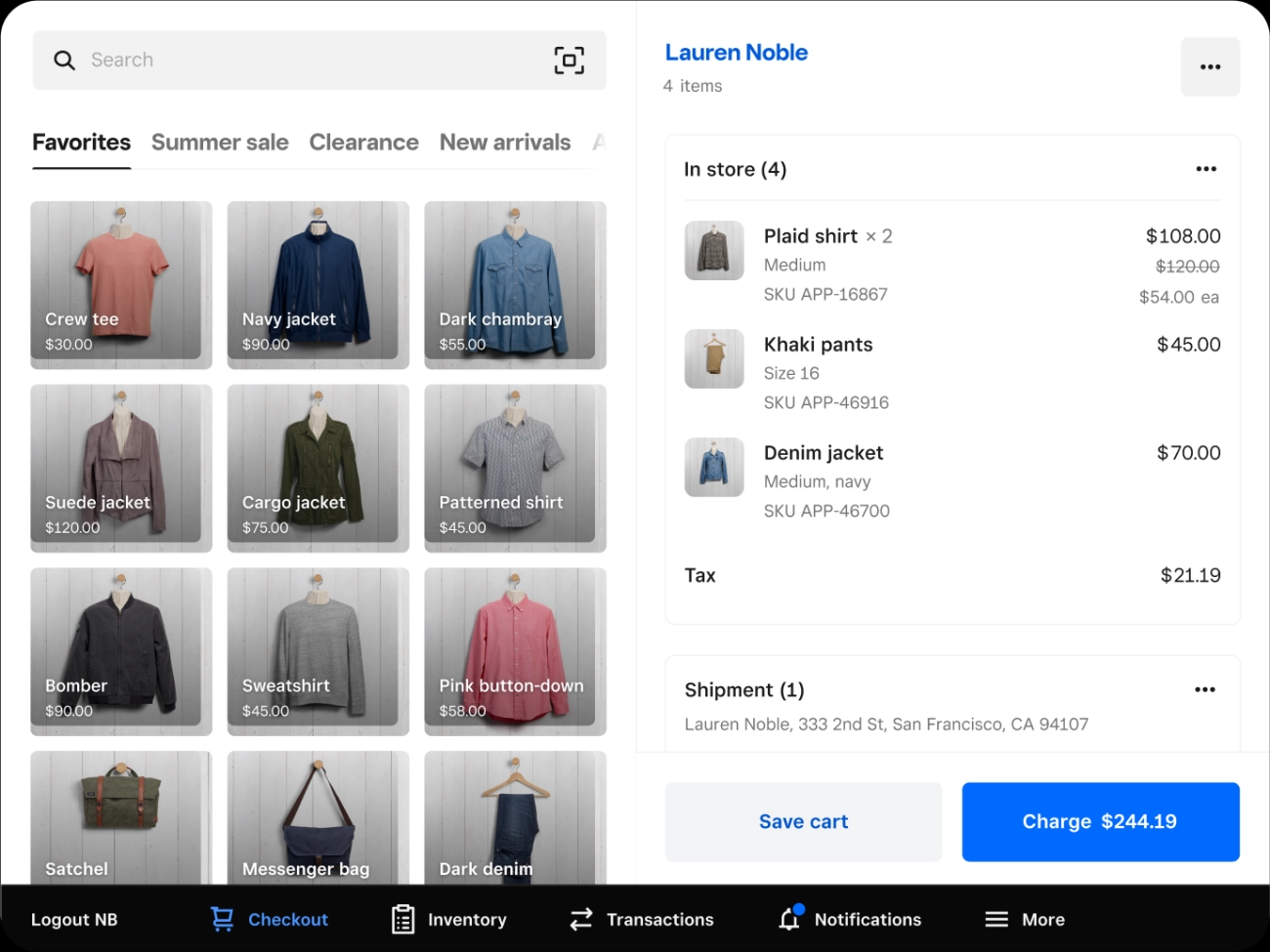
Different types of businesses rely on specialized POS hardware to fit their unique needs. Choosing the right setup helps improve efficiency, accuracy, and customer satisfaction. Here’s how hardware varies across key retail environments:
Retail Stores POS Hardware
- Barcode Scanners: Essential for quick, accurate checkout and seamless inventory management. Fixed or handheld scanners are common.
- Inventory Synchronization: Hardware integrates closely with inventory software to track stock in real-time, reducing errors and stockouts.
- Receipt Printers: Fast thermal printers support high-volume retail checkout.
- Cash Registers and Terminals: Robust systems designed for busy counters.
Restaurants and Cafes POS Hardware
- Kitchen Display Systems (KDS): Replace paper tickets for faster, clearer communication between front and back of house.
- Handheld Order Terminals: Mobile devices allow servers to take orders tableside, speeding service and reducing mistakes.
- Receipt Printers: Often specialized to print kitchen orders and guest receipts.
- Payment Devices: Compact terminals support contactless and EMV payments at the table.
Mobile Vendors and Pop Up Shops POS Hardware
- Lightweight Wireless Options: Mobile terminals on tablets or smartphones make transactions on the go easy.
- Battery-Powered Card Readers: Support chip, swipe, and NFC payments without needing a power outlet.
- Compact Receipt Printers: Portable printers that handle receipts quickly.
- Cloud-Based Software: Works with hardware to sync sales remotely.
Service Businesses POS Hardware
- Appointment Systems Integration: Terminals that connect with calendar apps and booking software.
- Customer Database Access: Hardware supports quick lookup and update of client info.
- Mobile and Fixed Terminals: Allow flexibility in billing whether at front desk or onsite.
- Payment Processing Devices: Secure card readers and contactless payment options.
| Environment | Key POS Hardware | Purpose |
|---|---|---|
| Retail Stores | Barcode Scanners, Receipt Printers, Terminals | Quick checkout, stock synchronization |
| Restaurants & Cafes | Kitchen Display Systems, Handheld Devices, Receipt Printers | Order accuracy, faster service |
| Mobile Vendors | Mobile POS Terminals, Wireless Card Readers, Portable Printers | Mobility, flexible payment |
| Service Businesses | Appointment System Integration, Customer DB Access, Payment Devices | Scheduling, client management, payments |
Using the right POS hardware setup ensures your business runs smoothly, tailored to your environment’s demands. Whether you’re running a busy retail shop, a fast-paced café, or a mobile business, selecting hardware that fits your workflow is key to success.
How to Choose the Right POS Hardware for Your Business

Choosing the right POS hardware is important to keep your operations smooth and efficient. Here’s what you need to consider based on your business needs and local market conditions.
Evaluate Business Size and Type
- Small businesses usually need compact, easy-to-use devices like tablets or mobile POS terminals.
- Retail stores benefit from fixed POS terminals with strong barcode scanner integration and receipt printers.
- Restaurants and cafes often require handheld order terminals and kitchen display systems.
- Mobile vendors need lightweight, wireless POS hardware that’s easy to carry and quick to set up.
Matching your hardware to your business type ensures you get the right features without overspending.
Consider Transaction Volume
- Higher volume stores should invest in POS terminals with faster processors and reliable receipt printers to handle peak times.
- Lower volume or seasonal businesses can opt for simpler, more affordable hardware setups to reduce costs.
- Think about how often your team processes payments and whether the hardware can keep up without delays.
Assess Integration with Existing Software and Payment Methods
- Compatibility with your current POS software, inventory management, and payment gateways is key.
- Check if the hardware supports popular payment methods in the U.S., like chip cards, contactless NFC, and mobile payments.
- Hardware that syncs smoothly with your software improves checkout efficiency and reduces errors.
Budget Considerations and Total Cost of Ownership
- Don’t just look at the upfront cost. Consider installation, maintenance, and potential upgrade expenses.
- Investing in quality hardware reduces downtime and long-term repair costs.
- Make sure you understand warranty and support options to avoid unexpected expenses.
Prioritize Scalability and Ease of Use
- Pick POS hardware that grows with your business. For example, choose devices that allow you to add peripherals like barcode scanners or customer-facing displays.
- User-friendly hardware reduces training time for your staff and speeds up transactions.
- Flexible hardware with options for remote updates and management makes running your business easier.
| Factor | What to Look For | Why It Matters |
|---|---|---|
| Business Size & Type | Device form factor suited to your needs | Matches day-to-day operations |
| Transaction Volume | Processing speed & reliability | Handles busy times without delays |
| Software Integration | Compatibility with payment gateways & POS software | Streamlines checkout and inventory |
| Budget | Upfront and long-term costs | Balanced investment and value |
| Scalability & Ease of Use | Expandable and simple to operate | Supports growth and smooth training |
Benefits of Investing in Quality POS Hardware for Your Business
Choosing the right POS system hardware types can make a significant difference in how efficiently your business runs. Here’s why investing in quality POS hardware pays off:
Faster Transactions and Higher Accuracy
High-quality POS terminals and devices speed up every sale by processing transactions quickly and accurately. This minimizes long lines and checkout errors, which keeps customers happy and reduces staff stress.
- Touchscreens and intuitive interfaces ensure fast product lookup and easy order input.
- Reliable hardware cuts down on glitches or downtime that slow business.
Better Inventory Control and Data Tracking
Good POS hardware works seamlessly with your inventory system. Barcode scanners, for example, automatically update stock levels when sales are made, preventing mistakes and stockouts.
- Handheld and fixed barcode scanner for POS improve real-time tracking.
- Detailed sales reports help spot trends and make smarter ordering decisions.
Enhanced Customer Experience
Modern POS setups, including customer displays and mobile options, improve transparency and engagement, creating a smoother checkout and upselling opportunity.
- Clear receipts and fast payment methods build trust.
- Customer-facing displays can promote deals or loyalty rewards.
Increased Security and Fraud Prevention
Advanced payment processing hardware comes with built-in security features like encryption and fraud detection, which protect your customers’ data and your business.
- Chip readers, contactless payment options, and NFC devices reduce card skimming risks.
- Secure cash management features in modern retail cash register suppliers prevent theft.
| Benefit | How It Helps Your Business |
|---|---|
| Faster Transactions | Reduces wait times and errors |
| Accurate Inventory Tracking | Prevents stock issues and supports planning |
| Better Customer Engagement | Builds loyalty and increases sales |
| Stronger Security | Protects data and reduces fraud |
Why Choose SDLPOS for Your POS Hardware Needs
When it comes to selecting POS system hardware types and equipment, SDLPOS stands out as a trusted cash register supplier and solutions provider for American retailers and service businesses. Here’s why SDLPOS is a smart choice for your POS hardware needs.
Extensive Expertise and Diverse Product Portfolio
SDLPOS offers a wide range of POS terminals and devices, including:
- Fixed and mobile POS terminals compatible with Android and Windows
- Traditional and modern hybrid cash registers
- High-quality barcode scanners for POS with laser and imaging technology
- Reliable receipt printer POS solutions, including thermal printers
- Advanced payment processing hardware supporting chip, swipe, and NFC contactless payments
This wide selection means you can find the exact setup that fits your business type—whether retail shops, restaurants, or mobile vendors. SDLPOS keeps pace with evolving POS hardware trends and technologies, so you get options that work smoothly with your existing software and payment gateways.
Local Support and Customization Options
One of the biggest advantages of choosing SDLPOS is their commitment to local support. Based in the U.S., they understand the specific needs of American businesses in various industries. Their team provides:
- Hands-on advice for right hardware choices based on your business size and sales volume
- Custom POS hardware configurations tailored to your workflow
- Seamless integration with your current systems including inventory and customer management
This level of service ensures your POS setup is optimized from day one and helps avoid common issues found in off-the-shelf solutions.
Reliable After Sales Service and Warranty Policies
Investing in POS hardware means you expect durability and long-term use. SDLPOS backs this up with solid after sales service and warranty policies, which include:
| Service Aspect | Details |
|---|---|
| Warranty Coverage | Standard manufacturer warranties on all devices |
| Repair and Replacement | Quick turnaround on repairs and replacements |
| Technical Support | Phone and on-site support available |
| Training | User training sessions to maximize hardware use |
This support network minimizes downtime and keeps your business running smoothly with fewer interruptions.
Trusted by Clients Across the US
SDLPOS has helped businesses across retail and hospitality sectors improve their checkout speed, inventory control, and customer satisfaction through quality hardware. Many clients share positive feedback about:
- Effortless hardware installation and setup
- Responsive customer service
- Significant improvements in transaction accuracy and efficiency
By choosing SDLPOS, you’re partnering with a company that’s not just a retail cash register supplier, but a local ally invested in helping your business grow with the best POS hardware for retail and beyond.
Frequently Asked Questions About POS Hardware
What is the Most Essential POS Hardware for Small Businesses
For small businesses starting with a POS system, the most essential hardware includes:
- POS terminal or tablet: The main device to run your POS software and process sales.
- Card reader: To accept chip, swipe, and contactless payments.
- Receipt printer: To provide customers with a proof of purchase.
- Cash drawer: If you handle cash payments.
- Barcode scanner: Optional but helpful for quick checkout and inventory tracking.
These components cover the basic needs for smooth daily operations without overcomplicating setup or budget.
Can POS Hardware Be Upgraded
Yes, POS hardware can usually be upgraded as your business grows or your needs change. Many systems allow you to:
- Swap out old terminals for faster, more powerful models.
- Add additional devices like customer-facing displays or kitchen printers.
- Upgrade scanners from handheld to fixed models or switch to newer tech like imaging scanners.
- Integrate newer payment hardware that supports the latest methods like NFC or mobile wallets.
Choosing scalable hardware options ensures your system evolves without costly full replacements.
How Does POS Hardware Integrate with Payment Gateways
POS hardware connects with payment gateways through secure software interfaces that allow transaction data to be processed and authorized. Here’s how it generally works:
- Card readers (chip, swipe, or contactless) capture payment info.
- The POS terminal sends this info to the payment gateway via your internet connection.
- The gateway communicates with banks or card networks to approve or decline transactions.
- Approved transactions update your POS system and print a receipt.
This integration keeps your payment process smooth, secure, and compliant with industry standards.
What Are the Common Issues with POS Hardware and How to Resolve Them
Common hardware challenges businesses face include:
- Scanner not reading barcodes: Clean lenses regularly and ensure barcodes aren’t damaged.
- Receipt printer jams or fails: Use high-quality paper and do routine cleaning of the printer head.
- Card reader connectivity problems: Check cables, Bluetooth connections, and firmware updates.
- Touchscreen unresponsiveness: Restart devices, update software, and avoid spills or damage.
- Cash drawer not opening: Verify connections and check settings in the POS software.
Resolving these often involves routine maintenance, updating drivers/firmware, and having a knowledgeable support team handy.
How to Maintain and Clean POS Hardware
Proper maintenance extends your hardware’s life and keeps your transactions smooth. Here are key tips:
- Regular cleaning: Use lint-free cloths and mild cleaning solutions for screens and surfaces.
- Keep scanners and printers dust-free: Clean regularly to avoid jams and read errors.
- Avoid liquids near devices: Spills can cause permanent damage.
- Perform software updates: Keep firmware and POS software current to maintain compatibility and security.
- Handle devices carefully: Avoid drops or impacts, especially with touchscreen terminals and mobile devices.
Routine care is simple but crucial for reliable POS hardware performance in any business setting.
