How to Choose Cash Register Hardware for Your Business Success
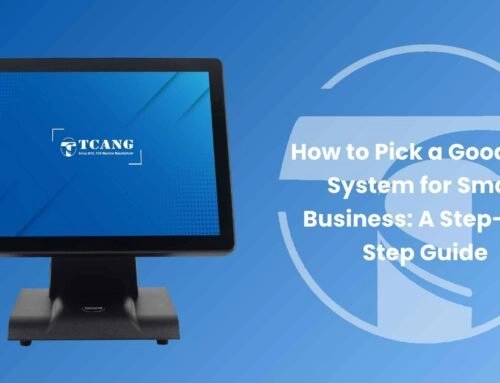
Choosing the right cash register hardware can change the game for your business. Whether you run a busy retail store or a fast-paced restaurant, having reliable, efficient equipment isn’t just a nice-to-have—it’s a must. But with so many options out there, how do you pick the perfect setup that fits your specific needs and budget?
In this guide, you’ll discover how to choose cash register hardware that matches your business size, transaction speed, and space. From cash drawers to barcode scanners, we’ll break down the essential components and what matters most when making your decision. Plus, you’ll get expert insights into compatibility with POS software and future-proofing your purchase.
If you’re ready to boost productivity, simplify checkout, and provide a smoother customer experience, you’re in the right place. Let’s dive into everything you need to know before buying your next cash register hardware system.
Cash Register Hardware Components Essential Parts Explained
When you’re choosing cash register hardware for your business, understanding the essential components is step one. These parts work together seamlessly within a POS system to ensure smooth, fast transactions that keep your customers happy and your operations efficient.
Essential Hardware Parts for Cash Registers
Cash Drawer
The backbone of your cash register, the cash drawer stores money securely. Look for durable cash drawers with lock options and smooth opening mechanisms that integrate with your POS for automatic access during transactions.
Receipt Printer
A must-have for providing customer receipts and transaction records. Options range from thermal printers for quiet, fast printing to impact printers for multi-copy receipts. Ensure receipt printer compatibility with your POS software to avoid glitches.
Barcode Scanner
Speeds up checkout by scanning product codes—critical for retailers and grocery stores. Choose a scanner that supports your typical barcode types and offers high scanning accuracy, plus ergonomic design for employee comfort.
Touchscreen Monitor
Modern cash registers often use touchscreen displays for quick navigation and reduced keyboard use. A responsive touchscreen monitor enhances ease of use, speeding up transactions and reducing training time.
Keyboard
While touchscreens are popular, many setups include a physical keyboard for manual input, especially useful in restaurants or service businesses where custom orders need typing.
Optional Peripherals That Improve Efficiency
Depending on your business needs, adding these peripherals can streamline operations and improve customer experience:
Customer Display
Shows transaction details to customers in real time, building trust and reducing errors.
Scale
Essential for food and grocery businesses, integrated scales automatically weigh products and send data to the POS.
Payment Terminals
Integrated or standalone card readers accepting credit, debit, and mobile payments—all with encrypted security to keep transactions safe.
How Hardware Components Work Together in a POS System
Every hardware piece communicates through your POS system software to create a unified checkout experience:
- Scanning a barcode prompts the system to pull up item info and pricing.
- The touchscreen or keyboard inputs custom orders or discounts.
- The cash drawer opens automatically when a cash payment is processed.
- The receipt printer prints the transaction instantly.
- Payment terminals securely process card or contactless payments, while the POS updates inventory in real time.
Smooth integration between components is key for fast transactions, accurate inventory tracking, and reliable sales reporting. When selecting hardware, it’s important to consider how each element fits your unique business flow to avoid compatibility issues down the line.
For more on cash register basics, check out our guide on cash register and POS systems.
Assessing Your Business Needs for Cash Register Hardware
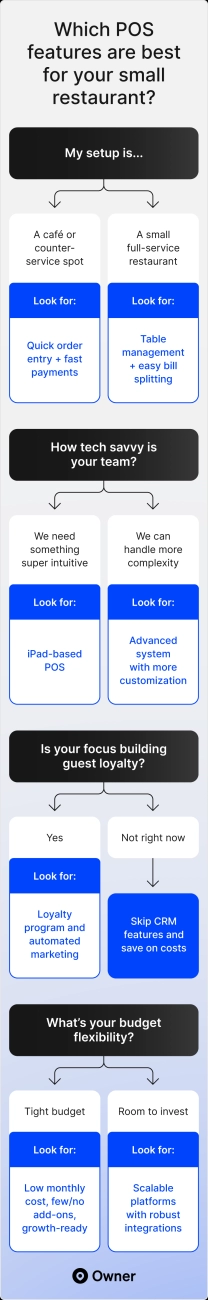
Before choosing cash register hardware, it’s crucial to understand your business’s specific needs. This step helps you find the right setup that fits your operation without overspending or missing key features.
Consider Your Business Size and Type
- Retail Businesses usually need hardware that speeds up scanning and checkout, like fast barcode scanners and receipt printers.
- Restaurants require hardware designed for quick order entry, often with touchscreen monitors and kitchen printers.
- Service-Based Businesses might prioritize simple, user-friendly interfaces and customer displays to streamline billing.
Knowing the type of business you run will guide your choice in components like cash drawers, keyboards, and POS hardware peripherals.
Analyze Transaction Volume and Speed
- Estimate your typical transaction volume. High-volume stores need robust, durable hardware that can handle continuous use with minimum downtime.
- If speed is essential, look for fast printers and scanners that reduce wait times.
- For lower volume, a more basic system might suffice, saving you money.
Space Constraints and Setup
- Assess the counter space and decide if your setup is fixed or mobile.
- Small or crowded counters need compact hardware like slim cash drawers or smaller touchscreen monitors.
- Mobile businesses, like pop-up shops or food trucks, benefit from wireless or battery-powered options.
Integration with Inventory and Accounting Software
- Your hardware should easily integrate with inventory management and accounting systems you use or plan to use.
- Look for hardware that supports popular POS software platforms to keep your sales data synced in real time.
- Integration reduces manual work and helps maintain accurate records.
By clearly defining your business type, transaction needs, space limitations, and software integration requirements, you’ll choose cash register hardware that works smoothly and supports your unique operations.
Compatibility with POS Software for Cash Register Hardware
Matching your cash register hardware with the right POS software is crucial to ensure everything runs smoothly without hiccups. If your hardware and software don’t work well together, you could face frequent errors, slower transactions, or missing features that hurt your business.
Why Hardware and POS Software Compatibility Matters
- Efficient operations rely on seamless communication between your receipt printer, barcode scanner, cash drawer, and software.
- Incompatible hardware can lead to data loss or inaccurate inventory tracking.
- Poor integration means extra time spent troubleshooting instead of serving customers.
At SDLPOS, we understand how important this match-up is. That’s why our hardware is tested and verified to work flawlessly with many popular POS systems in the U.S. market, including:
- Square
- Shopify POS
- Lightspeed
- Toast
- Clover
This ensures you get the best cash register hardware for small business use, compatible with the software you prefer.
SDLPOS Hardware and Popular POS Systems
Here’s why SDLPOS hardware stands out:
- Plug and play functionality with major POS platforms, reducing setup headaches.
- Receipt printers that support standard paper rolls and work with multiple software drivers.
- Barcode scanners that auto-configure to your retail or restaurant POS system.
- Cash drawers that communicate smoothly for fast, secure transactions.
This compatibility helps your checkout process be fast and reliable, which is essential for busy retail or restaurant environments.
Future Proof Your Cash Register Hardware Setup
When choosing hardware, think long term:
- Look for hardware that supports software updates and new features.
- Consider systems with expandable capabilities like additional peripherals or cloud integration.
- Ensure your equipment works with the latest operating systems and POS versions.
SDLPOS offers hardware packed with future-ready features so you don’t have to replace your setup frequently. This protects your investment and keeps your business running without interruptions.
By focusing on software compatibility, you’ll avoid costly frustrations and enjoy a smooth cash register system tailored for your business needs. Let SDLPOS guide you to hardware that fits perfectly with your chosen POS software, now and down the road.
Key Factors to Consider When Choosing Cash Register Hardware
When picking the best cash register hardware for small business, you want to focus on several important areas to ensure your setup runs smoothly and lasts long.
Durability and Build Quality for Busy Environments
Your hardware needs to handle daily wear and tear without breaking down. If you run a retail store, restaurant, or service-based business, expect constant use on your cash drawer, touchscreen, and receipt printer. Look for robust materials and trusted brands that offer hardware built for high-traffic environments. This reduces downtime and replacement costs.
Ease of Use and Employee Training
Choose hardware that’s simple and intuitive. Your team should pick it up quickly without lengthy training. A touchscreen monitor with a user-friendly interface, a responsive barcode scanner, and a straightforward cash drawer are essential. This helps speed up checkout and cuts mistakes, saving you time and improving customer experience.
Connectivity Options for Flexible Setup
The way your hardware connects can affect everything from placement to maintenance. Consider what works best for your business:
- USB for reliable, wired connections
- Bluetooth or Wi-Fi for wireless flexibility and a cleaner setup
- Ethernet for fast, stable network communication especially in busy locations
Make sure your hardware matches the connectivity your POS software supports. This ensures smooth interaction between devices.
Security Features to Protect Your Business
Security matters. Look for cash register hardware with built-in encrypted payment terminals and secure cash drawers that lock tightly. This protects sensitive payment data and controls access to cash, reducing the risk of theft and fraud. Making sure your hardware complies with security standards is a smart move for peace of mind.
Budget Considerations and Cost vs Value Analysis
It’s tempting to go for cheaper models, but think about long-term value. Sometimes paying more upfront means getting durable, easy-to-use hardware with better features and support. Consider:
- How frequent your hardware will be used
- The cost of potential repairs or replacements
- Warranty and after-sales services offered
Balance your budget with the need for reliable, efficient equipment that helps your business grow.
By paying attention to these factors — durability, usability, connectivity, security, and budget — you’ll choose cash register hardware that fits your business today and scales with it tomorrow.
Top Cash Register Hardware Models and Recommendations from SDLPOS
When it comes to picking the best cash register hardware for small business or larger retail chains, SDLPOS has you covered with a range of reliable and popular models. Our selection focuses on durability, ease of use, and seamless integration with your POS software, ensuring smooth daily operations whether you run a busy restaurant, retail store, or service-based business.
Best Selling Cash Register Systems at SDLPOS
- Compact Touchscreen POS Terminals: Perfect for restaurants and small retail shops, these come with built-in touchscreens, fast receipt printers, and integrated barcode scanners. They’re designed to save counter space and speed up transactions.
- Durable Cash Drawers: Available in various sizes and lock types, our cash drawers suit different security needs. From heavy-duty metal drawers for high-volume stores to compact models for mobile setups, we’ve got options to fit your space.
- Customer Display and Peripheral Bundles: SDLPOS offers bundles that include customer-facing displays, barcode scanners, and payment terminals. These kits are tailored to streamline checkout and improve the customer experience.
- Mobile POS Hardware: For businesses needing mobility like food trucks or pop-up shops, we provide lightweight scanners and wireless receipt printers that pair easily via Bluetooth or Wi-Fi.
Customized Hardware Bundles for Every Business Type
We understand that different industries have unique hardware needs. That’s why SDLPOS offers customized POS hardware bundles for:
- Retail stores needing fast barcode scanning and inventory integration
- Restaurants requiring kitchen printers, touchscreen order entry, and secure cash drawers
- Service businesses looking for compact setups with easy software compatibility
Our bundles are tested to work smoothly together and with leading POS software, saving you guesswork and setup time.
Warranty and After Sales Support
Purchasing from SDLPOS means more than just hardware. We back our products with:
- Comprehensive warranties covering manufacturing defects and hardware malfunctions
- Reliable after sales service including troubleshooting, replacement parts, and software update assistance
- Onsite support options available in many US regions to help get your system running fast and keep it running smoothly
Choosing SDLPOS means investing in hardware that lasts and support you can count on—key for any business operating on tight margins and schedules.
By focusing on high-quality POS hardware suppliers like SDLPOS who offer tailored solutions and strong customer care, you’re setting your business up for efficient, secure, and scalable operations. Whether you need affordable cash register systems with warranty or advanced integrated payment solutions, SDLPOS has models and bundles to suit your needs.
Local Considerations for Buyers Choosing Cash Register Hardware
When picking cash register hardware for your business in the U.S., it’s important to factor in local specifics that can make a big difference in how smoothly your setup runs.
Availability and Shipping Options Near You
- Check local suppliers: Sourcing hardware from nearby suppliers like SDLPOS can speed up delivery and make returns or exchanges hassle-free.
- Shipping speed matters: Look for vendors offering quick, reliable shipping so your store isn’t left waiting during busy times.
- Bulk order and wholesale deals: If you own multiple locations or are a reseller, local distributors often offer bulk pricing and easier restocking.
Onsite Support and Installation Services
- Professional installation: Working with a local supplier means access to technicians who can install your system on-site, ensuring everything works as it should.
- Training and troubleshooting: Local teams can provide employee training and quick troubleshooting, reducing downtime and speeding up adoption.
- After-sales support: Having support nearby means faster response times for repairs, upgrades, or software updates, crucial for busy retail or restaurant environments.
Compliance with Local Tax and Receipt Regulations
- Meet state tax requirements: U.S. states vary on sales tax rules, so your cash register system must support accurate tax calculations and reporting for your specific location.
- Receipt and invoice standards: Compliance with local laws on receipt formatting and information (like requirements for barcodes or return policies) avoids fines and customer complaints.
- Integration with local accounting: Make sure your hardware works seamlessly with software that handles U.S.-based accounting and tax filings.
By choosing cash register hardware that fits these local needs—availability, support, and regulatory compliance—you safeguard your business operations and keep your customers happy. Local support from trusted suppliers like SDLPOS can make all the difference in maintaining smooth, worry-free POS functionality.
Customer Success Stories with SDLPOS Cash Register Hardware

At SDLPOS, we take pride in helping businesses across the United States improve their daily operations with reliable cash register hardware. Here are some real-world examples of how our solutions have made a difference.
Retail Stores Streamline Checkout and Inventory
One regional clothing retailer switched to SDLPOS hardware bundles, including barcode scanners and touchscreen monitors. They reported:
- Faster checkout times, reducing lines during peak hours
- Accurate inventory tracking integrated with their POS software
- Less downtime thanks to durable, high-quality hardware built for busy retail environments
Their staff found the system easy to learn, saving hours in employee training.
Restaurants Improve Order Accuracy and Speed
A busy local diner adopted SDLPOS receipt printers and touchscreen monitors customized for their service needs. The result was:
- Higher order accuracy with intuitive touchscreen setup
- Faster food preparation due to instant digital orders
- Enhanced customer experience through integrated payment terminals that handle quick tap-and-go orders securely
They also praised the strong onsite support offered, minimizing interruptions during peak service times.
Small Businesses Benefit from Flexible Solutions
A small boutique replacing an outdated cash drawer found SDLPOS hardware to be a perfect fit:
- Compact, space-saving cash drawers for limited counter space
- Compatible with their existing POS software for smooth integration
- Affordable pricing with impressive warranty and after-sales support
This helped them modernize their point of sale without breaking the bank.
How SDLPOS Hardware Drives Operational Efficiency
Across all examples, the key factors customers highlight include:
- Seamless compatibility with popular POS software
- Robust hardware designed for high-volume transactions
- Options customized to the scale and type of business, from retail to restaurants
- Excellent customer support and fast resolution of any issues
If you’re looking to boost your business efficiency, SDLPOS cash register hardware offers proven solutions tailored for US businesses, backed by real customer success stories.
How to Purchase Cash Register Hardware from SDLPOS
Buying your cash register hardware from SDLPOS is straightforward, whether you’re outfitting a small business or upgrading a retail chain. Here’s a simple step-by-step guide to get you started with the right POS hardware solutions.
Step 1 Choose Your Hardware
Assess your business needs based on the components we offer: cash drawers, receipt printers, barcode scanners, touchscreen monitors, and payment terminals. SDLPOS provides hardware bundles tailored for various industries such as retail, restaurants, and service-based businesses. Pick the best cash register systems and peripheral devices that fit your daily operations.
Step 2 Contact SDLPOS for Consultation
Our expert team is ready to help you find the best cash register hardware for small business or large retail setups. Reach out through:
- Phone: Speak directly with a product specialist.
- Email: Send your questions for detailed written info.
- Online Chat: Get immediate support during business hours.
This personalized consultation ensures you select compatible POS hardware that works seamlessly with your existing or planned software.
Step 3 Schedule a Demo
Not sure which models suit your business? SDLPOS offers demo options so you can test hardware like barcode scanners or touchscreen monitors before buying. This hands-on approach helps you confirm ease of use, durability, and integration capabilities, reducing guesswork and improving your purchase confidence.
Step 4 Place Your Order
Once you’ve selected your hardware, order online or by phone. SDLPOS supports:
- Bulk purchase options for wholesalers and multi-location businesses.
- Customized hardware bundles for specific niches like grocery stores or food and beverage businesses.
- Affordable cash register systems with clear pricing and warranty support.
Step 5 Arrange Delivery and Installation
SDLPOS offers flexible shipping options across the United States, with expedited and secure delivery. For customers needing extra help, onsite support and hardware installation services are available to ensure your POS system is up and running smoothly.
Step 6 After Sales Support
Benefit from warranty services, technical support, and regular software updates to keep your cash register hardware optimized. SDLPOS is committed to your long-term satisfaction and operational efficiency.
Contact SDLPOS today and let us help you make the best POS hardware choice tailored for your business needs. Whether you need durable cash registers for restaurants or integrated payment systems for retail stores, SDLPOS has you covered.

3 thoughts on “How to Choose Cash Register Hardware for Your Business Success”