How to Upgrade from Traditional to Digital Cash Registers Easily

Are you still using a traditional cash register and wondering how to take the leap into the digital age? Upgrading from a basic till to a digital cash register or full POS system can transform your business—from speeding up transactions to streamlining inventory and boosting sales insights.
In today’s fast-paced retail world, relying on outdated technology can hold you back. But switching to a modern system doesn’t have to be overwhelming. Whether you run a small boutique or a growing café, this guide will walk you through exactly how to upgrade from traditional to digital cash registers—covering the essential steps, potential challenges, and how to choose the right hardware with SDLPOS.
Ready to modernize your business and stay ahead of customer expectations? Let’s dive in!
Traditional vs Digital Cash Registers Understanding the Shift
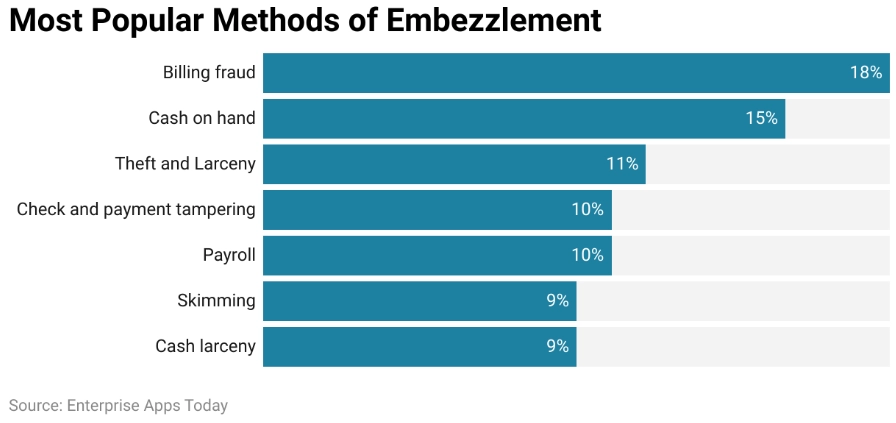
If you’re still using a traditional cash register, you might be wondering what exactly you’re missing out on. Traditional cash registers are straightforward devices that mainly handle basic sales transactions—think cash handling, simple receipts, and manual price entry. They’ve served retailers for decades, but come with some clear limits.
What is a Traditional Cash Register Key Features and Limitations
Traditional cash registers typically offer:
- Mechanical or simplistic electronic processing
- Manual price input and calculation
- Basic cash drawer management
- Printed receipts with limited customization
While reliable for small, simple operations, their limitations include:
- Lack of integration with inventory or sales data
- No real-time reporting or analytics
- Limited payment options, usually cash and maybe credit cards via separate machines
- Tedious manual tracking that increases errors and slows service
These limitations can hold back businesses as customer expectations grow and sales complexity rises.
Defining a Digital Cash Register and POS System Capabilities
A digital cash register today often means a full POS (Point of Sale) system—a smart, connected platform that does more than just record sales. Digital cash registers combine hardware like touchscreen terminals with powerful software that manages:
- Fast, accurate transaction processing
- Integrated payment options including cards and mobile wallets
- Real-time sales and inventory tracking
- Detailed analytics and customizable reports
- Seamless integration with ERP, CRM, and other business tools
This means businesses can improve efficiency, reduce errors, and make smarter decisions.
Why Businesses Should Consider Digital Cash Registers Now
Technology trends and shifting customer expectations make upgrading more important than ever. Today’s shoppers want fast checkout, multiple payment options, and personalized experiences. Plus, digital systems help businesses:
- Adjust quickly to high transaction volumes
- Offer multi-currency and contactless payments
- Access insights instantly for better stock and sales planning
In short, digital cash registers are no longer a luxury—they’re essential for staying competitive and meeting modern retail demands.
For more on the history and evolution of cash registers check out where was the cash register invented as it highlights how far technology has come and why upgrading makes sense.
Benefits of Upgrading to Digital Cash Registers
Switching from a traditional to a digital cash register brings clear advantages that help your business stay competitive and efficient in today’s fast-paced market. Here’s what you gain when you make the upgrade.
Faster and More Accurate Transactions
Digital cash registers speed up checkout by automating calculations and reducing human error. This means quicker transactions and fewer mistakes with prices, taxes, and change. Customers spend less time waiting, improving satisfaction and boosting sales volume.
Advanced Sales and Inventory Tracking
Unlike traditional cash registers, digital systems offer detailed real-time sales data and automated inventory tracking. You can monitor which items sell best, when to reorder stock, and spot trends early. This helps prevent overstocking or running out of popular products, saving money and time.
Integrated Payment Processing Options
Modern digital registers support multiple payment methods—credit and debit cards, mobile wallets like Apple Pay, and contactless payments—all processed smoothly on one system. This flexibility meets customer expectations and reduces checkout friction, essential for retail and hospitality businesses.
Enhanced Reporting and Analytics for Better Decisions
Digital registers provide robust reports that go beyond daily sales totals. You get insight into peak sales hours, employee performance, customer preferences, and profit margins. These analytics empower you to make smarter business decisions without complicated spreadsheets or guesswork.
Scalability and Integration with Business Software
A major benefit of upgrading is how digital cash registers integrate easily with other vital software—ERP, CRM, accounting, and inventory management tools. This creates a unified platform for managing your business and supports growth. Whether you have one store or multiple locations, your system can scale smoothly.
Upgrading your cash register system aligns your business with current retail POS system modernization trends, improving efficiency and customer experience. This makes your operation future-ready while maximizing your ROI.
For those interested in hardware solutions that fit these needs, check out SDLPOS’s trusted cash register hardware options designed for seamless integration and scalability.
Assessing Your Current Setup Is It Time to Upgrade to Digital Cash Registers
Before making the switch to a digital cash register, it’s important to take a close look at your current setup. This assessment helps you understand whether your traditional cash register is holding your business back and if the time is right to upgrade.
Evaluating Traditional Cash Register Limitations
Traditional cash registers often serve basic transaction needs but may fall short in today’s fast-paced retail or hospitality environment. Ask yourself:
- Is your register slowing down checkout times? Manual entry and limited payment options can create longer lines and frustrated customers.
- Are you facing issues with inventory accuracy? Most traditional registers lack real-time sales tracking, making stock management a guessing game.
- Do you struggle with reporting sales data? Without advanced analytics, identifying trends and making informed decisions becomes difficult.
- Are payment options limited? If you can’t accept mobile wallets or chip cards, you’re potentially losing sales.
Consider Your Business Size and Transaction Volume
Your business size and the number of daily transactions play a big role in deciding if an upgrade makes sense:
- Small businesses with low transaction volume might handle basic cash registers but still benefit from added features like digital receipts or basic inventory tracking.
- Medium to large operations, high-traffic stores, or quick-service restaurants need faster processing and scalable systems to keep lines moving and improve accuracy.
- If your business has grown since installing your current system, or if you anticipate growth, a digital POS system offers the flexibility to match your evolving needs.
Customer Expectations in Today’s Market
Buyers expect speed, convenience, and a variety of payment options. If your register system can’t:
- Support tap-to-pay, Apple Pay, Google Pay, or EMV chip cards
- Deliver quick, error-free transactions
- Offer e-receipts or loyalty program integration
you might be falling behind competitors who embrace modern checkout experiences.
Identifying Operational Pain Points Digital Cash Registers Solve
Switching to digital cash registers can resolve several common operational challenges:
- Errors in pricing or cash handling that cause revenue loss.
- Inventory mismatches due to delayed stock updates.
- Data silos when your cash register doesn’t integrate with accounting, CRM, or ERP systems.
- Difficulties training new employees on complicated or outdated systems.
If any of these sound familiar, a digital upgrade can streamline operations and reduce these headaches while providing more actionable insights.
it’s time to consider upgrading if your traditional cash register is slowing down your business, limiting payment options, or failing to meet customer and operational demands. Understanding your pain points and business needs now sets you up well for a smoother transition to a modern digital cash register system that grows with you.
Steps to Upgrade from Traditional to Digital Cash Registers
Upgrading from a traditional cash register to a digital POS system involves a clear plan to ensure a smooth transition. Here’s a straightforward, step-by-step approach to help you navigate this important business upgrade.
Step 1 Research and Select the Right Digital Cash Register or POS System
- Identify your business needs: Think about your sales volume, inventory management, and payment types you accept.
- Hardware and software considerations: Look for reliable POS hardware like touchscreen terminals, barcode scanners, and receipt printers that match your business size and type. Also, check if the digital cash register software supports features like inventory tracking, integrated payments, and reporting.
- Scalability: Choose a system that can grow with your business.
- Cloud vs On-premise: Decide if you want a cloud-based cash register system for remote access or an on-premise solution for more control.
Step 2 Budget Planning and Cost Considerations
- Hardware costs: Factor in the price of terminals, printers, and other devices.
- Software fees: Some systems charge monthly subscriptions or transaction fees.
- Training expenses: Allocate budget for staff training to use the new system effectively.
- Maintenance and support: Consider ongoing costs for updates and technical support.
Step 3 Data Migration from Traditional to Digital Cash Register
- Inventory data: Transfer your current stock levels to the new system to maintain accurate tracking.
- Sales history: Migrate previous sales data if the new platform supports it.
- Customer information: Import loyalty programs or customer profiles when possible to maintain relationships.
- Backup: Always backup your data before starting migration to prevent losses.
Step 4 Installation and Setup of Digital Cash Register Systems
- Hardware setup: Install terminals, scanners, and receipt printers according to the supplier’s guidelines.
- Software configuration: Set up your sales tax, discounts, payment methods, and inventory categories.
- Connectivity: Ensure reliable internet access if using cloud-based POS.
- Customization: Tailor the system interface and settings to fit your workflow.
Step 5 Staff Training and Onboarding
- Hands-on training: Schedule sessions for all employees to practice using the new cash register system.
- Simple guides: Provide quick-reference materials or videos tailored to your business processes.
- Support channels: Set up easy ways for staff to get help during the transition.
- Highlight new features: Emphasize how digital cash registers make daily tasks easier and faster.
Step 6 Testing and Going Live with Minimal Disruption
- Soft launch: Run the system alongside your old registers for a few days to catch any issues.
- Monitor closely: Track transactions, inventory updates, and payment processing accuracy.
- Adjust settings: Tweak settings as needed based on staff feedback.
- Communicate with customers: Inform customers about new payment options like mobile wallets or contactless cards.
Following these steps will help your business shift smoothly from traditional to digital cash registers, leveraging the benefits of faster transactions, better inventory management, and modern payment capabilities.
Choosing the Right Hardware from SDLPOS for Your Digital Cash Register Upgrade
When upgrading to a digital cash register, selecting the right hardware is key to ensuring smooth operations and future growth. SDLPOS offers a range of trusted POS hardware solutions designed to fit the needs of various industries, especially retail and hospitality.
Trusted Hardware Options from SDLPOS
SDLPOS provides essential hardware components such as:
- Touchscreen terminals: Responsive, user-friendly, and durable for fast checkouts in busy environments.
- Receipt printers: High-speed and reliable printers that support multiple formats and customizable receipts.
- Barcode scanners: Efficient for quick item scanning, reducing errors and speeding up transactions.
These devices are designed to work seamlessly together, making digital cash register installation straightforward. You get reliable hardware that supports multi-currency transactions, easy product lookups, and inventory accuracy—all key for staying competitive.
Seamless Integration with Your New Digital Cash Register System
One of the biggest advantages of choosing SDLPOS hardware is its ability to integrate smoothly with modern POS software. Whether you opt for a cloud-based or on-premise system, SDLPOS’s equipment is built for compatibility with popular retail and hospitality platforms. This means less downtime during your upgrade and quicker adaptation by staff.
Customization and Scalability for Any Business Size
No matter if you run a small boutique or a large restaurant chain, SDLPOS offers scalable hardware setups that grow with your business. You can customize:
- Number and type of peripherals (printers, scanners, cash drawers)
- Connectivity options for remote locations or pop-up stores (see options for popup retail stores)
- Integration with ERP, CRM, and loyalty programs for advanced analytics and customer engagement
This flexibility ensures your investment in digital cash register hardware supports your current needs without limiting future expansion.
For more insights into choosing the best cash register supplier and hardware configured to your operations, check out SDLPOS’s custom configurations.
Bottom line, picking the right hardware from SDLPOS means your digital cash register upgrade will be reliable, efficient, and ready for modern retail demands.
Addressing Common Challenges When Upgrading to Digital Cash Registers
Upgrading from traditional to digital cash registers brings many benefits, but it’s normal to face challenges along the way. Knowing what to expect can help you prepare and keep your business running smoothly during the switch.
Overcoming Staff Resistance to Change
One of the biggest hurdles is often staff resistance. Employees familiar with traditional systems may feel uneasy or overwhelmed with new tech.
- Communicate clearly why the upgrade matters — faster checkout, fewer errors, easier reporting.
- Involve staff early in the process to get their feedback and ease concerns.
- Provide hands-on training to boost confidence. SDLPOS offers user-friendly systems designed for quick learning.
- Assign tech champions among your team who can help others during the transition.
Once your staff sees how digital registers make their work easier, resistance usually fades fast.
Handling Technical Difficulties During Transition
Tech hiccups can happen when installing new POS hardware or migrating data.
- Work with a reliable supplier like SDLPOS, known for smooth installations and solid customer support.
- Choose between cloud-based or on-premise solutions depending on your business’s IT readiness.
- Plan for testing phases before going fully live to catch problems early.
- Have a backup plan to keep transactions rolling if systems go down, such as a manual mode or offline processing.
Being proactive about technical support minimizes downtime and stress.
Ensuring Data Security and Privacy Compliance
Digital cash registers handle sensitive data like customer payment info and sales records, making data security critical.
- Make sure your POS system complies with PCI-DSS standards for secure card processing.
- Use encrypted connections and secure cloud storage when applicable.
- Limit access to sensitive data within your team.
- Regularly update software to patch vulnerabilities.
- Educate staff on data privacy best practices to avoid accidental breaches.
Prioritizing security protects your business and builds customer trust.
Maintaining Business Operations Throughout the Upgrade
The last thing you want is to disrupt daily sales during the upgrade.
- Schedule installation during off-hours or slow periods.
- Migrate data in phases so you can switch over gradually.
- Keep your traditional cash register running as a backup for a short transition time.
- Communicate clearly with customers if any downtime occurs to manage expectations.
With careful planning, you can upgrade to a modern digital cash register system without losing sales or frustrating your team.
Addressing these common challenges head-on ensures your switch to a digital POS system is smooth, secure, and successful. This way, your business stays efficient and competitive, ready to meet evolving customer expectations.
Real-life Case Study Successful Upgrade with SDLPOS

Here’s a practical example of how a small retail store transformed its operations by upgrading from a traditional cash register to a digital cash register system with SDLPOS. Before the switch, the store struggled with slow checkout times, frequent input errors, and limited sales data, all of which hurt customer satisfaction and business growth.
Before the Upgrade
- Manual entry errors led to occasional mischarges.
- Inventory tracking was done on paper, causing stockouts and overstock.
- Limited reporting made it hard to spot sales trends or customer preferences.
- Payment options were restricted to cash and card, excluding mobile wallets.
After Implementing SDLPOS Digital Cash Registers
- Checkout times improved by 30%, thanks to faster transaction processing and barcode scanning.
- Error rates dropped significantly as staff used integrated POS software with automatic price updates.
- Sales and inventory were tracked in real-time, helping the store avoid stock issues and plan smarter restocking.
- The system accepted multiple payment methods, including mobile wallets, meeting modern customer expectations.
- Detailed sales reports enabled better marketing, promotions, and purchasing decisions.
- Staff adapted quickly with SDLPOS training and user-friendly hardware, keeping operations smooth.
Measurable Benefits
- Efficiency increased, allowing more customers served during peak hours.
- Sales grew by 15% in the first six months post-upgrade.
- Business owners gained clear insights for strategic planning.
- The store scaled easily by adding new devices without disruption.
This case highlights how SDLPOS’s reliable hardware and software can modernize your cash register system with minimal hassle. If you want a seamless transition from traditional to digital registers that boosts performance and keeps customers happy, SDLPOS is a solid choice.
For more on managing your cash register efficiently, check out how to manage a cash register or explore cash register hardware for multi-location retailers.
Frequently Asked Questions About Upgrading to Digital Cash Registers
Upgrading from a traditional to a digital cash register brings many questions, especially around costs, hardware compatibility, timing, and support. Here’s a straightforward breakdown of the most common concerns when moving to a digital cash register system like those offered by SDLPOS.
How Much Does Upgrading Typically Cost
The price of upgrading depends on several factors including:
- Hardware needs: New touchscreen terminals, barcode scanners, and receipt printers vary in price.
- Software: Some systems require monthly subscriptions or licensing fees for advanced POS software.
- Installation and training: Professional setup and employee onboarding can add to upfront costs.
Generally, expect a starting investment between $1,000 and $5,000 for small to mid-size businesses. Larger enterprises or multi-store setups may spend more depending on customization. SDLPOS offers flexible pricing and packages tailored for different business sizes to help manage your budget.
Can I Keep Some of My Existing Hardware
In many cases, you can repurpose parts of your current setup, especially components like:
- Receipt printers
- Cash drawers
- Barcode scanners
But compatibility is key. SDLPOS evaluates your existing equipment during the consultation process to confirm what fits with your new digital system. This helps reduce costs and speeds up the transition without compromising performance.
How Long Does the Upgrade Process Take
The upgrade timeline depends on your business size and complexity, hardware/software selection, and staff training needs. Typical phases include:
- Research and purchase: 1-2 weeks
- Data migration and system setup: 1 week
- Staff training and testing: 1 week
For most small to medium businesses, a full upgrade can take 3 to 4 weeks. Larger operations with complex inventory or integrations might need extra time to ensure smooth operation. SDLPOS supports efficient installs and minimizes downtime to keep your business running smoothly.
What Support Does SDLPOS Offer Post-Installation
SDLPOS stands out with its robust post-installation support, including:
- 24/7 customer helpdesk for troubleshooting
- Remote and on-site tech support options
- Software updates and maintenance
- Training refreshers to keep your team sharp
- Ongoing consultation for system scaling or new feature rollout
This ongoing partnership ensures your digital cash register continues to deliver value and adapts as your business grows.
Choosing to upgrade your traditional cash registers to digital ones is a smart move to improve speed, accuracy, and customer experience. Understanding these FAQs can guide you in making the best investment for your retail or hospitality business with SDLPOS’s trusted solutions.
