Modern POS System Components Explained for Retail Success
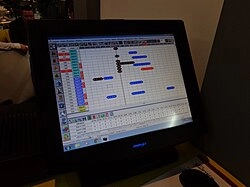
What is a Modern POS System
Definition and Difference from Traditional Cash Registers
A modern POS system is more than just a replacement for an old-fashioned cash register. While traditional cash registers only handle basic sales and print receipts, a modern POS combines integrated hardware and advanced software to manage every aspect of sales, payments, and business operations. Instead of being a simple transaction tool, it acts as a central hub for payment processing, inventory control, customer data, and business insights.
Integrated Hardware and Software
What makes modern POS systems powerful is the seamless connection between hardware components—like touchscreen POS terminals, barcode scanners, receipt printers, and payment processing devices—and feature-rich software that enables real-time sales tracking, inventory management, and reporting.
- Hardware handles the physical operations at checkout.
- Software manages, stores, and analyzes your business data for better decision-making.
This integration ensures that every sale, refund, or stock update is instantly recorded and accessible.
Improvements in Efficiency Customer Experience and Data Management
A modern POS system streamlines daily operations by automating processes that once took hours. For example:
- Faster transactions with barcode scanning and multi-payment support.
- Better customer experience through loyalty programs, personalized offers, and transparent pricing displayed on customer-facing screens.
- Stronger data management with integrated reporting tools that track sales performance, employee productivity, and stock levels in real time.
For retailers looking to upgrade from a traditional cash register, these systems provide a major competitive edge. They not only handle payments but also connect to ecommerce platforms, accounting software, and marketing tools, ensuring smooth business operations across all channels.
Core Hardware Components of a Modern POS System
Modern POS hardware is more than just a cash register. Each part works together to speed up sales, track inventory, and keep payments secure. Here’s a breakdown of the main POS hardware components that most U.S. retailers and restaurants rely on.
Touchscreen POS Terminals
The touchscreen monitor or terminal is the main control center for your POS system. It lets staff enter sales, check inventory, and process returns quickly.
What to look for:
- Durability — Withstands constant use in busy environments
- Responsiveness — Fast reaction to touch, even with multiple users
- Multitouch support — Allows pinch, zoom, and multiple input gestures
Cash Drawer
Even with digital payments growing, many U.S. customers still pay in cash.
- Purpose: Securely store cash, coins, and receipts
- Integration: Connects to the POS terminal to open automatically when needed
Receipt Printers
Paper receipts are still expected by many customers, plus they help with order tracking.
- Types:
- Thermal printers — Fast, quiet, cost-effective
- Impact printers — More durable for kitchens or high-heat environments
Barcode Scanners
A must-have for fast checkout and accurate inventory management.
- Types:
- Handheld scanners — Portable and flexible for scanning in different areas
- Fixed-mount scanners — Ideal for high-volume retail
- 1D scanners — For basic product barcodes
- 2D scanners — Reads QR codes and mobile coupons
Payment Processing Devices
Today’s customers expect multiple payment options. Modern POS devices handle:
- EMV chip cards
- Contactless/NFC payments (Apple Pay, Google Pay)
- Magstripe cards for legacy customers
- Mobile wallet compatibility for quick tap-to-pay
Customer Facing Display
Small screen on the counter that shows customers their purchase details in real time. Improves transparency and builds trust during checkout.
Peripheral Devices for Special Needs
Depending on your industry, you might need:
- Keyboards — For entering large amounts of data quickly
- Scales — For grocery or deli applications
- Signature pads — For capturing electronic signatures on deliveries or service orders
Essential Software Components of a Modern POS System

A modern POS system isn’t just about hardware — the software is what makes it powerful. The right features help retailers, restaurants, and service businesses in the U.S. handle sales faster, manage staff, track stock in real time, and keep customers coming back. Here’s what to look for in the core software modules:
Sales and Transaction Management
A good POS should process sales in real time with no lag, whether it’s in-store, online, or curbside.
Key functions include:
- Fast sales entry for quick checkouts
- Returns and exchanges processing with custom rules
- Quick item lookup by barcode, SKU, or keyword
- Multiple payment types in one transaction
Inventory Management Tools
Automated inventory tracking is a must to prevent out-of-stock issues or overstocking.
Features to expect:
- Real-time stock updates whenever items sell
- Low stock alerts to reorder before running out
- Purchase order integration for easier supplier management
- Variant and bundle tracking for complex products
Customer Relationship Management (CRM)
POS software should store customer profiles and track buying habits to boost loyalty.
Benefits include:
- Customer history to offer personalized service
- Loyalty programs that reward repeat customers
- Email or SMS marketing integration to send offers
Reporting and Analytics
Data-driven decisions are easier with solid reporting.
Typical reports:
- Daily, weekly, monthly sales trends
- Employee performance stats
- Product performance to see top-sellers
- Tax, revenue, and profit summaries for accounting
Employee Management
A modern POS can help manage your staff more efficiently.
Core functions:
- Shift scheduling and time clock tracking
- Role-based access controls to protect sensitive data
- Performance tracking tied to sales reports
Cloud-Based POS Advantages
Cloud-based POS systems are now the U.S. market standard for flexibility and data security.
Key benefits:
- Remote access to your system from any device
- Automatic data backup to prevent loss
- Multi-store management from one dashboard
- Faster updates without manual installs
Quick Reference Table: POS Software Essentials
| Feature Category | Key Functions | Benefits for U.S. Businesses |
|---|---|---|
| Sales & Transactions | Real-time processing, returns, multi-pay options | Faster checkout and happier customers |
| Inventory Management | Auto tracking, low stock alerts, purchase orders | Prevent stock issues and lost sales |
| CRM | Customer profiles, loyalty programs, marketing | Boost repeat business |
| Reporting & Analytics | Sales, employee, and product reports | Smarter decisions |
| Employee Management | Scheduling, permissions, time tracking | Better staff control |
| Cloud-Based Functions | Remote access, backups, multi-store login | Manage anywhere |
Integration Capabilities of Modern POS Systems
Modern POS systems aren’t just about processing sales—they’re built to work seamlessly with other tools your business already uses. The right integrations save time, cut down on manual work, and keep your data in sync across platforms. Here’s how these connections can make a big impact:
Accounting Software Integration
Linking your POS with accounting platforms like QuickBooks or Xero means:
- Automatic sales data export — no need to manually enter figures.
- Real-time tracking of revenue, expenses, and taxes.
- Clearer financial reporting for faster decision-making.
This integration keeps your books accurate and up to date without extra admin work.
Ecommerce Platform Integration
If you sell online and in-store, connecting your POS to Shopify or WooCommerce can:
- Sync inventory levels instantly to avoid overselling.
- Manage all orders—online and offline—from one dashboard.
- Offer consistent pricing and promotions across channels.
This is essential for U.S. retailers running both brick-and-mortar and eCommerce operations.
Marketing Tools and Third-Party Apps
Modern POS systems also integrate with email marketing platforms, loyalty programs, and analytics tools. This means you can:
- Create targeted campaigns using customer purchase history.
- Reward repeat buyers with personalized loyalty perks.
- Track ROI directly from marketing to sales.
If you’re in retail or hospitality, advanced integrations like these help you turn transactions into repeat business.
For a deeper breakdown of how connected POS solutions can streamline business operations, you can check out our guide on modern POS hardware solutions.
Why Choose SDLPOS for Your Modern POS System
When you’re investing in a modern POS system, the supplier you choose matters just as much as the hardware and software itself. At SDLPOS, we focus on delivering systems that fit the way U.S. businesses operate — whether you’re running a busy retail store, a coffee shop, or a multi-location business.
Proven Industry Experience
We’ve been in the POS and cash register field for years, giving us insight into what businesses actually need day-to-day. That experience helps us recommend setups that are practical, reliable, and ready for heavy use.
Complete POS Component Range
You won’t have to source parts from multiple vendors. We supply:
- Touchscreen POS terminals with durable, responsive screens
- Integrated cash drawers and receipt printers
- Barcode scanners (handheld, fixed, 1D, and 2D)
- Modern payment terminals with EMV chip and NFC support
- Customer-facing displays for transparent checkouts
- Peripheral devices like scales, keyboards, and signature pads
Tailored to Local Business Needs
Every shop runs differently. We customize POS setups based on:
- Industry type (retail, hospitality, food service, etc.)
- Store size and checkout volume
- Inventory complexity and item types
- Payment preferences of your customers (cash, card, mobile wallets)
Ongoing Support and Training
We don’t just drop off the equipment — we make sure you know how to use it. Our U.S.-based team provides:
- Onsite or remote training for your staff
- Technical support to minimize downtime
- Updates and maintenance to keep software and devices working smoothly
