Consejos de mantenimiento de hardware POS para un rendimiento confiable y longevidad
¿Te cuesta mantener tu hardware POS ¿funciona sin problemas? Regular mantenimiento de hardware POS puede marcar toda la diferencia para evitar costosos tiempos de inactividad y garantizar transacciones sin interrupciones. Como propietario de un negocio, entiendo lo crucial que es la fiabilidad punto de venta son para tu éxito. Basándome en experiencias del mundo real, comparto consejos prácticos para prolongar la vida útil de tu hardware y mejorar su rendimiento. En esta guía, descubrirás estrategias de mantenimiento comprobadas, desde limpiar cajas registradoras hasta actualizar software TPV, además de ideas para elegir soluciones duraderas de el hardware y las soluciones de SDLPOS. ¡Vamos a sumergirnos y mantener tu negocio prosperando!
Por qué el mantenimiento del hardware POS es importante para tu negocio
Cada negocio que utiliza un sistema POS sabe lo crucial que es para las operaciones diarias. mantenimiento de hardware POS no se trata solo de mantener tus dispositivos limpios o actualizados—se trata de proteger tus ventas, reputación y satisfacción del cliente.
Impacto del tiempo de inactividad en las ventas y la experiencia del cliente
Cuando tu hardware POS falla, el impacto va más allá de simples fallos técnicos. El tiempo de inactividad significa ventas perdidas, clientes frustrados y tiempos de pago más lentos.. Imagina un entorno minorista ocupado donde la caja registradora o el escáner de códigos de barras de repente dejan de funcionar. Los clientes esperan en largas filas, algunos pueden irse, y tu personal se esfuerza por encontrar soluciones alternativas. Estas interrupciones hacen más que ralentizar tu negocio—pueden dañar la lealtad a tu marca.
Ahorro de costos mediante mantenimiento proactivo
Muchas empresas esperan a que ocurra una falla antes de abordar el mantenimiento del sistema POS. Pero las reparaciones DIY o reactivas suelen costar más a largo plazo. El cuidado proactivo del hardware POS reduce reparaciones de emergencia, evita costosos tiempos de inactividad y prolonga la vida útil general de tus dispositivos.. El mantenimiento regular significa menos averías, menos reemplazos y menos interrupciones—ahorrándote dinero tanto en hardware como en ingresos perdidos.
Mejorando la eficiencia y seguridad del sistema
El hardware de punto de venta bien mantenido no solo funciona mejor; también funciona de manera más segura. La limpieza, las actualizaciones de software y las reparaciones oportunas mejoran la eficiencia del sistema y ayudan a proteger los datos sensibles de los clientes contra amenazas de seguridad.. El hardware obsoleto o que funciona mal puede crear vulnerabilidades que los hackers explotan. El mantenimiento mantiene sus terminales funcionando sin problemas y su negocio cumpliendo con los estándares de seguridad de pagos.
En resumen, invertir tiempo y esfuerzo en el mantenimiento del hardware de POS es imprescindible para mantener su negocio rentable, a sus clientes satisfechos y sus sistemas seguros. Con el cuidado adecuado, su POS se convierte en un activo, no en un riesgo.
Componentes clave del hardware de POS que requieren mantenimiento
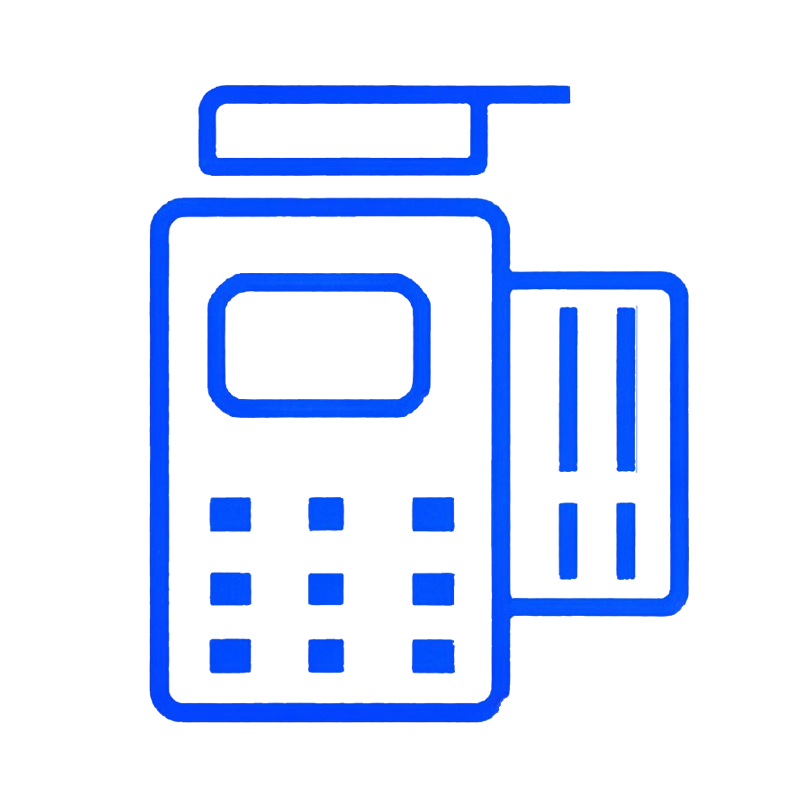
Mantener su hardware POS es esencial para que su negocio funcione sin problemas. Aquí hay un desglose de los componentes principales que necesitan atención regular para evitar interrupciones y prolongar su vida útil.
Cajas registradoras y terminales POS
Cajas registradoras y terminales de punto de venta son la columna vertebral de su proceso de pago. Estos dispositivos manejan transacciones, procesan pagos y imprimen recibos. El mantenimiento regular incluye limpiar el teclado, la pantalla y la caja registradora para prevenir la acumulación de polvo. Verifique si hay cables sueltos o piezas desgastadas que puedan causar errores en las transacciones. Un mantenimiento adecuado aquí garantiza un registro preciso de las ventas y tiempos de pago rápidos.
Escáneres de códigos de barras y impresoras de tickets
Escáneres de código de barras aceleran el proceso de pago, pero pueden ensuciarse o desalinearse fácilmente. Mantener limpia la lente del escáner con un paño suave evita errores de lectura y ralentiza el sistema. Para impresoras de tickets, esté atento a atascos de papel y reemplace las cabezas de impresión o rodillos desgastados. Los recibos desvaídos o incompletos pueden frustrar a los clientes y crear problemas contables. La limpieza rutinaria y el reemplazo de consumibles mantienen ambos dispositivos funcionando de manera confiable.
Pantallas táctiles y pantallas para clientes
Muchos sistemas POS modernos dependen de respondidas y pantallas de atención al cliente para la entrada de pedidos y la interacción con el cliente. Limpiar las pantallas a diario con un paño de microfibra elimina huellas dactilares y manchas, preservando la sensibilidad táctil. Inspeccione las pantallas en busca de grietas o zonas muertas que puedan dificultar su uso. Las pantallas bien mantenidas mejoran la experiencia del cliente y reducen las ralentizaciones durante las horas punta.
Dispositivos POS Móviles
Con el auge de dispositivos POS móviles, como tablets o smartphones utilizados para ventas, asegurar la salud de la batería y las actualizaciones de software es fundamental. Estos dispositivos enfrentan manejo frecuente y son propensos a desgaste. Manténgalos cargados correctamente, use fundas protectoras y actualice regularmente su software y firmware para evitar errores o problemas de seguridad. El cuidado de los dispositivos móviles POS apoya opciones de pago flexibles y mejora el flujo de ventas.
Cada uno de estos componentes de hardware desempeña un papel vital en su plan de mantenimiento del sistema de punto de venta . Abordar sus necesidades específicas con revisiones y limpiezas regulares puede minimizar el tiempo de inactividad y maximizar la longevidad del hardware.
Consejos paso a paso para el mantenimiento del hardware de POS
Mantener su hardware POS mantener en óptimas condiciones no tiene que ser complicado. Aquí hay una guía sencilla con Mantenimiento del sistema POS pasos que ayudan a prolongar la vida de su equipo y mantener su negocio funcionando sin problemas.
Prácticas diarias de limpieza para el cuidado del hardware POS
- Limpie pantallas táctiles, terminales y teclados con un paño suave, sin pelusas, ligeramente húmedo con un limpiador suave. Evite productos químicos agresivos.
- Limpie escáneres de códigos de barras y impresoras de tickets para prevenir la acumulación de polvo que puede causar errores de escaneo y atascos de papel.
- Mantenga las cajas registradoras libres de residuos y derrames, especialmente en entornos minoristas concurridos.
- Hacer esto a diario evita que la suciedad y la grasa creen problemas mayores.
Actualizaciones regulares de software y firmware
- Verifique las actualizaciones para su software POS y firmware del hardware regularmente—las actualizaciones suelen corregir errores y mejorar la seguridad.
- Establezca recordatorios para revisar e instalar actualizaciones cada dos semanas o mensualmente.
- Estas actualizaciones ayudan a mejorar la estabilidad del sistema y reducir tiempos de inactividad inesperados.
Inspección y prueba del hardware
- Haga de esto un hábito inspeccionar cables, conexiones y puertos por desgaste o daño.
- Pruebe con frecuencia los escáneres de códigos de barras y las impresoras para detectar problemas antes de que afecten las ventas.
- Busque signos como terminales no respondientes, atascos en la impresora o impresiones desvanecidas.
- La detección temprana significa soluciones más rápidas y menos interrupciones.
Capacitación del personal para el uso adecuado
- Eduque a su equipo sobre cómo operar y cuidar adecuadamente el equipo POS.
- Hábitos simples como el uso suave de la pantalla táctil y el manejo adecuado de los dispositivos POS móviles previenen daños en el hardware.
- Un personal bien capacitado también ayuda a detectar problemas a tiempo y reducir los daños accidentales.
Copia de seguridad de datos regularmente
- Asegúrese de que los datos de su sistema POS estén respaldados diariamente para proteger los registros de ventas y la información del cliente.
- Utilice copias de seguridad basadas en la nube o soluciones de almacenamiento externo.
- Esto minimiza el riesgo de pérdida de datos si el hardware falla o necesita reparaciones.
Seguir estos pasos de manera constante puede mejorar significativamente la longevidad y la fiabilidad de su hardware POS, manteniendo su negocio en funcionamiento sin interrupciones costosas. Para sistemas POS duraderos y soporte, consulte proveedores confiables como Proveedor de hardware SDLPOS.
Solución de problemas comunes de hardware POS para un mantenimiento confiable del sistema POS
Mantener su hardware POS en buen estado significa saber cómo manejar los problemas comunes rápidamente. A continuación, se presentan problemas frecuentes con los terminales POS, los escáneres de códigos de barras y las impresoras de recibos, además de consejos sobre cuándo es el momento de obtener ayuda de un experto.
Terminales lentos o que no responden
Un terminal POS lento o congelado puede perjudicar la velocidad de su pago y frustrar a los clientes. Esto suele suceder debido a:
- Memoria del sistema sobrecargada por demasiadas aplicaciones abiertas.
- Software o firmware de POS obsoleto.
- Conexiones de red deficientes que afectan a los sistemas POS en la nube.
- Hardware que se acerca al final de su vida útil.
Las soluciones rápidas incluyen:
- Reiniciar el terminal para borrar archivos temporales.
- Actualizar regularmente el software de POS para mejorar el rendimiento.
- Verificar la estabilidad de la red y cambiar a una conexión por cable si es posible.
- Cerrar aplicaciones innecesarias que se ejecutan en segundo plano.
Si las ralentizaciones persisten a pesar de estos pasos, podría indicar problemas de hardware más profundos o la necesidad de una actualización del sistema.
Fallos en el escáner de códigos de barras
Los escáneres de códigos de barras son cruciales para ventas rápidas y precisas. Cuando dejan de funcionar:
- Verificar si hay suciedad o manchas en la lente del escáner y limpiar suavemente con un paño suave.
- Asegurarse de que el escáner esté correctamente conectado al terminal.
- Probar el escáner en un dispositivo diferente para descartar fallos de hardware.
- Verificar la configuración y compatibilidad del escáner con el software de POS.
Los problemas persistentes pueden requerir reemplazo de hardware o calibración profesional.
Atascos o desvanecimiento de impresiones en la impresora de tickets
Los problemas en la impresora de tickets pueden interrumpir las transacciones y afectar la confianza del cliente. Los problemas comunes incluyen atascos de papel y impresiones tenues. Para solucionarlos:
- Retirar el papel atascado con cuidado siguiendo el manual de la impresora.
- Reemplazar el papel de la impresora con bobinas de alta calidad diseñadas para su impresora específica.
- Limpie regularmente la cabeza de impresión para evitar impresiones desvaídas o con manchas.
- Verifique si hay piezas desgastadas en la impresora, como los rodillos, y reemplácelas si es necesario.
Si los atascos o problemas de calidad de impresión persisten, es recomendable contactar a un profesional para evitar daños en la impresora.
Cuándo llamar a un profesional
A veces, las reparaciones DIY no son suficientes, y tiene sentido llamar a un profesional. Aquí le indicamos cuándo buscar ayuda experta:
- Malfuncionamientos persistentes del hardware que interrumpen las operaciones diarias.
- Problemas complejos de conectividad o red que van más allá de la solución básica de problemas.
- Atascos frecuentes en la impresora de recibos o fallos importantes en el escáner.
- Cuando no esté seguro de actualizar el firmware o reemplazar piezas de forma segura.
Trabajar con técnicos familiarizados con su marca de hardware POS, como el soporte SDLPOS, garantiza que su sistema reciba atención confiable y soluciones rápidas.
Dominar la resolución básica de problemas de terminales POS y el mantenimiento regular del hardware POS ayuda a evitar tiempos de inactividad y mantiene sus ventas en marcha. Para problemas complejos, el servicio profesional protege su inversión y mantiene la eficiencia máxima del sistema.
Elegir hardware POS duradero de SDLPOS para un rendimiento confiable
Cuando se trata de mantenimiento de hardware POS, comenzar con equipo de calidad es clave. Elegir hardware POS duradero de SDLPOS asegura que obtenga productos diseñados para durar, específicamente para entornos minoristas concurridos en España.
Por qué la calidad del hardware importa para el mantenimiento del sistema POS
Hardware POS de alta calidad reduce los dolores de cabeza por reparaciones y reemplazos constantes. Las cajas registradoras, terminales y escáneres duraderos de SDLPOS pueden soportar el desgaste diario sin ralentizar su proceso de ventas. Hardware resistente significa menos interrupciones, lo que se traduce en una experiencia de compra más fluida para sus clientes y menos tiempo de inactividad para su equipo.
Además, el hardware confiable protege su inversión a lo largo del tiempo al mantenerse compatible con las últimas actualizaciones de software POS, lo cual es crucial para la longevidad del sistema. Muchos dispositivos de bajo costo o genéricos fallan antes y no soportan un mantenimiento fácil, lo que le cuesta más a largo plazo.
Características que simplifican el cuidado del hardware del punto de venta
SDLPOS entiende la importancia de hacer Resolución de problemas y mantenimiento de terminales POS fácil. Su hardware viene con funciones que te ayudan a mantener tu sistema funcionando sin problemas con un esfuerzo mínimo:
- Diseño modular de piezas: Cambia rápidamente componentes como impresoras de tickets o escáneres sin necesidad de reemplazos completos.
- Interfaces fáciles de usar: Simplifica los pasos diarios de limpieza e inspección para tu personal.
- Soporte para actualización de firmware: Mantente actualizado fácilmente con las actualizaciones enviadas a través de las herramientas de gestión de SDLPOS.
- Construcción robusta: Resiste daños por derrames, caídas y largas horas de operación comunes en entornos minoristas.
Estas funciones reducen el tiempo de mantenimiento y ayudan a tu personal a mantener el sistema en funcionamiento sin necesidad de habilidades técnicas avanzadas o ayuda profesional frecuente.
Servicios de soporte de SDLPOS para tranquilidad
Más allá del hardware, SDLPOS ofrece servicios de soporte técnico sólidos servicios de soporte de hardware diseñados para respaldar tu negocio a largo plazo. Esto incluye:
- Servicio al cliente receptivo disponible para resolución de problemas y solicitudes urgentes.
- Asesoramiento experto sobre las mejores prácticas de mantenimiento adaptadas a tu configuración específica.
- Piezas de repuesto y opciones de garantía que protegen tu inversión.
- Asistencia técnica bajo demanda para problemas complejos más allá del mantenimiento rutinario.
Elegir SDLPOS significa que no solo eliges equipos duraderos, sino que también obtienes un socio de confianza que ayuda a mantener tu sistema eficiente y seguro. En el panorama minorista, donde las operaciones fluidas impactan directamente en la satisfacción del cliente, contar con hardware POS confiable respaldado por un excelente soporte es una ventaja que tu negocio no puede pasar por alto.
Planes proactivos de mantenimiento de hardware POS para el éxito a largo plazo
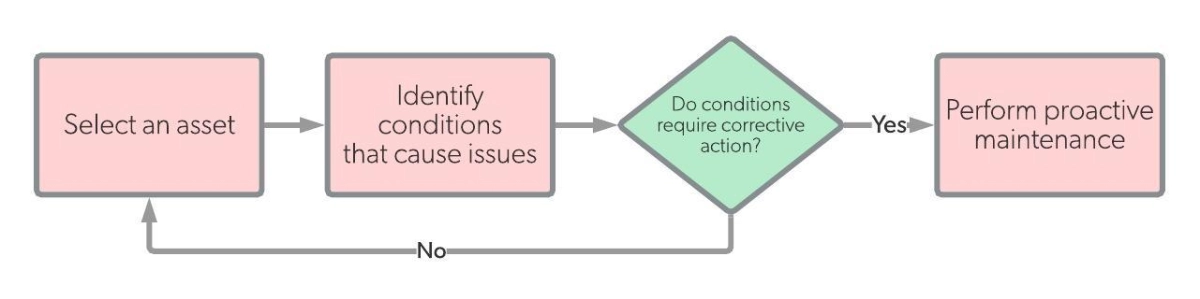
Creando una base sólida plan de mantenimiento de hardware POS es esencial para las empresas que buscan mantener sus sistemas funcionando sin problemas y evitar interrupciones costosas. Un enfoque proactivo significa que te adelantas a posibles problemas, prolongas la vida útil de tu equipo y proteges tus ventas y la experiencia del cliente.
Creando un calendario de mantenimiento
Uno de los primeros pasos en un plan de mantenimiento proactivo es establecer un calendario de mantenimiento claro y consistente calendario de mantenimiento. Este plan debe incluir:
- Rutinas diarias de limpieza para cajas registradoras, pantallas táctiles y escáneres de código de barras para prevenir la acumulación de suciedad.
- Inspecciones semanales para verificar el desgaste del hardware o signos de posible fallo.
- Actualizaciones mensuales de software y firmware para mantener tus terminales POS y dispositivos móviles seguros y eficientes.
- Copias de seguridad trimestrales de datos críticos de ventas para evitar pérdida de datos en caso de fallo del hardware.
Tener un calendario de mantenimiento ayuda a tu equipo a mantenerse organizado y asegura que ninguna parte de tu cuidado del hardware de punto de venta se pase por alto.
Colaborando con proveedores confiables
Trabajar con proveedores confiables como el hardware y las soluciones de SDLPOS puede marcar una gran diferencia en la longevidad del hardware de su TPV. Los proveedores confiables ofrecen no solo equipos duraderos sino también servicios de soporte continuos como:
- Asistencia oportuna en resolución de problemas y reparaciones.
- Acceso a piezas de repuesto genuinas.
- Asesoramiento experto sobre el mantenimiento y la actualización de su hardware.
- Contratos de mantenimiento que incluyen revisiones periódicas y servicios de emergencia.
Al asociarse con proveedores confiables, asegura que su sistema de TPV reciba atención profesional, minimizando el tiempo de inactividad y los problemas de rendimiento.
Actualización de sistemas heredados
El hardware de TPV más antiguo puede parecer en buen estado ahora, pero los sistemas obsoletos pueden ralentizar sus operaciones y convertirse en riesgos de seguridad con el tiempo. Parte de cualquier plan de mantenimiento a largo plazo debe incluir evaluaciones regulares de sus sistemas heredados para decidir cuándo son necesarias las actualizaciones.
La actualización mejora:
- Eficiencia del sistema con equipos más rápidos y confiables.
- Compatibilidad con nuevas actualizaciones de software y métodos de pago.
- Mejorado funciones de seguridad integradas Para proteger los datos del cliente.
- La experiencia general del usuario tanto para empleados como para clientes.
Mantener su hardware de TPV actualizado evita reemplazos de emergencia costosos y contribuye a operaciones minoristas diarias más fluidas.
Adoptar una postura proactiva con su Mantenimiento del sistema POS ayuda a que su negocio funcione mejor a largo plazo, desde crear programas de mantenimiento regulares hasta trabajar con proveedores como SDLPOS y actualizar equipos antiguos. Esta estrategia ahorra dinero, reduce dolores de cabeza y mantiene la experiencia del cliente en su punto.
Preguntas frecuentes sobre el mantenimiento del hardware de TPV
¿Cuál es la mejor manera de mantener el hardware POS de forma regular?
El mantenimiento regular ayuda a prevenir averías y tiempos de inactividad. Mantén la limpieza diaria de pantallas, escáneres y impresoras. Programa actualizaciones rutinarias de software y firmware para que tu sistema POS funcione sin problemas y de manera segura. Además, inspecciona el hardware en busca de signos de desgaste o daño mensualmente.
¿Con qué frecuencia debo actualizar el software y firmware del POS?
Actualización software y firmware del POS debería realizarse tan pronto como estén disponibles las actualizaciones. Estas corrigen errores, mejoran la seguridad y aumentan el rendimiento. Idealmente, revisa las actualizaciones semanalmente o configura tu sistema para actualizarse automáticamente cuando sea posible.
¿Cómo limpio de forma segura los escáneres de códigos de barras y las impresoras de tickets?
Usar un paño suave y sin pelusas ligeramente humedecido con una solución de limpieza suave. Evita productos químicos agresivos o humedad excesiva que puedan dañar componentes sensibles. Para los escáneres de códigos de barras, limpia suavemente la lente para mantener la precisión en el escaneo. Para las impresoras de tickets, elimina regularmente el polvo y los restos de papel para prevenir atascos.
¿Cuáles son las señales de que mi hardware POS necesita mantenimiento profesional?
Si los terminales están constantemente lentos, no responden o se bloquean con frecuencia, y la solución de problemas básica no funciona, es momento de llamar a un profesional. Otras señales de advertencia incluyen atascos persistentes en la impresora, impresiones que se desvanecen o partes del hardware que no responden a pesar de la limpieza y las pruebas.
¿Puede el mantenimiento regular prolongar la vida útil del hardware POS?
Sí, el cuidado proactivo del hardware POS amplía significativamente la longevidad del dispositivo. Mantener los dispositivos limpios, actualizados y manejados correctamente reduce el desgaste, disminuye los costos de reparación y retrasa la necesidad de reemplazos costosos.
¿Cómo puede ayudar SDLPOS en el mantenimiento del sistema POS?
SDLPOS ofrece hardware duradero y fácil de mantener adaptado para empresas en España. Sus servicios de soporte incluyen ayuda en la resolución de problemas, consejos de mantenimiento y reemplazo rápido de piezas, facilitando mantener tus sistemas POS en óptimas condiciones sin tiempos de inactividad.
¿Debería crear un calendario de mantenimiento para mi hardware POS?
Absolutamente. Un calendario de mantenimiento mantiene a tu equipo en marcha con limpieza, actualizaciones, inspecciones y capacitación del personal. El cuidado constante previene fallos inesperados y mantiene tus ventas fluyendo sin problemas.
¿Cuáles son los riesgos de no mantener adecuadamente el hardware del POS?
Descuidar el mantenimiento del sistema POS puede causar fallos de hardware, brechas de seguridad, tiempos de transacción más lentos y una mala experiencia para el cliente. Todo esto afecta los resultados y la reputación de tu negocio.
¿Es importante la capacitación del personal para la longevidad del hardware del POS?
Sí, enseñar al personal el uso correcto, la limpieza y la resolución básica de problemas ayuda a prolongar la vida del hardware. Los empleados bien informados reducen accidentes y aseguran que el sistema funcione de manera confiable todos los días.
Al entender estas preguntas frecuentes sobre el mantenimiento del hardware del POS, tu negocio puede evitar errores comunes, reducir costos y mantener los sistemas POS funcionando eficientemente. El cuidado regular y la colaboración con marcas de confianza como SDLPOS son clave para el éxito a largo plazo.

Pensamientos sobre “POS Hardware Maintenance Tips for Reliable Performance and Longevity”