Guía de componentes de hardware del terminal POS para cajas registradoras confiables
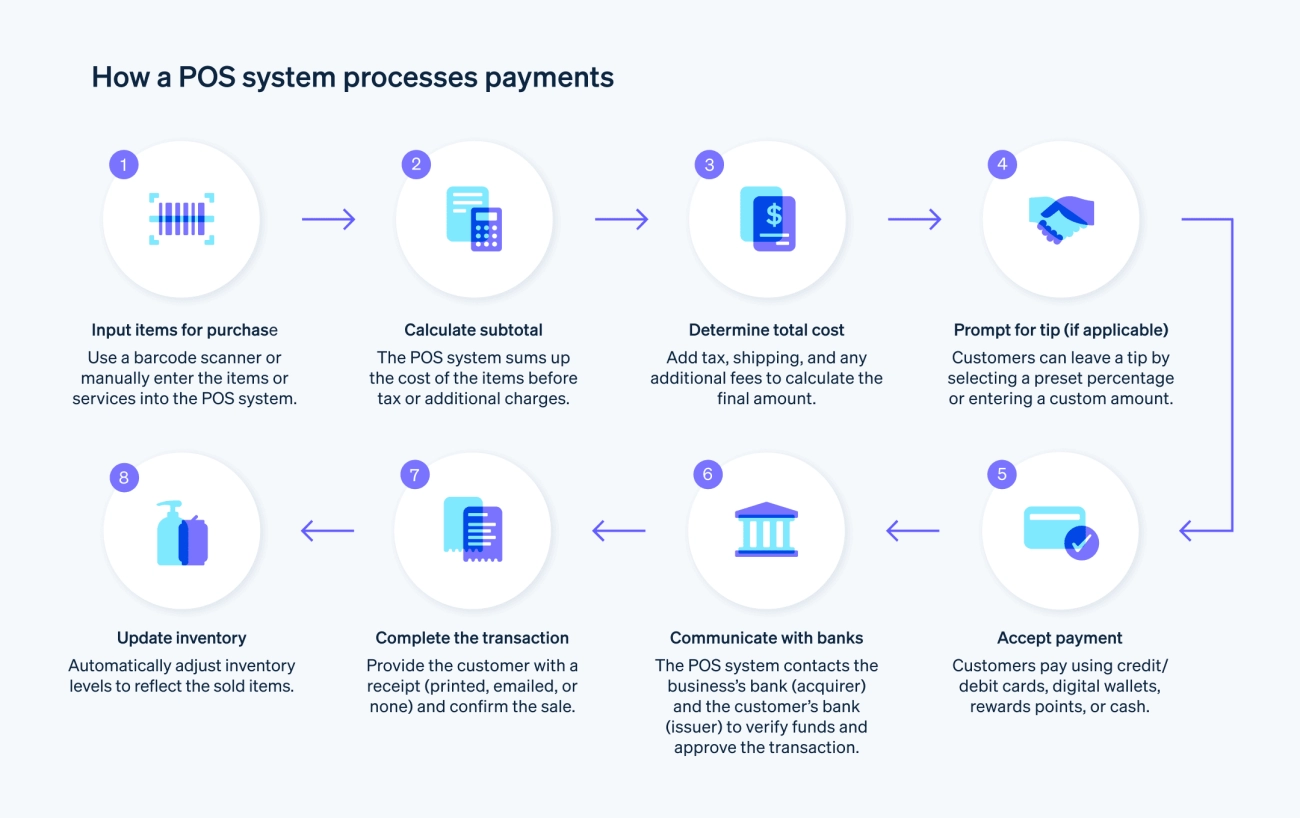
¿Qué es un Terminal POS?
A Terminal POS (Terminal de Punto de Venta) es el dispositivo central que utilizan las empresas para completar las transacciones de venta. Es donde los clientes pagan por bienes o servicios, y donde la gestión de inventario, datos de ventas y procesamiento de pagos se unen. El propósito de un terminal POS es simplificar el proceso de pago, mejorar la precisión y acelerar las operaciones de venta, ya sea en comercio minorista, hostelería o industrias de servicios.
Tipos de Terminales POS
Comprender el componentes de hardware de terminales POS comienza con conocer los tipos de terminales disponibles:
Terminales POS fijos
Son configuraciones tradicionales y estacionarias que se ven en los mostradores. Combinan hardware como monitores táctiles, impresoras de tickets y cajones de efectivo en un solo lugar.
Terminales POS móviles
Dispositivos portátiles o tablets equipados con lectores de tarjetas y periféricos mínimos. Funcionan en redes inalámbricas, ideales para negocios concurridos o en movimiento como food trucks o tiendas temporales. Explora más sobre hardware POS móvil.
Terminales POS basados en la nube
Estos sistemas dependen de software conectado a internet alojado en la nube, combinado con hardware que puede ser fijo o móvil. La sincronización de datos en múltiples ubicaciones sucede de manera fluida, útil para negocios en expansión o con operaciones remotas.
Hardware versus Software en los sistemas POS
Las personas suelen preguntar: “What’s more important hardware or software?” La verdad es que ambos son críticos, pero cumplen roles diferentes.
Hardware es la parte física que maneja la entrada y salida: monitores táctiles, impresoras, lectores de tarjetas y escáneres. Es la base de tu configuración POS, asegurando una gestión rápida y fiable de las transacciones.
Software potencia la funcionalidad detrás de escena — gestionando ventas, inventario, informes y datos de clientes. Se comunica con el hardware para procesar pagos e imprimir recibos.
Sin hardware sólido, incluso el mejor software puede fallar — resultando en procesos de pago lentos o fallos en el hardware. Por otro lado, software desactualizado limita lo que puede hacer tu hardware. Por eso, componentes de hardware integrados y de alta calidad combinados con software robusto forman la columna vertebral de un sistema POS eficiente.
Para obtener conocimientos más profundos sobre la integración de hardware, consulta nuestra guía sobre Integración de hardware POS.
Componentes de hardware principales de un hardware de terminal POS

Al configurar un Terminal POS, el hardware que elijas impacta directamente en el rendimiento, la fiabilidad y la experiencia del cliente. Aquí tienes un desglose de los esenciales componentes de hardware del sistema POS que toda empresa debería entender.
Características y tipos de pantallas táctiles
El pantalla táctil es la interfaz principal donde los usuarios interactúan con el sistema POS. Hay dos tipos principales:
- Pantallas táctiles resistivas: Funcionan por presión. Son duraderas y generalmente más baratas, pero menos sensibles, requiriendo un toque firme o un stylus.
- Pantallas táctiles capacitivas: Detectan las propiedades eléctricas de tu dedo, ofreciendo respuestas más rápidas y precisas y soporte multitáctil.
Para empresas en España, las pantallas capacitivas son populares por su experiencia de usuario fluida, pero las resistivas podrían adaptarse a entornos robustos como almacenes.
Rol de la Unidad Central de Procesamiento CPU
El CPU es el cerebro detrás de tu terminal POS, procesando ventas, inventario y tareas de pago rápidamente.
- CPUs integradas vienen integradas en el dispositivo POS, simplificando la configuración y ahorrando espacio.
- PCs o terminales separados ofrecen más potencia y flexibilidad, pero necesitan más espacio y mantenimiento.
La mayoría de los minoristas pequeños a medianos en España prefieren CPUs integradas por simplicidad, mientras que las grandes tiendas podrían optar por PCs separados para procesamiento intensivo.
Tipos y consideraciones de impresoras de recibos
Los recibos siguen siendo vitales, y la elección de la impresora afecta la velocidad y la calidad de impresión:
- Impresoras térmicas: Utilizan papel sensible al calor para una impresión rápida y silenciosa. Son de bajo mantenimiento pero requieren papel especial.
- Impresoras de impacto: Utilizan una cabeza de impresión física que golpea cintas de tinta. Manejan formularios multipartes pero son más lentas y ruidosas.
Las impresoras térmicas son el estándar en la mayoría de los comercios debido a su velocidad y eficiencia en costos.
Características de la caja registradora y integración con POS
A caja registradora asegura el efectivo físico en su tienda. Las características clave incluyen:
- Mecanismos de bloqueo para evitar accesos no autorizados.
- Integración con software POS, por lo que solo se abre después de ventas aprobadas.
Busque cajas con construcción robusta y compatibilidad con su sistema POS para un funcionamiento fluido.
Tipos de escáneres de código de barras y su impacto en el uso
Los escáneres de código de barras aceleran el proceso de pago leyendo rápidamente los códigos de los artículos. Los tipos comunes incluyen:
- Escáneres láser: Precisión a mayores distancias y funcionan bien con códigos de barras estándar.
- Escáneres CCD: Utilizan una variedad de sensores; ideales para escaneo de cerca.
- Escáneres de imágenes 2D: Leen códigos QR y códigos de barras en pantallas o etiquetas dañadas.
Para los comercios en España, los escáneres 2D ofrecen la mejor flexibilidad, soportando códigos de cupón modernos y opciones de pago móvil.
Opciones de lectores de tarjetas de pago y seguridad
Los lectores de tarjetas de pago son fundamentales para transacciones fluidas y seguras. Los tipos clave son:
- Lectores de banda magnética: Tarjetas de deslizamiento pero quedando obsoletas.
- Lectores de chip EMV: Leer tarjetas inteligentes con chip; más seguras y ampliamente utilizadas en España.
- Lectores NFC sin contacto: Aceptar pagos por toque desde teléfonos y tarjetas.
Asegúrese de que su hardware cumple cumplimiento PCI los estándares para proteger los datos del cliente y reducir el riesgo de fraude.
Beneficios del poste de exhibición para clientes
A poste de exhibición para clientes muestra detalles de la transacción a los compradores en tiempo real, aumentando la transparencia y la confianza. Dependiendo del tipo de negocio, podría ser:
- Opcional en pequeños establecimientos minoristas.
- Obligatorio en industrias donde la prueba de la transacción es crucial.
Estas pantallas ayudan a reducir errores y a generar confianza en el cliente.
Componentes adicionales opcionales de hardware para terminal POS para mejorar el rendimiento
Más allá de los componentes esenciales del hardware del sistema POS, puede potenciar su configuración con accesorios opcionales adaptados a las necesidades de su negocio. Estos extras mejoran la eficiencia, precisión y experiencia del cliente, especialmente en industrias específicas como restaurantes o supermercados.
Impresoras y pantallas de pedidos para cocina
Para restaurantes y negocios de servicios de comida, las impresoras de pedidos para cocina o pantallas de visualización son un cambio radical. Ellas:
- Envía pedidos directamente desde el TPV a la cocina, reduciendo errores.
- Ayudan al personal de cocina a seguir los pedidos en tiempo real.
- Aceleran la preparación y entrega de alimentos.
Este hardware es esencial para cocinas concurridas que buscan un flujo de trabajo fluido y una rotación de mesas más rápida.
Balanzas para tiendas de comestibles y minoristas
Si vendes artículos con precio por peso, como productos frescos o a granel, Balanzas para TPV son imprescindibles. Ellas:
- Se integran con tu terminal de TPV para calcular automáticamente los precios.
- Garantizan una facturación precisa para evitar disputas con los clientes.
- Mejoran la velocidad en el proceso de pago y reducen errores en la entrada manual.
Pads de PIN para procesamiento seguro de pagos
La entrada segura de pagos es fundamental en cada configuración de TPV. Pads de PIN ofrecen:
- Un dispositivo dedicado y resistente a manipulaciones para que los clientes ingresen PINs seguros.
- Soporte para tarjetas con chip EMV y pagos sin contacto.
- Cumplimiento con estándares de seguridad de pagos como PCI.
Estos dispositivos fomentan la confianza y reducen los riesgos de fraude durante las transacciones.
Dispositivos de captura de firma
Algunos negocios todavía requieren firmas para pagos o confirmaciones. Dispositivos de captura de firma:
- Trabaja sin problemas con el software de punto de venta.
- Ofrece registros digitales, ahorrando papel y reduciendo fraudes.
- Agiliza los pagos y devoluciones de los clientes.
Útil en industrias de servicios y en cualquier configuración que requiera autorizaciones firmadas.
Teclados externos y de caja registradora
Mientras que los monitores táctiles son comunes, teclados externos o especializados teclados de caja registradora puede:
- Acelera la entrada de datos en entornos de alto volumen.
- Proporciona retroalimentación táctil para un uso más fácil.
- Incluye teclas programables para tareas frecuentes.
Son especialmente útiles en entornos minoristas o de hostelería donde la rapidez y precisión son importantes.
Cómo elegir los componentes de hardware adecuados para tu terminal POS en tu negocio
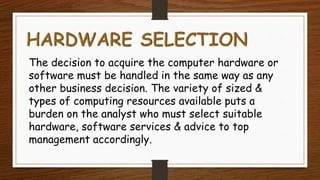
Seleccionar el componentes de hardware del sistema POS es crucial para unas operaciones diarias fluidas y el éxito a largo plazo. Esto es lo que debes considerar para que coincidan con tus Accesorios para terminales POS con las necesidades de tu negocio.
Comprender su tipo de negocio
Tu industria influye en gran medida en qué partes de hardware de caja registradora necesitas:
- Minorista — Enfóquese en escáneres de código de barras rápidos, impresoras de recibos confiables y lectores de tarjetas de pago que manejen un alto volumen de tráfico sin problemas.
- Hostelería — Priorice pantallas de pedidos en cocina, pantallas táctiles con interacción fácil para el usuario y pantallas para clientes para mayor transparencia.
- Basado en servicio — Puede necesitar hardware POS móvil o en la nube para mayor flexibilidad y pagos rápidos, junto con PIN pads seguros.
Evalúe el volumen de transacciones y los requisitos de velocidad
El flujo esperado de clientes determina cuán robusto debe ser su hardware:
| Volumen de transacciones | Enfoque en hardware | Por Qué Importa |
|---|---|---|
| Bajo | CPU básica y periféricos | Económico, suficiente para uso ligero |
| Medio | CPU de gama media, impresoras térmicas | Equilibra velocidad y durabilidad |
| Alto | CPU de alto rendimiento, impresoras rápidas, múltiples escáneres | Evite cuellos de botella, maneje multitudes |
Velocidad y precisión en escaneo y procesamiento de pagos reduce los tiempos de espera y mejora la experiencia del cliente.
Presupuesto y Retorno de la inversión
- Establezca un presupuesto realista pero no comprometa las funciones esenciales.
- Invertir en hardware de calidad reduce los costos de mantenimiento y el tiempo de inactividad.
- Busque componentes que ofrezcan un buen equilibrio entre costo inicial y retorno de inversión a largo plazo.
- Considere hardware modular de proveedores confiables como el hardware y las soluciones de SDLPOS que le permite escalar a medida que su negocio crece.
Asegure la compatibilidad con soluciones de software SDLPOS
Elegir hardware que funcione perfectamente con SDLPOS ofreció software simplifica la configuración y operación:
- Verifique que las CPU, los lectores de tarjetas de pago y las impresoras sean totalmente compatibles.
- La integración reduce errores, disminuye el tiempo de capacitación y acelera las actualizaciones de software.
- Usar un sistema todo en uno mantiene su punto de venta funcionando sin problemas y facilita la resolución de problemas.
Busque Garantía Local y Soporte Técnico
Contar con garantía y soporte local es esencial para soluciones rápidas y minimizar el tiempo de inactividad:
- Elija proveedores como el hardware y las soluciones de SDLPOS que ofrecen servicio en el sitio o reemplazos rápidos.
- El soporte técnico local asegura que sus problemas de hardware se resuelvan sin largas demoras.
- Confirme que los términos de la garantía cubren componentes principales como impresoras, escáneres y CPU.
Tabla para Elegir Componentes de Hardware para Punto de Venta
| Factor | Consideraciones clave |
|---|---|
| Tipo de negocio | Retail, Hostelería, Servicio |
| Volumen de transacciones | Bajo, Medio, Alto – hardware escalado en consecuencia |
| Presupuesto y ROI | Equilibre costo con calidad y escalabilidad |
| Compatibilidad de software | Confirme soporte completo con software SDLPOS |
| Garantía y Soporte | Prefiera servicio local y garantías de respuesta rápida |
Elegir el sistema correcto componentes de un terminal de punto de venta adaptados a las necesidades comerciales locales que garantizan la fiabilidad y eficiencia que sus clientes esperan cada día.
Mantenimiento y conservación de los componentes de hardware del POS
El mantenimiento adecuado de su componentes de hardware de terminales POS es fundamental para mantener su sistema funcionando sin problemas y evitar costosos tiempos de inactividad. Aquí le explicamos lo que necesita saber sobre el cuidado rutinario, la resolución de problemas y los reemplazos oportunos.
Consejos para limpieza rutinaria y resolución de problemas
- Mantenga las pantallas y superficies limpias. Utilice un paño suave, sin pelusas, ligeramente humedecido con agua o con un limpiador de pantallas aprobado para limpiar los monitores táctiles del POS y otros componentes de hardware regularmente. Evite productos químicos agresivos que puedan dañar los componentes.
- Revise los cables y conexiones. Los cables sueltos o dañados pueden causar interrupciones. Asegúrese de que todas las conexiones de hardware del POS—desde escáneres de código de barras hasta lectores de tarjetas de pago—estén seguras.
- Limpie los impresores y las rejillas de ventilación. La acumulación de polvo en los impresores de recibos o en las rejillas de ventilación del CPU puede causar sobrecalentamiento o atascos de papel. Utilice aire comprimido para limpiar estas áreas mensualmente.
- Realice revisiones periódicas del sistema. Muchos sistemas POS incluyen diagnósticos integrados que ayudan a identificar problemas de hardware de manera temprana.
- Capacite al personal en el uso correcto. El uso incorrecto es una de las principales causas de fallos de hardware. Las pautas sencillas para manejar los dispositivos pueden prolongar su vida útil.
Actualizaciones de software y funcionalidad del hardware
- Manténgase al día con las actualizaciones del software del POS. Las actualizaciones suelen incluir optimizaciones o correcciones que mejoran la compatibilidad o el rendimiento del hardware.
- Verifique la compatibilidad del hardware antes de las actualizaciones. Algunas actualizaciones de software pueden requerir controladores de hardware más nuevos o incluso actualizaciones de hardware. Consulte con su proveedor de TPV para evitar interrupciones.
- Realice copias de seguridad de sus datos regularmente. Durante las actualizaciones o la resolución de problemas, puede ocurrir pérdida de datos. Mantener copias de seguridad protege su negocio.
Cuándo y cómo reemplazar los componentes de hardware del TPV
- Señales de que es momento de reemplazar el hardware:
- Fallas frecuentes o rendimiento lento.
- Incompatibilidad con nuevas funciones del software.
- Daños físicos que afectan la operación o la seguridad.
- Tecnología obsoleta que limita las opciones de transacción (por ejemplo, falta de NFC para pagos sin contacto).
- Elija reemplazos que se ajusten a las necesidades de su negocio. Considere el volumen de transacciones, la durabilidad del dispositivo y la compatibilidad con su sistema existente.
- Planifique los reemplazos con anticipación para evitar tiempos de inactividad; prográmelos durante horas no laborables o períodos de menor actividad.
- Trabaje con proveedores locales de confianza como SDLPOS para hardware de calidad y soporte de instalación adaptado a negocios en España.
Al mantener su componentes de hardware del sistema POS con limpieza regular, resolución adecuada de problemas, actualizaciones oportunas y reemplazos inteligentes, asegura que su negocio mantenga las transacciones funcionando de manera fluida y segura.
Por qué elegir SDLPOS para los componentes de hardware de su terminal POS
Cuando se trata de seleccionar componentes de hardware de terminales POS para su negocio, el hardware y las soluciones de SDLPOS destaca como un proveedor de cajas registradoras local de confianza. Aquí tienes por qué asociarte con SDLPOS tiene sentido para las necesidades de tu negocio:
Proveedor de confianza de cajas registradoras locales
- Experiencia local significa que SDLPOS comprende las demandas únicas de los negocios en España.
- Acceso inmediato a hardware y accesorios sin largas esperas ni retrasos en el envío.
- Servicio personalizado que se adapta a entornos minoristas y de hostelería locales.
Componentes de hardware de calidad adaptados a tu negocio
- SDLPOS ofrece componentes de hardware confiables para sistemas POS diseñados para ajustarse a tu tipo de negocio específico—ya sea minorista, restaurante o basado en servicios.
- El hardware se prueba para garantizar durabilidad, velocidad y compatibilidad con el software POS más reciente.
- Acceso a componentes de un terminal de punto de venta que soportan transacciones fluidas y un tiempo de inactividad mínimo.
Dedicated Customer Support and After-Sales Service
- SDLPOS ofrece soporte profesional para ayudarte a configurar y mantener tu hardware POS.
- Asistencia con consejos de mantenimiento de hardware POS y resolución de problemas para mantener tu sistema en funcionamiento.
- Servicio postventa continuo para reemplazo rápido o actualización de piezas de hardware de caja registradora.
Precios competitivos y configuraciones de POS personalizables
| Característica | Beneficio |
|---|---|
| Paquetes de hardware POS personalizados | Paga solo por lo que tu negocio necesita |
| Opciones de precios flexibles | Soluciones asequibles para negocios pequeños y grandes |
| Soporte técnico incluido | Reduce los costos de mantenimiento a largo plazo |
- Los paquetes pueden adaptarse a consideraciones presupuestarias sin sacrificar calidad.
- Enfóquese en el retorno de la inversión eligiendo la combinación adecuada de hardware que se adapte a medida que su negocio crece.
Elegir el hardware y las soluciones de SDLPOS significa elegir un socio confiable que ofrezca calidad componentes de hardware de terminales POS, integración perfecta con su software existente y soporte experto adaptado a negocios locales en España.
