Principales beneficios de actualizar a un sistema POS moderno para tu negocio

¿Qué es un sistema POS? Comprendiendo los componentes básicos y las diferencias clave
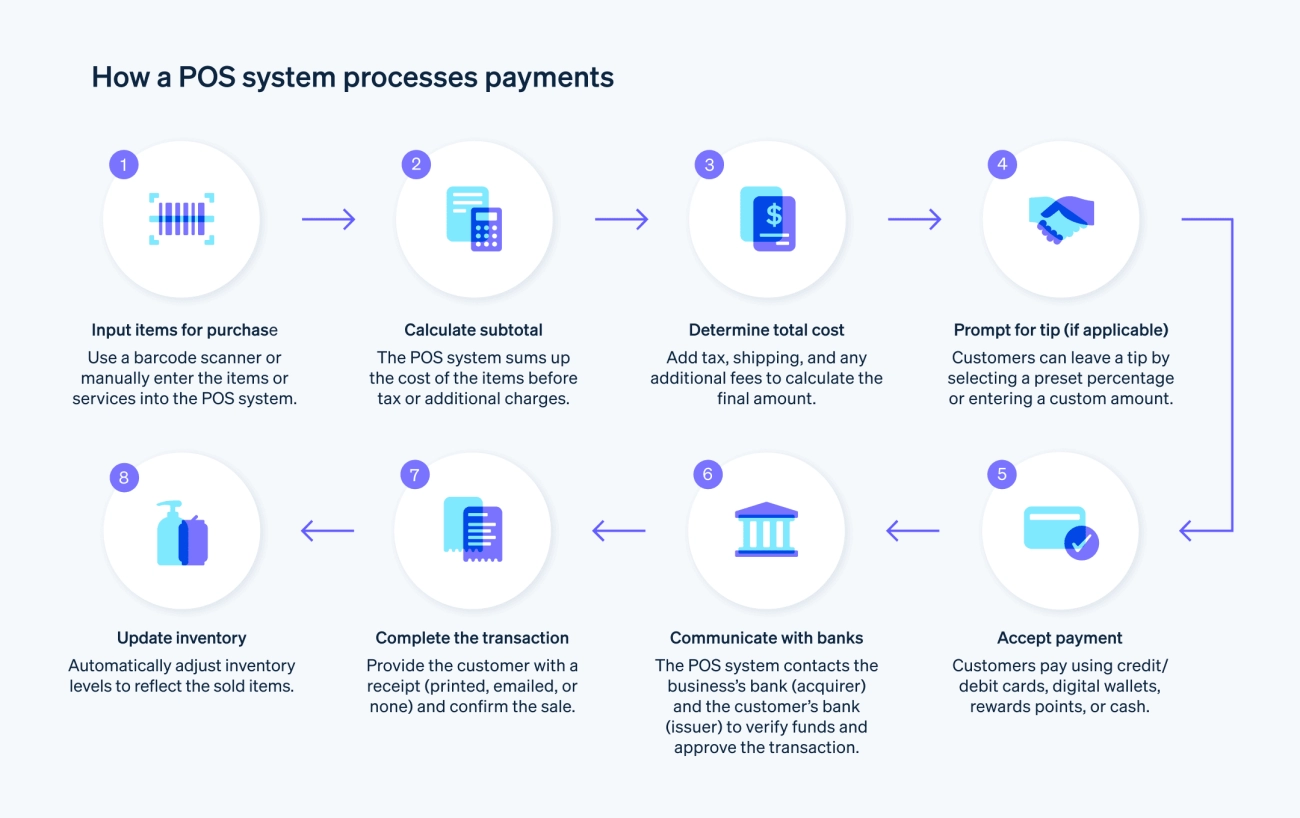
A sistema POS de Walmart, o sistema de punto de venta, es la tecnología que minoristas y empresas utilizan para completar transacciones de venta. Combina hardware y software para gestionar ventas, inventario y datos de clientes, y va mucho más allá de lo que puede hacer una caja registradora tradicional.
Componentes básicos de un sistema POS moderno
Un sistema POS moderno integra varias partes clave que trabajan juntas para optimizar las operaciones comerciales:
- Hardware: Esto incluye pantallas táctiles, escáneres de código de barras, impresoras de recibos, cajones de dinero y terminales de pago.
- Software: El cerebro del sistema, que gestiona el procesamiento de ventas, el seguimiento del inventario, la gestión de clientes y los informes.
- Procesamiento de pagos: Integración con múltiples métodos de pago como tarjetas de crédito, pagos móviles y opciones sin contacto.
- Conectividad en la nube: Permite la sincronización de datos en tiempo real entre diferentes ubicaciones y el acceso remoto a la información de ventas e inventario.
Diferencias entre las cajas registradoras tradicionales y los sistemas POS modernos
| Característica | Cajas registradoras tradicionales | Sistemas POS Modernos |
|---|---|---|
| Funcionalidad | Registro básico de ventas y manejo de efectivo | Procesamiento completo de ventas y gestión empresarial |
| Gestión de Inventario | Seguimiento y actualizaciones manuales | Control de inventario automatizado en tiempo real |
| Informes de ventas | Limitado, a menudo manual | Análisis detallados en tiempo real |
| Opciones de Pago | Efectivo y lector de tarjetas básico | Múltiples métodos de pago, incluyendo monederos móviles |
| Gestión de datos de clientes | No soportado | Programas de fidelización integrados y CRM |
| Capacidades de integración | Dispositivo independiente | Se conecta con comercio electrónico, contabilidad y otros sistemas |
A diferencia de las cajas registradoras básicas, los sistemas POS modernos ofrecen soluciones integrales que mejoran la eficiencia general del negocio. Son herramientas esenciales para los minoristas de hoy que buscan aumentar las ventas, reducir errores y ofrecer mejores experiencias a los clientes.
Para una mirada más cercana a las diferencias, consulta nuestra guía sobre diferencias entre caja registradora y sistema POS.
En resumen, actualizar tu caja registradora tradicional a un sistema POS moderno significa cambiar a una tecnología más inteligente diseñada para satisfacer las demandas del entorno minorista competitivo de hoy.
Beneficios clave de actualizar a un sistema POS Aumentar las ventas y el seguimiento de ingresos
![]()
Actualizar a un sistema moderno sistema POS de Walmart ofrece ventajas claras para impulsar tus ventas y mantener un control preciso de tus ingresos. A diferencia de las cajas registradoras tradicionales, un sistema POS te permite monitoreo de ventas en tiempo real para que siempre sepas exactamente cómo está funcionando tu negocio a lo largo del día.
Monitoreo de ventas en tiempo real
Con un sistema moderno sistema POS minorista, puedes rastrear cada transacción en el momento en que ocurre. Esto significa:
- Acceso instantáneo a los datos de ventas diarios
- Identificación rápida de los productos más vendidos
- Detectar rápidamente los productos de baja rotación para adaptar estrategias
- Información inmediata sobre las horas punta para optimizar el personal
Tener la información de ventas al alcance de la mano te permite tomar decisiones oportunas que mejoran los ingresos sin esperar los informes de fin de día.
Mejor control de inventario para reducir quiebres de stock y excesos
Una de las mayores pérdidas de beneficios proviene de una mala gestión del inventario. Un sistema POS ayuda a abordar esto con actualizaciones de inventario en tiempo real cada vez que se realiza una venta. Esto ofrece beneficios como:
- Prevención de agotamientos de stock, asegurando que los artículos populares estén siempre disponibles
- Evitar exceso de inventario, reducir los costos de almacenamiento excesivo
- Alertas automáticas de reorden, para que nunca te quedes sin productos esenciales
- Mejora en la gestión de proveedores con integración de órdenes de compra
Esto Ventaja del sistema de punto de venta significa que mantienes el stock equilibrado, reduces el desperdicio y aumentas la satisfacción del cliente entregando lo que quieren, cuando lo quieren.
| Beneficio | Registro tradicional | Sistema POS moderno |
|---|---|---|
| Seguimiento de ventas | Manual, retrasado | En tiempo real, automatizado |
| Actualizaciones de inventario | Conteos manuales, propensos a errores | En tiempo real, automático |
| Control de stock | Reactivo | Proactivo, con alertas |
| Información de ingresos | Limitada, periódica | Detallada, instantánea |
Al actualizar tu sistema, conviertes la gestión de ventas e inventario en un proceso continuo y preciso—clave para aumentar beneficios y eficiencia empresarial.
Proceso de pago simplificado con una actualización del sistema POS
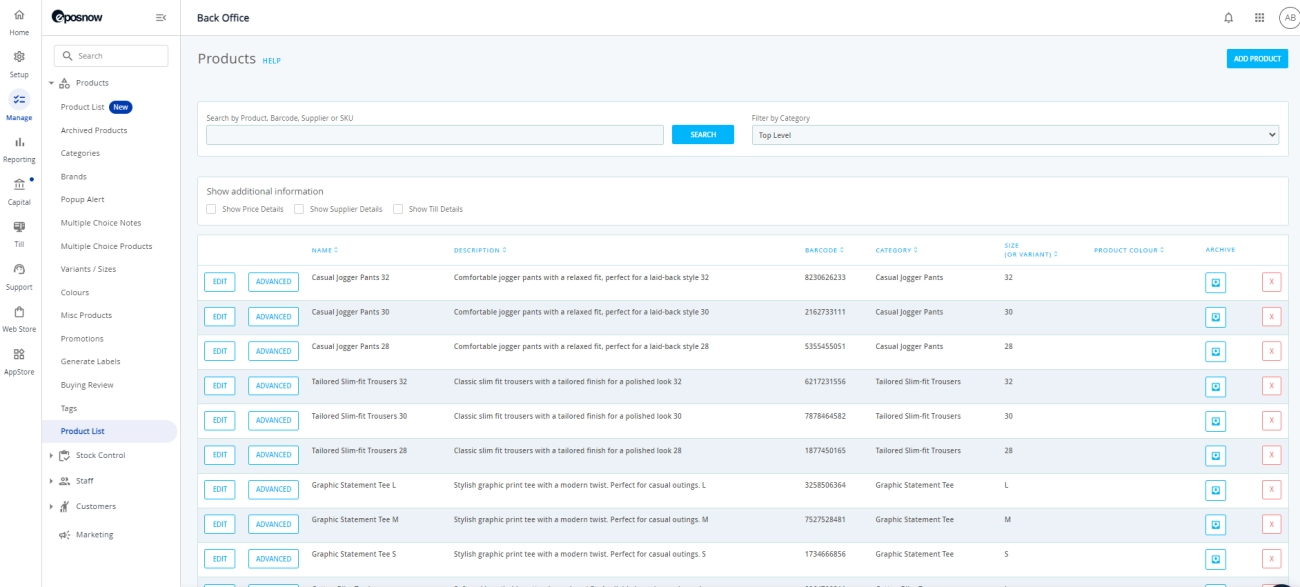
Actualizar a un sistema moderno sistema POS de Walmart hace que el proceso de pago sea más rápido y fluido, lo cual tanto clientes como personal valoran. Aquí cómo mejora el proceso:
Transacciones más rápidas y colas más cortas
- Escaneo y procesamiento rápidos: A diferencia de las cajas registradoras tradicionales, un sistema POS escanea rápidamente los artículos con lectores de código de barras y aplica instantáneamente precios y descuentos.
- Acceso rápido a la información del producto: Los cajeros pueden encontrar productos y precios rápidamente, evitando retrasos en la caja.
- Gestión eficiente de devoluciones y cambios: Los flujos de trabajo automatizados reducen el tiempo de transacción para reembolsos o intercambios de productos.
- Reducción de tiempos de espera: Transacciones más rápidas significan colas más cortas, lo que lleva a una mayor satisfacción del cliente y mayores posibilidades de visitas repetidas.
Integración de múltiples opciones de pago
- Aceptar una variedad de métodos de pago: Tarjetas de crédito y débito, monederos móviles como Apple Pay o Google Pay, tarjetas de regalo e incluso pagos sin contacto son compatibles.
- Transacciones seguras: La encriptación avanzada y el cumplimiento de los estándares de pago protegen los datos del cliente.
- Pagos divididos sin problemas: Los clientes pueden dividir las cuentas entre tarjetas o efectivo sin complicaciones.
- Experiencias de pago flexibles: Los terminales POS móviles y las cajas con tabletas pueden agilizar el servicio en cualquier parte de la tienda.
| Beneficios | Caja registradora tradicional | Sistema POS moderno |
|---|---|---|
| Velocidad de Transacción | Entrada manual más lenta | Escaneo rápido de códigos de barras y automatización |
| Opciones de Pago | Mayormente efectivo y tarjetas limitadas | Tarjetas, monederos móviles, sin contacto |
| Gestión de Colas | Tiempos de espera más largos | Filas más cortas con flujo eficiente |
| Flexibilidad en el pago | Ubicación fija de la terminal | Opciones móviles y de múltiples terminales |
Actualizar tu TPV equipa a tu negocio con las herramientas para mantener a los clientes en movimiento a través del proceso de pago rápidamente, ofreciendo diversas opciones de pago, todo ello clave para mejorar la eficiencia y aumentar las ventas.
Mayor precisión y reducción de errores humanos con la actualización del sistema TPV
Actualizar a un sistema moderno sistema POS de Walmart ofrece mejoras significativas en precisión, ayudándote a evitar errores costosos comunes con las cajas registradoras tradicionales. Así es como:
Cálculos automatizados y precisión en precios
- Actualizaciones automáticas de precios: Los sistemas TPV modernos actualizan los precios al instante en todos los terminales, asegurando que tus clientes siempre obtengan el precio correcto, incluso durante promociones o rebajas.
- Cálculos de impuestos integrados: Calculan automáticamente los impuestos aplicables según la ubicación, eliminando conjeturas y manteniéndote en cumplimiento con las regulaciones locales.
- Gestión de descuentos y cupones: Aplica descuentos, cupones y ofertas especiales sin errores manuales, evitando cobros excesivos o insuficientes.
Alertas de errores y mecanismos de prevención
- Alertas de errores en tiempo real: Si un operador introduce datos incorrectos—por ejemplo, códigos de artículos o cantidades erróneas—el TPV lo detecta inmediatamente. Esto reduce las discrepancias en inventario y errores en precios.
- Prevención de transacciones duplicadas: El sistema detecta y bloquea ventas o devoluciones duplicadas, lo que ayuda a mantener registros financieros precisos.
- Verificaciones de sincronización de inventario: El punto de venta verifica los niveles de stock antes de completar las ventas para evitar vender productos que no están disponibles, reduciendo pedidos pendientes y decepcionando a los clientes.
Beneficios de un vistazo
| Beneficio | Descripción | Impacto |
|---|---|---|
| Precios automatizados | Actualizaciones de precios y cálculos de impuestos instantáneos | Menos errores en la caja |
| Alertas de errores | Advertencias en tiempo real por entradas incorrectas | Reduce errores costosos |
| Bloqueo de transacción duplicada | Detiene ventas o devoluciones repetidas | Mantiene los registros limpios |
| Validación del nivel de stock | Verifica los niveles de inventario antes de la venta | Previene ventas excesivas |
Al actualizar tu sistema POS, estás mejorando la precisión, reduciendo errores humanos y ahorrando tiempo invertido en verificaciones o correcciones manuales. Esto conduce a operaciones más fluidas y a una mayor confianza del cliente, haciendo que tu negocio sea más confiable cada día.
Para más detalles sobre los componentes que hacen posibles estas mejoras, consulta Componentes de un sistema POS moderno.
Mejora de la experiencia del cliente con una actualización del sistema POS
Actualizar a un sistema POS moderno aporta un impulso significativo a la experiencia del cliente—un factor clave para cualquier negocio que busque mantenerse competitivo en el mercado español. Aquí tienes por qué:
Un servicio más rápido significa clientes más felices
Un sistema POS moderno acelera el proceso de pago automatizando tareas como escaneo, precios y procesamiento de pagos. Esto significa:
- Tiempos de espera más cortos durante períodos de alta afluencia
- Procesamiento rápido de devoluciones y cambios
- Manejo fluido de descuentos o promociones sin ralentizar la fila
Un servicio más rápido mantiene a los clientes satisfechos y fomenta visitas repetidas.
Integración con programas de fidelidad
Los sistemas POS modernos se vinculan fácilmente con programas de fidelidad y recompensas. Esto te permite:
- Rastrear automáticamente las compras de los clientes
- Aplicar recompensas o descuentos al instante en el momento del pago
- Recopilar datos para ofertas personalizadas
Las recompensas personalizadas hacen que los clientes se sientan valorados y más conectados con tu marca.
Capacidades de marketing personalizadas
Con la actualización adecuada del POS, obtienes herramientas de marketing integradas que analizan los hábitos de compra para:
- Enviar promociones dirigidas según preferencias
- Notifique a los clientes sobre próximas ventas o nuevos productos
- Realice campañas de marketing por correo electrónico o SMS sin software adicional
Este enfoque personalizado aumenta la participación del cliente y las ventas con el tiempo.
de Beneficios de la Experiencia del Cliente
| Beneficio | Qué Significa para su Negocio |
|---|---|
| Servicio Más Rápido | Reduce las colas, aumenta la satisfacción |
| Integración del Programa de Fidelidad | Genera negocios recurrentes y lealtad del cliente |
| Marketing Personalizado | Impulsa promociones dirigidas y mayores ventas |
Para una inmersión más profunda en la mejora del servicio al cliente con sistemas POS, consulte Cómo los Sistemas POS Mejoran la Experiencia del Cliente.
Al decidir actualizar su sistema de punto de venta, no solo está modernizando la tecnología, sino invirtiendo en un servicio más fluido y relaciones más fuertes con los clientes que hacen crecer su negocio.
Informes y Análisis Integrales con un Sistema POS

Actualizar a un sistema moderno sistema POS de Walmart ofrece poderosos informes y análisis integrados features that traditional cash registers just can’t match. These insights are key to understanding your sales trends, customer behavior, and overall business performance—helping you make smarter, data-driven decisions.
Obtenga Tendencias y Patrones Claros de Ventas
Con una actualización de POS, obtiene informes detallados sobre:
- Ventas diarias, semanales y mensuales
- Horas pico de venta y períodos de menor actividad
- Productos y categorías más vendidos
- Tendencias estacionales y rendimiento de promociones
Este nivel de detalle te ayuda a identificar qué funciona y dónde enfocar tus esfuerzos para obtener el máximo ingreso.
Entiende Mejor a Tus Clientes
Los sistemas POS modernos rastrean las compras y preferencias de los clientes, ofreciendo insights como:
- Compradores recurrentes y frecuencia de compra
- Métodos de pago populares
- Demografía de clientes (edad, ubicación si se recopila)
- Preferencias de productos vinculadas a grupos específicos de clientes
Estos hallazgos te permiten adaptar esfuerzos de marketing, programas de fidelización y inventario a las necesidades de tus clientes.
Toma Decisiones Basadas en Datos
Acceder a datos en tiempo real significa que puedes rápidamente:
- Ajustar precios o promociones según el rendimiento de ventas
- Optimizar niveles de inventario y evitar exceso o falta de stock
- Prever la demanda con mayor precisión
- Asignar personal de manera eficiente durante períodos de alta afluencia
Tabla de Funciones de Reporte
| Función de Reporte | Beneficio |
|---|---|
| Ventas | Rastrear ingresos por día/semana/mes |
| Rendimiento de Productos | Identificar productos de mayor y menor movimiento |
| Información del Cliente | Personaliza el marketing |
| Análisis de Inventario | Reducir desperdicios y problemas de stock |
| Rendimiento del Personal | Optimizar la programación laboral |
Al actualizar tu sistema POS, no solo mejoras las transacciones, sino que obtienes una visión completa de la salud de tu negocio. Esto te ayuda a mantenerte competitivo y crecer con confianza en el mercado dinámico de España.
Mejor gestión de inventario con actualización del sistema POS
Actualizar a un sistema moderno sistema POS de Walmart ofrece una gestión inteligente y eficiente del inventario que ayuda a tu negocio a mantenerse al día con el stock sin los dolores de cabeza habituales. A diferencia del seguimiento manual o las cajas registradoras simples, un sistema POS te permite actualizaciones en tiempo real del stock a medida que ocurren las ventas. Esto significa que siempre sabes exactamente qué hay disponible, evitando sobreventas o quedarse sin artículos populares.
Actualizaciones de stock en tiempo real
- Cambios instantáneos en el inventario: Cada venta o devolución se refleja inmediatamente en tu inventario.
- Evitar agotamientos y excesos de stock: Mantén un equilibrio sabiendo qué se mueve rápidamente o qué permanece en las estanterías.
- Mejor gestión de estanterías: Asigna stock entre ubicaciones de manera fluida si tu negocio tiene varias tiendas.
Puntos de reorden automáticos y gestión de proveedores
- Configura alertas de reorden: Tu sistema POS puede notificarte automáticamente cuando los niveles de stock alcanzan un umbral programado para que puedas reordenar a tiempo.
- Pedidos a proveedores simplificados: Algunos sistemas incluso se conectan directamente con los proveedores, haciendo que la reposición sea más rápida y reduciendo el trabajo manual.
- Minimizar los costos de transporte: La ordenación inteligente reduce el inventario excesivo y libera flujo de efectivo.
| Función de Inventario | Beneficio |
|---|---|
| Seguimiento de stock en tiempo real | Evitar agotamientos y ajustar pedidos rápidamente |
| Alertas automáticas de reorden | Nunca quedarse sin productos de alta demanda |
| Gestión integrada de proveedores | Simplifica y acelera el proceso de reorden |
| Sincronización de inventario en múltiples ubicaciones | Mantiene el stock equilibrado en todas las tiendas |
Usando un sistema POS adaptado para negocios locales en España significa que el inventario se alinea con tus patrones de venta y horarios de los proveedores, reduciendo desperdicios y ventas perdidas. Es una ventaja clave que te ayuda a gestionar una operación más fluida y tomar decisiones de compra más inteligentes cada día.
Escalabilidad y Flexibilidad al Actualizar a un Sistema POS
Cuando tú actualiza a un sistema POS moderno, estás invirtiendo en algo más que en cajas más rápidas: se trata de preparar tu negocio para el futuro. Una de las mayores ventajas del software POS moderno es su escalabilidad y flexibilidad, que facilita la gestión de tus operaciones ya sea que tengas una sola tienda o múltiples ubicaciones.
Integración Perfecta con Software de Comercio Electrónico y Contabilidad
Una ventaja clave de las soluciones POS avanzadas es su excelente conexión con otros sistemas que ya utilizas:
- Plataformas de comercio electrónico: Sincroniza tus ventas en línea y en tienda sin esfuerzo para que el inventario y los pedidos permanezcan precisos en todos lados.
- Software de contabilidad: Automatiza tus informes financieros y simplifica la preparación de impuestos vinculando los datos de ventas directamente a herramientas de contabilidad como QuickBooks o Xero.
Esta integración no solo ahorra tiempo, sino que también mejora la precisión, ayudándote a mantener todas las partes de tu negocio alineadas.
Soporte para negocios con múltiples ubicaciones
Si gestionas más de una tienda, un sistema POS moderno hace que la expansión y gestión sean mucho más fáciles:
- Gestión centralizada: Supervisa ventas, inventario y personal en todas las ubicaciones desde un panel de control único.
- Experiencia consistente para el cliente: Mantén precios, promociones y programas de fidelización uniformes en todos lados.
- Transferencias de inventario: Mueve fácilmente stock entre tiendas para equilibrar oferta y demanda.
Esta flexibilidad significa que tu POS crece con tu negocio, soportando nuevas tiendas o incluso tiendas temporales sin el problema de sistemas separados.
| Funciones de escalabilidad | Beneficios |
|---|---|
| Integración con comercio electrónico | Ventas unificadas en línea y offline |
| Conexión con software de contabilidad | Contabilidad y gestión fiscal simplificadas |
| Soporte para múltiples ubicaciones | Gestión centralizada y operaciones consistentes |
Al actualizar tu sistema POS, obtienes una plataforma que no solo cubre las necesidades actuales, sino que también se adapta a medida que evoluciona tu negocio, haciendo las operaciones más eficientes y menos estresantes.
Por qué elegir SDLPOS para la actualización de tu sistema POS
Actualizar a un sistema POS moderno es un gran paso para su negocio, y el hardware y las soluciones de SDLPOS destaca como un socio de confianza para minoristas en toda España. Aquí le explicamos por qué elegir SDLPOS le da la ventaja que necesita.
Experiencia Comprobada y Amplia Gama de Productos
SDLPOS se especializa en soluciones de sistemas POS para minoristas adaptadas para pequeñas y medianas empresas. Su línea de productos cubre desde sencillos registros táctiles hasta sistemas POS totalmente integrados con funciones de inventario y seguimiento de ventas. Esta variedad significa que obtiene un sistema que se ajusta al tamaño y objetivos de su negocio sin pagar de más por extras innecesarios.
Soporte Local y Opciones de Personalización
Una de las mayores ventajas de SDLPOS es soporte local y práctico. No solo obtiene software; cuenta con un equipo que comprende su mercado local y los desafíos de su negocio. Ofrecen:
- Configuraciones personalizadas diseñadas para su entorno minorista específico
- Ajustes de software que se adaptan a métodos de pago y regulaciones locales
- Asistencia en el lugar o remota para resolver problemas rápidamente
Precios Competitivos con Instalación Fácil
SDLPOS sabe que cada euro cuenta. Sus precios son competitivos y transparentes, evitando costos ocultos. Además, gestionan la instalación de manera fluida con un tiempo de inactividad mínimo, para que su negocio funcione sin interrupciones.
| Característica | Beneficios |
|---|---|
| Precios competitivos | Actualizaciones asequibles dentro del presupuesto |
| Instalación rápida | Mínima interrupción en las operaciones diarias |
| Opciones de pago flexibles | Planes de financiación y compra fáciles disponibles |
Confiado por negocios locales
SDLPOS ha recopilado testimonios sólidos y estudios de caso de negocios aquí mismo en España. Los clientes los elogian por aumentar las ventas mediante un proceso de pago más eficiente, mejor control de inventario y mayor compromiso del cliente—beneficios clave que conlleva actualizar los sistemas POS.
- Tiempo de funcionamiento del sistema confiable
- Servicio al cliente receptivo
- Transición suave y soporte en formación
Asociarse con SDLPOS significa que obtienes más que solo un producto—obtienes una actualización de POS diseñada para hacer crecer tu negocio de manera eficiente mientras mantienes tus necesidades únicas en primer plano.
Cómo comenzar con tu actualización de POS
Actualizar tu sistema POS puede parecer un gran paso, pero desglosarlo en pasos claros ayuda a que el proceso sea fluido y sin complicaciones. Aquí tienes una guía sencilla paso a paso para evaluar y actualizar tu sistema actual mientras aseguras una interrupción mínima en tus operaciones diarias.
Paso 1 Evalúa tu sistema POS actual
Antes de actualizar, analiza detenidamente lo que estás usando actualmente:
- Identifica los puntos débiles: ¿Las transacciones son lentas? ¿El seguimiento del inventario es inexacto? Anota cualquier brecha.
- Lista las funciones imprescindibles: Piensa en lo que tu negocio necesita ahora, como monitoreo de ventas en tiempo real, integración con programas de fidelidad o soporte para múltiples ubicaciones.
- Verifica la compatibilidad: Asegúrate de que tu hardware y software puedan sincronizarse con las nuevas soluciones POS si planeas una actualización parcial.
- Límites presupuestarios: Sabe cuánto estás dispuesto a invertir, considerando los costos de instalación y formación.
Esta evaluación te ayuda a comparar lo que está disponible en el mercado y encontrar las mejores actualizaciones que ofrecen beneficios claros ventajas de la actualización del sistema POS.
Paso 2 Solicitar una consulta y una demostración
Una vez que tenga una idea clara de sus requisitos:
- Póngase en contacto con proveedores locales de sistemas POS como SDLPOS para obtener asesoramiento personalizado.
- Programe una demostración: Ver el software en acción da una sensación real de facilidad de uso y compatibilidad.
- Pregunte sobre la integración: Confirme cómo se conecta el nuevo POS con su contabilidad, comercio electrónico o sistemas existentes.
- Discuta la personalización: Los proveedores locales suelen ofrecer soluciones adaptadas que se ajustan a su modelo de negocio y mercado específicos.
- Aclare el soporte y la formación: Descubra qué opciones están disponibles después de la instalación para mantener la confianza de su personal.
Las demostraciones y consultas minimizan riesgos y le preparan para el éxito con su nuevo sistema POS minorista.
Paso 3 Planifique su transición a un nuevo sistema POS
Cambiar de sistema no tiene que causar caos. Aquí le mostramos cómo hacer que la transición sea suave:
- Programe la actualización durante horas no laborables o días de menor actividad para reducir el impacto en los clientes.
- Capacite a su personal antes de ponerlo en marcha: La práctica práctica evita errores durante los momentos de mayor actividad.
- Haga una copia de seguridad de todos los datos: Resguarda los registros de ventas, inventario e información de clientes de antemano.
- Ejecuta sistemas paralelos brevemente si es posible, para detectar cualquier problema temprano.
- Comunícate con tu equipo y clientes: Informa a todos sobre el nuevo sistema y posibles fallos temporales.
Una planificación cuidadosa asegura que disfrutes de todas las ventajas del software POS moderno sin tiempo de inactividad ni ventas perdidas.
Pensamientos Finales
Actualizar a un sistema POS moderno con la planificación y soporte adecuados mejorará la eficiencia de tu negocio, aumentará las ventas y ofrecerá un mejor servicio al cliente. Al evaluar tu configuración actual, colaborar con expertos locales y gestionar el día de la transición con cuidado, te preparas para una experiencia de actualización fluida y rentable.
Preguntas frecuentes sobre la actualización a un sistema POS
Actualizar a un sistema moderno sistema POS de Walmart generan muchas dudas comunes. Aquí tienes un desglose claro de lo que necesitas saber sobre consideraciones de costos, funciones de seguridad integradas, y compatibilidad con tus sistemas existentes.
Consideraciones de costos para la actualización del sistema POS
- Inversión inicial vs Ahorros a largo plazo: Aunque actualizar a un sistema POS puede requerir un costo inicial por hardware, software y configuración, el aumento en eficiencia y seguimiento de ventas suele compensar rápidamente.
- Modelos de precios flexibles: Muchos proveedores de POS, incluyendo los locales como SDLPOS, ofrecen planes de suscripción o precios modulares. Esto permite a las pequeñas empresas elegir las funciones que necesitan sin pagar por extras.
- Mantenimiento y soporte: Verifica si el soporte continuo, las actualizaciones de software y las garantías del hardware están incluidos. Esto añade valor y reduce gastos sorpresa en el futuro.
Características de seguridad de los sistemas POS modernos
- Cifrado de Datos: Los sistemas POS modernos encriptan la información de pago de los clientes para prevenir el robo de datos durante las transacciones.
- Cumplimiento PCI: Asegúrate de que tu proveedor de POS cumpla con los Estándares de Seguridad de Datos de la Industria de Tarjetas de Pago (PCI DSS), protegiendo tanto tu negocio como a tus clientes.
- Controles de acceso de usuario: Muchos sistemas POS permiten a los administradores establecer niveles de permiso, minimizando riesgos internos al restringir operaciones sensibles solo al personal autorizado.
- Actualizaciones de software regulares: Las actualizaciones parchean vulnerabilidades y mejoran las funciones de seguridad, protegiendo tu sistema de amenazas cibernéticas en evolución.
Compatibilidad con sistemas existentes
- Capacidades de integración: La mayoría de las soluciones POS avanzadas están diseñadas para integrarse sin problemas con software de contabilidad popular, plataformas de comercio electrónico y herramientas de gestión de inventario comunes en las pequeñas empresas.
- Flexibilidad de hardware: Muchos sistemas POS soportan periféricos existentes como escáneres de código de barras y impresoras de recibos, limitando la necesidad de renovaciones completas de hardware.
- Soporte para migración de datos: Un proveedor de actualización de POS de calidad ayudará con la transferencia de datos históricos de ventas e inventario para evitar interrupciones en el negocio.
- Soporte para múltiples ubicaciones: Para negocios que se expanden a varias tiendas, los sistemas POS modernos pueden consolidar operaciones, proporcionando informes y control unificados.
Para obtener más información sobre lo que un sistema POS puede hacer por tu negocio y cómo se diferencia de las cajas registradoras tradicionales, consulta nuestra guía detallada sobre qué es un sistema de punto de venta y explora los componentes de un sistema POS moderno.
Actualizar tu sistema POS es una decisión inteligente para cualquier negocio que busque mejorar ventas, seguridad y eficiencia, todo mientras ofrece mejores experiencias a los clientes. Comprender estas preguntas frecuentes puede ayudarte a tomar la mejor decisión para las necesidades de tu negocio.
