Mejores Sistemas POS para Cafeterías con Características y Precios

Buscando el los mejores sistemas POS para una cafetería puede parecer abrumador, pero no tiene que serlo. Tu cafetería funciona con rapidez, precisión y una excelente experiencia para el cliente, y tu sistema POS debe hacer lo mismo. Ya sea que estés gestionando pedidos personalizados, administrando inventario perecedero o recompensando a clientes leales, encontrar el adecuado sistema POS para cafeterías puede transformar las operaciones diarias y aumentar las ventas. En esta guía, descubrirás qué hace que un POS sea realmente adecuado para cafeterías y por qué elegir la solución correcta es un cambio decisivo para tu negocio. Comencemos.
Por qué tu cafetería necesita un sistema POS especializado
Gestionar una cafetería presenta desafíos únicos que un sistema POS minorista genérico a menudo no puede abordar completamente. A diferencia de las tiendas minoristas típicas, las cafeterías necesitan una gestión de pedidos rápida y flexible, capacidades de pedido móvil e integración con programas de fidelización adaptados a transacciones rápidas y alta interacción con los clientes. Elegir el mejor sistema POS para cafeterías significa seleccionar software y hardware diseñados específicamente para manejar estas demandas de manera eficiente.
Necesidades operativas clave de las cafeterías vs sistemas POS minoristas genéricos
Las cafeterías operan en un entorno de ritmo rápido y alto volumen que requiere precisión y velocidad. Los sistemas POS minoristas genéricos a menudo carecen de las funciones especializadas que necesitan las cafeterías, como:
- Entrada rápida de pedidos: Los baristas deben procesar muchos pedidos pequeños, a menudo personalizados, rápidamente.
- Modificadores para personalización: Opciones como tipos de leche, jarabes y tamaños requieren una entrada fácil y flexible.
- Soporte para pedidos móviles: Los clientes cada vez esperan más poder pedir y pagar por adelantado a través de aplicaciones.
- Integración con programas de fidelización: Fomentar visitas repetidas mediante recompensas es vital para el éxito de la cafetería.
La mayoría de las soluciones POS minoristas se centran en el escaneo de códigos de barras y el seguimiento de inventario para productos no perecederos, mientras que las cafeterías gestionan en gran medida inventario perecedero y pedidos complejos.
Funciones especialmente beneficiosas para las cafeterías
Elegir un sistema POS para cafeterías significa buscar estas capacidades específicas que ayudan a agilizar tus operaciones diarias y aumentar las ventas:
- Interfaces de entrada de pedidos rápidas diseñadas para velocidad y precisión en horas punta.
- Pedidos móviles y pagos sin contacto para satisfacer las demandas de comodidad de los clientes.
- Modificadores personalizables para bebidas, permitiendo a los baristas añadir o eliminar ingredientes fácilmente.
- Programas de fidelización y recompensas integrados directamente para fomentar la retención de clientes.
- Gestión de inventario en tiempo real que rastrea el stock perecedero, ayudando a reducir el desperdicio.
- Informes de ventas y rendimiento de empleados para mejorar las operaciones y la gestión del personal.
- Compatibilidad de hardware con tablets, impresoras de tickets y cajones de dinero optimizados para entornos de cafetería.
Estas funciones crean un entorno donde los baristas pueden centrarse en atender a los clientes rápidamente, mientras los gerentes mantienen las operaciones en marcha.
Cómo un sistema POS mejora la experiencia del cliente y la eficiencia operativa
Un sistema POS especializado influye directamente en el servicio en la sala y en la gestión tras bastidores en tu cafetería mediante:
- Reducir los tiempos de espera: Un procesamiento de pedidos rápido y preciso significa que los clientes reciben sus bebidas más rápido.
- Mejorar la precisión de los pedidos: Los modificadores y las opciones de personalización minimizan los errores en pedidos complejos.
- Soporte para pedidos móviles y en línea: Ampliando los canales de venta más allá del establecimiento físico.
- Fomentando la fidelidad del cliente: Los programas de recompensas integrados convierten a compradores ocasionales en clientes habituales.
- Optimizando la gestión de inventario: Ayuda a evitar quedarse sin artículos populares o desperdiciar productos perecederos.
- Proporcionando información útil para la toma de decisiones: Los informes de ventas y el seguimiento de empleados informan decisiones comerciales más inteligentes.
Al abordar las demandas únicas de una cafetería, el sistema POS adecuado crea una experiencia fluida tanto para los clientes como para el personal, fomentando el crecimiento y la rentabilidad.
Para opciones de POS más personalizadas, considera explorar sistemas especializados para negocios de alimentación y bebidas que combinen funciones potentes de inventario con integración de programas de fidelidad. Consulta sistemas de caja registradora para restaurantes y cafeterías para encontrar soluciones diseñadas pensando en tu cafetería.
Características esenciales a buscar en un sistema POS para cafeterías
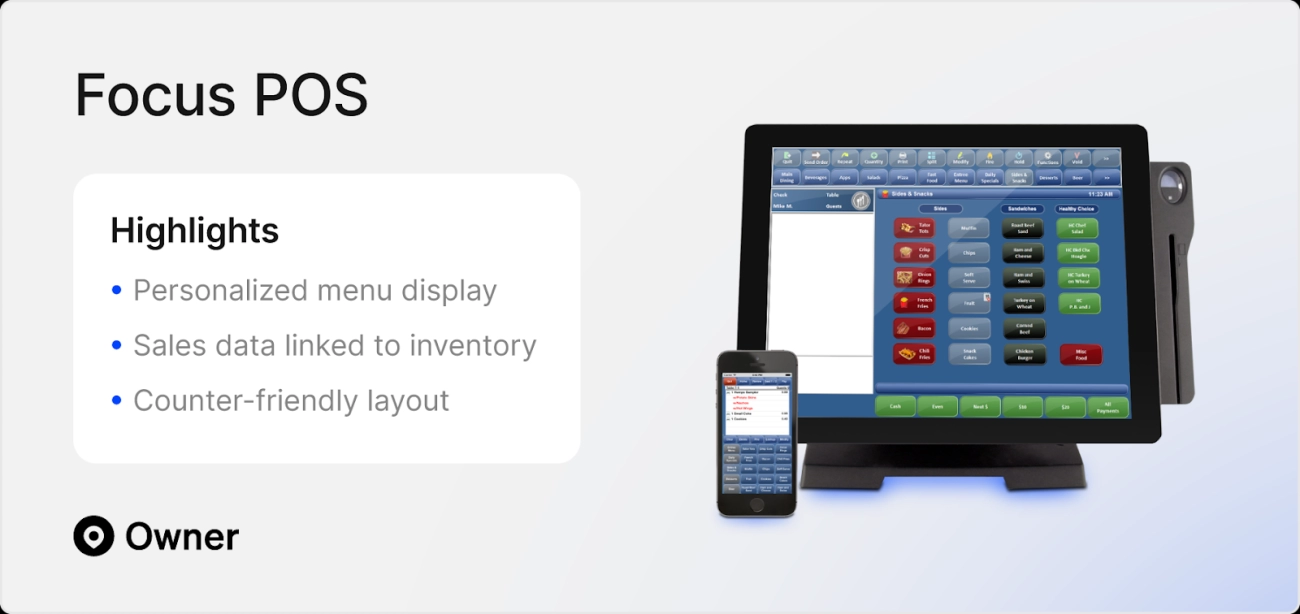
Elegir el sistema correcto Sistema POS para tu cafetería significa centrarse en herramientas que satisfagan tus necesidades diarias. Las cafeterías avanzan rápidamente, y tu POS debe mantenerse al día sin ralentizar a tu equipo ni a tus clientes. Esto es lo que debes buscar:
Interfaz fácil de usar para baristas
- Diseño intuitivo y sencillo para que los baristas puedan tomar pedidos rápidamente sin errores.
- Menús táctiles para agilizar la entrada de pedidos, incluso en horas punta.
- Necesita poca formación para que el nuevo personal pueda comenzar rápidamente.
Opciones de menú y modificadores personalizables
- Capacidad para agregar y editar bebidas, alimentos, tamaños y extras fácilmente.
- Opciones de financiación modificadores para personalización como tipos de leche, sabores y coberturas.
- Acceso rápido a combos populares o especiales de temporada.
Velocidad y fiabilidad para entornos de alto volumen
- Procesamiento rápido de pedidos para manejar largas filas sin problemas.
- Software estable que no se bloqueará ni ralentizará durante los momentos de mayor afluencia.
- Sincronización en tiempo real entre dispositivos para mantener los pedidos en marcha sin problemas.
Gestión de inventario centrada en productos perecederos
- Controla los niveles de inventario de granos de café, leche, jarabes y otros productos perecederos.
- Alertas por bajo stock para evitar quedarse sin ingredientes clave.
- Deducción automática de artículos a medida que se venden para mantener tu inventario preciso.
Integración con pasarelas de pago y monederos móviles
- Funciona con múltiples tipos de pago: tarjetas de crédito/débito, Apple Pay, Google Pay.
- Procesamiento de pagos rápido y seguro para reducir los tiempos de espera.
- Opcional POS de pedidos móviles soporte para clientes que realizan pedidos desde sus teléfonos.
Informes y análisis de ventas y empleados
- Informes detallados de ventas para identificar los productos más vendidos, horas punta y tendencias.
- Seguimiento de turnos de empleados, registros de entrada y rendimiento.
- Información que ayuda a optimizar el personal y las ofertas del menú.
Integración de Programas de Fidelidad y Recompensas
- Programas de fidelidad integrados o fáciles de integrar para premiar a los clientes habituales.
- Recompensas personalizables como bebidas gratis, descuentos o puntos.
- Herramientas de marketing para involucrar a los clientes y aumentar la retención.
Capacidades offline y copias de seguridad en la nube
- TPV que funciona incluso si tu internet se cae (modo offline).
- Sincronización automática de datos y copias de seguridad en la nube para mayor seguridad.
- Tranquilidad sabiendo que tus datos de ventas están seguros y accesibles en cualquier momento.
Compatibilidad de Hardware
| Tipo de hardware | Qué Buscar |
|---|---|
| Impresoras de recibos | Impresión rápida, compatible con tu software de TPV |
| Cajas registradoras | Gestión de efectivo segura y sencilla |
| Tabletas y pantallas táctiles | Duraderas, sensibles y portátiles para uso en mostrador o móvil |
| Escáneres de código de barras | Opcional, para búsqueda rápida de artículos |
Al enfocarse en estas funciones principales, aseguras que el sistema de TPV de tu cafetería esté adaptado a tu entorno de ritmo rápido, mantenga felices a los clientes y facilite las operaciones diarias.
Comparativa de los mejores sistemas de TPV para cafeterías en 2024
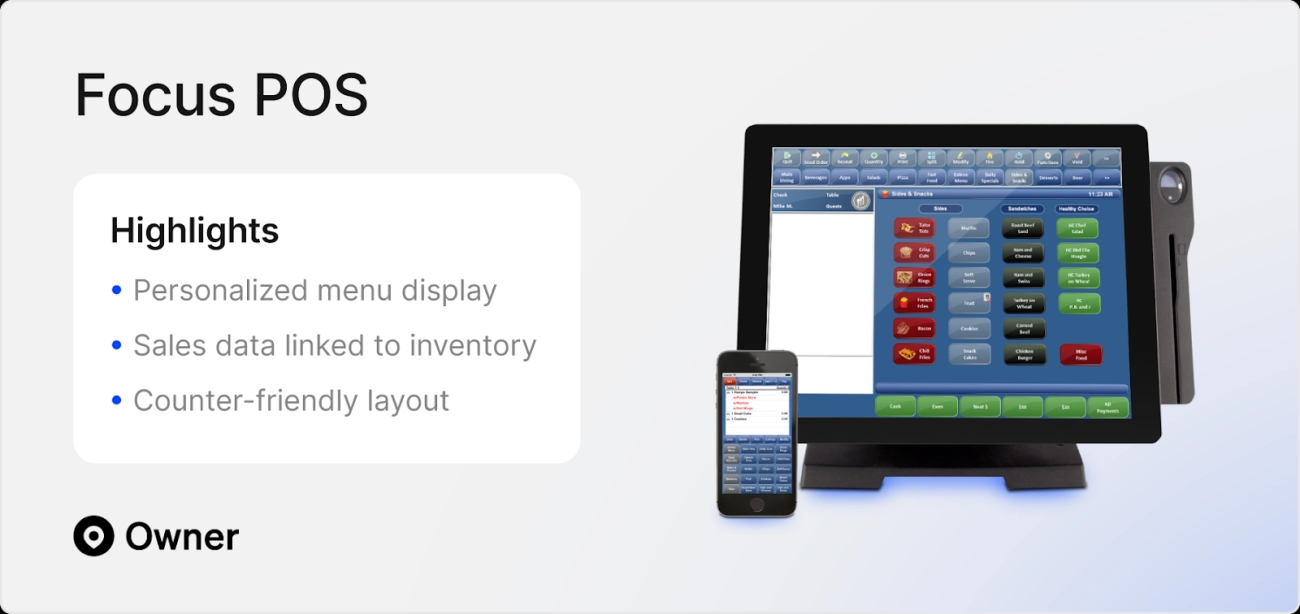
Al elegir el mejor sistema POS para cafeterías, es crucial analizar qué tan bien cada opción se adapta a las demandas únicas de cafeterías concurridas. Desglosamos las principales opciones, centrándonos en funciones, facilidad de uso y rentabilidad.
SDLPOS para cafeterías
el hardware y las soluciones de SDLPOS destaca por sus funciones personalizadas diseñadas específicamente para cafeterías, como:
- Entrada rápida de pedidos y manejo fluido de modificadores como tipo de leche y disparos de sabor
- Soporte para pedidos móviles para acelerar la recogida y entrega de clientes
- Integración de programas de fidelidad que ayuda a generar negocios recurrentes
- Gestión de inventario optimizado para productos perecederos como granos de café y lácteos
- Compatibilidad con hardware popular incluyendo tablets, impresoras de tickets y cajones de dinero
- Confiable modo offline con copias de seguridad automáticas en la nube, asegurando que no se pierdan ventas en caso de problemas de internet
- Precios escalables que se adapta desde pequeños cafés hasta grandes cafeterías
SDLPOS combina funcionalidad especializada para cafeterías con soporte flexible y configuración fácil de usar, siendo una opción sólida para negocios de café en España.
Otros sistemas POS populares para cafeterías
| Sistema de TPV | Ventajas | Desventajas | Rango de precios | Escalabilidad |
|---|---|---|---|---|
| Square | Configuración sencilla, intuitiva, plan básico gratuito, pedidos móviles, integración fuerte con pagos | Funciones avanzadas de inventario limitadas | Costos mensuales gratuitos a bajos + costos por transacción | Ideal para tiendas pequeñas a medianas |
| Toast | Diseñado para restaurantes y cafeterías, modificadores excelentes, programas de fidelidad, informes sólidos | Requiere hardware de Toast, mayor costo inicial | $0 – $165/mes + hardware | Bien adaptado para el crecimiento |
| Lightspeed | Gestión avanzada de inventario, menús personalizables | Curva de aprendizaje ligera, precio más alto | Comienza alrededor de $69/mes | Ideal para operaciones medianas a grandes |
| Clover | Fácil de usar, buena variedad de hardware, procesamiento de pagos integrado | Menos enfoque en funciones de café de especialidad | Los planes comienzan en $9.95/mes | Mejor para tiendas pequeñas |
| TouchBistro | Basado en tableta, fácil para baristas, modo offline fuerte | Los complementos pueden ser costosos, dependiente de iPad | Desde $69/mes | Escala bien con complementos |
Resumen de precio y escalabilidad
- el hardware y las soluciones de SDLPOS ofrece planes competitivos con un equilibrio entre costos iniciales y flexibilidad de suscripción, ideal para cafeterías en España que desean evitar grandes inversiones.
- Square y Clover favorece la asequibilidad pero puede carecer de algunas funciones específicas de café.
- Toast y TouchBistro destacan en funcionalidad para cafeterías pero con tarifas mensuales más altas y costos de hardware.
- Lightspeed apto para tiendas que necesitan herramientas de inventario robustas y una personalización extensa, pero requiere una curva de aprendizaje más pronunciada.
de funciones para sistemas POS de cafetería
| Característica | el hardware y las soluciones de SDLPOS | Square | Toast | Lightspeed | Clover | TouchBistro |
|---|---|---|---|---|---|---|
| Entrada rápida de pedidos | ✓ | ✓ | ✓ | ✓ | ✓ | ✓ |
| Soporte para pedidos móviles | ✓ | ✓ | ✓ | Limitado | ✓ | ✓ |
| Integración de fidelidad y recompensas | ✓ | ✓ | ✓ | ✓ | ✓ | ✓ |
| Gestión de Inventario | Enfocado en café | Básico | Avanzados | Avanzados | Básico | Avanzados |
| Modo Offline | ✓ | Limitado | ✓ | Parcial | ✓ | ✓ |
| Compatibilidad de Hardware | Amplio | Limitado | Solo tostado | Amplio | Amplio | Solo iPad |
| Escalabilidad para tiendas en crecimiento | Alto | Medio | Alto | Alto | Bajo | Medio |
SDLPOS combina funciones específicas para cafeterías con flexibilidad y asequibilidad, convirtiéndolo en un competidor fuerte en este mercado competitivo.
Para opciones de hardware relacionadas que funcionan bien con tu TPV, consulta nuestra guía sobre escáneres de código de barras para sistemas POS.
Cómo elegir el TPV adecuado para tu cafetería

Elegir el mejor sistema de TPV para tu cafetería significa adaptar la tecnología a tus necesidades únicas. Esto es lo que debes considerar para tomar una decisión segura.
Evalúa el tamaño de tu tienda y el volumen de transacciones
- Pequeñas cafeterías con pedidos diarios moderados necesitan un sistema rápido y fácil de usar que maneje los picos de demanda sin retrasos.
- Tiendas más grandes o ubicaciones concurridas requieren software de TPV robusto que pueda soportar múltiples terminales y procesamiento de pedidos simultáneos.
- Piensa también en el crecimiento futuro — ¿puede el sistema escalar con tu volumen de ventas sin actualizaciones costosas?
Consideraciones de presupuesto y coste
- Costes iniciales vs Tarifas de suscripción
Algunos sistemas POS requieren una gran inversión inicial (hardware + licencias de software), mientras que otros ofrecen suscripciones mensuales con costes de inicio más bajos. - Ten en cuenta:
- Compras de hardware (tabletas, impresoras)
- Licencias de software o suscripciones
- Tarifas por procesamiento de pagos
- Mantenimiento y actualizaciones
Equilibrar el desembolso inicial frente a las tarifas continuas es clave. Elige un sistema que se ajuste a tu presupuesto ahora pero que no te suponga una carga a medida que tu negocio crece.
Disponibilidad de soporte y formación
- Busca proveedores que ofrezcan una incorporación completa y soporte continuo.
- Los sistemas intuitivos reducen el tiempo de formación, pero incluso el mejor POS se beneficia de una formación adecuada del personal.
- Un servicio de atención al cliente fiable garantiza soluciones rápidas si algo sale mal, minimizando el tiempo de inactividad.
Sistemas POS en la nube vs en local
| Característica | POS en la nube | POS en local |
|---|---|---|
| Acceso a datos | Accesible desde cualquier lugar con internet | Limitado a la red de la tienda |
| Actualizaciones | Actualizaciones automáticas y copias de seguridad | Actualizaciones manuales, posibles retrasos |
| Costo | Normalmente basado en suscripción | Mayor coste inicial de hardware/software |
| Fiabilidad | Dependiente de la conexión a internet | Funciona incluso sin internet |
| Seguridad | Seguridad gestionada por el proveedor | Requiere gestión interna |
Muchas cafeterías prefieren sistemas POS en la nube por flexibilidad, gestión remota y copias de seguridad automáticas. Pero si la fiabilidad de tu internet es un problema, considera una solución en las instalaciones.
Lee opiniones de usuarios y estudios de caso
- Verifica opiniones específicas de cafeterías y comentarios de usuarios reales.
- Los estudios de caso pueden revelar cómo funciona un sistema POS en entornos como el tuyo, incluyendo fortalezas y puntos débiles.
- Busca testimonios que hablen de características como personalización de pedidos, inventario para productos perecederos y integración con programas de fidelización.
Por ejemplo, algunos proveedores ofrecen historias de éxito detalladas sobre cómo su POS ayudó a optimizar las operaciones de cafeterías — estos conocimientos pueden ahorrar tiempo y evitar sorpresas.
Capacitación en la instalación y soporte continuo para sistemas POS en cafeterías

Qué esperar durante la configuración con SDLPOS
Configurar un Sistema POS para tu cafetería puede parecer abrumador, pero SDLPOS hace que el proceso sea sencillo. Cuando eliges SDLPOS, obtendrás:
- Asistencia personalizada en la instalación adaptada al tamaño y distribución de tu cafetería.
- Configuración del hardware que incluye impresoras de tickets, cajones de dinero, tablets, y otros elementos esenciales.
- Configuración del software centrada en el menú de tu cafetería, modificadores y necesidades de inventario.
- Pruebas y resolución de problemas para garantizar que todo funcione sin problemas desde el primer día.
El objetivo durante la configuración es tener un sistema completamente funcional que coincida con tus operaciones diarias sin interrumpir el servicio.
Importancia de la capacitación del personal para maximizar los beneficios del POS
Un sistema POS es tan bueno como las personas que lo usan. Invertir tiempo en formación del personal es fundamental para:
- Acelerar la entrada y modificaciones de pedidos, reduciendo los tiempos de espera.
- Ayudar a baristas y cajeros a navegar por la interfaz con confianza, evitando errores.
- Asegurar el uso adecuado de programas de fidelidad, pedidos móviles y pagos.
- Mejorar la precisión en la gestión de inventario mediante actualizaciones correctas de los artículos.
SDLPOS ofrece sesiones de capacitación fáciles de seguir tanto en persona como en línea, facilitando que nuevos empleados o el personal existente se pongan al día rápidamente. Este enfoque práctico maximiza tu retorno de inversión ya que el equipo aprovecha completamente las funciones del sistema.
Cómo SDLPOS Apoya a las cafeterías después de la instalación
El soporte no termina después de la instalación. Con SDLPOS, obtienes atención al cliente continua diseñada específicamente para negocios de café, incluyendo:
- Soporte técnico 24/7 para resolver cualquier problema rápidamente, minimizando el tiempo de inactividad.
- Actualizaciones actualizaciones de software para mantener tu sistema funcionando de manera segura y fluida.
- Acceso a recursos útiles y tutoriales para funciones avanzadas como informes y ajustes en el programa de fidelización.
- Orientación sobre cómo escalar tu sistema a medida que tu cafetería crece o añade nuevos servicios como pagos móviles o sin contacto.
Este soporte práctico asegura que tu sistema POS siga siendo una parte confiable de tus operaciones diarias y te ayuda a adaptarte a las expectativas cambiantes de los clientes y las tendencias tecnológicas.
Preparando tu cafetería para el futuro con el sistema POS adecuado
Elegir el mejor sistema POS para cafeterías no se trata solo de satisfacer las necesidades de hoy, sino de preparar tu negocio para el crecimiento y el cambio. Un POS debe gestionar más pedidos, nuevos servicios y mantener tus datos seguros a medida que tu negocio evoluciona.
Escalabilidad a medida que tu cafetería crece
Tu sistema POS debe escalar de manera fluida a medida que aumenta tu base de clientes y volumen de pedidos. Busca sistemas que puedan:
- Agregar más terminales o cajas fácilmente sin tiempo de inactividad
- Soportar múltiples ubicaciones si expandes
- Gestionar un inventario aumentado con mínimo esfuerzo
- Manejar más empleados y rastrear el rendimiento individual
Esto asegura que tu cafetería no quede por encima de su sistema POS y evitar retrasos durante los momentos de mayor afluencia.
Integración con tecnologías emergentes
La industria de las cafeterías está adoptando rápidamente nuevas tecnologías para mejorar la comodidad y las ventas. Tu POS debe soportar:
- Aplicaciones de pedidos móviles para que los clientes puedan ordenar con anticipación desde sus teléfonos
- Pagos sin contacto incluyendo Apple Pay, Google Wallet y tarjetas de pago sin contacto para una compra más rápida
- Conexión fluida con programas de fidelidad y recompensas diseñado para amantes del café
- Compatibilidad con plataformas de pedido en línea y servicios de entrega
Usar estas funciones no solo acelera el servicio sino que también moderniza la experiencia de tus clientes.
Seguridad de Datos y Cumplimiento
Manejar datos de clientes y pagos significa que debes mantenerte en cumplimiento con las leyes de privacidad y seguridad de pagos. Un sistema POS confiable para cafeterías debe ofrecer:
- Procesamiento de pagos compatible con PCI para proteger la información de la tarjeta
- Copias de seguridad en la nube seguras para prevenir la pérdida de datos
- Controles de acceso basados en roles para limitar quién ve información sensible
- Actualizaciones regulares del software para cubrir nuevos riesgos de seguridad
Priorizar la protección de datos genera confianza en tus clientes y protege tu negocio de brechas costosas.
