Integración fácil de cajas registradoras con Windows y gestión de inventario

Comprender los desafíos principales en la integración de cajas registradoras Windows con la gestión de inventario
La integración de Cajas registradoras Windows con gestión de inventario los sistemas pueden parecer sencillos, pero en realidad presentan varios desafíos críticos que afectan las operaciones minoristas todos los días. Cuando estos sistemas no se comunican correctamente, conduce a silos de datos, recuentos de stock inexactos y merma de inventario—problemas comunes que pueden reducir sus beneficios y la satisfacción del cliente.
Los silos de datos causan errores y merma de inventario
Cuando su caja registradora y el software de inventario no sincronizan bien, los datos de ventas pueden quedar atrapados en sistemas separados. Esta falta de comunicación crea un “silo de datos”, donde las transacciones de la caja registradora no actualizan los registros de inventario en tiempo real. ¿El resultado? Los niveles de stock parecen inexactos, lo que conduce a:
- Vender en exceso artículos agotados
- Sobrestockear productos de movimiento lento
- Aumentar el robo y la pérdida debido a un seguimiento deficiente
La merma de inventario impacta directamente en sus beneficios, haciendo que una integración cuidadosa sea fundamental. Sin datos sincronizados, su equipo dedica más tiempo a conteos manuales de inventario y a solucionar discrepancias.
Errores comunes como software incompatible y tiempos de sincronización lentos
Los problemas de compatibilidad son otro desafío principal. Los minoristas a menudo descubren que su software POS Windows no coincide con el sistema de gestión de inventario en uso. Esta incompatibilidad obliga a depender de exportaciones de datos en lotes lentas o importaciones manuales que retrasan la actualización de los niveles de inventario.
Los errores típicos incluyen:
- Software que no soporta sincronización en tiempo real basada en la nube
- Sistemas heredados incompatibles con APIs modernas
- Limitaciones de hardware como versiones obsoletas de Windows o controladores faltantes
La sincronización lenta conduce a decisiones retrasadas y oportunidades de venta perdidas, especialmente cuando los datos de inventario son antiguos o inexactos.
Cómo afectan las demandas estacionales a las tiendas minoristas locales
Los picos de ventas estacionales amplifican las debilidades de integración. Durante los períodos de mayor actividad, las tiendas locales ven una rotación rápida del inventario que requiere actualizaciones sin fisuras entre las cajas registradoras y la gestión de inventario. Sin sincronización en tiempo real, los minoristas enfrentan:
- Agotarse de artículos estacionales populares de forma inesperada
- Inventario excesivo de productos de la temporada pasada
- Incapacidad para responder rápidamente a los cambios en la demanda del mercado
Es necesario un sistema que pueda escalar y adaptarse durante estos períodos cruciales para maximizar los ingresos y la satisfacción del cliente.
Identificación de sus necesidades para una integración SDLPOS a medida
Para evitar estos desafíos, comience identificando sus necesidades específicas de integración. No todos los minoristas requieren las mismas funciones o escala de sincronización. Los factores a considerar incluyen:
- Número de cajas registradoras Windows en diferentes ubicaciones
- Frecuencia de sincronización deseada entre POS y el inventario
- Necesidad de soluciones basadas en la nube o en las instalaciones
- Compatibilidad con software de contabilidad como QuickBooks
SDLPOS ofrece opciones de integración flexibles adaptadas a diversas necesidades minoristas. Comprender los puntos débiles operativos diarios le permite elegir la configuración adecuada y evitar errores comunes.
Integrar correctamente sus cajas registradoras Windows con la gestión de inventario no solo se trata de tecnología—sino de crear un flujo sin fisuras de datos precisos y en tiempo real para mejorar el control del inventario, reducir pérdidas y mejorar la experiencia del cliente. Reconocer estos desafíos fundamentales es el primer paso hacia una gestión de stock minorista más inteligente con SDLPOS.
Evaluación de su configuración actual para la sincronización del inventario de cajas registradoras Windows

Antes de integrar sus cajas registradoras con la gestión de inventario, es crucial auditar su hardware y software existentes para garantizar una sincronización fluida y sin errores.
Verifique su hardware y versión de Windows
- Confirme que su caja registradora esté ejecutando una versión compatible de Windows, preferiblemente Windows 10 o posterior, que soporte la mayoría del software de integración POS.
- Inspeccione los periféricos conectados como lectores de código de barras, impresoras de tickets y cajones de dinero para asegurarse de que funcionen correctamente y sean compatibles con su sistema.
- Los modelos de hardware antiguos o versiones desactualizadas de Windows pueden causar retrasos en la sincronización o errores de compatibilidad, por lo que debe planificar actualizaciones si es necesario.
Evalúe la compatibilidad de su software POS y de gestión de inventario
- Revise su software POS actual y sistema de seguimiento de inventario para verificar si soportan la integración con soluciones basadas en Windows.
- Algunos sistemas requieren conectores o plugins de terceros, como el conector de caja registradora QuickBooks SDLPOS para sincronización contable.
- Identifique si su software soporta sincronización de inventario en tiempo real o solo exportaciones de datos por lotes—esto afecta la rapidez con la que se actualizan sus niveles de stock.
Lista de verificación de herramientas para necesidades básicas y avanzadas de integración
Aquí tienes una forma rápida de evaluar la preparación de tu sistema:
| Característica | Requisitos básicos | Requisitos avanzados |
|---|---|---|
| Versión de Windows | Windows 10 o más reciente | Windows 11 con las últimas actualizaciones de seguridad |
| Compatibilidad del software POS | Soporta exportación de datos por lotes | Soporta sincronización en tiempo real basada en API |
| Periféricos | Escáner de código de barras estándar | Escáneres inalámbricos y opciones POS móviles |
| Módulo de inventario | Entrada manual de SKU | Ajustes automáticos de stock e informes |
Utiliza la herramienta gratuita de comprobación de compatibilidad de SDLPOS
Para simplificar tu evaluación, usa la herramienta gratuita de comprobación de compatibilidad de SDLPOS. Esta herramienta escanea tu entorno de hardware y software y:
- Identifica posibles problemas de sincronización antes de la integración
- Sugiere actualizaciones de hardware o software si es necesario
- Ayuda a garantizar que tu sistema POS en Windows esté listo para una gestión de inventario sin problemas
Tomar estos pasos por adelantado ahorra tiempo y evita dolores de cabeza más adelante. Cuando tus hardware y software están alineados, sincronizar tu caja registradora en Windows con el seguimiento de inventario se convierte en un proceso fluido y confiable.
Elegir el método de integración adecuado para cajas registradoras en Windows con gestión de inventario
Cuando se trata de integrar Cajas registradoras Windows con gestión de inventario, seleccionar el método correcto es crucial para un funcionamiento fluido y un seguimiento preciso del stock. Los diferentes negocios tienen necesidades distintas, por lo que entender las opciones puede ayudarte a escoger la que mejor se adapte a tu configuración.
Sincronización basada en API para actualizaciones en tiempo real del inventario en la nube
Este método utiliza APIs para sincronización en tiempo real entre tu caja registradora y los sistemas de inventario en la nube. Funciona mejor si deseas actualizaciones instantáneas, para que los niveles de stock reflejen las ventas a medida que ocurren.
- Ventajas: Actualizaciones inmediatas de datos, reduce errores, ideal para configuraciones de múltiples tiendas
- Desventajas: Depende de una conexión a internet estable, puede requerir conocimientos técnicos para su configuración
- Costes: Generalmente implica tarifas de suscripción para servicios en la nube y acceso a APIs
- Tiempo de configuración: Moderado, dependiendo del sistema y la complejidad
Software de sondeo para exportación por lotes en configuraciones locales
El sondeo utiliza software para recopilar datos de ventas en intervalos programados (diarios o horarios) y actualizar tu inventario en lotes. Esto funciona bien si tu tienda prefiere mantener los sistemas locales sin depender de acceso continuo a internet.
- Ventajas: Funciona sin internet constante, más sencillo para tiendas pequeñas
- Desventajas: Los datos de inventario no siempre están actualizados, los retrasos pueden causar discrepancias en el stock
- Costes: Generalmente más bajos que la sincronización por API, con tarifas mínimas continuas
- Tiempo de configuración: Rápido a moderado, dependiendo de tu software POS e inventario actual
Plugins nativos como el conector QuickBooks SDLPOS
Los plugins añaden capacidades de integración directamente en tu software existente. Por ejemplo, SDLPOS ofrece un conector de QuickBooks que enlaza tu software de caja registradora con herramientas de contabilidad y gestión de inventario.
- Ventajas: Fácil de instalar, reduce la entrada manual de datos, aprovecha plataformas familiares
- Desventajas: Limitado al software compatible, puede no cubrir todas las necesidades personalizadas
- Costes: Generalmente una compra única o una tarifa de suscripción baja
- Tiempo de configuración: Configuración rápida, a menudo plug-and-play
Comparación
| Método de integración | Ventajas | Desventajas | Costes | Tiempo de configuración |
|---|---|---|---|---|
| Sincronización basada en API | Actualizaciones en tiempo real, escalable | Necesita internet, configuración técnica | Moderado a alto | Moderado |
| Software de encuestas | Capacidad offline, sencilla | Actualizaciones de inventario retrasadas | Bajo | Rápido a moderado |
| Plugins nativos | Instalación rápida, herramientas familiares | Soporte limitado, menos flexible | Bajo a moderado | Rápido |
Elegir el método adecuado depende de su tamaño de operación minorista, fiabilidad de internet y preferencias de software. SDLPOS ofrece opciones flexibles adaptadas para integraciones POS en Windows que equilibran costo, velocidad y funcionalidad para adaptarse a negocios locales en toda España.
Guía paso a paso para integrar las cajas registradoras Windows SDLPOS con su gestión de inventario
Integrar sus cajas registradoras Windows SDLPOS con su sistema de inventario no tiene que ser complicado. Siga estos pasos claros para garantizar una configuración sencilla y confiable seguimiento de inventario POS.
1. Respaldar sus datos
Antes de realizar cambios, respaldar sus datos actuales de ventas e inventario. Esto le protege contra pérdidas accidentales durante la instalación o sincronización.
2. Instalar los controladores SDLPOS
Descargue e instale los controladores más recientes de SDLPOS compatibles con la versión de Windows que tenga. Estos controladores aseguran que el hardware de su caja registradora se comunique correctamente con su ordenador y software de inventario.
3. Configurar el hardware SDLPOS y habilitar el módulo de inventario
- Conecte escáneres de código de barras, impresoras de tickets y cajones soportados por SDLPOS.
- Abra el software SDLPOS y active el módulo de gestión de inventario para habilitar actualizaciones en tiempo real del stock.
- Configure los ajustes del dispositivo según las necesidades de su tienda.
4. Mapear campos de datos para una sincronización precisa
Vincular correctamente los datos de su caja registradora con los registros de inventario es clave:
- Mapear SKUs, precios, cantidades y descripciones de productos entre SDLPOS y su sistema de gestión de inventario.
- Asegúrese de que las transacciones de ventas actualicen automáticamente los recuentos de stock para evitar discrepancias.
- Verifique los códigos y categorías de productos para informes consistentes.
5. Probar transacciones y solucionar errores comunes
Realiza pruebas de ventas en tu sistema POS Windows y verifica que el inventario se ajuste correctamente:
- Vigila posibles retrasos en la sincronización y soluciona problemas de red o firewall si es necesario.
- Soluciona errores comunes como SKUs no coincidentes o actualizaciones de precios faltantes antes de poner en marcha.
- Utiliza las guías de resolución de problemas y el soporte al cliente de SDLPOS si encuentras algún obstáculo.
6. Poner en marcha con monitoreo e integración de comercio electrónico
Una vez que las pruebas sean satisfactorias:
- Comienza ventas reales usando tu configuración integrada.
- Supervisa los niveles de inventario de cerca durante los primeros días para detectar anomalías temprano.
- Si vendes en línea, habilita la integración de comercio electrónico dentro de SDLPOS para mantener sincronizado en tiempo real el inventario de tiendas físicas y en línea.
Siguiendo estos pasos, aprovecharás al máximo tu integración de caja registradora con Windows y gestión de inventario, reduciendo errores y mejorando el control de stock en tu tienda.
Maximizando el ROI con la integración de caja registradora con Windows y gestión de inventario
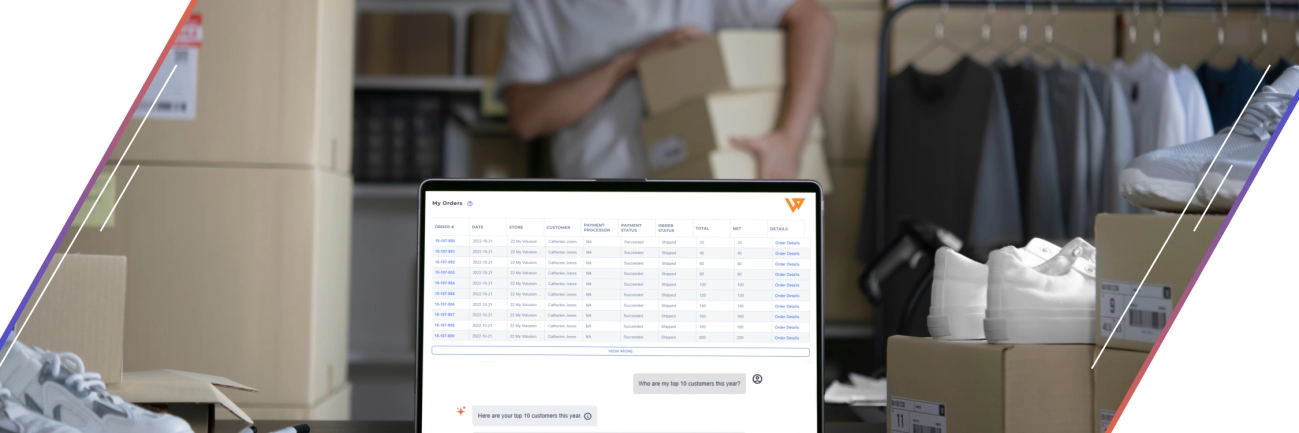
Integrar tus cajas registradoras con Windows con la gestión de inventario no solo optimiza las operaciones, sino que también aumenta directamente tus beneficios. Aquí te mostramos cómo obtener el máximo valor de tu integración con SDLPOS después de la configuración.
Reduce la merma y los errores de inventario con automatización
Los errores en la entrada manual y las discrepancias en el stock cuestan a las pequeñas empresas en toda España. Sincronización automática entre tu sistema POS con Windows y el seguimiento de inventario reduce drásticamente los errores. Con SDLPOS, cada venta actualiza instantáneamente los recuentos de inventario, reduciendo:
- Agotamiento de existencias y situaciones de exceso de existencias
- Pérdida de ingresos por artículos extraviados o mal contados
- Tiempo dedicado a conciliaciones manuales
La automatización significa un control más estricto y menos sorpresas, lo que aumenta la eficiencia de la gestión de stock de tu tienda.
Genera informes de ventas para optimizar el inventario local
Una de las mayores ventajas de la sincronización de inventario en tiempo real es la capacidad de ejecutar informes de ventas precisos. Utiliza estos datos para:
- Identificar tus productos más vendidos y los de menor rotación
- Ajustar los pedidos en función de las tendencias de la demanda estacional exclusivas de tu localidad
- Identificar las horas pico de ventas para una mejor dotación de personal y almacenamiento
Estos informes ayudan a mantener tu inventario ajustado y en línea con los hábitos de compra reales de los clientes en la ubicación de tu tienda.
Auditorías periódicas, formación y ampliación de operaciones en varias tiendas
El máximo retorno de la inversión no se trata solo de tecnología, sino de cómo la usas a diario. Las mejores prácticas incluyen:
- Realización de auditorías periódicas auditorías de inventario para verificar que los datos coincidan con el stock físico
- Invertir en una formación continua de los empleados sobre el uso del hardware y software SDLPOS
- Planificación anticipada para escalado multitienda estandarizando procesos y sincronizando sistemas en todas las ubicaciones
El uso y mantenimiento consistentes mantienen la precisión y ayudan a evitar errores costosos a medida que su negocio crece.
Estudio de Caso Resultados Reales con la Integración SDLPOS
Un cliente minorista local integró recientemente las cajas registradoras Windows con su sistema de inventario. En tres meses, observaron:
- A una reducción del 20% en la merma de inventario gracias a la automatización en tiempo real
- una decisión de reabastecimiento 30% más rápida utilizando informes de ventas bajo demanda
- Reducción del tiempo del personal dedicado a verificaciones manuales de inventario en más de 50%
Estas mejoras condujeron a operaciones más fluidas y a un resultado financiero más sólido—la prueba de que una integración inteligente da sus frutos.
Al centrarse en la automatización, decisiones de inventario basadas en datos y capacitación continua del personal, la sincronización del inventario de tu POS Windows con SDLPOS puede convertirse en una herramienta poderosa para maximizar el ROI en cualquier entorno minorista local.
Solución de Problemas Comunes en la Integración con Cajas Registradoras Windows y Gestión de Inventario
Integrar tus cajas registradoras Windows con la gestión de inventario puede agilizar tus operaciones minoristas, pero no siempre es un proceso sin obstáculos. Aquí te mostramos cómo abordar los problemas más comunes que podrías enfrentar, especialmente al trabajar con SDLPOS o sistemas similares.
Retrasos en la sincronización y optimización de red
Los retrasos en la sincronización entre tus cajas registradoras y el sistema de inventario suelen ser causados por problemas de red o una configuración inadecuada de las herramientas de sincronización de inventario en tiempo real. Para reducir los retrasos:
Verifica la estabilidad de tu conexión a internet. Una conexión Ethernet cableada es más confiable que Wi-Fi.
Optimiza tu hardware de red. Los routers y switches deben soportar el ancho de banda necesario para manejar las transferencias de datos del POS.
Limitar el número de dispositivos en la red durante las horas punta. Esto reduce la congestión del ancho de banda.
Utiliza herramientas de sincronización de inventario POS en la nube como la API de sincronización SDLPOS para actualizaciones casi instantáneas, reduciendo las exportaciones manuales por lotes que causan retrasos.
Recuerda, una sincronización lenta puede llevar a niveles de stock inexactos, lo que afecta las decisiones de reorden y la satisfacción del cliente.
Errores de compatibilidad y actualizaciones necesarias de Windows
Muchas complicaciones de integración se deben a problemas de compatibilidad de software entre el sistema de caja registradora Windows, el software de inventario POS y los conectores de terceros como los plugins de caja registradora de QuickBooks.
Para evitar esto:
Actualiza regularmente tu sistema operativo Windows a la última versión compatible, asegurando la compatibilidad con las herramientas de gestión de inventario.
Verifica la compatibilidad del software POS antes de la instalación, utilizando herramientas como el comprobador de compatibilidad gratuito SDLPOS.
Actualiza el software POS y de gestión de inventario a las últimas versiones, ya que las actualizaciones suelen corregir errores y mejorar la integración.
Al usar plugins nativos, asegúrate de que las versiones del controlador coincidan con las especificaciones del hardware de la caja registradora.
Mejores prácticas en seguridad de datos y cumplimiento normativo
El manejo de datos de pagos e inventario en sistemas POS Windows requiere atención cuidadosa a la seguridad de datos y cumplimiento, especialmente para minoristas locales en España.
Enfócate en:
Cifrar las transferencias de datos entre las cajas registradoras y el software de gestión de inventario para prevenir accesos no autorizados.
Implementar controles de acceso de usuarios en tu sistema POS para limitar quién puede ver o modificar datos de inventario y ventas.
Mantener tus sistemas en cumplimiento con PCI DSS (Estándar de Seguridad de Datos para la Industria de Tarjetas de Pago) si gestionas pagos con tarjeta.
Realizar copias de seguridad periódicas de tus datos para evitar pérdidas por fallos de hardware o amenazas cibernéticas.
Preguntas frecuentes sobre la integración de inventario en cajas registradoras Windows
Aquí tienes algunas preguntas frecuentes que recibimos de minoristas en España que integran Windows POS con software de inventario:
¿Por qué no se actualiza mi inventario en tiempo real?
A menudo debido a problemas de red o utilizando sincronización por lotes en lugar de sincronización basada en API.
¿Puede mi caja registradora antigua con Windows soportar SDLPOS?
Depende de las especificaciones de tu hardware y la versión de Windows—ejecuta el comprobador de compatibilidad de SDLPOS.
¿Qué tan segura está mi información de inventario en la nube?
Los sistemas POS basados en la nube utilizan cifrado y servidores seguros, pero siempre sigue las prácticas de seguridad recomendadas.
¿Qué pasa si enfrento errores de sincronización después de una actualización de Windows?
Busca parches de software de tu proveedor de POS y vuelve a configurar tu integración si es necesario.
By keeping these troubleshooting tips in mind, you’ll maintain a suave y seguro conexión entre tus cajas registradoras con Windows y los sistemas de inventario, mejorando la eficiencia minorista y minimizando errores costosos.
Por qué elegir SDLPOS para la integración de tu caja registradora con Windows
Cuando se trata de integrando cajas registradoras con Windows con la gestión de inventario, SDLPOS destaca como una opción inteligente para negocios locales en toda España. Aquí tienes por qué SDLPOS ofrece un valor real más allá del simple seguimiento de inventario en POS.
Hardware nativo para Windows diseñado para una integración sin problemas
SDLPOS está diseñado específicamente para entornos Windows, ofreciendo compatibilidad nativa de hardware que minimiza los problemas de instalación y errores de sincronización. Ya uses escáneres de código de barras, cajones de efectivo o impresoras de recibos, el hardware de SDLPOS funciona sin problemas con las versiones populares de Windows, asegurando:
- Rápido y confiable sincronización de inventario en tiempo real
- Configuración sencilla sin controladores adicionales o configuraciones complejas
- Fuerte compatibilidad con software clave como QuickBooks y sistemas de gestión de stock minorista en la nube
Este diseño enfocado en Windows evita muchos obstáculos comunes que enfrentan los proveedores genéricos de POS, ofreciéndote un rendimiento estable y consistente desde el primer día.
Precios asequibles con soporte local 24/7
Sabemos que las pequeñas y medianas empresas locales funcionan con presupuestos ajustados y no pueden permitirse tiempos de inactividad costosos. SDLPOS ofrece planes de precios asequibles adaptados para ajustarse a tu escala y necesidades. Además, obtienes soporte local 24/7 de profesionales capacitados que entienden el mercado y tu zona horaria.
- Sin tarifas ocultas ni cargos sorpresa
- Las ofertas de prueba gratuita te permiten probar antes de comprometerte
- Ayuda experta para la configuración, resolución de problemas y mantenimiento continuo
Este nivel de soporte combinado con precios transparentes garantiza que obtengas el máximo valor sin agotar tus recursos.
Cómo SDLPOS se compara con competidores como Square
Square es popular pero principalmente orientado a configuraciones en la nube y basadas en tabletas, lo cual puede no ajustarse bien si dependes de cajas registradoras Windows existentes o deseas integración nativa de POS en Windows. Aquí tienes cómo se compara SDLPOS:
| Característica | el hardware y las soluciones de SDLPOS | Square |
|---|---|---|
| Compatibilidad con hardware de Windows | Totalmente nativo | Limitado |
| Sincronización de inventario | En tiempo real, personalizable | Mayormente dependiente de la nube |
| Precios | Asequible con soporte local | Suscripción + tarifas de transacción |
| Integración con QuickBooks | Conector nativo | Aplicaciones de terceros requeridas |
| Soporte local | Disponible 24/7 en España | Mayormente solo en línea |
Para empresas con configuraciones establecidas de Windows y necesidades de gestión de inventario, SDLPOS ofrece una integración más fluida y un mejor control de costos.
Comienza con una demostración o consulta
¿Pensando en actualizar tu caja registradora con gestión de inventario real? Te animamos a que contactes para una demostración gratuita y consulta. Nuestro equipo te ayudará a:
- Entender tus seguimiento de inventario POS necesidades
- Evaluar tu configuración actual de hardware y software
- Planificar una estrategia de integración con SDLPOS adaptada a tu tienda
Contáctanos hoy para ver cómo SDLPOS puede simplificar tu sistema de gestión de stock minorista y ofrecer beneficios de automatización sin los dolores de cabeza habituales.
Elige SDLPOS para una forma más inteligente de vincular tus cajas registradoras con inventario—diseñado para tu negocio, diseñado para Windows.
