Qué es una caja registradora Guía completa, características y beneficios
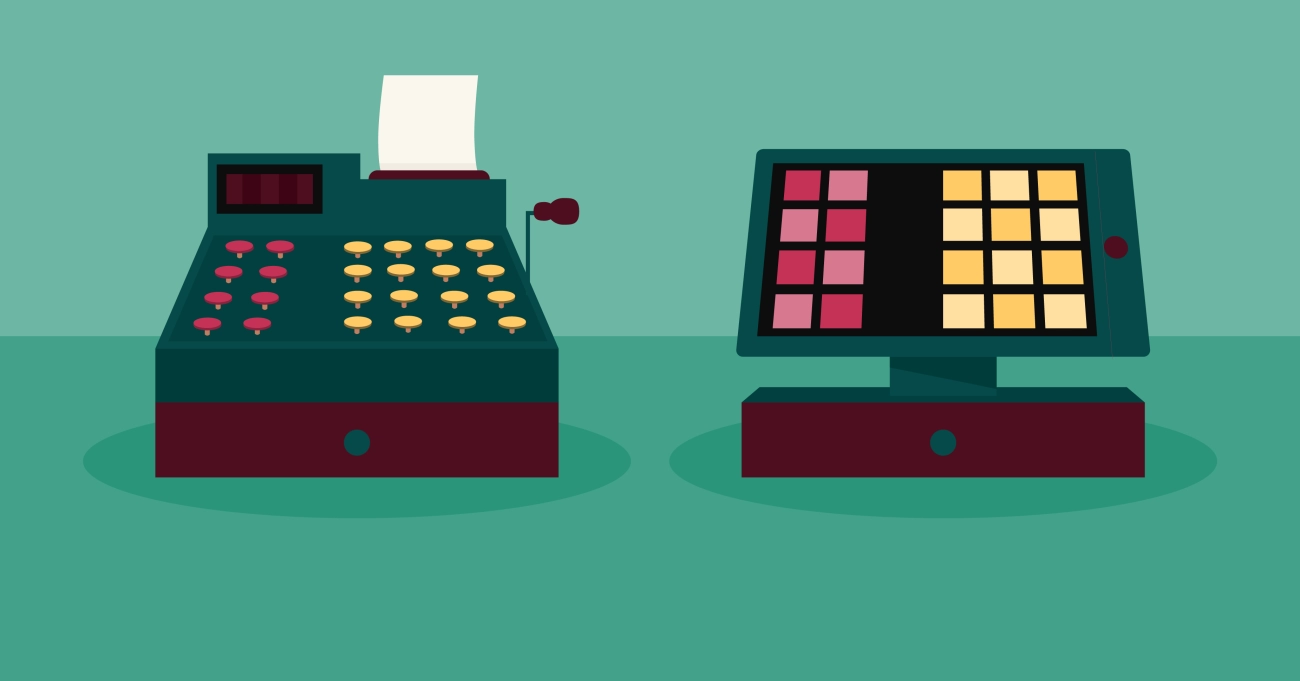
Si alguna vez te has preguntado qué es una caja registradora y por qué sigue siendo una piedra angular en el comercio minorista, estás en el lugar correcto. En esencia, una caja registradora es el dispositivo que mantiene tus ventas organizadas, calcula los totales, imprime recibos y almacena efectivo de forma segura, todo lo cual es esencial para el buen funcionamiento de las operaciones comerciales. Pero las cajas registradoras de hoy en día han recorrido un largo camino, evolucionando desde simples máquinas mecánicas hasta sistemas de alta tecnología que se integran con los modernos punto de venta soluciones. Ya sea que estés comenzando una nueva tienda o buscando actualizar, comprender los conceptos básicos es el primer paso para ejecutar una salida más inteligente. Profundicemos en lo que hace que una caja registradora sea tan esencial, y por qué SDLPOS podría ser tu próximo mejor socio minorista.
La definición y el propósito principal de una caja registradora ¿Qué es exactamente una caja registradora?
A caja registradora es un dispositivo fundamental utilizado en el mostrador de pago en los negocios minoristas para registrar y procesar las transacciones de venta. En esencia, sirve como una herramienta de registro de transacciones que ayuda a las empresas a administrar el flujo de efectivo, calcular las ventas totales y proporcionar a los clientes recibos de venta.
A diferencia de las herramientas cotidianas, una caja registradora está específicamente diseñada para manejar el manejo moderno de efectivo tareas de manera eficiente. Incluye características tales como una caja registradora para guardar el dinero de forma segura, una impresora de recibos de venta para proporcionar un comprobante de compra, y a veces capacidades básicas de seguimiento de inventario para ayudar en la gestión de stock.
El propósito principal de una caja registradora es agilizar el proceso de pago y mantener registros precisos tanto para el comerciante como para el cliente. Esto ayuda a prevenir errores, apoya la rendición de cuentas y simplifica la conciliación de las ventas diarias. Ya sean mecánicas o electrónicas, las cajas registradoras son vitales para las operaciones minoristas diarias, sentando las bases para más avanzadas sistemas de punto de venta ampliamente utilizadas hoy en día.
Al comprender qué es exactamente una caja registradora, los dueños de negocios pueden apreciar mejor cómo este dispositivo esencial apoya las experiencias de pago fluidas y ayuda a mantener registros financieros organizados. Para las empresas que buscan actualizar u obtener más información sobre caja registradora electrónica las opciones, explorar soluciones que combinan datos de ventas e inventario ofrece ventajas reales.
Para entender cómo han evolucionado las cajas registradoras para satisfacer las necesidades modernas, visita La evolución de la tecnología de cajas registradoras.
¿En qué se diferencia una caja registradora de herramientas cotidianas?

A caja registradora no es solo otro gadget, es una herramienta especializada diseñada para manejar dinero y ventas de manera eficiente en el mostrador de caja. A diferencia de las herramientas cotidianas que podrías usar en casa o en la oficina, las cajas registradoras están diseñadas para registrar transacciones, gestionar una caja registradora, y imprimir recibos de venta con precisión, todo mientras ayudan a los comerciantes a mantener un seguimiento de los datos de ventas.
Así es como una caja registradora se distingue de las herramientas comunes:
Dedicada a Transacciones Minoristas
A diferencia de una calculadora o cuaderno, una caja registradora está diseñada para manejar múltiples ventas rápidamente, sumando precios e impuestos automáticamente. Asegura que cada transacción se registre correctamente, reduciendo errores.
Gestión de Efectivo Integrada
Las herramientas cotidianas no tienen cajones o cajas registradoras. Una caja registradora almacena de forma segura billetes y monedas, organiza el cambio de manera eficiente y previene robos con compartimentos con cerradura.
Impresión de Recibos de Venta
Una gran diferencia es la capacidad de imprimir recibos al instante. Esta transparencia genera confianza con los clientes, algo que una simple libreta o aplicación no puede ofrecer sin equipo adicional.
Seguimiento de Inventario y Datos de Ventas
Las cajas registradoras modernas, especialmente los modelos electrónicos, vinculan la información de ventas directamente con los sistemas de inventario. Esto ayuda a mantener un control del stock en tiempo real, una función que los dispositivos cotidianos no tienen.
Interfaz de Usuario Adaptada para Velocidad y Precisión
Las cajas registradoras cuentan con un diseño pensado para una entrada rápida, ya sea mediante teclas mecánicas o interfaces táctiles. Este flujo de trabajo está optimizado para manejar horas punta de manera que los gadgets de uso general no pueden igualar.
En pocas palabras, una caja registradora está diseñada para el manejo moderno de efectivo en entornos minoristas, haciendo que el proceso de pago sea más fluido y seguro, a diferencia de las herramientas comunes de uso diario.
Si quieres aprender sobre los conceptos básicos del uso de una caja registradora, consulta nuestra guía sobre ¿Es difícil usar una caja registradora? para obtener una visión práctica.
Breve historia de las cajas registradoras y su evolución
La caja registradora, también conocida como máquina de caja o terminal POS minorista, ha recorrido un largo camino desde su invención. Comprender esta evolución nos ayuda a apreciar cómo las modernas cajas registradoras electrónicas y sistemas de punto de venta han transformado las transacciones diarias.
Orígenes de la caja registradora
La primera caja registradora fue inventada a finales del siglo XIX por James Ritty, propietario de un bar que buscaba detener el robo de empleados y registrar las ventas con precisión. Esta primera máquina mecánica presentaba un caja registradora y registraba las transacciones en papel, esencialmente el primer paso en las modernas herramienta de registro de transacciones. Se ganó el apodo de “el Modelo Ritty” y era puramente mecánica, dependiendo de las entradas manuales.
Transición de mecánica a electrónica
A mediados del siglo XX, las cajas registradoras evolucionaron con los avances de la tecnología. Los modelos mecánicos dieron paso a cajas registradoras electrónicas, que introdujeron un procesamiento más rápido, incorporado impresoras de recibos de venta, y mejores capacidades de seguimiento de inventario. Estos modelos ayudaron a los minoristas a manejar más transacciones de manera eficiente en el mostrador de pago.
La precisión mejorada de los registros electrónicos los convirtió en herramientas esenciales en el comercio minorista, reduciendo los errores y acelerando las ventas.
Cajas registradoras modernas y el auge de los sistemas POS
Hoy en día, las cajas registradoras se han integrado en gran medida en sistemas más amplios sistemas de punto de venta que van más allá del simple manejo de efectivo. Los sistemas modernos incluyen gestión de inventario, análisis de ventas y funciones de relación con el cliente. Si bien las cajas registradoras tradicionales se centran en las transacciones en efectivo y con tarjeta, los terminales POS admiten múltiples métodos de pago y brindan información comercial detallada.
Conclusión clave
Desde máquinas simples hasta sofisticados terminales de punto de venta minoristas, cajas registradoras han evolucionado para mantenerse al ritmo de las demandas del comercio moderno. Esta evolución refleja la búsqueda de velocidad, precisión y una mejor experiencia para el cliente en cada mostrador de pago.
Conocer esta historia ayuda a las pequeñas empresas locales a elegir el sistema adecuado — ya sea una caja registradora sencilla o una solución completa de punto de venta — adaptada a sus necesidades únicas.
Cómo funcionan las cajas registradoras El funcionamiento interno de una caja registradora tradicional
Comprender cómo funciona una caja registradora tradicional opera proporciona una gran visión de su papel en la caja. En su esencia, una caja registradora ayuda a las empresas a gestionar el manejo de efectivo, registrar transacciones y proporcionar recibos de venta a los clientes — todo clave para operaciones diarias sin problemas.
Componentes básicos de una caja registradora tradicional
Una caja registradora típica incluye varias partes principales que trabajan juntas:
- Cajón de efectivo: Esto sostiene de manera segura el dinero y solo se abre cuando se finaliza una transacción.
- Teclado o teclas mecánicas: Se utilizan para ingresar precios y cantidades de los artículos comprados.
- Sistema de registro de transacciones: Rastrea cada venta para auditorías e informes.
- Impresora de recibos de venta: Imprime el recibo del cliente, mostrando los detalles de la compra.
- Ventana de visualización: Muestra el total de la transacción tanto para el cajero como para el cliente.
Cómo funciona el proceso
Cuando realizas una venta, ingresas el precio usando las teclas o botones. La caja calcula el total y el impuesto si corresponde. Una vez que presionas “total” o “efectivo,” la cajón de dinero se abre automáticamente para almacenar el pago y dar cambio si es necesario. La transacción se registra internamente, y el impresora de recibos imprime una prueba de compra.
Acciones Mecánicas vs Electrónicas
Las cajas registradoras mecánicas tradicionales conectan físicamente las teclas con engranajes y palancas. Al presionar botones, se desencadena una reacción en cadena que imprime recibos y abre la caja registradora. Aunque son confiables, este método ofrece poca flexibilidad para precios complejos o seguimiento de inventario.
Las cajas registradoras electrónicas modernas utilizan sistemas digitales para registrar datos y gestionar funciones con software. Normalmente se integran con terminales POS minoristas, apoyando experiencias de pago más fluidas, mejor seguimiento de ventas y gestión de inventario.
Por qué es importante entender cómo funcionan
Saber cómo funciona una caja registradora te ayuda a apreciar:
- La importancia de el registro preciso de transacciones para mantener los registros del negocio en orden.
- Cómo las funciones integradas como la caja registradora y la impresora de recibos contribuyen a una gestión de efectivo segura y eficiente.
- Los beneficios de actualizar de sistemas puramente mecánicos a electrónicos para mejorar los informes y el control de inventario.
Ya sea trabajando con una caja mecánica o una caja registradora electrónica, los conceptos básicos siguen siendo los mismos—ayudando a los negocios locales a procesar ventas de manera rápida y precisa justo en el sistema de punto de venta.
Diferencias clave en la operación entre caja registradora electrónica y mecánica
Al elegir entre un caja registradora electrónica y uno mecánico, entender cómo operan sus teclas es crucial para transacciones fluidas en tu mostrador de pago o terminal de punto de venta minorista.
Operación de teclas en caja registradora mecánica
Las cajas registradoras mecánicas dependen de teclas físicas conectadas directamente a engranajes y palancas en el caja registradora. Así es como funcionan:
- Presión manual: Cada tecla corresponde a un número o función específica. Cuando presionas una tecla, mueve mecánicamente las partes internas para registrar la cantidad.
- Funcionalidad limitada: Estas teclas generalmente manejan entradas básicas como la entrada de precios, impuestos y cálculos totales.
- Menos flexible: No puedes reprogramar fácilmente las teclas ni actualizar los precios; todo está fijado por el diseño de la máquina.
- Durabilidad: Las teclas mecánicas suelen ser robustas y no dependen de electricidad, lo cual puede ser útil en áreas con energía inestable.
Aspecto clave: Las teclas mecánicas ofrecen una operación sencilla, pero pueden ralentizar las tareas diarias, especialmente al manejar ventas complejas o seguimiento de inventario.
Operación de teclas en caja registradora electrónica
Las cajas registradoras electrónicas utilizan teclados digitales o botones en pantalla táctil que interactúan con el software interno. Su operación de teclas incluye:
- Teclas programables: Puedes asignar teclas a productos específicos, departamentos o descuentos, acelerando el proceso de pago.
- Múltiples funciones: Las teclas no solo introducen números; pueden activar informes, imprimir recibos de venta o actualizar automáticamente el inventario en un sistema POS minorista.
- Actualizaciones rápidas: Los cambios en precios, tasas de impuestos o promociones se pueden actualizar fácilmente sin cambios en el hardware.
- Funciones de integración: Las teclas electrónicas funcionan con impresoras de recibos de venta y otras herramientas modernas de manejo de efectivo para agilizar las transacciones.
Aspecto clave: La operación con teclado electrónico mejora en gran medida la eficiencia y el manejo de datos, lo cual es ideal para negocios que necesitan un seguimiento actualizado del inventario y un pago rápido.
de Diferencias Clave
| Característica | Caja Registradora Mecánica | Caja Registradora Electrónica |
|---|---|---|
| Función Clave | Palancas físicas vinculadas a teclas de presión | Botones digitales vinculados a funciones de software |
| Programación | Teclas fijas, codificadas de forma rígida | Totalmente programables para productos, descuentos e informes |
| Velocidad | Más lenta debido a la operación manual | Más rápida, admite entrada rápida de productos y escaneo |
| Características | Cálculos básicos | Funciones avanzadas como seguimiento de inventario y impresión de recibos |
| Dependencia de energía | No se necesita energía | Requiere electricidad y software |
Para pequeños negocios locales en España que buscan mantener transacciones fluidas e integrar con la gestión moderna del comercio minorista, cajas registradoras electrónicas brindando la flexibilidad operativa y las funciones necesarias para mantenerse competitivo. Las opciones mecánicas aún tienen usos específicos, pero en general no igualan la eficiencia de la operación con teclado electrónico en entornos de ritmo acelerado.
Tipos de Cajeros Automáticos Explorando Tipos Comunes de Cajeros Automáticos
Al elegir un caja registradora para su negocio, conocer los diferentes tipos puede ayudarle a elegir el más adecuado. Cada tipo tiene sus ventajas dependiendo de lo que su tienda local necesite, desde manejo simple de efectivo hasta registros de transacciones más avanzados.
Cajas registradoras mecánicas
Cajas registradoras mecánicas Las máquinas registradoras clásicas que muchas empresas han utilizado durante décadas. Se basan en llaves físicas y engranajes para operar, con un cajón de efectivo y un recibo impreso. Estas son:
- Fáciles de usar con funciones básicas
- Duradero pero limitadas en características
- Sin seguimiento digital de inventario ni opciones de integración
Ideales para tiendas muy pequeñas o negocios con presupuesto ajustado.
Cajas registradoras electrónicas
El siguiente nivel, cajas registradoras electrónicas, combina teclados con pantallas digitales y a menudo incluye un impresora de recibos de venta. Estas máquinas pueden:
- Registrar transacciones electrónicamente
- Proporcionar mayor precisión que los modelos mecánicos
- Soportar seguimiento básico de inventario en algunos modelos
- Conectar con otras herramientas como escáneres de código de barras
Funcionan bien para tiendas minoristas pequeñas o medianas que quieren más que solo un cajón de efectivo pero no están listas para un sistema completo de Punto de Venta.
Cajas registradoras híbridas
Los modelos híbridos combinan características de registradoras mecánicas y electrónicas. Pueden tener llaves físicas pero también ofrecen grabación y impresión electrónica de transacciones, actuando como un puente para negocios que hacen la transición de lo tradicional a lo moderno en el manejo de efectivo.
Cajas registradoras basadas en terminal POS
Las cajas registradoras modernas hoy en día suelen formar parte de un terminal POS para comercio minorista. Estos sistemas dependen de interfaces táctiles y se conectan a inventarios en la nube, procesadores de pagos y herramientas avanzadas de informes.
Los beneficios clave incluyen:
- Integración sin fisuras seguimiento de inventario
- Compra más rápida en el mostrador de pago
- Integración con múltiples métodos de pago más allá del efectivo
- Reportes de ventas en tiempo real
Perfecto para negocios locales que buscan agilizar todo su proceso de ventas y experiencia del cliente.
Elegir el tipo correcto depende del tamaño de su negocio, presupuesto y planes de crecimiento. Para muchos negocios locales en España, una caja registradora electrónica o basada en terminal POS ofrece la mejor combinación de fiabilidad, facilidad de uso y funciones preparadas para el futuro.
Qué tipo de caja registradora se adapta a los pequeños negocios locales
Elegir el sistema correcto caja registradora es crucial para los pequeños negocios locales que buscan agilizar las ventas y ofrecer experiencias fluidas a los clientes. No todos los cajones o terminales POS minoristas son iguales, por lo que entender qué tipo se ajusta a sus necesidades diarias puede ahorrar tiempo y dinero.
Cajas registradoras mecánicas para simplicidad y fiabilidad
Para pequeños negocios que se centran en transacciones básicas, una caja registradora mecánica o máquina de caja aún puede funcionar bien. Estos modelos son sencillos:
- Duraderos y fáciles de usar sin dependencia de actualizaciones de software
- Proporcionan una gestión clara herramienta de registro de transacciones y de la caja registradora
- Adecuado para tiendas de bajo volumen donde la simplicidad supera a las funciones avanzadas
Sin embargo, las cajas mecánicas no rastrean inventario ni se integran con opciones de pago modernas, que muchos clientes en España esperan.
Cajas registradoras electrónicas para funcionalidad mejorada
La mayoría de los minoristas locales se benefician de cajas registradoras electrónicas que combinan el manejo tradicional de efectivo con funciones tecnológicas útiles como:
- Impresoras de recibos de venta incluido para pago rápido y recibos profesionales
- Opciones básicas de seguimiento de inventario para gestionar niveles de stock
- Compatibilidad con métodos de pago comunes—tarjetas de crédito/débito, pago móvil
- Interfaces fáciles de usar adecuadas para mostradores de caja ocupados
Las cajas registradoras electrónicas ofrecen un buen equilibrio, especialmente para tiendas que necesitan sistemas de punto de venta confiables sin invertir en software POS avanzado.
Personalización de su caja registradora según el tamaño y la industria del negocio
Pequeñas tiendas minoristas, cafeterías o supermercados generalmente funcionan bien con cajas registradoras electrónicas de gama media. Obtienen funciones modernas sin la complejidad de sistemas POS completos. Consulte opciones que sirvan específicamente a entornos de supermercados o comercio minorista para funciones personalizadas (ver usar una caja registradora en un supermercado).
Si su negocio espera crecimiento, ventas ocasionales de alto volumen o informes detallados de datos, considere comenzar a explorar soluciones híbridas que combinen cajas registradoras con capacidades POS. Esto facilita la escalabilidad sin cambiar el hardware posteriormente.
Consideraciones clave para pequeños negocios locales
- Facilidad de uso: Evite máquinas de caja demasiado complejas que requieran largos entrenamientos del personal.
- Presupuesto: Las cajas registradoras mecánicas o electrónicas de bajo coste mantienen bajos los costes iniciales y son ideales para presupuestos ajustados.
- Funcionalidad: Ajuste las funciones como impresión de recibos, tamaño de la caja de efectivo y registro de transacciones a sus necesidades diarias de caja.
- Soporte y mantenimiento: Los negocios locales se benefician al elegir proveedores de cajas registradoras que ofrezcan garantías confiables y buen servicio al cliente para minimizar el tiempo de inactividad.
En última instancia, la mejor caja registradora para pequeños negocios locales equilibra funcionalidad, durabilidad y coste. Elegir un proveedor de confianza como SDLPOS asegura soluciones personalizadas diseñadas para el éxito de pequeños negocios. Para opciones más detalladas adaptadas a diversos entornos minoristas, explore cajas registradoras para entornos minoristas de alto volumen.
Cajas registradoras vs Sistemas POS La transición de la caja registradora al POS
El mundo minorista moderno avanza rápidamente, y también las herramientas que usamos en el mostrador de pago. Tradicional cajas registradoras han servido bien a los negocios durante décadas, gestionando operaciones de caja, imprimiendo recibos de venta y registrando transacciones básicas. Sin embargo, más negocios locales en España están cambiando a Sistemas de Punto de Venta (POS) para una mayor eficiencia y control.
Diferencias entre cajas registradoras y sistemas POS
Registro de transacciones
Las cajas registradoras manejan ventas simples y mantienen registros básicos. Por otro lado, los sistemas POS registran cada venta en detalle, incluyen opciones de pago como tarjetas de crédito y hasta actualizan tu seguimiento de inventario automáticamente. Eso significa menos conjeturas y menos sorpresas en el inventario.
Manejo moderno de efectivo
Las cajas registradoras clásicas se centran principalmente en transacciones en efectivo y cheques, mientras que los terminales POS soportan múltiples tipos de pago, incluyendo pagos móviles y tarjetas de regalo, haciendo que el proceso de pago sea más rápido y fluido para los clientes.
Datos e informes
Cash registers don’t provide much beyond daily totals. With POS, you get detailed sales reports, customer data, and employee performance insights — all accessible from your computer or smartphone.
Por qué el cambio tiene sentido para los negocios locales
Las pequeñas tiendas, restaurantes y proveedores de servicios se benefician enormemente al cambiar a un terminal POS minorista porque:
- Mejora la precisión y la rapidez en el proceso de pago
- Simplifica los cálculos del impuesto sobre las ventas
- Ayuda a gestionar el inventario en tiempo real
- Agiliza el seguimiento y la programación de empleados
Invertir en una sistema POS de Walmart va más allá de simplemente registrar ventas; ofrece herramientas para hacer crecer y optimizar tu negocio.
While cash registers remain useful for simple, cash-only setups, the shift toward POS systems reflects the growing demands of modern retail environments. If you’re managing a U.S.-based small business looking to simplify operations, improve accuracy, and gain valuable insights, embracing POS technology is the smart move.
Consejos prácticos para las operaciones diarias en la caja registradora
Mantener una caja registradora funcionando sin problemas día a día es clave para un proceso de pago eficiente y clientes satisfechos. Ya sea que utilices una caja tradicional o una caja registradora electrónica en tu negocio local, seguir las mejores prácticas mantiene tus transacciones precisas y seguras.
Comienza tu día con un conteo de la caja
Cuenta tu caja antes de abrir para asegurarte de que el fondo inicial sea correcto. Esto ayuda a evitar confusiones o faltantes al final del día.
Mantén la precisión en el registro de transacciones
- Ingresa todas las ventas cuidadosamente para prevenir discrepancias en tu terminal de punto de venta minorista o en la impresora de recibos de venta.
- Utiliza códigos de producto claros o botones preestablecidos para una rápida atención en caja.
- Verifica siempre el monto entregado y el cambio entregado.
Mantén la limpieza en tu mostrador de caja
Un espacio de trabajo limpio ayuda a prevenir atascos, especialmente en unidades con impresoras de recibos o dispositivos de seguimiento de inventario adjuntos.
- Limpia regularmente la caja y el cajón de efectivo.
- Mantén los recibos y documentos organizados para facilitar su consulta.
Utiliza las funciones de seguimiento de inventario
Cuando tu caja registradora soporte el seguimiento de inventario, actualiza los niveles de stock con cada venta. Esto mantiene tu sistema actualizado, ayuda en la planificación de pedidos y reduce el riesgo de quedarse sin artículos populares.
Sigue los protocolos de seguridad
- Cierra el cajón de efectivo inmediatamente después de cada transacción.
- Limite el acceso a empleados de confianza que sepan manejar efectivo de manera segura.
- Esté atento a billetes falsificados o actividades inusuales en la caja registradora.
Capacite al personal en el uso de la caja registradora
Asegúrese de que todos los empleados entiendan cómo operar correctamente la caja registradora, incluyendo la gestión de devoluciones y anulaciones, para que los errores no ralenticen su servicio ni alteren sus datos de ventas.
Realice copias de seguridad periódicas de los datos electrónicos
Si utiliza una caja registradora electrónica o un terminal POS minorista, programe copias de seguridad periódicas para evitar la pérdida de información de ventas e inventario.
Supervise los informes diarios
Revise los informes de ventas y transacciones a diario. Le ayuda a detectar errores temprano y a entender mejor el flujo de su negocio.
Siguiendo estos consejos diarios para la caja registradora, mantendrá su proceso de cobro eficiente y su manejo de efectivo preciso, todo mientras ofrece una experiencia fluida a los clientes.
Para obtener más orientación sobre cómo elegir y usar cajas registradoras adaptadas a pequeñas empresas, consulte este recurso útil sobre mejor caja registradora para pequeñas empresas.
Esenciales de mantenimiento para la longevidad de su caja registradora

Para mantener su caja registradora funcionamiento fluido y proteger su inversión, el mantenimiento regular es clave. Ya utilice una caja mecánica tradicional o una caja registradora electrónica moderna, un buen cuidado ayuda a evitar averías inesperadas y mantiene eficiente su mostrador de cobro.
Limpie regularmente el cajón de efectivo y sus componentes
La suciedad y los residuos pueden atascar la caja registradora o hacer que las teclas se peguen. Haga un hábito de:
- Limpiar el cajón y el teclado con un paño suave y seco a diario
- Eliminar migas o acumulación de suciedad que puedan interferir con el mecanismo
- Usar aire comprimido para limpiar lugares de difícil acceso sin dañar los componentes electrónicos
Verifique y reemplace los suministros de la impresora de recibos de venta
Tu impresora de recibos de venta es fundamental para el registro de transacciones y la satisfacción del cliente. Esté atento a:
- Niveles de papel de impresora, reemplazando los rollos antes de que se agoten
- Cabezas de impresión, limpiándolas suavemente para evitar recibos borrosos o desvaídos
- Realizar pruebas de impresión regularmente para detectar problemas temprano
Realizar actualizaciones de software y respaldar datos
Para cajas registradoras electrónicas y terminales POS minoristas, las actualizaciones de software corrigen errores y añaden funciones. Protege tus datos mediante:
- Instalando actualizaciones rápidamente cuando se notifiquen
- Respaldando regularmente los datos de transacciones y seguimiento de inventario para evitar pérdidas
- Monitorizando alertas del sistema que advierten de errores o fallos
Inspeccionando conexiones eléctricas y fuente de alimentación
Las interrupciones de energía pueden dañar componentes internos. Asegúrate de que:
- Los cables de alimentación estén libres de desgastes o daños
- Las conexiones sean seguras y estén adecuadamente conectadas a tierra
- Se utilice un protector contra sobretensiones para proteger el sistema de picos
Programar mantenimiento profesional anualmente
Incluso con cuidado diario, las partes mecánicas se desgastan con el tiempo. Programa una revisión profesional para:
- Lubricar las partes móviles de las cajas registradoras mecánicas
- Calibrar teclas y pantallas
- Diagnosticar y solucionar problemas subyacentes antes de que se agraven
Beneficios del mantenimiento regular
Siguiendo estas mejores prácticas, puedes esperar:
- Mayor duración de tu caja registradora o sistema POS minorista
- Menor tiempo de inactividad y operaciones diarias más fluidas en tu caja
- Mejor precisión en el seguimiento de ventas e inventario
Tomarse el tiempo para mantener tu caja registradora no es una tarea adicional; es una decisión inteligente que protege la gestión diaria de efectivo de tu negocio local.
Por qué elegir SDLPOS para tus necesidades de caja registradora
Cuando se trata de seleccionar el caja registradora or terminal POS para comercio minorista, SDLPOS destaca como una opción principal para pequeños y negocios locales en España. Aquí tienes por qué SDLPOS puede elevar tu nivel en el comercio minorista y simplificar tus operaciones diarias.
Experiencia confiable en cajas registradoras y sistemas POS
SDLPOS ofrece una amplia gama de cajas registradoras electrónicas y sistemas de punto de venta diseñados pensando en las necesidades de los negocios locales. Ya sea que dirijas una pequeña tienda, cafetería o boutique, sus productos se centran en la sencillez, fiabilidad y eficiencia. Obtienes:
- Máquinas registradoras fáciles de usar que aceleran el proceso de pago sin complicaciones
- Impresoras de recibos de venta fabricadas para recibos claros y rápidos que mantienen felices a los clientes
- Integrado herramienta de registro de transacciones y seguimiento de inventario funciones que te ayudan a mantenerte organizado sin trabajo adicional
Soluciones personalizadas para propietarios de pequeños negocios
Una de las grandes ventajas de SDLPOS es cómo sus sistemas se adaptan a los patrones de los negocios locales. No pagas por funciones complicadas que no necesitas. En cambio, el enfoque está en:
- Optimizar las funciones diarias en tu mostrador de pago
- Ayudarte a gestionar el manejo moderno de efectivo de manera fluida junto con las transacciones con tarjeta de crédito
- Ofrecer configuraciones flexibles, ya sea que desees un sistema simple caja registradora o un paquete completo de terminal POS para comercio minorista
Esto significa menos tiempo perdido por problemas técnicos y más tiempo para conectar con los clientes.
Soporte y mantenimiento confiables
Además de excelentes productos, SDLPOS ofrece un soporte al cliente sólido y herramientas para mantener tu sistema en funcionamiento a largo plazo. Consejos de mantenimiento regular, actualizaciones de software y ayuda rápida cuando las cosas no funcionan bien se traducen en menos tiempo de inactividad y tranquilidad.
Impulsa la eficiencia y el control con SDLPOS
Elegir SDLPOS no se trata solo de hardware, sino de ofrecer a tu negocio las herramientas para mejorar el seguimiento de ventas, acelerar el servicio y mantener la precisión. Esto conduce a un mejor control de inventario y a una visión financiera más clara, para que siempre sepas en qué situación se encuentra tu negocio.
In , si quieres un proveedor confiable de cajas registradoras que entienda las necesidades de los minoristas locales en España, SDLPOS ofrece la combinación adecuada de tecnología, facilidad de uso y soporte. Es una inversión inteligente para cualquier negocio listo para mejorar su proceso de caja y optimizar las operaciones diarias.
