Anleitung für die Bereitstellung von POS-Hardware Experten-Tipps für eine nahtlose Einrichtung
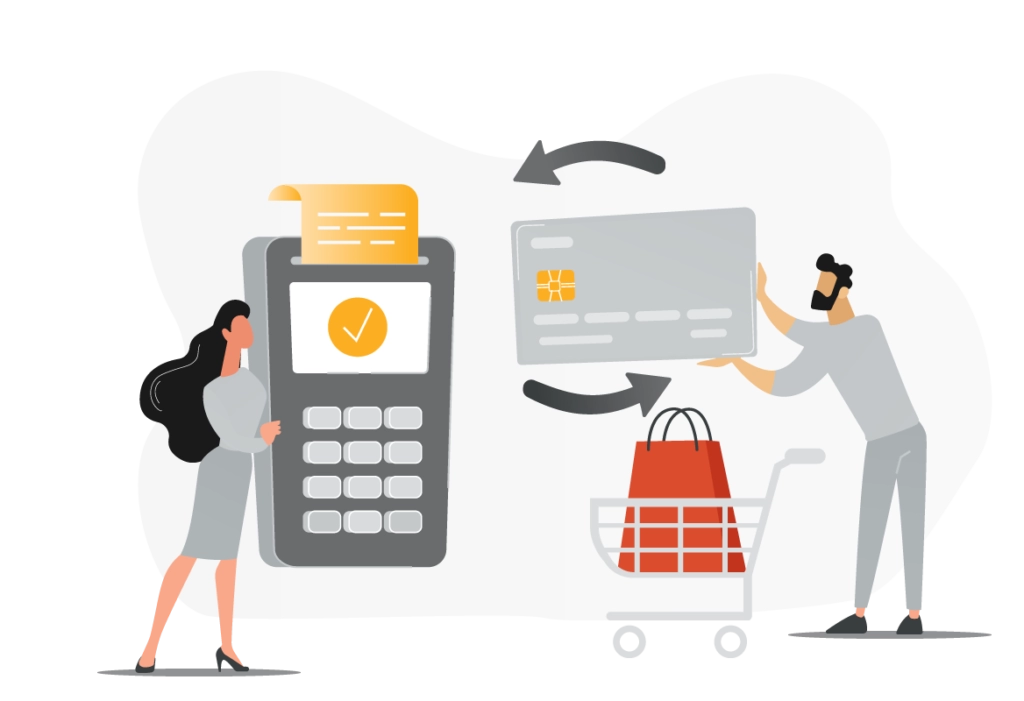
Haben Sie Schwierigkeiten, das Richtige für Ihr Unternehmen zu finden? POS-Hardware-Einführung die richtige Auswahl und Einrichtung der Point-of-Sale-Hardware auswählen kann Ihre täglichen Abläufe verändern, die Effizienz steigern und die Kundenzufriedenheit erhöhen.
Als Geschäftsinhaber oder IT-Manager verstehe ich, wie überwältigend es sein kann, sich durch POS-Systeminstallation und Integration zu navigieren. Deshalb teile ich Experteneinblicke, die aus praktischer Erfahrung stammen, um Ihnen bei der Implementierung zu helfen skalierbare POS-Lösungen mit Zuversicht.
In diesem Leitfaden entdecken Sie praktische Schritte für eine nahtlose POS-Hardwareeinrichtung, Tipps zur Vermeidung häufiger Fallstricke und wie die zuverlässige Hardware von SDLPOS den Prozess vereinfachen kann.
Lassen Sie uns eintauchen!
Überblick über die POS-Hardware-Implementierung
Wenn wir von POS-Hardware-Einführung, wir beziehen uns auf den vollständigen Prozess der Installation und Einrichtung der physischen Komponenten, die ein Kassensystem ausmachen. Dies umfasst alles von Registrierkassen und Barcodescannern bis hin zu Belegdruckern und Zahlungsterminals, die reibungslos zusammenarbeiten. Die Implementierung geht über das einfache Platzieren der Geräte hinaus; sie stellt eine ordnungsgemäße Integration, Konfiguration und Einsatzbereitschaft sicher, die auf die Bedürfnisse Ihres Unternehmens zugeschnitten sind.
Was ist POS-Hardware-Implementierung
POS-Hardware-Einführung beinhaltet die Auswahl, Installation und Integration aller notwendigen Geräte, um ein Kassensystem effektiv zu betreiben. Dieser Prozess stellt sicher, dass Ihre Einzelhandels-POS-Hardware oder Restaurant-POS-Terminals nahtlos mit Ihrer Software kommunizieren, um schnelle und sichere Transaktionen zu ermöglichen. Ein gut implementiertes System minimiert Ausfallzeiten, unterstützt verschiedene Zahlungsmethoden und verarbeitet Echtzeit-Datenabgleiche mit Bestands- und Verkaufsberichten.
Wichtige Komponenten eines POS-Hardware-Systems
Jede POS-Hardware-Konfiguration umfasst mehrere wesentliche Teile. Das Verständnis dieser hilft bei der Auswahl der richtigen Konfiguration für Ihr Unternehmen:
- POS-Terminal: Der Hauptcomputer oder Touchscreen, auf dem Transaktionen verarbeitet werden.
- Belegdrucker: Druckt Kundenbelege schnell und zuverlässig.
- Barcode-Scanner: Beschleunigt den Checkout, indem Produktcodes gescannt werden.
- Geldschublade: Speichert sicher Bargeld, das während der Transaktionen empfangen wird.
- Zahlungsterminal: Ermöglicht Kredit-, Debit- und kontaktlose Zahlungen.
- Kundenanzeige: Zeigt Transaktionsdetails und Werbebotschaften an.
- Netzwerkausrüstung: Verbindet Geräte sowohl lokal als auch mit cloud-basierten Plattformen.
Jedes Stück arbeitet zusammen für einen reibungslosen POS-Systeminstallation, was zur betrieblichen Effizienz und einem besseren Kundenerlebnis beiträgt.
Gängige Branchen, die POS-Hardware verwenden
Der Einsatz von POS-Hardware ist in vielen Branchen entscheidend, profitiert jedoch insbesondere:
- Einzelhandelsgeschäfte: Kleidung, Elektronik, Lebensmittel und Fachgeschäfte sind auf schnelle Kassiervorgänge und Bestandsverfolgung angewiesen.
- Restaurants und Cafés: Leichtgewichtige mobile POS-Einführung und integrierte Zahlungsterminals optimieren Bestellungen und Abrechnung.
- Gastgewerbe: Hotels und Dienstleister nutzen POS-Systeme für reibungslose Gäste-Check-ins und Einzelhandelsverkäufe.
- Kleine Unternehmen: Von Boutiquen bis Salons profitieren kleine Unternehmen von erschwinglichen und skalierbaren POS-Hardware-Optionen.
- Mobile Anbieter und Pop-up-Stores: Cloud-basierte POS-Lösungen mit tragbaren Geräten ermöglichen flexiblen Verkauf überall.
Der Einsatz der richtigen POS-Hardware, die auf Ihre Branche zugeschnitten ist, maximiert Effizienz, Sicherheit und Skalierbarkeit. Sie unterstützt Ihre täglichen Abläufe und Ihr Wachstum mit zuverlässiger Technologie, die auf Ihr spezifisches Transaktionsvolumen und Ihre Kundenbedürfnisse ausgelegt ist.
Diese Einführung legt eine solide Grundlage für das Verständnis der POS-Hardware-Implementierung und ihrer Schlüsselelemente. In den nächsten Abschnitten werden wir untersuchen, wie Sie Ihre Geschäftsbedürfnisse bewerten und eine nahtlose POS-Terminal-Implementierung planen, die Ihren Zielen entspricht.
Schritte für eine nahtlose POS-Hardware-Implementierung

Deploying POS hardware isn’t just about plugging in devices. It’s a carefully planned process that ensures your point of sale system runs smoothly, boosts efficiency, and supports your daily operations without hiccups. Here’s a clear breakdown to help guide your POS hardware deployment, whether you’re setting up retail POS hardware or mobile POS deployment.
Bewertung der Geschäftsbedürfnisse
Beginnen Sie damit, zu verstehen, was Ihr Unternehmen wirklich von einem POS-System benötigt. Berücksichtigen Sie:
- Art des Geschäfts: Einzelhandel, Gastronomie oder Dienstleistungsbranche, jede hat einzigartige Anforderungen.
- Transaktionsvolumen: Wählen Sie Hardware, die den erwarteten Verkaufsverkehr bewältigen kann.
- Akzeptierte Zahlungsmethoden: Kreditkarten, mobile Zahlungen, kontaktlose Optionen.
- Integrationsbedarf: Bestehende Software oder Hardware, mit der das POS-System funktionieren muss.
Diese Bewertung verhindert Überausgaben und vermeidet Hardware, die zu einfach oder zu komplex ist.
Die richtige POS-Hardware auswählen
Hardware wählen, die zur Größe und den Zielen Ihres Unternehmens passt, unter Berücksichtigung von:
- Haltbarkeit und Verarbeitungsqualität für den langfristigen Einsatz in geschäftigen Umgebungen.
- Kompatibilität mit Ihrer POS-Software, um eine reibungslose Integration zu gewährleisten.
- Funktionalität einschließlich Belegdrucker, Barcode-Scanner, Kassenschubladen und Terminals.
- Für kleine Unternehmen suchen Sie nach kosteneffizienten und skalierbaren Lösungen die mit Ihnen wachsen können.
Eine kluge Auswahl hilft, zukünftige Kompatibilitätsprobleme oder unnötige Upgrades zu vermeiden.
Planung des Implementierungsprozesses
Ein solider Plan hält die Installation auf Kurs:
- Installationszeitpläne festlegen um Geschäftsunterbrechungen zu minimieren.
- Entscheiden Sie sich für die interne Einrichtung oder professionelle Installation.
- Stellen Sie sicher, dass alle Hardware vor dem Start bereit und getestet ist.
- Kommunizieren Sie den Plan klar mit Ihrem Team, um die Bemühungen abzustimmen.
Eine gute Planung sorgt für eine reibungslosere Einführung und eine schnelle Behebung bei auftretenden Problemen.
Hardware mit POS-Software integrieren
Hardware und Software müssen Hand in Hand arbeiten:
- Stellen Sie sicher, dass jedes Hardware-Teil nahtlos mit Ihrer POS-Software integriert wird.
- Verwenden Sie cloudbasierte POS-Lösungen, wenn Sie Flexibilität und Fernverwaltung wünschen.
- Testen Sie alle Verbindungen — von Scannern und Terminals bis zu Zahlungsvorrichtungen.
- Behalten Sie die Sicherheit im Auge, gewährleisten Sie PCI-Konformität und sichere Übertragungen.
Richtige Integration verbessert die Transaktionsgeschwindigkeit und das Kundenerlebnis.
Mitarbeiterschulung und Tests
Der Komfort Ihres Teams mit dem neuen System ist entscheidend:
- Bieten Sie praktische Schulungen an, die auf die täglichen Aufgaben zugeschnitten sind.
- Führen Sie Echtzeit-Tests durch, um das Personal mit Hardware und Arbeitsabläufen vertraut zu machen.
- Sammeln Sie Feedback und beheben Sie frühzeitig etwaige Usability-Herausforderungen.
- Bereiten Sie das Personal darauf vor, grundlegende Hardwareprobleme zu beheben.
Schulungen reduzieren Fehler und steigern das Vertrauen während der Stoßzeiten.
Laufende Wartung und Support
Der Einsatz ist nicht das Ende — es ist der Beginn eines Wartungszyklus:
- Planen Sie regelmäßige Hardware-Checks und Software-Updates.
- Haben Sie Support-Kanäle bereit — entweder intern oder bei Ihrem Anbieter.
- Überwachen Sie die Systemleistung, um Probleme frühzeitig zu erkennen und zu beheben.
- Planen Sie für Skalierbarkeit, wenn Ihr Geschäft wächst oder sich verändert.
Eine konsequente Wartung stellt sicher, dass Ihr POS-System im Laufe der Zeit zuverlässig und effizient bleibt.
Wenn Sie diese Schritte sorgfältig befolgen, können Sie eine nahtlose POS-Hardwareeinrichtung erreichen, die Ihre Geschäftsbedürfnisse unterstützt, gut mit Software integriert ist und Ihren Kunden jeden Tag ein reibungsloses Checkout-Erlebnis bietet.
Herausforderungen bei der Implementierung von POS-Hardware und wie man sie überwindet
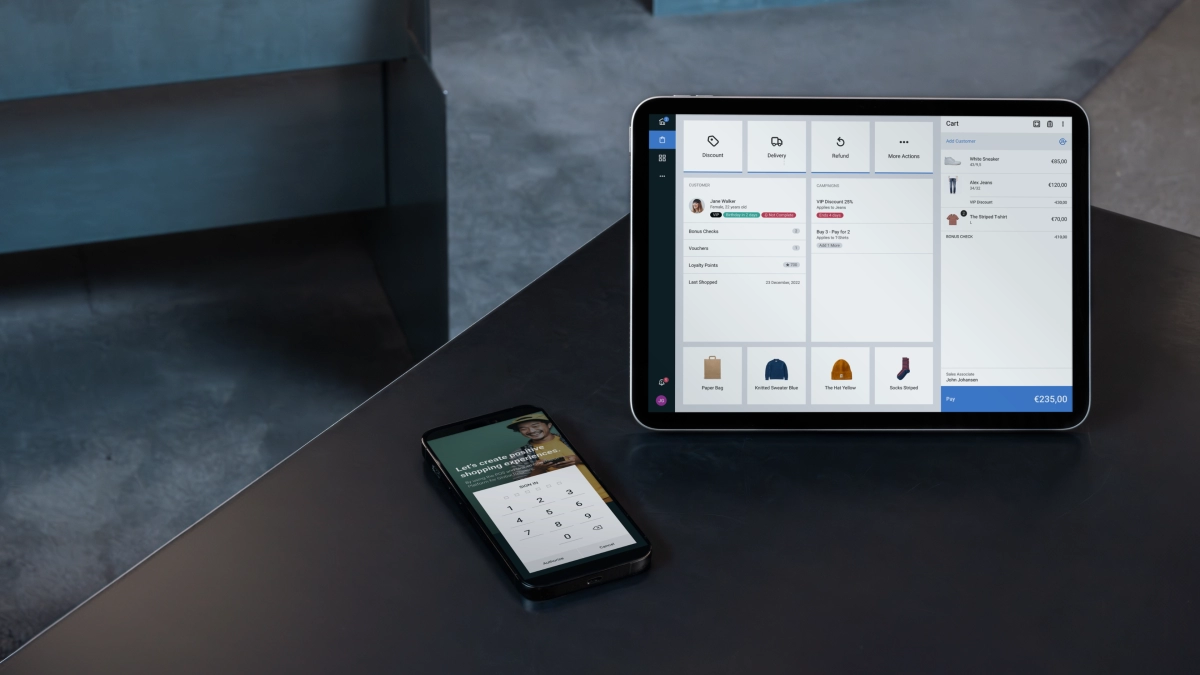
Die Implementierung von POS-Hardware bringt ihre eigenen Herausforderungen mit sich, insbesondere für deutsche Unternehmen, die eine reibungslose Installation des Point-of-Sale-Systems anstreben. Lassen Sie uns die häufigsten Probleme und praktische Lösungen aufschlüsseln.
Kompatibilitätsprobleme bei der Einrichtung von POS-Hardware
Eines der größten Hindernisse bei der Einführung von POS-Hardware ist Kompatibilität. Nicht alle Hardware funktioniert nahtlos mit jeder POS-Software oder Altsystemen. Diese Diskrepanz kann zu Verzögerungen und zusätzlichen Kosten führen.
So überwinden Sie es:
- Wählen Sie Hardware, die mehrere Softwareplattformen unterstützt. Achten Sie auf Geräte, die zertifiziert sind, um mit beliebter Einzelhandels-POS-Hardware-Software zu arbeiten.
- Testen Sie die Integration frühzeitig. Stellen Sie vor der vollständigen Implementierung sicher, dass Ihre POS-Terminalbereitstellung in einer kontrollierten Umgebung gut funktioniert.
- Verwenden Sie modulare Hardware. Dies ermöglicht einen einfachen Austausch oder ein Upgrade, wenn sich die Softwareanforderungen ändern.
Kostenmanagement bei der Implementierung von POS-Terminals
Die Installation und Wartung von POS-Hardware kann sich summieren, was das Kostenmanagement für kleine und mittelständische Unternehmen zu einer ernsthaften Sorge macht.
Tipps zur Kosteneinsparung:
- Setzen Sie ein klares Budget mit Blick auf zukünftige Skalierbarkeit. Wählen Sie nicht die billigste Option, wenn sie zukünftiges Wachstum blockiert.
- Erwägen Sie die Leasing- oder Miete von Hardware. Dies hält die Anfangsausgaben niedrig und verteilt die Investitionen über die Zeit.
- Bündeln Sie Hardware mit cloudbasierten POS-Lösungen. Diese Pakete bieten oft besseren Support und inklusive Updates, was langfristig Geld spart.
Sicherheitsbedenken bei der Integration von POS-Hardware
Sicherheit hat bei der Bereitstellung sicherer POS-Hardware oberste Priorität, da diese Systeme sensible Kundenzahlungsdaten verarbeiten.
Schritte zur Verbesserung der Sicherheit:
- Verwenden Sie PCI-konforme Hardware. Dies hilft, Karteninhaberdaten zu schützen und das Risiko von Sicherheitsverletzungen zu verringern.
- Halten Sie die Firmware auf dem neuesten Stand. Regelmäßige Updates schließen Schwachstellen, die Cyberkriminelle ausnutzen könnten.
- Schulen Sie Ihr Personal. Stellen Sie sicher, dass Ihr Team die besten Praktiken für die sichere Nutzung von POS-Terminals kennt.
Herausforderungen bei der Skalierbarkeit für wachsende Unternehmen
Wenn Ihr Unternehmen wächst, muss Ihr POS-System effizient skalieren, ohne Unterbrechungen.
Verwalten der Skalierbarkeit:
- Investieren Sie in POS-Hardware für kleine Unternehmen, die wachsen können. Suchen Sie nach Lösungen, die einfach zusätzliche Terminals hinzufügen oder neue Zahlungsmethoden integrieren.
- Nutzen Sie cloudbasierte POS-Lösungen. Diese bieten bessere Flexibilität für Fernverwaltung und die Erweiterung von Standorten.
- Planen Sie Ihre Implementierung mit zukünftigen Bedürfnissen im Hinterkopf. Vermeiden Sie Hardware, die Sie an veraltete Technik bindet oder Ihre Zahlungsmöglichkeiten einschränkt.
Durch die Beachtung von Kompatibilität, Kosten, Sicherheit und Skalierbarkeit im Voraus legen Sie die Grundlage für den Erfolg Ihrer POS-Hardware-Implementierung. Die Wahl der richtigen Geräte und eine intelligente Planung der Installation sparen Zeit und Geld, während sie die langfristigen Ziele Ihres Unternehmens unterstützen.
Warum SDLPOS für Ihre POS-Hardware-Implementierung wählen
Wenn es um POS-Hardware-Einführung, die Wahl des richtigen Partners macht den Unterschied. Hier ist der Grund, warum SDLPOS für Einzelhändler und Unternehmen in Deutschland, die zuverlässige POS-Hardwareeinrichtung und kontinuierliche Unterstützung suchen, hervorsticht.
Hochwertige langlebige Hardware
SDLPOS bietet robuste, langlebige POS-Hardware entwickelt, um den täglichen Anforderungen geschäftiger Einzelhandelsumgebungen standzuhalten. Von robusten POS-Terminals Scanner bis hin zu Belegdruckern und Kassenschubladen sind ihre Produkte auf Zuverlässigkeit und langfristigen Einsatz ausgelegt. Das bedeutet weniger Ausfallzeiten und weniger Ersatzbeschaffungen, was Ihr Geschäft ohne unerwartete Unterbrechungen betriebsbereit hält.
- Hardware, die auf verschiedene Branchen zugeschnitten ist, einschließlich Einzelhandel, Gastgewerbe und Kleinunternehmen
- Widerstandsfähig gegen Abnutzung, geeignet für schnelllebige Umgebungen
- Mit Garantien für sorgenfreies Arbeiten
Expertenunterstützung und Anpassungsdienste
Der Einsatz von POS-Hardware ist nicht nur eine Frage der Geräte – es geht darum, wie gut sie zu Ihren Geschäftsanforderungen passen. SDLPOS bietet fachkundige Beratung und Anpassungsdienste damit Ihre POS-Hardware-Integration die perfekt auf Ihre aktuellen und zukünftigen Arbeitsabläufe abgestimmt sind. Sie helfen Ihnen, die richtige Geräteauswahl zu treffen, um die Implementierung reibungslos und auf Ihre spezifische Einrichtung zugeschnitten zu gestalten.
- Personalisierte POS-Hardware-Empfehlungen basierend auf der Größe und Branche Ihres Unternehmens
- Anpassungsoptionen, einschließlich Hardware-Bundles und maßgeschneiderte Konfigurationen (POS-Hardware-Anpassung)
- Umfassende Schulungen und laufende Unterstützung, damit Ihr Team schnell einsatzbereit ist (POS-Hardware-Schulung)
Kosteneffiziente und skalierbare Lösungen
SDLPOS versteht, dass Kostenmanagement eine große Rolle bei jedem Hardware-Einführungsprojekt spielt. Deshalb bieten sie preiswerte Tarifpläne und skalierbare Optionen an, damit Ihre Investition mit Ihrem Unternehmen wächst. Ob Sie eine einzelne Kassenstation bereitstellen oder Systeme in mehreren Filialen einführen, SDLPOS hat flexible Lösungen, die Sie abdecken, ohne Ihr Budget zu sprengen.
- Wettbewerbsfähige Preise und Finanzierungsoptionen (POS-Hardware-Finanzierung)
- Leasing- und Upgrade-Pläne, um Anfangskosten zu senken und Ihre Technologie aktuell zu halten (POS-Hardware-Leasing, POS-Hardware-Upgrade)
- Skalierbar für jedes Unternehmensgröße, von kleinen Geschäften bis hin zu großen Unternehmen
Die Wahl von SDLPOS gibt Ihnen Zugang zu hochwertiger, sicherer und gut unterstützter POS-Hardware, die auf die sich entwickelnden Bedürfnisse deutscher Unternehmen zugeschnitten ist — und macht Ihre POS-Hardware-Einführung einfach, effizient und kostengünstig.
Zukünftige Trends bei der POS-Hardware-Implementierung
Mit der Weiterentwicklung der Unternehmen verändert sich auch die POS-Hardware-Einführung Landschaft. Um vorne zu bleiben, ist es wichtig, die aufkommenden Trends zu verstehen, die beeinflussen, wie Unternehmen Kassensysteme handhaben. Hier sind die wichtigsten Richtungen, die die Zukunft der POS-Hardware-Installation auf dem deutschen Markt bestimmen.
Aufstieg cloudbasierter POS-Systeme
Cloudbasierte POS-Lösungen verändern die traditionelle Einzelhandels-POS-Hardware, indem sie Flexibilität und einfache Verwaltung bieten. Statt auf sperrige, vor Ort befindliche Terminals zu setzen, verlagern Unternehmen auf:
- Fernzugriff: Verkaufsdaten und Inventar von überall verwalten.
- Automatische Updates: Keine manuellen Softwareinstallationen oder Hardwareaustausche mehr.
- Reduzierte Anfangskosten: Weniger Bedarf an teuren Filialservern oder komplexer Ausrüstung.
Dieser Wandel ist besonders vorteilhaft für kleine Unternehmen in Deutschland, die ohne hohe Investitionen in physische Infrastruktur skalieren möchten. Cloud-basierte POS-Terminalbereitstellung erhöht die Zuverlässigkeit und Datensicherheit und passt sich nahtlos an sich ändernde Geschäftsanforderungen an.
Mobile und kontaktlose Zahlungslösungen
Verbrauchergewohnheiten treiben Unternehmen dazu, mobile POS-Einführung und kontaktlose Zahlungsmöglichkeiten mehr denn je zu übernehmen. Die zukünftige POS-Hardware umfasst:
- Mobile Kartenlesegeräte und Tablet-POS-Terminals die Verkäufe überall im Geschäft ermöglichen.
- Kontaktlose Zahlungsmöglichkeiten wie Apple Pay, Google Wallet und NFC-fähige Karten.
- Schnellere Transaktionszeiten, was die Kundenzufriedenheit verbessert und Warteschlangen reduziert.
Diese Lösungen sind entscheidend für den Einzelhandel und die Gastronomie, die moderne Zahlungsmethoden annehmen, und machen die Integration von POS-Hardware dynamischer und kundenfreundlicher.
KI- und Analyseintegration
KI ist nicht mehr nur ein Modewort, sondern ein leistungsstarkes Werkzeug bei der Skalierung von POS-Systemen und intelligenter Bereitstellung. Die Integration von KI und Analytik in POS-Hardware-Systeme bringt:
- Bessere Verkaufsprognosen durch die Analyse von Kauftrends.
- Bestandsoptimierung zur Reduzierung von Lagerengpässen und Überbeständen.
- Personalisierte Kundenerlebnisse durch intelligente Datenanalysen.
Für deutsche Unternehmen helfen diese fortschrittlichen Funktionen, wettbewerbsfähig zu bleiben, indem sie umsetzbare Erkenntnisse direkt über ihre POS-Terminals bieten. Dieser Trend betont Hardware, die nahtlose Softwareintegration und zukünftige Upgrades unterstützt.
Die Annahme dieser zukünftigen Trends bei der POS-Hardwarebereitstellung kann Ihrem Unternehmen einen echten Vorteil verschaffen – schnellere, intelligentere und sicherere Verkaufsstellen, die mit Ihren Bedürfnissen wachsen.
Häufig gestellte Fragen zur POS-Hardwarebereitstellung
Was ist POS-Hardwarebereitstellung
POS-Hardware-Einführung bezieht sich auf den Prozess der Einrichtung und Installation der physischen Ausrüstung, die für ein Point-of-Sale-System benötigt wird. Dazu gehören POS-Terminals, Kassenschubladen, Belegdrucker, Barcode-Scanner und Kartenlesegeräte – alle arbeiten zusammen, um reibungslose Transaktionen im Einzelhandel oder Restaurant zu gewährleisten.
Wie wähle ich die richtige POS-Hardware für mein Unternehmen aus
Die Bewertung Ihrer Geschäftsbedürfnisse ist entscheidend. Berücksichtigen Sie Faktoren wie Ihr Verkaufsvolumen, die Art der akzeptierten Zahlungen, Platzverfügbarkeit und ob Sie mobile oder stationäre Terminals benötigen. Für maßgeschneiderte Lösungen erkunden Sie Optionen wie Einzelhandels-POS-Hardware or mobile POS-Einführung die zu Ihrer spezifischen Branche passen.
Was sollte ich bei der Einrichtung der POS-Hardware erwarten
Der Einrichtungsprozess umfasst in der Regel:
- Planung der Hardware- und Softwareintegration
- Installation und Konfiguration von Terminals und Peripheriegeräten
- Testen aller Komponenten auf Zuverlässigkeit
- Schulung des Personals im effizienten Umgang mit dem System
Eine sorgfältige Planung sorgt für eine nahtlose POS-Systeminstallation die Ausfallzeiten minimiert.
Wie pflege ich die POS-Hardware nach der Implementierung
Laufende Wartung ist entscheidend, um Ihr System zuverlässig und sicher zu halten. Zu den regelmäßigen Aufgaben gehören:
- Reinigung und Überprüfung der Hardwareverbindungen
- Aktualisierung von Software und Firmware
- Überwachung auf Anzeichen von Verschleiß oder Schäden
Erwägen Sie professionelle Wartungsdienste, um technischen Support und Reparaturen effizient zu handhaben. Schauen Sie sich spezialisierte POS-Hardwarewartung Lösungen für professionelle Unterstützung.
Was sind häufige Herausforderungen bei der Bereitstellung von POS-Hardware
Häufige Hindernisse sind:
- Kompatibilitätsprobleme mit bestehender Software oder Netzwerken
- Verwaltung von Anfangs- und laufenden Kosten
- Sicherung der Hardware gegen Datenverletzungen
- Planung der Systemskalierbarkeit, wenn das Unternehmen wächst
Jede Herausforderung kann mit dem richtigen Partner gemeistert werden, der bietet Anpassung, Finanzierung und Support Optionen zu finden.
Kann ich mein POS-Hardware-System aufrüsten oder erweitern
Ja, Skalierbarkeit ist ein wichtiger Bestandteil der POS-Hardware-Bereitstellung. Unternehmen können durch Hinzufügen weiterer Terminals oder durch Aufrüstung auf fortschrittliche Geräte wachsen. Diese Flexibilität hilft Ihnen, mit den neuesten Technologietrends wie cloud-basierte POS-Systeme und kontaktlose Zahlungslösungen.
Warum SDLPOS für die Bereitstellung von POS-Hardware wählen
SDLPOS bietet:
- Hochwertige, langlebige Hardware auf Ihre Bedürfnisse zugeschnitten
- Expertenunterstützung inklusive Anpassung und Schulung
- Kosteneffektive, skalierbare Lösungen für kleine Unternehmen und wachsende Unternehmen
Entdecken Sie unsere umfassenden Support- und Hardware-Optionen auf unserer POS-Hardware-Lieferant Seite, um die richtige Passform für Ihr Unternehmen zu finden.
Für weitere Informationen zur nahtlosen Integration Ihres Systems, schauen Sie sich unseren Leitfaden an POS-Hardware-Integration und stellen Sie sicher, dass Ihre Investition ab dem ersten Tag reibungslos funktioniert.
