¿Qué es una guía del sistema de punto de venta para empresas?

Definir un sistema de Punto de Venta (POS)
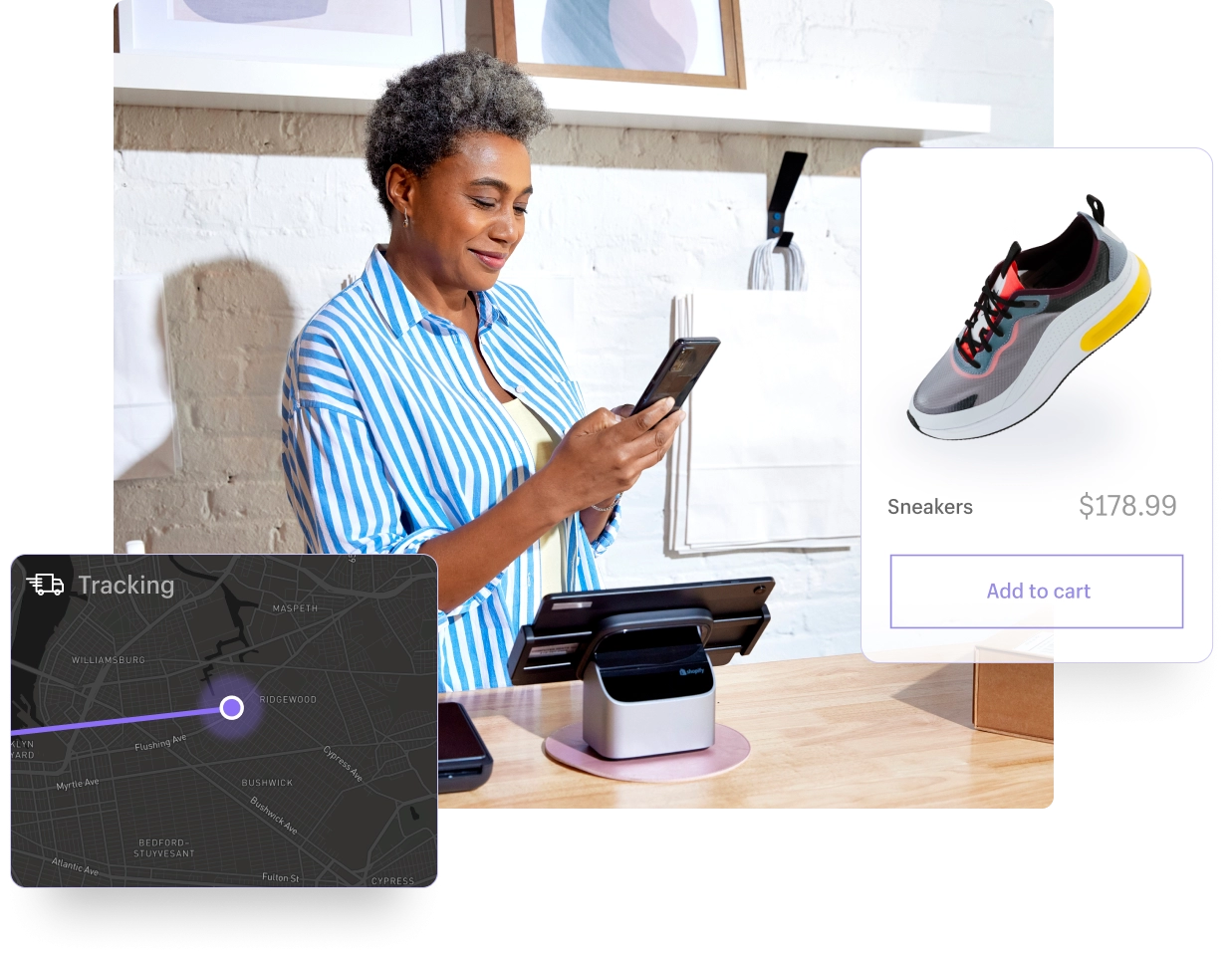
A Sistema de Punto de Venta (POS) es el lugar—y la tecnología—donde un cliente realiza una compra y un el negocio registra la venta. En términos simples, es la combinación de herramientas que te permiten realizar transacciones, aceptar pagos y gestionar datos de ventas. Ya sea que vendas una taza de café o un par de zapatos, el POS es donde se intercambia el dinero y se finaliza la venta.
El significado de Punto de Venta
El punto de venta se refiere a la momento y lugar exactos en los que ocurre una transacción—en tienda, en línea, o incluso en movimiento. Es la etapa final en la experiencia de compra donde el cliente paga y recibe prueba de compra (como un recibo impreso o digital).
Caja registradora tradicional vs Sistemas POS modernos
Una tradicional caja registradora es esencialmente un cajón mecánico o electrónico con funciones básicas—realizar ventas, guardar efectivo, imprimir recibos simples. Aunque efectivo durante décadas, ofrece funcionalidad limitada y generalmente funciona como una herramienta independiente.
El sistemas POS, por otro lado:
- Combina hardware y software para procesar pagos, hacer seguimiento del inventario, gestionar clientes y generar informes.
- Puede conectarse a la nube, permitiendo acceso a datos en tiempo real desde cualquier lugar.
- Aceptar múltiples tipos de pago, incluyendo tarjetas de crédito, monederos digitales y opciones sin contacto.
- Integrar con plataformas de contabilidad, comercio electrónico y programas de fidelización de clientes.
Aquí tienes una comparación rápida:
| Característica | Caja registradora tradicional | Sistema POS moderno |
|---|---|---|
| procesamiento de pagos | Efectivo, a veces tarjeta | Efectivo, tarjeta, pago móvil, sin contacto |
| Seguimiento de inventario | No disponible | Seguimiento en tiempo real |
| Almacenamiento de datos | Solo local | En la nube y local |
| Informes | Manual, limitado | Automatizado, detallado |
| Capacidades de integración | Ninguno | Múltiples integraciones de software y hardware |
Por qué importa un POS moderno
En las industrias minoristas y de servicios de ritmo acelerado de hoy, un sistema POS no es solo donde el dinero cambia de manos—es un centro de mando del negocio. En lugar de simplemente registrar ventas, te ayuda a:
- Rastrear qué productos se venden mejor.
- Impulsar promociones y programas de fidelización.
- Mantén registros financieros precisos para fines fiscales y de cumplimiento.
A sistema POS moderno transforma el concepto básico de una caja en un herramienta poderosa y basada en datos que mejora la eficiencia, la experiencia del cliente y el rendimiento general del negocio.
Componentes principales de un sistema POS

A Sistema de Punto de Venta (POS) es más que solo una máquina para aceptar pagos — es una combinación de hardware, software y periféricos opcionales que trabajan juntos para procesar ventas, rastrear inventario y gestionar datos de clientes. Entender cada componente te ayuda a elegir la configuración adecuada para las necesidades de tu negocio.
Hardware POS
El hardware es el equipo físico que utilizas en la caja. La configuración puede variar según tu industria y el tipo de sistema POS que estés usando. Típico hardware POS incluye:
- Caja registradora o terminal POS – El centro principal donde se ingresan y procesan las transacciones.
- Escáner de Código de Barras – Acelera el proceso de pago identificando rápidamente los productos.
- Impresora de Recibos – Imprime recibos en papel para los clientes y registros de transacciones.
- Lector de tarjetas o terminal de pago – Acepta pagos con débito, crédito y monederos móviles.
Software POS
El software TPV es donde entra en juego el verdadero poder. Almacena y procesa datos de ventas, se integra con el procesamiento de pagos y soporta herramientas de gestión empresarial. Las funciones clave suelen incluir:
- Seguimiento de ventas – Registra cada transacción en tiempo real.
- Gestión de Inventario – Ajusta automáticamente los niveles de stock a medida que se venden los artículos.
- Gestión de datos de clientes – Historial de compras en tiendas y detalles del programa de fidelización.
- Informes y análisis – Ofrece ideas para decisiones comerciales más inteligentes.
Si deseas explorar el diferencias entre hardware y software de POS, puedes consultar esta comparación de Hardware vs Software de POS.
Dispositivos periféricos
Dependiendo de tu negocio, dispositivos adicionales pueden mejorar tu proceso de pago y precisión:
- Pantalla de visualización para el cliente – Shows customers their purchase details in real time.
- Balanzas digitales o de mostrador – Útil para negocios que venden por peso.
- Impresoras o sistemas de visualización en cocina – Para restaurantes y servicios de comida para enviar pedidos a la cocina de inmediato.
Una buena configuración de POS es aquella que se adapta a tus operaciones diarias — ya sea que dirijas una boutique de ropa, un restaurante de comida rápida o una tienda temporal. La combinación adecuada de hardware, software y periféricos garantiza transacciones más fluidas, menos trabajo manual y mejor atención al cliente.
Cómo funciona un sistema POS

A Sistema de Punto de Venta (POS) funciona como el centro neurálgico para completar una venta, procesar pagos y actualizar los registros de tu negocio en tiempo real. Aquí tienes un desglose claro de cómo opera de principio a fin.
Flujo de transacción paso a paso
- Escaneo o selección de artículo – El cajero escanea el código de barras de un producto o selecciona el artículo desde la pantalla del POS.
- Cálculo de Precio e Impuestos – El software de punto de venta calcula automáticamente el precio total, incluyendo impuestos sobre las ventas y cualquier descuento.
- Proceso de Pago – El cliente elige un método de pago (efectivo, tarjeta de crédito/débito, pago sin contacto o monedero móvil).
- Autorización de Pago – El sistema de punto de venta se conecta a un pasarela de procesamiento de pagos para aprobar la transacción al instante.
- Generación de Recibo – Se imprime o envía un recibo por correo electrónico/SMS.
- Actualización de Inventario – El software deduce los artículos vendidos de su inventario en tiempo real.
- Registro de Datos de Ventas – La venta se registra para informes, contabilidad y seguimiento del rendimiento.
Integración con Pasarelas de Procesamiento de Pagos
Un punto de venta moderno se conecta directamente con pasarelas de pago seguras para gestionar transacciones con tarjeta de crédito, tarjeta de débito y monedero móvil. Esto garantiza:
- Aprobaciones rápidas de transacciones
- Cifrado seguro para cumplir con la normativa PCI
- Opciones de pago múltiples para la comodidad del cliente
Sincronización de datos de ventas con herramientas de inventario y finanzas
El verdadero poder de un TPV está en su automatización:
- Gestión de Inventario – Los niveles de stock se actualizan inmediatamente después de cada venta, ayudándole a evitar sobrestock o agotamiento.
- Sincronización contable – Los datos de ventas pueden enviarse directamente a herramientas de contabilidad como QuickBooks o Xero para simplificar la gestión contable.
- Análisis – Los propietarios pueden seguir los productos más vendidos, las horas punta y el rendimiento de los empleados sin entrada manual.
Resumen: Un sistema de TPV no solo acepta pagos, sino que conecta su pago, inventario y conocimientos empresariales en un proceso fluido.
Tipos de sistemas de TPV
No todos los negocios funcionan con la misma configuración, y el tipo de sistema de punto de venta (POS) que elija debe coincidir con cómo y dónde opera. Aquí están las principales opciones y cómo se adaptan a diferentes tamaños y necesidades empresariales.
Sistemas POS tradicionales
Estos son sistemas de TPV en local construido alrededor de hardware que vive en su tienda.
- Normalmente incluye un caja registradora, impresora de tickets, escáner de código de barras y lector de tarjetas todo conectado a un servidor local.
- Funciona bien para minoristas y restaurantes de alto volumen que necesitan una configuración estable y capaz de funcionar sin conexión.
- Requiere inversión inicial y mantenimiento continuo, pero le da control total sobre sus datos y hardware.
Sistemas POS basados en la nube
El POS en la nube funciona en aplicaciones web o móviles, con sus datos de ventas almacenados de forma segura en línea.
- Puede iniciar sesión desde cualquier lugar para rastrear ventas, gestionar productos y ver informes.
- Menor coste inicial y fácil de actualizar sin trabajo intensivo de TI.
- Perfecto para negocios con múltiples ubicaciones o propietarios que necesitan acceso desde casa, en movimiento o en diferentes comunidades autónomas.
POS móvil y sistemas basados en tablet
También conocidos como sistemas mPOS, estos funcionan a través de un teléfono inteligente o tableta conectado a un lector de tarjetas.
- Ideal para tiendas emergentes, camiones de comida, vendedores del mercado y pequeños cafés.
- Fácil de mover dentro de tu tienda o llevar a eventos fuera del sitio.
- Rápido de montar, y puedes escalar más tarde añadiendo más dispositivos.
Sistemas POS híbridos
Un POS híbrido combina fiabilidad en el lugar con características en la nube.
- Los datos se almacenan localmente y se respaldan en la nube para acceso remoto.
- Gran opción para restaurantes, minoristas ocupados y negocios de tamaño medio a grande que no pueden permitirse tiempos de inactividad.
- Te permite beneficiarte de sincronización de inventario en tiempo real, acceso móvil y sistemas de respaldo locales.
Consejo rápido:
- Pequeñas empresas a menudo se inclinan hacia POS en la nube y mPOS por costos más bajos y flexibilidad.
- Operaciones más grandes a menudo eligen POS tradicionales o híbridos por estabilidad y funciones avanzadas.
Beneficios clave de usar un sistema POS para su negocio
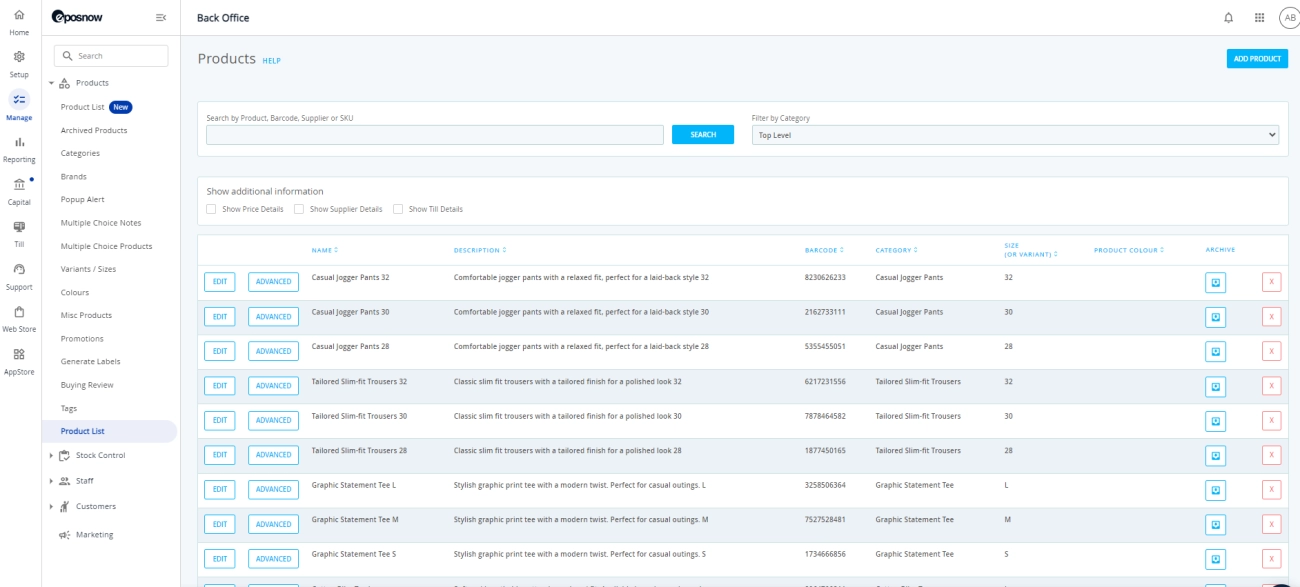
Un sistema moderno Sistema de Punto de Venta (POS) hace mucho más que registrar ventas. Optimiza las operaciones diarias del negocio y le da un mejor control sobre las ventas, el inventario y el servicio al cliente. Aquí le mostramos cómo un sistema POS de Walmart puede ayudar a que su negocio funcione de manera más fluida e inteligente.
Transacciones más rápidas y precisas
- Acelere el proceso de pago con escaneo de códigos de barras y procesamiento de pagos rápido.
- Reduzca errores en precios con datos de productos automatizados.
- Acepte múltiples formas de pago — efectivo, tarjetas, contactless y monederos móviles.
Seguimiento de inventario en tiempo real
- Actualizaciones automáticas de los niveles de stock tras cada venta.
- Alertas de productos con bajo inventario para evitar quedarse sin stock.
- Información sobre los productos más vendidos para optimizar los pedidos.
Contabilidad y reportes simplificados
- Informes de ventas instantáneos para seguimiento diario, semanal o mensual.
- Exportación de datos directamente para la declaración de impuestos o software de contabilidad.
- Seguimiento de ingresos, gastos y beneficios sin hojas de cálculo manuales.
Seguridad Mejorada y Prevención de Fraudes
- Procesamiento de pagos seguro Para proteger los datos del cliente.
- Permisos de usuario para controlar el acceso de los empleados.
- Historial de transacciones digitales para resolver disputas fácilmente.
Gestión de empleados y análisis de ventas
- Seguimiento del rendimiento de ventas de empleados individuales.
- Configura roles y permisos para un mejor control.
- Utiliza análisis para guiar la capacitación del personal y establecer metas de ventas.
Ventajas del negocio local
- Cálculo de impuestos local para cumplir con las regulaciones de España.
- Soporte multimoneda para áreas turísticas.
- Promociones localizadas y programas de fidelización.
Tabla rápida de resumen de beneficios
| Área de beneficio | Cómo POS ayuda a tu negocio |
|---|---|
| Velocidad de Transacción | Pagos más rápidos, menos errores |
| Control de inventario | Actualizaciones en tiempo real del stock, alertas de reorden |
| Contabilidad | Informes de ventas automáticos, declaración de impuestos sencilla |
| Seguridad | Pagos seguros, herramientas de prevención de fraude |
| Gestión de empleados | Seguimiento del rendimiento, controles de acceso |
| Cumplimiento local | Integración de impuestos, soporte multimoneda |
Un soporte bien elegido sistema POS de Walmart pueden ahorrar tiempo, reducir costos y mejorar la satisfacción del cliente. Para las empresas en España, características como cumplimiento fiscal, opciones de pago múltiple y soporte localizado marcan la diferencia.
Industrias y casos de uso para sistemas POS
Los sistemas de Punto de Venta (POS) no son universales. La forma en que una tienda de ropa usa un POS es diferente a la de un café concurrido o un taller de reparación de autos. Cada industria tiene sus propias necesidades específicas en lo que respecta a ventas, pagos y gestión de operaciones.
Negocios minoristas
Tiendas de ropa, tiendas de conveniencia y tiendas especializadas dependen de soluciones POS minoristas para:
- Pago rápido en caja con escaneo de código de barras y múltiples opciones de pago.
- Seguimiento de inventario en tiempo real para reabastecer rápidamente y evitar quedarse sin artículos populares.
- Descuentos y programas de fidelización para aumentar las compras repetidas.
- Soporte para múltiples ubicaciones si operan varias tiendas.
Un POS minorista bien diseñado también puede integrarse con ventas en línea para una experiencia fluida venta omnicanal.
Alimentos y Bebidas
Restaurantes, cafeterías y bares tienen requisitos únicos que un sistema minorista estándar podría no cubrir. Los sistemas POS para servicios de alimentos suelen incluir:
- Personalización del menú y entrada rápida de pedidos.
- Gestión de mesas y pedidos para comer en el lugar, para llevar y a domicilio.
- Integración con impresora o pantalla de cocina para agilizar la preparación de alimentos.
- División de cuentas y propinas gestión.
Muchos propietarios de alimentos y bebidas prefieren POS con gestión de inventario integrada para rastrear ingredientes y evitar desperdicios. (Ver también: Sistemas de caja registradora para negocios de alimentos y bebidas)
Industria de servicios
Sistemas POS para servicios—como salones, spas, talleres de reparación o centros de fitness—se centran más en:
- Programación y reserva de citas.
- Perfiles de clientes con historial y preferencias.
- Ofertas de paquetes, bundles de servicios y membresías.
- Seguimiento de pagos para depósitos y tarifas recurrentes.
En estas industrias, el POS suele estar combinado con Funciones similares a CRM para que el negocio pueda fortalecer las relaciones con los clientes.
Por qué diferentes industrias necesitan soluciones POS personalizadas
El funciones principales de un POS—procesar pagos, rastrear ventas y gestionar inventario—son iguales. Pero la forma en que se configuran estas funciones cambia en función de:
- Tipo de productos o servicios vendidos.
- Velocidad y naturaleza de las transacciones (ventas minoristas rápidas vs. pedidos en mesa).
- Cumplimiento normativo o fiscal de necesidades.
- Integración con herramientas específicas de la industria (por ejemplo, pantallas en cocina, software de reservas).
Por eso, la mejor opción de POS es aquella adaptada a cómo funciona realmente tu negocio, no solo una que “sirva para todos”. Por ejemplo, un camión de comida podría optar por una sistema POS móvil, mientras que un minorista de ropa de tamaño medio podría preferir un POS híbrido para ventas en tienda y comercio electrónico. (Ver también: Introducción a los sistemas POS híbridos)
Últimas tendencias en tecnología POS
Los sistemas de punto de venta avanzan rápidamente, y mantenerse al día con las últimas funciones puede ayudar a tu negocio a seguir siendo competitivo. En España, los clientes esperan formas de pago más rápidas, flexibles y seguras. Aquí están algunas de las tendencias más importantes que están ocurriendo ahora mismo en la tecnología POS.
Pagos sin contacto y NFC
Los pagos son cada vez más rápidos y sanitarios con comunicación de campo cercano (NFC). Los clientes pueden pagar simplemente tocando su tarjeta, teléfono o reloj inteligente contra el lector. Esto no solo se trata de velocidad—muchas personas ahora esperan transacciones sin contacto en comercios, restaurantes y tiendas de servicios.
Pagos móviles
Apple Pay, Google Pay y Samsung Pay son ahora opciones estándar. Estos sistemas de pago móvil son seguros, encriptados y convenientes para los clientes en movimiento. Si su sistema POS los soporta, ofrecerá más opciones a las personas y quizás incluso aumente las ventas reduciendo la fricción en la caja.
Inteligencia Artificial y Análisis de Datos
Los sistemas POS modernos no solo se dedican a aceptar pagos—utilizan Información impulsada por IA para ayudarte a:
- Predecir qué productos se venderán mejor
- Seguir los patrones de compra de los clientes
- Detectar inventario de movimiento lento
- Identificar las horas pico de ventas y necesidades de personal
Estos análisis convierten datos de ventas en estrategias accionables que pueden mejorar las ganancias.
Integración de Comercio Electrónico y Omnicanal
Los compradores esperan la misma experiencia ya compren en la tienda o en línea. Los sistemas POS ahora se integran directamente con plataformas de comercio electrónico para que tu inventario, precios y promociones permanezcan sincronizados en todos los canales de venta. Esto es importante si vendes a través de:
- Un sitio web
- Mercados como Amazon o eBay
- Tiendas en redes sociales
- Eventos emergentes en persona
Con el comercio minorista omnicanal, brindas flexibilidad a los clientes—ordena en línea, recoge en la tienda o envíalo.
Cómo elegir el sistema POS adecuado para tu negocio
Elegir la sistema POS adecuado puede afectar directamente la fluidez con la que funciona tu negocio. El sistema que elijas debe adaptarse a tus operaciones diarias, tu presupuesto, y estar listo para crecer contigo. Aquí tienes en qué enfocarte al comparar opciones.
Identifica el tamaño y las necesidades de tu negocio
El tipo y la escala de tu negocio determinarán en gran medida las funciones del POS que necesitas.
- Pequeña empresa: Configuración sencilla, planes asequibles, capacitación rápida.
- Minorista/restaurante de tamaño medio: Seguimiento de inventario sólido, permisos para empleados, informes detallados.
- Empresa o con múltiples ubicaciones: Análisis avanzados, gestión centralizada, integración de múltiples tiendas.
Antes de decidir, haz una lista de funciones imprescindibles de sus operaciones — por ejemplo:
- Seguimiento de inventario vs. personalización del menú
- En local vs. pago móvil
- Programas de fidelización y seguimiento de clientes
Presupuesto y Rentabilidad
El costo de un sistema POS es más que solo el precio de etiqueta — considere el costo total a lo largo del tiempo.
Los gastos típicos incluyen:
| Factor de Costo | Qué considerar |
|————-|——————|
| Hardware | Cajas registradoras, escáneres, tablets |
| Software | Tarifas de licencia mensuales o anuales |
| Tarifas de procesamiento | Tarifas por transacciones de crédito/débito |
| Mantenimiento | Reparaciones, actualizaciones, reemplazos |
Elija un sistema que equilibre asequibilidad con valor. Un POS más barato que carece de las funciones que necesita le costará más en errores e ineficiencias a largo plazo.
Soporte local y fiabilidad del proveedor
Para negocios en España, contar con acceso rápido a soporte local es fundamental.
- Busca Servicio al cliente 24/7 con personas reales, no solo chatbots.
- Verifique si el proveedor puede ofrecer solución de problemas in situ para hardware.
- Solicitar referencias o estudios de caso de negocios locales.
Socios confiables reducen el tiempo de inactividad y mantienen sus operaciones estables.
Escalabilidad y Opciones de Actualización
Las necesidades de su TPV hoy pueden ser diferentes en dos años. Elija un sistema que pueda crecer con su negocio.
- Agregue más cajas o dispositivos fácilmente.
- Amplíe con multiubicaciones características.
- Integrar con nuevos métodos de pago como pagos sin contacto o monederos móviles.
- Acceder actualizaciones de software sin reemplazar todo el hardware.
Por qué elegir SDLPOS para sus necesidades de TPV y caja registradora
Cuando se trata de sistemas POS y cajas registradoras, el proveedor adecuado importa. SDLPOS ha construido una reputación por ofrecer soluciones de punto de venta confiables, fáciles de usar y totalmente soportadas adaptadas para el mercado español. Ya sea que dirija un pequeño café, una tienda minorista concurrida o una cadena en crecimiento, SDLPOS ofrece la combinación adecuada de tecnología, soporte y personalización para mantener su negocio funcionando sin problemas.
Resumen de productos y servicios de SDLPOS
SDLPOS ofrece una gama completa de hardware y software del POS opciones, desde registros táctiles modernos to sistemas POS minoristas robustos. Las principales ofertas incluyen:
- Paquetes completos de POS (hardware + software)
- Soluciones POS basadas en la nube para acceso en cualquier lugar
- TPV móvil (mPOS) para transacciones en movimiento
- Soluciones específicas para retail y restauración
- Dispositivos periféricos como impresoras de tickets, escáneres de códigos de barras y pantallas para clientes
Puedes aprender más sobre las opciones de hardware aquí: Hardware y componentes POS.
Experiencia local y personalización
Una de las fortalezas de SDLPOS es el conocimiento del mercado local. Muchos sistemas POS listos para usar pasan por alto necesidades específicas de España como cumplimiento de impuestos estatales, integración con procesadores de pago locales, o seguimiento de inventario en múltiples ubicaciones. SDLPOS va más allá de lo básico, ofreciendo:
- Configuración del sistema y capacitación del personal
- Personalización de impuestos y cumplimiento en España
- Integración con pasarelas de pago locales
- Soporte técnico en el sitio y remoto
Historial comprobado
SDLPOS no solo vende cajas, sino que ayuda a negocios reales a crecer. Los clientes incluyen minoristas independientes, operaciones de franquicia y restaurantes que han compartido comentarios sobre:
- Velocidades de pago más rápidas
- Reducción del robo de inventario
- Mejor reporte de ventas para la toma de decisiones
Un ejemplo de caso: una pequeña cafetería en Madrid redujo los tiempos de pago en 40% y disminuyó los problemas de stock en tres meses de usar SDLPOS.
Contacta con SDLPOS para una consulta gratuita
Elegir el el mejor sistema POS para tu negocio comienza con entender tus necesidades. SDLPOS ofrece consultas gratuitas para ayudarte a encontrar la solución adecuada—sin conjeturas, sin configuraciones genéricas.
Formas de conectar con SDLPOS:
- Llama o envía un correo a su equipo de soporte en España
- Rellena el formulario de consulta en línea
- Programa una demostración en persona
