POS-Hardware mit Cloud-Integration für zuverlässiges Echtzeit-Management
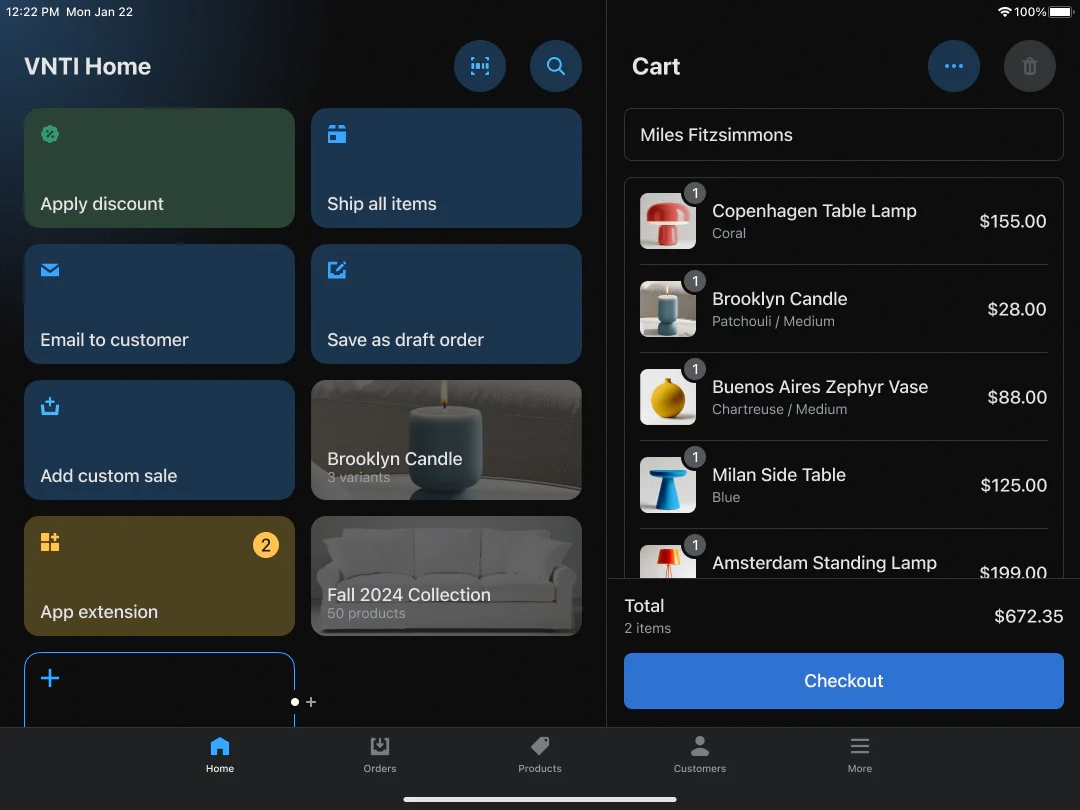
Wenn Sie nach Möglichkeiten suchen, Ihre Geschäftsabläufe reibungsloser und effizienter zu gestalten, dann POS-Hardware mit Cloud-Integration ist genau das, was Sie wissen müssen. Die modernen Unternehmen von heute verlangen mehr als nur eine Registrierkasse – sie wollen Echtzeit-Einblicke, nahtloses Synchronisieren und Flexibilität, wo immer sie sind. Hier kommen cloud-integrierte POS-Systeme ins Spiel.
In diesem Leitfaden erfahren Sie, wie die Kombination von POS-Hardware mit leistungsstarken Cloud-Fähigkeiten Ihren Verkauf, Lagerbestand und Kundenmanagement transformieren kann. Egal, ob Sie ein Einzelhändler sind, der aufrüsten möchte, oder ein Kleinunternehmer, der neugierig auf die Vorteile ist – bleiben Sie dran, um zu erfahren, wie zuverlässige, zukunftssichere Lösungen wie die von SDLPOS Ihnen helfen können, im digitalen Zeitalter die Nase vorn zu behalten. Lassen Sie uns anfangen!
Was ist POS-Hardware mit Cloud-Integration

Definition von POS-Hardware
POS-Hardware bezieht sich auf die physischen Geräte, die Unternehmen zur Abwicklung von Verkaufstransaktionen am Point of Sale verwenden. Dazu gehören alles von Kassen, Barcode-Scanner, Belegdrucker, Touchscreens, bis Kartenleser. Diese Geräte erfassen und dokumentieren Transaktionsdaten, um Einzelhändlern, Restaurants und anderen Unternehmen eine effiziente Abwicklung von Zahlungen und Kundeninteraktionen zu ermöglichen.
Erläuterung der Cloud-Integration und cloudbasierter POS-Software
Cloud-Integration bedeutet, POS-Hardware mit cloudbasierten Softwaresystemen zu verbinden, die Daten online speichern und verwalten, anstatt auf lokalen Servern. Cloud-basierte POS-Software läuft auf entfernten Servern, die über das Internet zugänglich sind, sodass Unternehmen Verkäufe, Lagerbestand und Kundendaten jederzeit und überall verwalten können.
Im Gegensatz zu traditionellen lokalen POS-Systemen ermöglicht die Cloud-Integration eine Echtzeit-Synchronisierung der Daten über mehrere Geräte und Standorte hinweg. Dieses Setup reduziert den Bedarf an umfangreicher IT-Infrastruktur und bietet verbesserte Flexibilität und Skalierbarkeit.
Wie POS-Hardware und Cloud-Software kommunizieren
POS-Hardware und cloudbasierte POS-Systeme arbeiten durch eine nahtlose Verbindung zusammen, die auf Internetverbindung angewiesen ist, entweder kabelgebunden oder drahtlos. So interagieren sie:
- Datenerfassung: Die Hardware sammelt Transaktionsdetails, wie Produktinformationen und Zahlungsdaten.
- Datenübertragung: Diese Daten werden sicher über das Internet an die Cloud-POS-Software gesendet.
- Zentralisierte Speicherung: Die Cloud speichert alle Transaktionsaufzeichnungen, Bestandsaktualisierungen und Kundeninformationen.
- Echtzeit-Synchronisation: Aktualisierungen von jedem POS-Terminal spiegeln sich sofort im Cloud-System wider und sind für Manager und andere Geräte verfügbar.
- Feedback-Schleife: Cloud-Software kann Preisaktualisierungen, Aktionen und Autorisierungssignale an POS-Hardware zurücksenden.
Diese kontinuierliche Kommunikation ermöglicht es Unternehmen, Verkäufe zu überwachen, Bestände zu verfolgen und Berichte zu erstellen von überall aus. Es unterstützt auch Multi-Store-Umgebungen und mobile POS-Betriebe.
POS-Hardware mit Cloud-Integration kombiniert zuverlässige physische Geräte mit leistungsstarker Online-Software, um eine flexible, skalierbare und effiziente Einzelhandelslösung zu bieten.
Wichtige Komponenten der POS-Hardware mit Cloud-Integration

Wenn Sie sich ansehen POS-Hardware mit Cloud-Integration, es ist wichtig zu wissen, welche Geräte nahtlos mit cloudbasierten Systemen funktionieren und welche Funktionen sie cloudbereit machen.
Arten von POS-Hardware, die mit Cloud-Systemen kompatibel sind
Mehrere wichtige Hardware-Komponenten sind so konzipiert, dass sie reibungslos mit Cloud-POS-Software synchronisieren:
- Cloud-verbundene Registrierkassen: Moderne Registrierkassen, die Verkaufsdaten in Echtzeit in die Cloud aktualisieren, für einfachen Zugriff.
- Barcode-Scanner: Unverzichtbar für schnelles und genaues Scannen von Artikeln, diese Geräte müssen drahtlose oder USB-Verbindungen unterstützen, um sofort zu synchronisieren.
- Kassendrucker: Kompatibel mit Cloud-Systemen, um Quittungen direkt aus der cloudbasierten Software ohne Verzögerung zu drucken.
- Touchscreens und Terminals: Interaktive, benutzerfreundliche Displays, die als Steuerzentrale für Cloud-POS-Operationen dienen.
- Wireless-POS-Hardware: Mobile Terminals und Tablets, die drahtlos mit Cloud-POS-Systemen synchronisieren, um flexible Kassenvorgänge zu ermöglichen.
Wichtige Hardwaremerkmale für Cloud-Kompatibilität
Damit POS-Geräte mit cloudbasierter Software gut funktionieren, benötigen sie einige wichtige Merkmale:
- Zuverlässige Internetverbindung: Hardware muss Wi-Fi, Ethernet oder Mobilfunkverbindungen unterstützen, um eine kontinuierliche Cloud-Synchronisierung zu gewährleisten.
- Schnelle Verarbeitungskapazitäten: Um Cloud-Datenaustausch ohne Verzögerungen zu bewältigen.
- Robuste Sicherheitsprotokolle: Hardware sollte Verschlüsselung und sichere Authentifizierung unterstützen, um sensible Daten während der Cloud-Übertragung zu schützen.
- Skalierbarkeit: Modulare Hardwareoptionen, die sich leicht erweitern lassen, wenn die Geschäftsanforderungen wachsen.
- Langlebigkeit und Zuverlässigkeit: Besonders in geschäftigen Einzelhandels- oder Restaurantumgebungen ist eine konstante Betriebszeit entscheidend.
- Kompatibilität mit APIs: Dies stellt sicher, dass die Hardware nahtlos mit verschiedenen Cloud-Systemen und Drittanbieter-Apps integriert wird.
Beispiele für erstklassige SDLPOS-Hardware für Cloud-Integration
SDLPOS bietet eine Reihe von hochwertige POS-Hardware, die speziell für die Cloud-Integration entwickelt wurde, die den Bedürfnissen deutscher Einzelhändler und Dienstleistungsunternehmen gerecht werden:
- SDLPOS Cloud-verbundene Kassensysteme: Diese Geräte bieten Echtzeit-Verkaufsverfolgung und Bestandsverwaltung durch nahtlose Cloud-Synchronisierung.
- Hochgeschwindigkeits-Barcode-Scanner: Entwickelt für schnelles Scannen und sofortigen Daten-Upload in Ihr Cloud-System.
- Thermische Belegdrucker: Zuverlässige Drucker, die direkt mit Cloud-POS-Software verbunden sind, um schnelle Belegausdrucke ohne Geräteverzögerung zu gewährleisten.
- All-in-One Touchscreen-Terminals: Kombination aus Hardware- und Softwaresteuerung in einer langlebigen Einheit, optimiert für Cloud-Leistung.
Für Unternehmen, die Mengenrabatte oder spezielle Anforderungen in Betracht ziehen, bietet SDLPOS maßgeschneiderte Hardwarelösungen, die die Cloud-Integration perfekt unterstützen. Sie können mehr über ihre Angebote wie cloudkompatible Kassensystem-Hardware für größere Betriebe erfahren. hier.
Durch die Fokussierung auf diese Komponenten und Funktionen wird Ihr Unternehmen für effizienten, Echtzeit-Datenzugriff und reibungslosen Cloud-POS-Betrieb vorbereitet..
Vorteile der Kombination von POS-Hardware mit Cloud-Integration
Die Integration von POS-Hardware mit cloudbasierten Systemen bietet mehrere leistungsstarke Vorteile, die die Geschäftsführung einfacher und effizienter machen. Hier ist warum die Kombination Cloud-POS-Systemhardware mit Cloud-Integration heute für Unternehmen in Deutschland hervorsteht.
Echtzeit-Datenzugriff und Analysen überall und jederzeit
Einer der größten Vorteile ist Echtzeit-Zugriff auf Verkaufs- und Bestandsdaten von jedem Gerät, jederzeit und überall. Ob Sie zu Hause, im Geschäft oder unterwegs sind, ermöglicht Ihnen die cloudverbundene POS-Hardware:
- Tägliche Verkäufe überwachen
- Kundenverhalten verfolgen
- Verkaufsleistung des Geschäfts sofort analysieren
Dies hilft Ihnen, schnellere und intelligentere Entscheidungen auf Basis genauer Daten zu treffen — ohne auf End-of-Day-Berichte warten zu müssen.
Verbessertes Bestands- und Verkaufsmanagement
Cloud-Integration vereinfacht die Bestandsverfolgung, indem Änderungen automatisch auf allen Geräten synchronisiert werden. Ihr POS-Hardware-Cloud-Kompatibilität im Einzelhandel bedeutet:
- Sofortige Bestandsaktualisierungen
- Automatisierte Nachbestellungsbenachrichtigungen
- Geringere Fehler- oder Lagerausfallwahrscheinlichkeit
Dieses nahtlose Bestandsmanagement reduziert Verluste und stellt sicher, dass Sie immer das haben, was Kunden wollen.
Reduzierte IT-Komplexität und Infrastrukturkosten
Mit cloudbasierter POS-Hardware verringern Sie den Bedarf an umfangreichen lokalen IT-Setups. Es sind keine lokalen Server erforderlich, da alle Daten sicher in der Cloud gespeichert werden. Das bedeutet:
- Geringere Anfangsinvestitionen für Geräte und Einrichtung
- Weniger Bedarf an spezialisiertem IT-Personal oder Wartung
- Minimale Ausfallzeiten durch Hardwarefehler
Es ist perfekt für kleine und mittlere Unternehmen, die auf schlanke, kosteneffiziente Abläufe setzen.
Erhöhter Schutz und Datensicherung
Cloud-Integration bietet starke Sicherheitsfunktionen und automatische Backups für Ihre Geschäftsdaten. Im Gegensatz zu traditionellen POS-Systemen:
- Verschlüsseln Sie sensible Zahlungs- und Kundendaten
- Backups außerhalb des Standorts speichern, um Verluste durch Geräteausfall oder Diebstahl zu verhindern
- Einhaltung von Branchenstandards wie PCI DSS, um Sicherheit und Vertrauen zu gewährleisten
Ihre Geschäfts- und Kundeninformationen sicher zu halten, ist mit diesem modernen Setup einfacher denn je.
Skalierbarkeit für wachsende Unternehmen
Wenn Ihr Unternehmen wächst, wächst die Cloud-POS-Hardware mit Ihnen. Das Hinzufügen neuer Terminals oder Standorte ist einfach, da das System mit Flexibilität im Hinterkopf entwickelt wurde. Sie erhalten:
- Einfache Integration neuer Geräte ohne komplexe Einrichtung
- Zentralisierte Verwaltung über mehrere Filialen hinweg
- Sofortige Upgrades, die auf allen Terminals funktionieren
Diese Skalierbarkeit hilft, kostspielige Überholungen bei Expansion zu vermeiden.
Einfache Software-Updates und Integrationen
Cloud-verbundene POS-Hardware ermöglicht automatische Software-Updates und reibungslose Integration mit anderen Geschäftstools wie Buchhaltung, Gehaltsabrechnung und Marketingplattformen. Vorteile sind:
- Immer die neuesten Funktionen und Sicherheitspatches nutzen
- Nahtlose Synchronisierung mit Apps, die Ihnen helfen, mehr zu verkaufen und besser zu verwalten
- Keine manuellen Downloads oder komplizierten Installationen, die den Betrieb stören
Es hält Ihr System aktuell und effizient, ohne zusätzlichen Aufwand.
Die Kombination aus POS-Hardware und Cloud-Integration ist kein Luxus mehr — sie ist eine kluge Notwendigkeit für Händler und Restaurants in Deutschland, die wettbewerbsfähig und agil bleiben wollen. Von Echtzeit-Insights bis hin zu skalierbarem Wachstum bieten Cloud-POS-Systeme die Werkzeuge, um Ihr Geschäft heute und in Zukunft erfolgreich zu machen.
Wie man die richtige POS-Hardware für die Cloud-Integration auswählt
Die richtige POS-Hardware mit Cloud-Integration ist entscheidend für den Erfolg Ihres Geschäfts. Hier ist, was Sie berücksichtigen müssen, um eine kluge Entscheidung zu treffen, die Ihren Bedürfnissen entspricht und Ihnen beim Wachstum hilft.
Geschäftsgröße und Branchenanpassung
Zuerst denken Sie an Ihre Geschäftsgröße und Branche. Ein kleines Boutique oder Food Truck benötigt nicht die gleiche Hardware für Cloud-POS-Systeme wie ein größerer Einzelhandelsladen oder Restaurant. Zum Beispiel:
- Kleinunternehmen können von kompakten, kabellosen POS-Terminals mit Cloud-Synchronisierung profitieren für einfache Mobilität.
- Größere Unternehmen benötigen oft robustere Setups mit mehreren Kassen und integrierten Barcode-Scannern und Belegdruckern die nahtlos mit cloudbasierten Verkaufsstellenhardware arbeiten.
Hardware passend zu Ihrer Geschäfts Umgebung bedeutet reibungslosere tägliche Abläufe und besseren Kundenservice.
Kompatibilität mit bestehenden Systemen und Software
Ihre Hardware muss gut mit Ihrer aktuellen Ausstattung zusammenarbeitenWenn Sie bereits Cloud-POS-Software verwenden, stellen Sie sicher, dass die POS-Hardware diese unterstützt oder leicht integriert werden kann. Achten Sie auf:
- Retail-POS-Hardware mit Cloud-Kompatibilität Zertifizierungen.
- Unterstützung für Ihre bevorzugte cloudbasierte Bestandsverwaltung via Cloud-POS.
- Geräte, die Daten in Echtzeit zwischen Hardware und Software synchronisieren, für genaue Berichte.
Dies vermeidet kostspielige Ersatzanschaffungen in der Zukunft und hält Ihren Arbeitsablauf nahtlos.
Hardware-Haltbarkeit und Zuverlässigkeit Fokus auf SDLPOS-Qualität
Haltbarkeit ist wichtig, besonders in geschäftigen Umgebungen. SDLPOS ist bekannt für robuste, zuverlässige Hardware, die für den langfristigen Einsatz gebaut ist. Zu überprüfende Punkte:
- Robuste Kassensysteme und Touchscreens, die täglicher Abnutzung standhalten.
- Zuverlässige drahtlose POS-Hardware mit Cloud-Synchronisierung, um Ausfallzeiten zu vermeiden.
- Hardware, die speziell für eine kontinuierliche Cloud-Verbindung entwickelt wurde.
Die Wahl hochwertiger Hardware bedeutet weniger Ausfälle und niedrigere Ersatzkosten.
Kosten-Nutzen-Analyse
Es ist verlockend, die günstigste Option zu wählen, aber Wert schlägt Kosten jedes Malerfordert. Berücksichtigen Sie:
- Anschaffungspreis vs. langfristige Einsparungen durch reduzierte IT-Unterstützung und Wartung.
- Inklusive Support- und Garantiedienstleistungen.
- Skalierbarkeit—kann die Hardware mit Ihrem Unternehmen wachsen, ohne häufige teure Upgrades?
Investitionen in solide, cloudverbundene Kassensysteme, die auf die Bedürfnisse Ihres Unternehmens zugeschnitten sind, zahlen sich aus durch Effizienz und weniger Kopfschmerzen.
Support- und Kundenservice-Qualität
Wenn etwas schiefgeht, ist schnelle Hilfe entscheidend. Wählen Sie einen Anbieter, der für starken Kundenservice und Support bekannt ist, wie SDLPOS, der bietet:
- Einfachen Zugang zu technischem Support, der sowohl Hardware als auch Cloud-POS-Software-Integration kennt.
- Regelmäßige Firmware-Updates und Anleitungen für cloudbasierte POS-Hardware.
- Reaktionsschnelle Serviceteams, die die lokalen Geschäftsbedürfnisse und Vorschriften verstehen.
Guter Support sorgt dafür, dass Ihre Cloud-POS-Systeme reibungslos laufen und Ihr Geschäft online ohne Verzögerungen bleibt.
Die richtige Wahl treffen POS-Hardware für Cloud-Integration bedeutet die Balance zwischen Ihren Geschäftsanforderungen, Systemkompatibilität, Hardwarequalität, Kosten und Support. SDLPOS bietet Ihnen zuverlässige, cloudfähige Hardware, die auf den deutschen Markt zugeschnitten ist, um sicherzustellen, dass Ihr Geschäft effizient und wettbewerbsfähig bleibt.
Häufige Herausforderungen bei der Cloud-Integration von POS-Hardware und wie SDLPOS sie löst
Umgang mit Verbindungsproblemen und Offline-Modi
Eines der größten Probleme bei cloudbasierter POS-Hardware ist die Aufrechterhaltung der Verbindung. Internetausfälle können Verkäufe, Bestandsaktualisierungen und Kundenservice stören — besonders für geschäftige lokale Unternehmen, die auf schnelle Abrechnungen angewiesen sind. SDLPOS geht dieses Problem an, indem es Hardware mit zuverlässigen Offline-Modi entwickeltWenn die Verbindung abbricht, verarbeitet Ihr POS-Terminal weiterhin Verkäufe und synchronisiert Daten lokal. Sobald das Netzwerk wiederhergestellt ist, synchronisieren SDLPOS-Geräte automatisch alle Transaktionen und Updates mit der Cloudund stellen sicher, dass keine Daten verloren gehen oder dupliziert werden. So läuft Ihr Geschäft reibungslos weiter, auch wenn das WLAN oder das Mobilfunksignal schwach ist.
Sicherstellung einer reibungslosen Hardware- und Softwareintegration
Nahtlose Kommunikation zwischen POS-Hardware und Cloud-Software ist entscheidend. Viele Systeme haben Schwierigkeiten mit Kompatibilität, Verzögerungen oder Software-Updates, die Hardwarefunktionen beeinträchtigen. SDLPOS entwickelt POS-Terminal-Hardware, die speziell für cloudbasierte POS-Systeme optimiert isteinschließlich Barcode-Scanner, Belegdrucker und Touchscreens, die mit gängiger Cloud-Software plug-and-play funktionieren. Das Ergebnis ist:
- Minimale Einrichtungsprobleme
- Sofortige Hardwareerkennung durch Ihre POS-Software
- Zuverlässiges, schnelles Datensynchronisieren zwischen Geräten und Cloud
- Einfache Firmware- und Software-Updates ohne Ausfallzeiten
Diese enge Integration bedeutet, dass Ihre Einzelhandels-POS-Hardware mit Cloud-Unterstützung als eine Einheit funktioniert, problemlos.
Datenschutz und Einhaltung von Vorschriften
Der sichere Umgang mit Kundendaten und die Einhaltung deutscher Vorschriften wie PCI-DSS sind für jede Cloud-POS-Systemhardware unverzichtbar. SDLPOS versteht die Bedeutung und integriert fortschrittliche Sicherheitsfunktionen in ihre Produkte:
- Verschlüsselte Datenübertragung zwischen Hardware und Cloud-POS-Software schützt sensible Informationen.
- Integriert Sichere Zugriffskontrollen verhindern unbefugte Nutzung von Geräten.
- Regelmäßige Sicherheitsupdates halten die Hardware widerstandsfähig gegenüber sich entwickelnden Cyber-Bedrohungen.
- Compliance-Unterstützung hilft Unternehmen, lokale Datenschutzgesetze ohne zusätzlichen Aufwand einzuhalten.
Dies gibt Ihnen die Gewissheit, dass die Zahlungsdaten Ihrer Kunden und Geschäftsinformationen sicher bleiben, egal ob sie lokal oder in der Cloud gespeichert sind.
Mit SDLPOS erhalten lokale Unternehmen in Deutschland cloudverbundene Kassensysteme und Einzelhandels-POS-Hardware, die reale Probleme lösen. Von Offline-Zuverlässigkeit to Nahtlose Cloud-Synchronisierung und Starke Sicherheitsmaßnahmen, macht SDLPOS cloudbasierte POS-Systeme ohne die üblichen Probleme funktionsfähig.
SDLPOS-Lösungen sichern zukunftsfähige POS-Hardware mit Cloud-Integration
Überblick über das Produktportfolio von SDLPOS mit Cloud-Integration
SDLPOS bietet eine Vielzahl von cloudverbundene POS-Hardware speziell für Unternehmen in Deutschland entwickelt, die ihre Abläufe optimieren möchten. Ihr Sortiment umfasst kabellose POS-Terminals, cloud-kompatible Barcodescanner, cloudfähige Belegdrucker und Touchscreen-Kassen entwickelt, um nahtlos mit Cloud-POS-Software zu synchronisieren. Jedes Gerät ist für eine schnelle Einrichtung und zuverlässige Kommunikation mit cloudbasierten Systemen konzipiert, sodass Ihr Einzelhandels- oder Gastronomiebetrieb überall verbunden bleibt.
Einzigartige Verkaufsargumente Haltbarkeit Erschwinglichkeit Fortschrittliche Technologie
Was SDLPOS-Hardware unterscheidet ist seinerobuste Haltbarkeit , die sicherstellt, dass die Geräte auch in geschäftigen, stark frequentierten Umgebungen gut funktionieren. Diese Robustheit reduziert Ausfallzeiten und Ersatzkosten, was für jedes lokale Unternehmen unerlässlich ist. Außerdem hält SDLPOS die Preise wettbewerbsfähig, ohne auf Funktionen zu verzichten, was Erschwinglichkeit zu einem großen Verkaufsargument macht. Alle Geräte sind mitneuester Technologie wie automatischer Cloud-Synchronisation, sicherer Datenübertragung und energieeffizienten Komponenten
ausgestattet. Dieser technologische Ansatz stellt sicher, dass Ihre Investition mit dem Wachstum Ihres Unternehmens relevant bleibt.
Fallstudien und Kundenbewertungen von Unternehmen, die SDLPOS-Hardware verwenden
Viele kleine bis mittelständische Unternehmen in Deutschland berichten von verbesserten Verkaufsverfolgung und reibungsloseren Lagerverwaltung nach dem Umstieg auf SDLPOS-Cloud-POS-Hardware. Zum Beispiel bemerkte ein lokaler Convenience-Store-Besitzer, dass der Zugriff auf Echtzeitdaten durch SDLPOS-Hardware die Lagerengpässe um 30% reduzierte. Ein lebhaftes Café berichtete, dass die Ausfallzeiten sanken, weil ihre SDLPOS-Geräte Netzwerkunterbrechungen mit Offline-Modus bewältigten und so den Verkauf aufrechterhielten. Diese Geschichten beweisen, dass SDLPOS nicht nur zuverlässige Hardware ist, sondern ein echter Partner, der Unternehmen beim Erfolg unterstützt.
Wie SDLPOS lokale Unternehmen mit maßgeschneiderten Lösungen unterstützt maßgeschneiderte Lösungen Versteht, dass kein Unternehmen dem anderen gleicht, insbesondere in den vielfältigen Märkten in Deutschland. Sie bieten dediziertes Support-Team individuell zugeschnitten auf die Größe, Branche und spezifischen Bedürfnisse lokaler Händler und Dienstleister. Ob Sie ein kompaktes Cloud-POS-System für eine kleine Boutique oder eine Multi-Geräte-Lösung für eine geschäftige Restaurantkette benötigen, SDLPOS bietet flexible Hardwareoptionen mit einfacher Cloud-Integration. Ihr
unterstützt auch bei Einrichtung, Fehlerbehebung und laufenden Upgrades, um sicherzustellen, dass Ihr System zukunftssicher bleibt und bereit für alles, was als Nächstes kommt.
Die Einrichtung Ihrer POS-Hardware mit Cloud-Integration Schritt-für-Schritt-Anleitung zur Einrichtung von cloudintegrierter POS-Hardware
Auspacken und Hardwareeinrichtung
Wenn Sie Ihren Cloud-basierten POS-Hardwareerhalten haben, beginnen Sie mit:
- Überprüfung aller Komponenten: Stellen Sie sicher, dass Sie Ihre Registrierkasse, Barcode-Scanner, Belegdrucker, Touchscreen-Display, Netzkabel und alle zusätzlichen Zubehörteile haben.
- Hardware platzieren: Richten Sie Ihre Geräte an einem sicheren, praktischen Ort für Ihren Kassenbereich oder Arbeitsplatz ein.
- Einschalten: Verbinden Sie alle Geräte mit Stromquellen und schalten Sie sie ein. Drahtlose POS-Hardware muss oft vor dem Start aufgeladen oder mit Batterien versehen werden.
Hardware mit Cloud-POS-Software verbinden
Als Nächstes verbinden Sie Ihre Geräte mit dem Cloud-POS-System:
- Internetverbindung: Stellen Sie sicher, dass Sie eine stabile Internetverbindung haben, da das Cloud-Synchronisieren davon abhängt.
- Software-Apps installieren: Laden Sie die empfohlene Cloud-POS-Software oder App Ihres Hardware-Anbieters herunter und installieren Sie sie – beispielsweise bietet SDLPOS maßgeschneiderte Apps für eine reibungslose Integration.
- Geräte koppeln: Verwenden Sie Bluetooth oder Wi-Fi, um Ihre Barcode-Scanner, Belegdrucker und Registrierkassen direkt mit der Cloud-POS-Software zu verbinden.
- Konten erstellen und synchronisieren: Melden Sie sich an oder erstellen Sie Ihr Cloud-POS-Konto und synchronisieren Sie Ihre Hardware mit der Software, um Verkäufe zu verarbeiten und Bestände in Echtzeit zu verwalten.
Tipps für eine reibungslose Integration und Fehlerbehebung
Um häufige Probleme zu vermeiden und Ihre cloudverbundene Kasse sowie Peripheriegeräte reibungslos laufen zu lassen:
- Internetstabilität doppelt überprüfen: Verwenden Sie eine stabile Wi-Fi- oder kabelgebundene Ethernet-Verbindung, um Synchronisationsverzögerungen zu verhindern.
- Halten Sie die Software auf dem neuesten Stand: Regelmäßige Updates verbessern die Kompatibilität und Sicherheit Ihrer Cloud-POS-Hardware.
- Offline-Modus aktivieren, falls verfügbar: Damit kann Ihre POS vorübergehend offline arbeiten und Daten beim nächsten Verbinden synchronisieren.
- Jedes Gerät testen: Scannen Sie Barcodes, drucken Sie Quittungen und öffnen Sie die Kassenschublade, bevor Sie live gehen, um mögliche Probleme frühzeitig zu erkennen.
- Geräte regelmäßig neu starten: Ein kurzer Neustart kann kleinere Verbindungsprobleme beheben.
- Support kontaktieren: Nutzen Sie Ihren Kundenservice von SDLPOS für fachkundige Unterstützung bei Integrationsherausforderungen oder Hardware-/Software-Kompatibilität.
Wenn Sie diese Schritte und Tipps befolgen, stellen Sie sicher, dass Ihre Einzelhandels-POS-Hardware mit Cloud-Integration für schnelle, zuverlässige Abläufe und Echtzeit-Management überall einsatzbereit ist.
